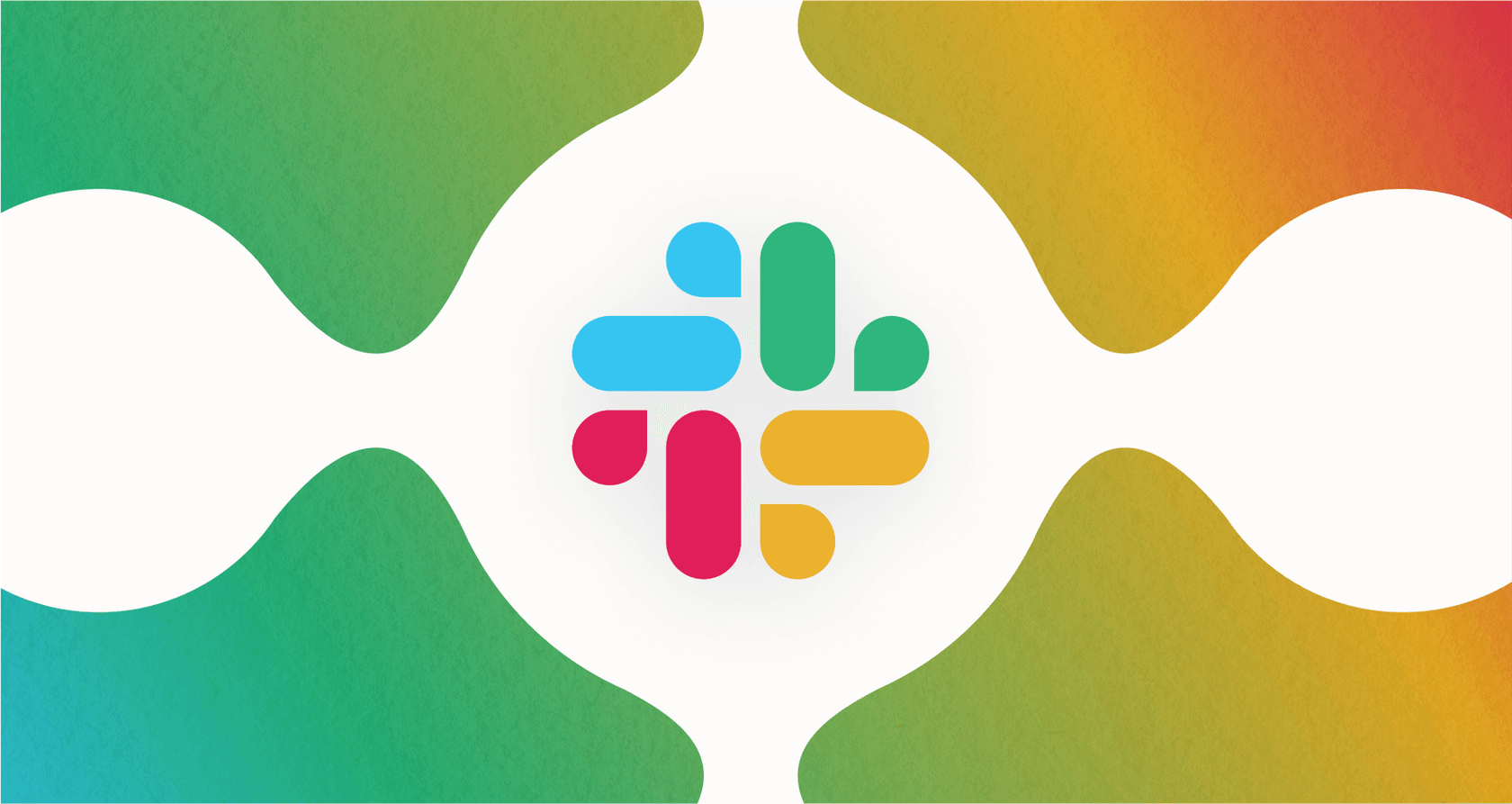Frustrated because your Slack AI thread summaries are way off the mark? You’re not alone. It often comes down to data silos. Let's get into why they fail and how you can get genuinely useful, context-rich answers right inside Slack.
You've probably felt this. Your team is dropping crucial updates in a Slack thread, and you ask the built-in AI for a quick catch-up. The summary you get back is… well, "horrendous" might be the word that comes to mind. It misses the key decision, misunderstands the client's feedback, or just spits out a jumble of nonsense.

It’s a common story. The promise of AI saving you from drowning in channels sounds amazing, but the reality often falls flat. This isn't because the AI is "dumb." It's because it’s working with one hand tied behind its back.
So, let's unpack why Slack's native AI summaries often don't work and look at a much better way to tap into your company's collective brain for answers that actually make sense.
What are Slack AI thread summaries?
Before we dive into the problems, let's quickly cover the basics. Slack's AI features are built-in tools designed to automatically create highlights from long conversations. The idea is simple: help you catch up on what you missed without having to read every single message in a channel or thread.
These tools are part of Slack’s paid plans. In a perfect world, you'd jump into a busy channel, click a button, and get a perfect summary. It's a fantastic concept, but the execution can be a bit of a letdown.

Why your Slack AI thread summaries fall short
If you've ever suspected that a simple open-source model you run on your own computer does a better job summarizing a chat log than your pricey enterprise software, you're not wrong. There are a few very real reasons why the quality just isn't there.
The siloed knowledge problem
Here’s the biggest issue: Slack AI is stuck inside Slack. It’s a big, busy world in there, full of your team’s chats, but it's completely cut off from everything else. Slack’s AI only knows what’s said in Slack. But where does the actual context for those conversations live?
Probably everywhere else:
-
The project plan is in a Google Doc.
-
The technical specs are in Confluence.
-
The final designs are on a Notion page.
-
A customer's support history is buried in Zendesk tickets.
When the AI tries to summarize a thread without seeing any of that, it’s flying blind. It has no idea what "Project Apollo" is or why that one customer needs a special workaround. This is why the summaries feel so shallow and often miss the entire point of the conversation.
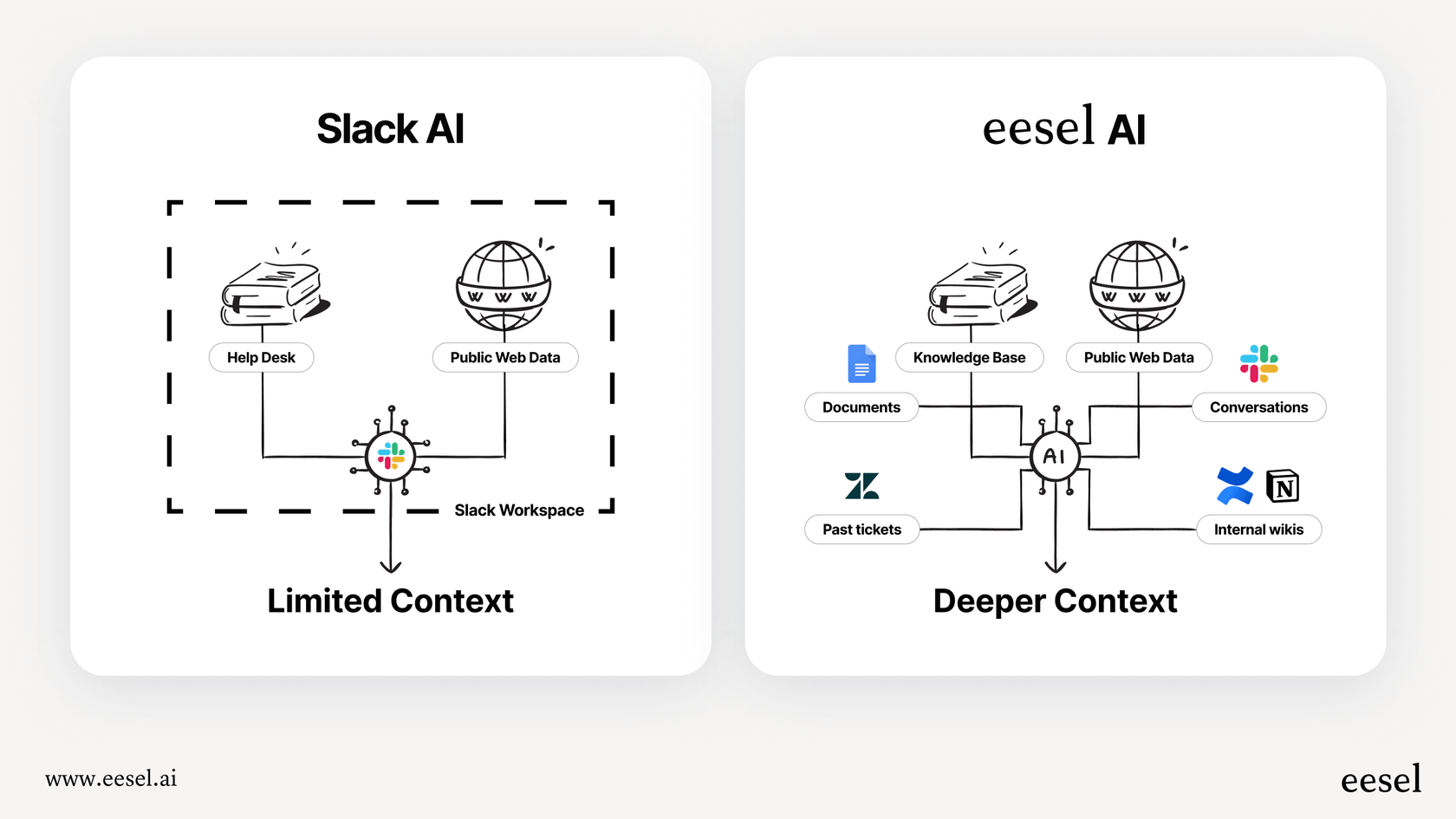
The "one-size-fits-all" model
When you're building an AI feature for millions of people, you have to think about cost and speed on a massive scale. As many have pointed out on forums like Reddit, this usually means using older, cheaper AI models that are just "good enough" for a simple summary but can't handle complex or nuanced discussions.
A huge company like Slack can't just swap in the newest, most powerful AI model every other week like a developer messing around with a side project. They're often locked into long-term contracts or have built their entire system around a specific model. The result is a generic AI that doesn’t understand your team’s unique jargon, inside jokes, or specific business context. It’s built for their balance sheet, not for your clarity.
Lack of customization and control
This might be the most maddening part. When Slack's AI gives you a terrible summary, what can you do about it? Nothing. You can't tell it to focus on action items, you can't adjust its tone to be more professional, and you certainly can't give it feedback to help it learn.
You’re stuck with whatever it decides to give you. For any team that needs reliable information, this is a huge problem. If the tool fails, you just have to sigh and go back to scrolling through the whole thread yourself, which defeats the entire purpose.
What actually makes an AI thread summary useful
So if the built-in stuff isn't cutting it, what does a good AI summary system look like? It all comes down to giving the AI the right information and tools to do its job.
-
Access to everything: This is the most important piece. A truly helpful AI needs to connect to all of your company's knowledge. It should be able to read a Slack thread, pull up the related project brief from Google Docs, and check the customer's history in your helpdesk, all at once.
-
The best tool for the job: The top AI systems aren't locked into one model. They use the best Large Language Models (LLMs) for the specific task, whether that’s summarizing a conversation, pulling out data, or answering a question.
-
Real context (not just guessing): You’ll hear the term Retrieval-Augmented Generation (RAG) thrown around. All it really means is that the AI isn't just making an educated guess. First, it retrieves relevant documents from your knowledge base. Then, it uses that specific, up-to-date information to generate an accurate answer. Think of it as the difference between a closed-book and an open-book exam.
-
You're in charge: A great AI tool lets you be the pilot. You should be able to fine-tune its personality, define its tone of voice, and give it feedback to help it get better over time. That's how an AI starts to feel like a real part of your team.

A breakdown of Slack AI features and pricing
To get a clearer picture of what you're getting, it helps to see how Slack bundles its AI tools. They aren’t available on the free plan, and you get more capabilities as you move up the paid tiers.
Just remember, even at the highest level, you’re still stuck within Slack's ecosystem. You might get more features, but the core problems of siloed data and no real control don't go away.
| Feature / Plan | Pro ($8.75/user/mo) | Business+ ($15/user/mo) | Enterprise+ (Contact Sales) |
|---|---|---|---|
| AI Tier | Basic AI | Advanced AI | Enterprise-Grade AI |
| Conversation summaries | ✔️ | ✔️ | ✔️ |
| AI search | ✔️ | ✔️ | ✔️ |
| Daily recaps | ❌ | ✔️ | ✔️ |
| File summaries | ❌ | ✔️ | ✔️ |
| AI workflow generation | ❌ | ✔️ | ✔️ |
| Enterprise search (external apps) | ❌ | ❌ | ✔️ |
Heads up: Prices are based on monthly billing. For the latest info, it's always best to check Slack's official pricing page.
The better alternative: Unified knowledge AI in Slack
This is where you stop trying to wrestle with a limited tool and start using one that was actually designed to solve the problem. Instead of relying on a walled-off feature, you can bring your company's entire brain right into your Slack workspace.
That’s what we built eesel AI to do.

eesel AI's AI Internal Chat works right inside Slack, but it's designed from the ground up to solve the problems with native AI.
-
Connect all your knowledge, instantly: eesel AI plugs into over 100 sources you already use, like Confluence, Google Docs, Notion, and helpdesks such as Zendesk and Freshdesk. This means when you ask for a summary, the AI has the full context from your entire company, making its answers dramatically more accurate.
-
Put yourself in control: With eesel AI, you call the shots. You can use the prompt editor to define the AI's exact personality and tone. You can limit its knowledge to specific documents for certain tasks, ensuring it always gives relevant and safe answers. You can actually fix it when it's wrong and make it better.
-
Test before you deploy: Worried about rolling out a new AI? eesel AI lets you run it in a safe sandbox mode on your past conversations. You can see exactly how it will perform and fine-tune its behavior before it ever talks to your team.
Stop settling for mediocre Slack AI thread summaries
The idea of a built-in AI assistant is nice, but the reality is that these tools often fail because they're working with incomplete information and offer zero control. The key to getting AI that actually helps isn't a slightly better built-in feature; it's connecting all of your knowledge sources and putting yourself in charge.
Your team’s collective knowledge is your most valuable asset. It's time to use an AI that can actually understand it.
See how eesel AI can turn your Slack workspace from a simple chat app into a powerful, centralized brain for your whole company. Give it a try for free.
Frequently asked questions
Native Slack AI summaries typically fall short because they are limited to data within Slack. They lack access to external context from tools like Google Docs, Confluence, or your CRM, which hold the deeper meaning of your conversations.
No, it's not that the AI is "dumb." The issue arises because it's working with incomplete information, confined only to Slack's ecosystem. Without broader company knowledge, it struggles to provide truly accurate or comprehensive summaries.
Unfortunately, native Slack AI summaries offer very limited customization or control. You cannot typically fine-tune their behavior, adjust their tone, or provide specific feedback to help them learn and improve for your unique team's context.
Unified knowledge platforms connect to all your company's data sources, like documents, project plans, and support tickets, giving the AI full context. This comprehensive access allows it to generate far more accurate and relevant summaries than siloed Slack AI.
A truly useful system for Slack AI thread summaries should offer access to all company knowledge, utilize the best available AI models, employ Retrieval-Augmented Generation (RAG) for real context, and provide users with control over customization and feedback.
Yes, solutions like eesel AI offer a better alternative. They integrate directly into Slack but connect to over 100 external knowledge sources, providing comprehensive context and allowing you to customize the AI's behavior and accuracy for your specific requirements.
Share this post

Article by
Stevia Putri
Stevia Putri is a marketing generalist at eesel AI, where she helps turn powerful AI tools into stories that resonate. She’s driven by curiosity, clarity, and the human side of technology.