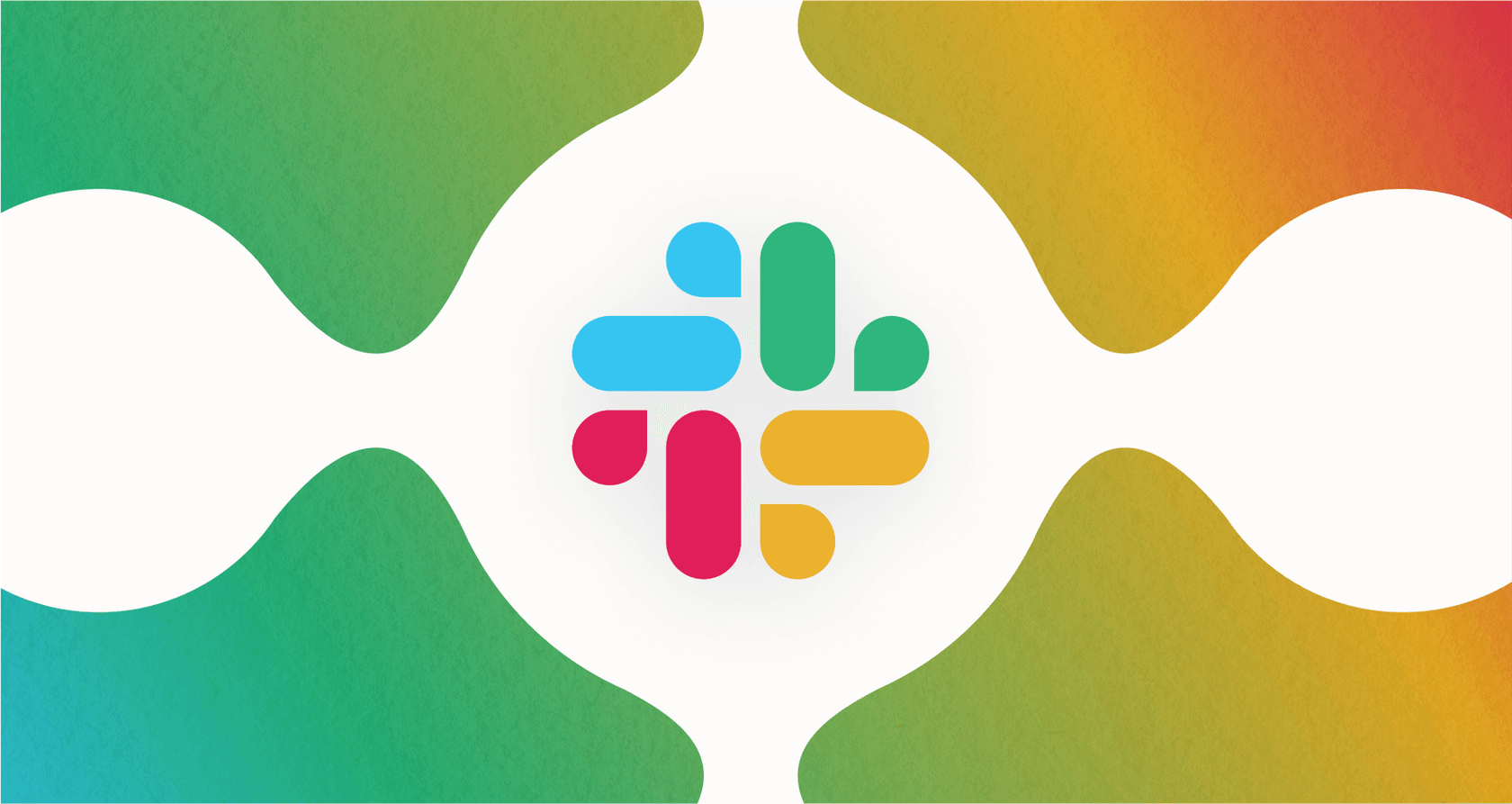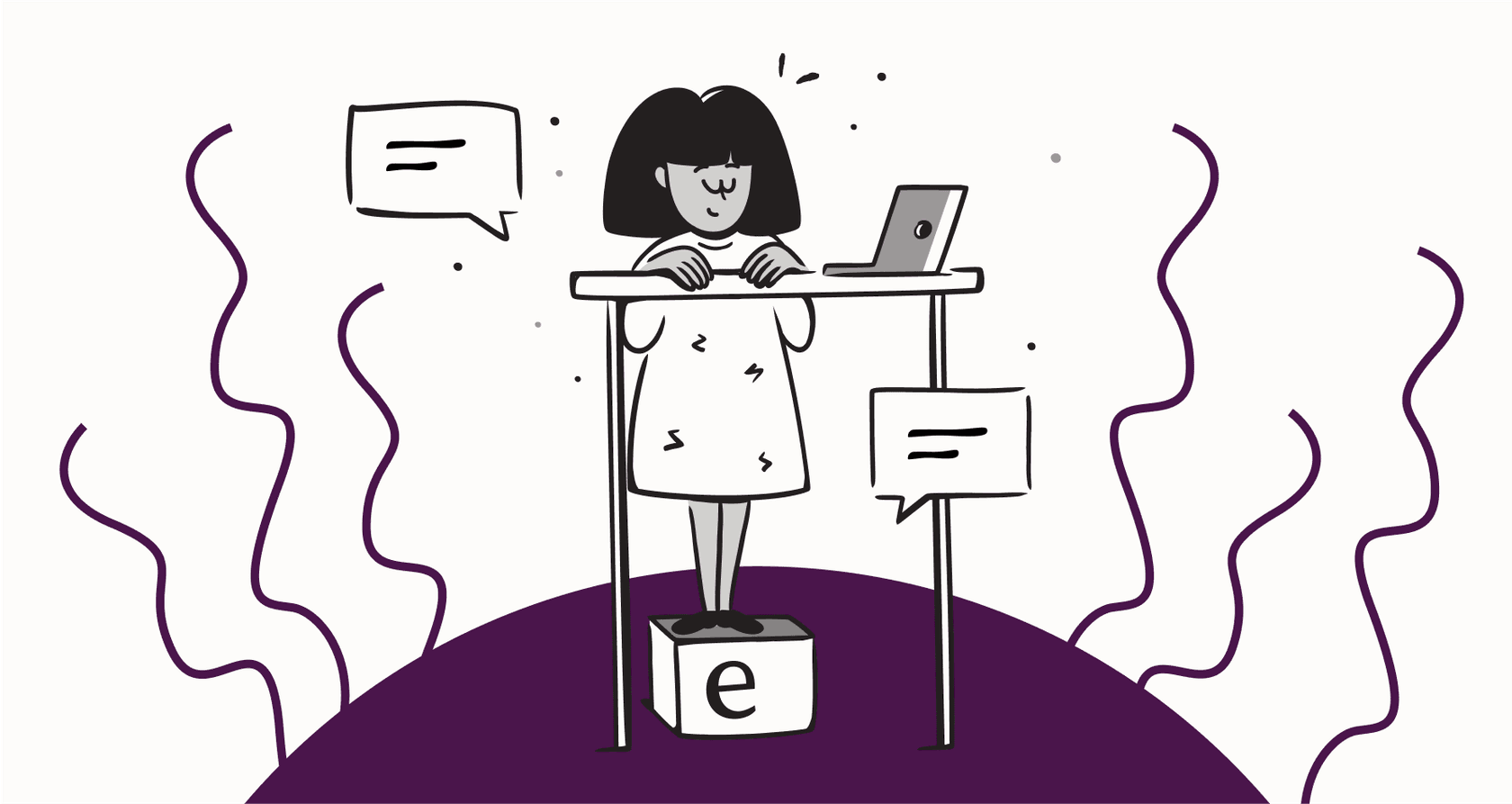
Slack Huddles are a lifesaver for those spontaneous chats that need to happen right now. They’re perfect for hashing out an idea or fixing a problem without all the ceremony of a scheduled meeting. But we’ve all been there: you wrap up a great huddle, and five minutes later, you realize nobody wrote a single thing down. Key decisions, brilliant ideas, and crucial to-dos can just evaporate.
This is the problem Slack’s built-in AI is meant to solve. It’s designed to automatically capture summaries and action items from your huddles, so your team can focus on the conversation instead of on taking notes.
But is it the whole solution? In this guide, we'll walk through what Slack AI huddle notes and action items are, how to use them, and just as importantly, where they fall a bit short. We'll also look at how you can get even more out of AI right inside your workspace.
What are Slack AI huddle notes and action items?
Think of this feature as an AI-powered tool that sits in on your huddles, transcribes the conversation as it happens, and then cooks up a summary of what was discussed. It’s like having a dedicated note-taker in every informal chat, without having to assign the task to anyone.
Once the huddle ends, the AI automatically shares a summary in a Slack Canvas. This document highlights the key takeaways and gives you a tidy list of action items it picked up from the conversation. It’s a huge improvement over trying to type notes while also trying to participate.

On top of that, any links, documents, or messages shared during the huddle are saved right there in the huddle thread, giving you a full record of everything. Just know that this feature is only available on paid Slack plans, so you won’t find it on the free version.
How to set up and use Slack AI huddle notes and action items
Getting started with AI notes in your huddles is pretty simple, but it’s good to know that the feature isn't on by default. Someone in the call needs to kick it off manually each time.
Here’s a quick rundown of how to get it going:
-
On Desktop: During a huddle, just click the AI Notes: Off button in the bottom left corner, then select Start AI Notes & Transcription.
-
On Mobile: Tap the three dots icon at the bottom of the screen, tap Start AI Notes, and then confirm.

Slack is pretty transparent here. The moment you turn it on, everyone in the huddle gets a notification, and a banner pops up to let them know the conversation is being transcribed. Anyone can also choose to stop, pause, or cancel the AI notes at any time, which keeps the team in control.
If you find your team using it all the time in a particular channel, you can set it to start automatically. Just go to the channel settings, click Edit next to Always Start AI Notes, and check the box.
But here’s the first big catch: you can’t use AI notes in huddles with external people or guests. For any team that works closely with partners, freelancers, or clients in Slack Connect, this is a real drawback that leaves important conversations undocumented.
Key features, benefits, and limitations of Slack AI huddle notes and action items
So, what does Slack's own AI do well, and where does it miss the mark? Let's break it down. This is where you can start to figure out if it’s enough for your team or if you need something with a bit more power.
What Slack AI huddle notes and action items do well
There’s no doubt that Slack’s native AI brings some real perks to the table.
-
Live Transcription & Summaries: This is the main event. It lets your team actually focus on the discussion instead of scrambling to jot down notes. A Slack survey even found that teams using huddles saw a 37% increase in productivity.
-
Automatic Action Items: The AI is pretty good at picking out tasks and deadlines mentioned during the chat. This helps make sure that decisions turn into actual work after the huddle ends.
-
Everything in one place: All notes get saved as a Canvas directly in the huddle thread of the channel or DM. This makes it incredibly easy to find and look back on conversations later.
-
Catching people up: If a team member misses a huddle, they can get up to speed in a few minutes just by reading the summary. It definitely beats trying to get a second-hand recap from a busy colleague.
The hidden limitations of Slack AI huddle notes and action items
While the benefits are clear, Slack's AI operates in its own little world. Once you start relying on it for important stuff, you’ll quickly bump into its limits.
-
It only knows about Slack: The AI only knows what's said within that specific huddle or what it can find in your Slack history. It can’t access your company’s official documentation. It has no way to pull information from your knowledge base in Confluence, check a process written up in Google Docs, or reference a solution from a past ticket in Zendesk. This means its summaries and answers often lack the context they need to be truly useful.
-
Actions don't go anywhere: The AI can tell you what an action item is, but it can't do anything with it. You can't set it up to automatically create a Jira ticket, update a customer profile, or check an order status in Shopify. The workflow just stops inside Slack, leaving your team to do the rest of the work by hand.
-
No way to customize it: Slack’s AI is a one-size-fits-all tool. You can't tweak its tone to match your brand, define specific rules for when it should escalate a question, or customize the logic it uses for summaries. For teams that need more control, this can be frustrating.
-
You can't test it first: You have to turn it on in a live huddle and just hope it works the way you want. There's no way to run it on past conversations to see how accurate it is or where its gaps might be. You’re essentially flying blind until you start using it for real.
Pricing and alternatives for Slack AI huddle notes and action items
Money is always part of the conversation, so let's look at what it costs to get Slack's AI features and how they compare to more powerful alternatives.
Slack AI huddle notes and action items pricing explained
First off, Slack AI features, including huddle notes, are only on their paid plans. And generally, the more you pay, the more the AI can do.
Here’s a breakdown of the plans that include AI, with prices based on annual billing:
| Plan | Price (Annual) | Key AI Features Included |
|---|---|---|
| Free | $0 | None |
| Pro | $7.25/user/month | Basic AI: Conversation summaries, Huddle notes. |
| Business+ | $15/user/month | Advanced AI: Everything in Pro + AI search, workflow generation, file summaries. |
| Enterprise+ | Contact Sales | Enterprise-Grade AI: Everything in Business+ + Enterprise Search across connected apps. |
Note: Pricing is from the official Slack pricing page and is subject to change.
As you can see, the really powerful AI features, like searching across all your connected apps, are locked away in the top-tier Enterprise+ plan, which can be a pretty big investment.
A better alternative to Slack AI huddle notes and action items
Standalone AI note-taking tools exist, but they often just add another app to your team's already crowded toolkit. They might be good at transcription, but they don't solve the deeper problem of disconnected knowledge.
This is where a unified platform like eesel AI makes a difference. Instead of just taking notes, eesel’s AI Internal Chat turns Slack into an intelligent assistant that works across your whole company.

-
It connects all your knowledge: Unlike Slack AI, which is stuck in its own silo, eesel AI instantly plugs into all your company knowledge. It learns from Confluence, Google Docs, past Zendesk tickets, Notion, and dozens of other places. This means your team gets accurate, context-rich answers right inside Slack, pulled directly from your official sources of truth.
-
You can get started in minutes: You can set up and launch an eesel AI bot on your own, without needing to talk to a sales rep or sit through a long demo. It’s a self-serve platform that integrates with just one click.
-
It can take real action: eesel AI can do a lot more than just list tasks. You can configure it with custom actions to escalate a conversation to the right team, create a ticket in your helpdesk, or look up live customer info from your internal systems.
Slack AI huddle notes and action items: From simple notes to a truly smart workspace
Slack AI for huddle notes is a handy feature, especially for teams on a paid plan who need a simple way to capture informal chats. It’s a solid move toward a smarter workspace.
However, for any team that needs more than just a basic summary, you’ll start to feel the edges of what it can do. Because it’s limited to Slack data and can't take action or be customized, it isn't going to revolutionize how your support, IT, or operations teams work.
To really boost productivity, you need an AI that breaks down knowledge silos and automates work across your entire tech stack. That’s how you go from just taking notes to creating a genuinely intelligent and efficient workspace.
Ready to connect your Slack workspace?
Stop letting valuable company knowledge sit gathering dust in different apps. With eesel AI, you can deploy a powerful AI assistant in Slack that learns from all your sources and gives instant, accurate answers to your team.
Go live in minutes and see what a truly unified AI can do for your internal support. Start your free trial today.
Frequently asked questions
This feature acts as an AI-powered note-taker, transcribing conversations live and then generating a summary of discussions and a list of action items. These summaries are automatically shared in a Slack Canvas within the huddle thread for easy reference.
The primary benefits include allowing your team to focus on conversation instead of manual note-taking, automatically identifying action items, and centralizing all notes and shared content in one place. It also helps quickly onboard team members who missed a huddle.
Yes, a key limitation is that it only uses information from Slack and cannot access external company documentation or integrated tools like Confluence or Google Docs. This means its summaries often lack broader context from your organization's knowledge base.
"Slack AI huddle notes and action items" are only available on paid Slack plans, starting from the Pro plan at $7.25/user/month (annual billing). More advanced AI features, like AI search across connected apps, are typically reserved for the higher-tier Enterprise+ plans.
Unfortunately, no. This feature cannot be used in huddles that include external people or guests, which can be a significant drawback for teams collaborating with partners, freelancers, or clients.
Slack's native AI is a one-size-fits-all tool without customization options for tone or logic. While it identifies action items, it cannot automatically integrate with other systems to create tickets or update profiles; these tasks remain manual.
Share this post

Article by
Stevia Putri
Stevia Putri is a marketing generalist at eesel AI, where she helps turn powerful AI tools into stories that resonate. She’s driven by curiosity, clarity, and the human side of technology.