
We’ve all been there. You’re a support agent trying to solve a customer issue, and you just know the answer is floating around somewhere in your company’s knowledge base. You search for "login help," but the article is titled "resetting your password," so your search comes up empty. Or maybe you’re a sales rep hunting for notes on a similar deal you closed last quarter, but you can't recall the exact keywords to pull it up. Traditional search is broken, and it’s costing teams precious time.
The fix is semantic search, an AI-powered way of searching that understands your intent and meaning, not just the specific words you type. It’s no wonder that major platforms are rolling out their own versions, including the much-talked-about Salesforce AI Semantic Search.
This guide will break down what it is, how it works, where it really excels, and, most importantly, the big limitations you need to think about before you bet your entire support strategy on a single platform’s AI.
What is Salesforce AI Semantic Search?
Simply put, Salesforce AI Semantic Search is an AI search feature built right into the Salesforce ecosystem, popping up in tools like Commerce Cloud and Agentforce. Unlike old-school lexical search that just matches the exact words you type, it uses AI to understand the context and meaning behind your question.

The difference is pretty stark. For instance, if you did a keyword search for "Astro," one of the Salesforce mascots, you might get a random assortment of results about astronomy or the Houston Astros baseball team. A semantic search, on the other hand, understands the context. It knows Astro is a Salesforce character, so it would likely show you other characters like Codey and Cloudy because it gets the relationship between them.
The whole point is to give people more relevant answers, cut down on those frustrating "no results found" pages, and just create a smoother experience for everyone, whether they're a customer or on your internal team. For an e-commerce site, this can lead to more sales. For a support team, it means solving issues faster. It uses smart AI like Natural Language Processing (NLP) to figure out what you mean in plain English and find the right info, no matter where it's tucked away in your Salesforce org.
How does Salesforce AI Semantic Search work?
The "magic" behind Salesforce's semantic search isn't really magic at all. It’s a powerful AI framework that leans on a few key pieces working in harmony.
The role of Data Cloud and vector databases in Salesforce AI Semantic Search
The foundation of this whole setup is the Salesforce Data Cloud, a platform built to pull all of a company's customer data into one place. Salesforce recently upgraded Data Cloud to handle unstructured data, which is just a fancy way of saying things like PDFs, emails, call transcripts, and knowledge articles. This is a big deal, because some estimate that up to 90% of a company’s useful data is locked away in these kinds of formats.
To make sense of all this information, Salesforce uses a vector database. In simple terms, a vector database doesn't store text as words; it converts text into numerical representations called "vector embeddings." This lets an AI understand the semantic relationship between different pieces of content. Words and ideas with similar meanings are stored "closer" together numerically, making it easy for the AI to find related information even if the wording isn't a perfect match.
Understanding retrieval-augmented generation (RAG) in Salesforce AI Semantic Search
The real brain of the operation is a framework called Retrieval-Augmented Generation (RAG). RAG is what connects the smart search of the vector database to a Large Language Model (LLM), like the ones that run ChatGPT. This is what makes sure the AI gives you answers based on your actual company data, not just making things up.
Here’s a look at how it works in practice:
-
A user asks a question. An agent might ask Einstein Copilot, "How do I process a return for a customer in Germany?"
-
Semantic search pulls relevant info. The system scans the Data Cloud Vector Database to find all the documents, past cases, and articles related to "returns" and "Germany."
-
The prompt gets smarter. This relevant information is automatically bundled with the original question and sent off to an LLM through the secure Einstein Trust Layer.
-
The LLM gives a grounded answer. The LLM uses the context it was given to generate a trustworthy, accurate response, often including links that point back to the original documents.
This process keeps the AI grounded in your company's reality, which stops it from "hallucinating" or giving you generic, unhelpful advice.
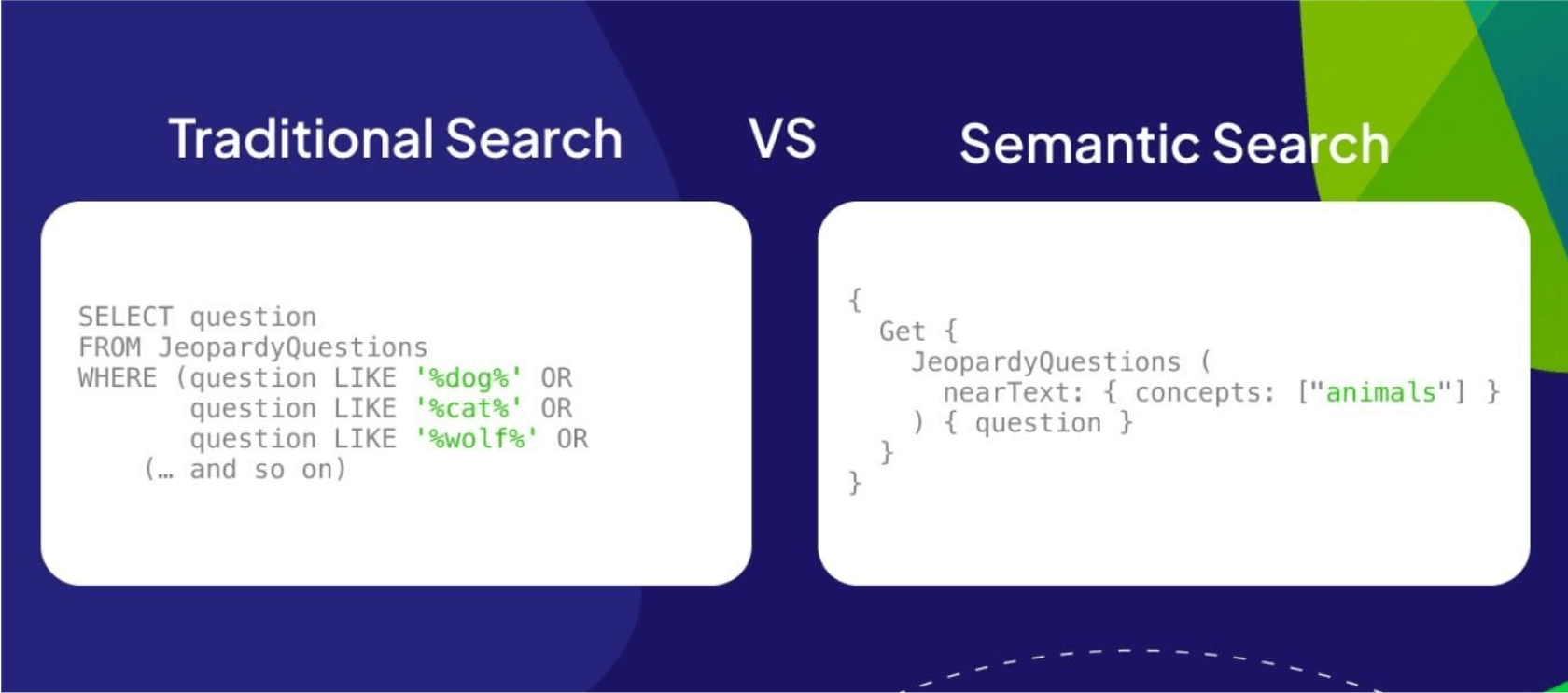
Where Salesforce AI Semantic Search shines
Because this technology is baked directly into the Salesforce platform, it has some deep integrations that are really powerful for certain situations.
Use cases for e-commerce and Commerce Cloud
For online stores running on Salesforce Commerce Cloud, semantic search can completely change the shopping experience. It helps customers find what they’re looking for, even if they use slang, synonyms, or describe a product by its vibe. This helps lower bounce rates and increase conversion by making it easier for people to discover products.
Here’s a quick comparison of how it improves search:
| Query Type | Without Semantic Search | With Salesforce AI Semantic Search |
|---|---|---|
| Synonyms | Searching "couch" won't find products listed as "sofa." | Search results include synonyms, showing all relevant furniture. |
| Product Themes | A search for "wedding gift" only finds items with those exact words. | The AI understands the concept and returns relevant items like glassware or home decor, even if not explicitly labeled. |
| Misspellings | Searching "shert" might give you nothing. | The system understands you probably meant "shirt" and shows you the right results. |
| Descriptions | "Table with blue-greenish color" returns blue and green tables, but not teal ones. | The system understands the color concept and includes teal tables in the results. |
Benefits for sales and service teams
Internal teams get a huge boost, too. A support agent using a tool like Agentforce can ask a question in plain English and get an answer synthesized from knowledge articles, past cases, and internal docs, all without leaving Salesforce.
This has some very real benefits:
-
Faster case resolution: Agents spend way less time digging for information and more time actually helping customers.
-
Reduced training time: New hires can get up to speed much faster by just asking questions instead of having to memorize complicated knowledge base layouts.
-
More consistent support: Every agent gets access to the same high-quality, AI-curated information, which means customers get the same correct answer no matter who they talk to.
The hidden complexities of a platform-native approach
While the benefits sound great, a native solution like Salesforce's comes with some serious trade-offs you need to think about before diving in headfirst.
The challenge of siloed knowledge
Here’s the biggest catch: Salesforce AI Semantic Search is designed to work with data that lives inside Salesforce. But what about all the other critical information your teams rely on every day? Your engineering team’s documentation is probably in Confluence, your marketing materials are in Google Docs, and your internal FAQs might be in Notion or SharePoint.
This creates an "AI knowledge silo." If the perfect answer to a customer's question is in a Google Doc that hasn't been fed into Data Cloud, the Salesforce AI will never find it. Your agents are right back where they started, manually searching across different tabs and systems to put an answer together.

The reality of setup and maintenance
Getting Salesforce AI Semantic Search running isn't as simple as flipping a switch. It takes a lot of work to set up Data Cloud, build out a vector database, and get everything configured properly. This process often requires technical experts and a long implementation schedule, which means you’ll be waiting a while to see any real value.
This is a totally different world from modern, self-serve AI platforms. For example, tools like eesel AI are built to be incredibly simple. You can be up and running in minutes, not months, thanks to one-click integrations that connect to your helpdesk and all your knowledge sources without a massive data migration project.
![A view of the eesel AI automated ticketing system dashboard showing one-click integrations with tools like Zendesk and [REDACTED].](/_next/image?url=https%3A%2F%2Fwebsite-cms.eesel.ai%2Fwp-content%2Fuploads%2F2025%2F08%2F03-Screenshot-of-integrations-available-in-the-eesel-AI-automated-ticketing-system.png&w=1680&q=100)
Understanding the total cost of ownership
When you glance at Salesforce's pricing page, you'll see a familiar phrase for its AI products: "Contact Sales." There's no transparent, upfront price tag. The total cost isn't just the license fee for Einstein; it includes the cost of Data Cloud, potential developer time for setup, and ongoing maintenance to keep it all humming. This can lead to unpredictable expenses that are tough to budget for.
Unify your knowledge with a universal AI layer
The answer to these problems is a universal AI platform that sits on top of the tools you already have, instead of locking you into one ecosystem. This is where eesel AI provides a fundamentally better approach.
eesel AI plugs directly into your helpdesk (like Zendesk, Freshdesk, or Intercom) and, at the same time, connects to all your knowledge sources, wherever they happen to be.
Here’s what makes that so different:
-
Unify your knowledge, instantly: Connect to Salesforce, but also to Confluence, Google Docs, Notion, past tickets, and over 100 other sources. There’s no complicated data migration project. Your AI gets a complete view of your company's knowledge right from the start.
-
Go live in minutes: Instead of a multi-month Data Cloud implementation, eesel AI is a truly self-serve platform. You can connect your sources, set up your AI agent, and start seeing results in a single afternoon.
-
Test with confidence: eesel AI comes with a powerful simulation mode that lets you test your AI on thousands of your past tickets before it ever talks to a customer. You can accurately forecast how well it will perform and prove your ROI without any risk.
-
Transparent and predictable pricing: Unlike enterprise platforms with mysterious pricing, eesel AI offers clear, flexible plans with no hidden fees for resolutions. Your costs are predictable and won't balloon as your support volume grows.

Go beyond Salesforce AI Semantic Search with a truly unified AI
Salesforce AI Semantic Search is a genuinely powerful tool for companies that are all-in on the Salesforce ecosystem. If every last bit of your knowledge lives in one place, it can work wonders.
But for most businesses, knowledge is spread out across dozens of different apps and services. In that reality, its platform-native design creates frustrating data silos, complicated setup projects, and costs that are hard to predict.
A universal AI layer like eesel AI offers a more flexible, powerful, and cost-effective way to get true AI-powered support. It works with the tools you already love, bringing all your knowledge together to give both your customers and your agents the right answer, every single time.
Don't let your knowledge silos hold your AI back. Start your free eesel AI trial to unify your company's knowledge and automate support in minutes.
Frequently asked questions
Salesforce AI Semantic Search is an AI-powered search feature integrated into the Salesforce ecosystem, such as Commerce Cloud and Agentforce. It uses AI to understand the context and meaning of a query, rather than just matching keywords, to provide more relevant results.
Unlike traditional lexical search that matches exact words, Salesforce AI Semantic Search uses Natural Language Processing (NLP) to understand the user's intent and the meaning behind their query. This allows it to find relevant information even if specific keywords aren't used, by recognizing synonyms, themes, and conceptual relationships.
It shines in e-commerce by helping customers find products more easily, and for sales and service teams by enabling agents to quickly find answers from internal knowledge. This leads to faster case resolution, reduced training time, and more consistent customer support.
The main limitations include its focus on data within Salesforce, leading to AI knowledge silos if critical information is external. It also involves significant setup and maintenance efforts, and its total cost of ownership can be unpredictable.
Salesforce AI Semantic Search is primarily designed to work with data stored within Salesforce Data Cloud. This means it may not access critical information residing in external platforms like Confluence, Google Docs, or Notion, potentially creating knowledge silos.
Setting up Salesforce AI Semantic Search requires configuring Data Cloud and building a vector database, which often demands technical expertise and a substantial implementation schedule. It's not a simple, instant deployment, potentially delaying time to value.
Salesforce AI Semantic Search utilizes Retrieval-Augmented Generation (RAG). This framework ensures that an LLM grounds its answers in your company's actual data pulled from the Data Cloud Vector Database, preventing "hallucinations" and providing trustworthy responses with source links.
Share this post

Article by
Stevia Putri
Stevia Putri is a marketing generalist at eesel AI, where she helps turn powerful AI tools into stories that resonate. She’s driven by curiosity, clarity, and the human side of technology.







