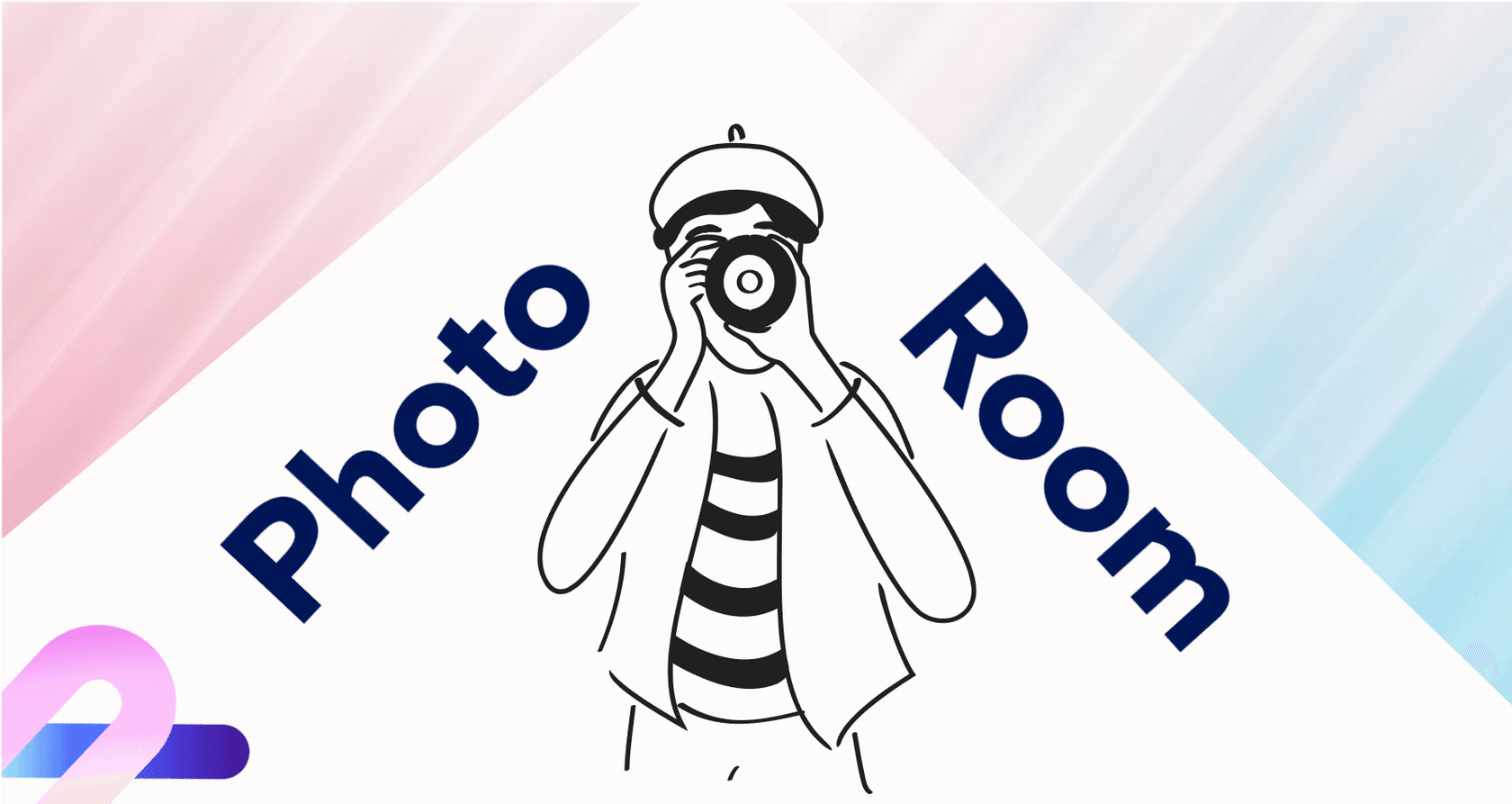
For online sellers, AI photo editors like Photoroom seemed like the perfect fix. The idea was simple: get studio-quality product photos in seconds, right from your phone, without shelling out for a professional shoot. But if you're here, that dream might be feeling more like a recurring headache. Maybe you're getting tired of workflow-breaking bugs, an AI that adds bizarre, phantom items to your shots, or features that seem to be drifting away from what sellers actually need.
If you’ve had enough of fighting with your tools, you're in the right place. A product listing that gets people to click "buy" is built on more than just a pretty picture. It’s about having a reliable process that takes you from taking the photo to making the sale, without all the friction in between. This guide will show you how to build that process from the ground up.
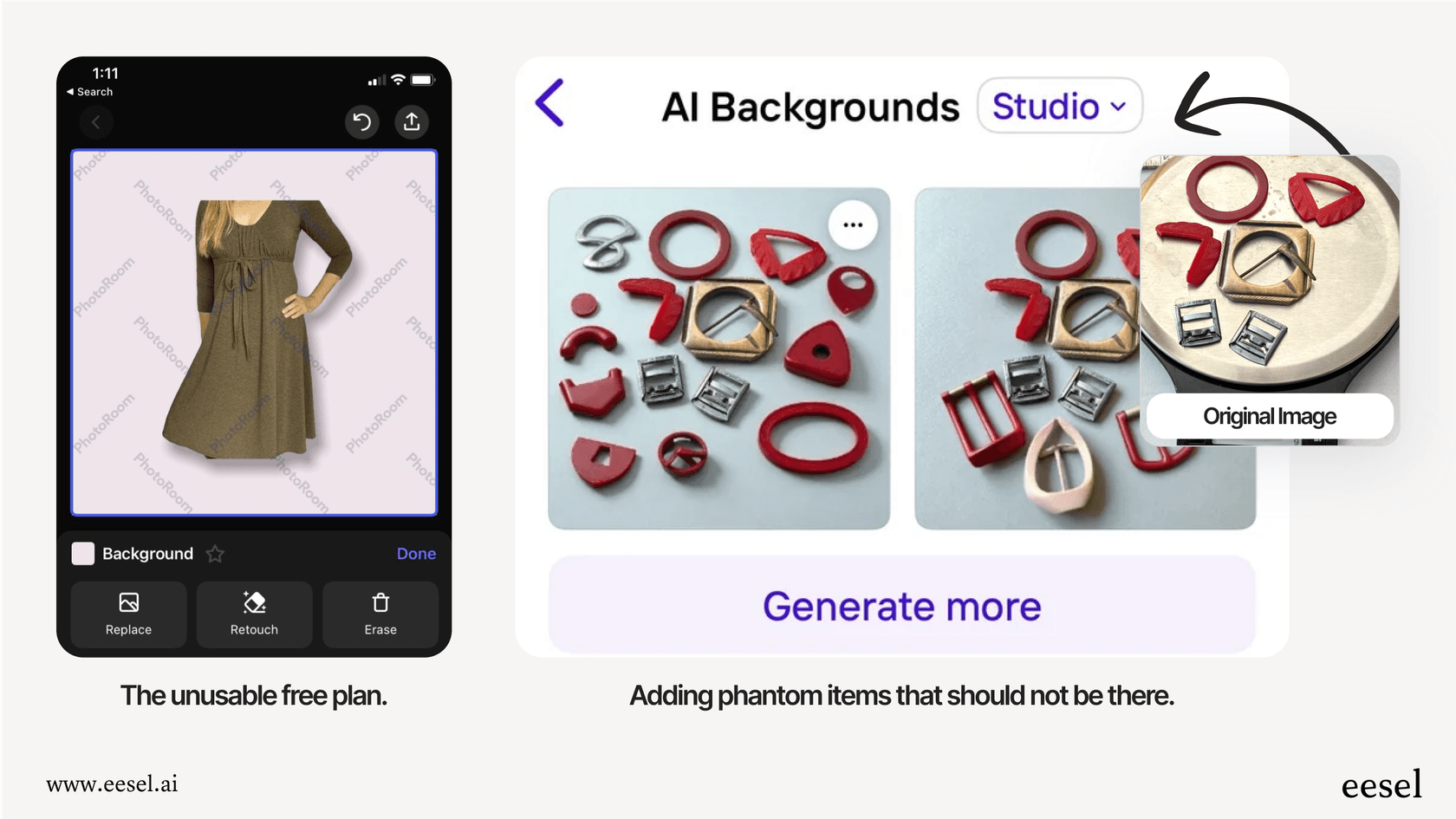
What you'll need to get started for a better workflow than Photoroom
Alright, before we get into the nitty-gritty, let's make sure you have your tools ready. The good news? You probably have most of this stuff already.
-
A camera (your smartphone is more than enough)
-
Good, consistent light (a bright window works wonders)
-
Your product, cleaned up and looking its best
-
A dependable AI photo editing tool
-
Your e-commerce platform, like Shopify or BigCommerce
-
A plan to answer customer questions without making them wait
A step-by-step guide for Photoroom users to create listings that convert
A great listing is all about a smooth customer journey. It might start with a photo that makes someone stop scrolling, but it often closes with a support experience that answers questions right away and builds a little trust. Let’s break down how to get both parts right.
Step 1: Capture a clean, well-lit source photo to improve on Photoroom results
Let's start with a basic truth of AI photo editing: garbage in, garbage out. The quality of the final image the AI spits out depends almost entirely on the quality of the picture you give it. You don’t need a fancy DSLR, but you do need to give the AI a clean, clear shot to work with.
Here are a few simple tips for taking better source photos:
-
Use a simple background. A plain white wall, a piece of poster board, or even a neutral-colored bedsheet will do the trick. This just makes it way easier for the AI to tell your product apart from its surroundings.
-
Find some even lighting. Natural light from a window is your best friend here. Try to place your product where it’s evenly lit and you don’t have any harsh, distracting shadows cutting across it.
-
Get all the angles. Shoppers want to see what they’re buying. Make sure you get shots of the front, back, sides, and any important details or unique features up close.

Step 2: Choose a Photoroom alternative built for business
A lot of sellers start out with an app like Photoroom. But if you're editing photos for a business, you might have noticed that recent updates and bugs are making things… tricky. When you have dozens of photos to get through, a clunky workflow isn't just annoying, it's a real bottleneck that costs you time and sales.
Instead of sticking with a tool that makes you work harder, look for one designed for e-commerce. Here are the key things to look for that directly solve the headaches many sellers have reported with Photoroom.
| Feature | Why it matters for sellers | What to watch out for |
|---|---|---|
| Batch Processing | This saves you hours of mind-numbing work when you have a whole new product line to edit at once. | Tools that crash, slow down, or hit you with pop-ups when you try to upload more than a few images at a time. |
| Accurate AI | A good AI prevents those weird "phantom" items from appearing or creating strange halos around your product that you have to fix yourself. | AI that hallucinates objects or struggles to cut out products with complex shapes, like jewelry or plants. |
| Streamlined UI | A clean, intuitive interface means you can work fast. You shouldn't have to hunt for a basic tool that got moved in an update. | Confusing layouts or an interface that prioritizes "fun" features for casual users over the efficient tools that sellers actually depend on. |
| API Access | As your business gets bigger, an API lets you automate your image workflow. It’s a huge time-saver down the line. | A total of an API. This means you’ll always be stuck doing things by hand and makes it much harder to scale. |
| Transparent Pricing | Predictable monthly or yearly costs are easy to budget for. No one likes a surprise bill at the end of the month. | Confusing weekly billing, hidden fees for core features, or sudden price increases that throw off your budget. |
Step 3: Go beyond a Photoroom edit with 24/7 AI-powered support
So you've nailed it. You have a gorgeous, professional product photo that stops shoppers in their tracks. They click through to your product page. But what happens then? Usually, they have questions. Is this available in blue? What are the measurements? When are you getting more in stock?
The problem is, you can't be there 24/7 to answer every single question. And a slow reply in e-commerce often means a lost sale. A great photo gets the conversation started, but instant support is what often closes the deal.
This is where a tool like eesel AI can fill in the gaps. It’s an AI platform that connects to your store and gives customers instant, accurate answers.
-
One-click setup: It hooks right into your Shopify or BigCommerce store and learns your entire product catalog, FAQs, and help documents in minutes. No coding needed.
-
Instant answers: You can embed the AI chatbot on your site to handle all the common questions about product details, availability, and store policies, any time of day.
-
Seamless handoff: If a question is too complex or a customer just wants to talk to a person, the chat is automatically passed to a human agent in your helpdesk, whether you use Gorgias, Zendesk, or another platform.

Common Photoroom workflow mistakes to avoid
As you get your workflow sorted, try to sidestep these common mistakes. Trust me, avoiding them will save you a lot of headaches later.
-
Mistake 1: Blindly trusting the AI. Always give your final images a quick once-over before you post them. A small, weird artifact or a badly cropped edge can make an otherwise perfect photo look unprofessional.
-
Mistake 2: Ignoring brand consistency. Think of your storefront as your digital real estate. A jumble of different background styles, shadows, and lighting can make your brand look amateurish. Use templates or presets to keep things looking consistent.
-
Mistake 3: Sticking with a broken tool. Your time is your most valuable resource. If a buggy app like Photoroom is costing you more time in cleanups and workarounds than it's saving, it’s time to find something better. Your tools should work for you, not the other way around.
-
Mistake 4: Pairing great visuals with slow support. High-quality photos set high expectations. If a customer loves your product but has to wait a day for an answer to a simple question, you’ve broken that positive impression and probably lost the sale.
Build a reliable workflow that grows with you, beyond Photoroom
At the end of the day, creating product listings that actually sell boils down to a pretty simple setup: start with a good photo, use a reliable AI editor to make it look great, and have a system in place for instant customer support to handle questions and build trust.
Your business tools should be dependable partners that help you grow, not things that constantly cause frustration. While apps like Photoroom can be a decent starting point, a professional e-commerce store needs solutions that are stable, efficient, and up to the task. By pairing stunning visuals with an amazing support experience, you create a brand that people are excited to come back to.
Ready to turn your product page visitors into customers with instant, 24/7 support? See how quickly you can set up an AI agent that knows your products inside and out. Try eesel AI for free.
Frequently asked questions
Many sellers report workflow-breaking bugs, an AI that adds phantom items or struggles with complex cutouts, and features that don't prioritize efficient e-commerce editing. These issues can bottleneck your process and cost valuable time and sales.
It's crucial. The principle of "garbage in, garbage out" applies to AI editing. A clean, well-lit source photo with a simple background makes it much easier for any AI tool to produce a professional-quality final image, regardless of whether you use Photoroom or another editor.
Look for batch processing capabilities, highly accurate AI that avoids "hallucinations," a streamlined user interface, API access for future automation, and transparent, predictable pricing. These features help ensure efficiency and scalability for your operations.
Always review AI-generated images for errors, ensure brand consistency across all your product photos, and don't hesitate to switch tools if your current one, like Photoroom, is causing more frustration than it's saving time. Also, remember to pair your great visuals with fast customer support.
High-quality photos attract customers and set expectations, but quick, accurate answers to their questions often close the sale. Even if Photoroom helps with stunning visuals, slow support can negate that positive impression. Pairing great photos with instant support creates a reliable customer journey.
While Photoroom can be a starting point, a growing e-commerce business often requires more stable, efficient, and scalable solutions. Tools with batch processing, API access, and predictable pricing are generally better suited for businesses looking to expand their operations beyond what Photoroom typically offers.
Share this post

Article by
Stevia Putri
Stevia Putri is a marketing generalist at eesel AI, where she helps turn powerful AI tools into stories that resonate. She’s driven by curiosity, clarity, and the human side of technology.







