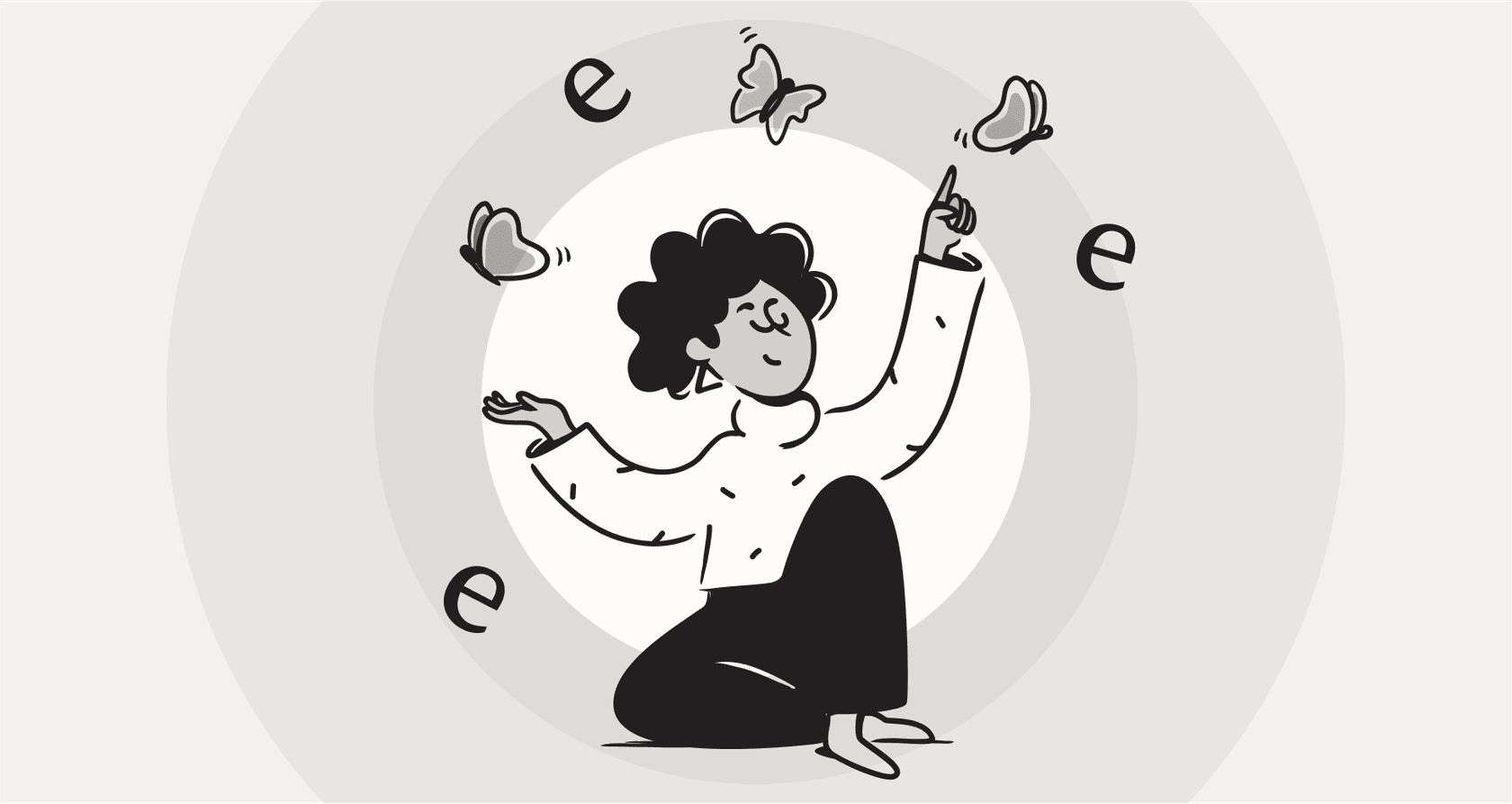
There's a lot of buzz around AI right now, and for good reason. But we hear a common story from teams dipping their toes in for the first time. You watch a couple of tutorials, maybe spin up a quick demo, and the first results from your new chatbot are... well, not great. It can't answer simple questions, it makes things up, or it’s just plain unhelpful. It's a frustrating dead end that a lot of developers and business owners hit.
The reality is, building a genuinely useful OpenAI chatbot takes more than just plugging into an API. This guide will walk you through the two main ways you can go about it: building it yourself from scratch or using a specialized platform. Which one is right for you really comes down to your team's resources, your timeline, and how much control you truly need.
What is an OpenAI chatbot?
At its heart, an OpenAI chatbot is a conversational tool powered by one of OpenAI's Large Language Models (LLMs), like the well-known GPT-4. You can think of it as a smart, text-based interface that can understand questions and whip up human-like answers.
But to make it actually work for your business, you need a few pieces working together:
-
The Language Model (e.g., GPT-4): This is the engine doing all the thinking. It's what gives the chatbot its impressive ability to understand language, reason, and put together responses.
-
The API: This is the messenger. It’s the bit of tech that lets your website or app talk to the language model, sending user questions back and forth.
-
Your Knowledge Base: This is the most critical part for getting accurate, helpful answers. It's all your company-specific info, like help articles, website content, developer docs, and even past support tickets. Without this, the chatbot is just a generic model that knows nothing about your business.
To connect the brain to your knowledge, modern chatbots use a technique called Retrieval-Augmented Generation (RAG). It sounds complicated, but the idea is simple: before answering a question, the chatbot first looks up relevant info from your knowledge base. This one step is what stops the bot from guessing and ensures its answers are based on facts about your company.
Building your OpenAI chatbot from scratch
For teams with developers on board, the do-it-yourself approach always looks tempting. It seems to offer total flexibility and control over every little detail. The problem is, what starts as a simple idea can quickly spiral into a major engineering project.
Key steps and considerations
Building a chatbot from the ground up isn't just about calling an API; it's about building an entire application. The journey usually involves:
-
Setting up your environment: This is step one, where you get an OpenAI API key, pick a programming language (Python and JavaScript are common choices), and get your development environment ready.
-
Connecting to the API: You'll have to write the code that sends user prompts to the OpenAI API and properly handles the responses that come back.
-
Managing conversation history: The OpenAI API is "stateless," which means it has no memory of past turns in a conversation. If a user asks a follow-up question, the bot is clueless unless you build the logic to store and send the chat history with every single request. This adds a surprising amount of work.
-
Training and connecting knowledge: This is, by far, the hardest part. To get anything other than generic answers, you have to build a full RAG pipeline. This means processing all your documents, converting them into a format the AI can use (embeddings), storing them in a special vector database, and then writing the logic to pull the right bits of information for every question that comes in.
The hidden complexities and limitations
Those quick online tutorials often skim over the real-world headaches of building and maintaining a chatbot that’s ready for prime time. Here’s what you’re really signing up for:
-
A huge time sink: This is not a weekend project. A reliable chatbot needs weeks or even months of dedicated development time, plus ongoing maintenance, bug fixes, and updates every time something changes.
-
Poorly trained models: A generic connection to the OpenAI API will almost always give you bad results. Without a smart system to feed it your company knowledge, the model will "hallucinate" (make up answers) or give vague responses that just annoy your users.
-
Scalability and reliability issues: What happens when hundreds of people start chatting at once? You’ll have to deal with API rate limits, optimize performance so responses are fast, manage server costs, and build a system that won't crash on a busy day.
-
A lack of tools: When you build it yourself, you have to build everything. That includes an analytics dashboard to see how it's doing, testing tools to make sure updates don't break things, and a simple interface for non-technical folks (like your support team) to update knowledge or look at conversations.
This video guide explains how to build memory into your chatbot, overcoming the stateless nature of the OpenAI API.
Using a specialized platform for your OpenAI chatbot
If the DIY route sounds like a bigger headache than you anticipated, you’re not alone. The alternative is to use a dedicated platform that does all the heavy lifting for you. These tools are designed to skip the technical hurdles of creating an OpenAI chatbot. They take care of the backend, the API connections, and the knowledge pipelines so you can focus on creating a good experience for your users.
Here’s a quick comparison of how the two approaches measure up.
| Feature | DIY from Scratch | Specialized Platform (like eesel AI) |
|---|---|---|
| Time to Launch | Weeks to months | Minutes to hours |
| Technical Skill | Needs dedicated developers | Easy for anyone to use, no code needed |
| Knowledge Integration | Manual setup of vector databases | One-click connections to your existing tools |
| Maintenance | Ongoing developer work | Handled by the platform |
| Testing & Simulation | You have to build your own tools | Built-in simulation and analytics |
| Cost | Unpredictable (dev time + API usage) | Predictable subscription fees |
What to look for in an OpenAI chatbot platform
Not all chatbot platforms are built the same. When you're looking at different options, here are a few key things to check for:
-
Easy integrations: The platform should connect to the tools you already rely on. Can it link up with one click to your help desk, like Zendesk or Freshdesk? Can it pull information directly from places like Confluence and Google Docs without making you do a massive content migration?
-
Advanced training capabilities: Look for a platform that learns from more than just a few FAQs. The best ones can go through thousands of your past support tickets to automatically figure out your brand voice, common customer problems, and what a good answer looks like.
-
Customization and control: A good platform should let you call the shots. Can you set the bot's tone and personality? Can you make rules to decide which questions it should handle and which ones go to a human? Can you create custom actions, like looking up order details from Shopify?
-
Risk-free testing: This is a big one. Does the platform have a simulation mode? You should be able to test your chatbot on thousands of past conversations before it ever talks to a real customer, so you know exactly what you’re getting.
The smarter way: Build a powerful OpenAI chatbot in minutes with eesel AI
eesel AI is built to give you the power of a custom bot without the months of engineering work. It’s a platform that directly handles all the hidden challenges of building a high-performing OpenAI chatbot, letting you get started in minutes.
Go live in minutes, not months
Forget about sitting through long sales calls and mandatory demos just to try something out. eesel AI is completely self-serve. You can sign up, connect your help desk and knowledge sources in a few clicks, and have a working bot ready for testing in under five minutes. This is a huge change from the weeks of coding a DIY solution requires or the slow onboarding of other platforms.
Train your OpenAI chatbot on knowledge that actually matters
The number one reason chatbots fail is bad training. eesel AI tackles this problem directly. It doesn't just skim your public FAQs. It connects to all your sources of truth, learning from your internal wikis, your help center, and most importantly, thousands of your past support conversations. This deep training means the chatbot's answers are accurate, relevant, and sound like they're coming from you.
Test with confidence using risk-free simulation
One of the best features of eesel AI is its simulation mode. Before you flip the "on" switch, you can run your bot against thousands of your past support tickets in a safe environment. The platform gives you a detailed report and a solid forecast of its performance, showing you exactly what it would have said and which tickets it could have solved. This lets you tweak its behavior and launch without worrying about how it will perform with real customers.
Maintain total control of your OpenAI chatbot with a customizable workflow engine
Just because it's simple doesn't mean it's not powerful. With eesel AI, you get a full workflow engine that keeps you in control. An intuitive editor lets you define the AI's personality, from strictly professional to witty and fun. You can also create custom AI Actions that let your OpenAI chatbot do more than just talk. It can look up live order information, tag tickets in your help desk, or pass a conversation to a human agent based on rules you set.
Your path to a better OpenAI chatbot experience
Building an OpenAI chatbot is more doable today than ever before, but your success really hangs on choosing the right approach.
While the DIY route might seem to offer complete control, it comes with a lot of hidden work in training, maintenance, and scaling that can eat up your time and money. For most businesses, it's a long and risky path.
A specialized platform like eesel AI offers a much faster and more dependable way to get there. It removes the technical roadblocks and gives you the tools you need to train, test, and launch a genuinely helpful AI assistant that your customers will actually like using.
Pro Tip: No matter which path you choose, start small. Focus on having your chatbot perfectly answer the top 5-10 most common questions before you try to make it do more.
Ready to build an OpenAI chatbot the easy way?
Launching a powerful, well-trained chatbot doesn't have to be a massive engineering project. With eesel AI, you can connect your knowledge sources and go live in minutes.
Start your free trial or book a demo with our team.
Frequently asked questions
An OpenAI chatbot, when properly trained on your company's knowledge, can automate answers to common customer questions, provide instant support, and even perform custom actions like looking up order details. This frees up human agents for more complex issues and improves customer satisfaction.
Building an OpenAI chatbot from scratch often leads to significant time investment, complex maintenance, and challenges in achieving accurate responses due to the intricate RAG pipeline setup. It also lacks built-in tools for analytics and testing found in specialized platforms.
While DIY development can take weeks or months, a specialized platform allows you to connect your knowledge sources and launch a testable OpenAI chatbot in minutes. This dramatically reduces time to market and allows for rapid iteration.
To be effective, an OpenAI chatbot needs access to your company's specific information, such as help articles, internal wikis, website content, and past support tickets. This data is crucial for preventing hallucinations and ensuring relevant, factual answers.
Platforms implement advanced Retrieval-Augmented Generation (RAG) pipelines that first retrieve relevant information from your knowledge base before generating an answer. This grounds the OpenAI chatbot's responses in factual data, significantly reducing the likelihood of incorrect or made-up information.
Yes, specialized platforms offer robust workflow engines to define your OpenAI chatbot's personality and tone. You can also create custom AI Actions to perform tasks like fetching live data, tagging tickets, or intelligently escalating to human agents.
The most effective way is using a simulation mode, as offered by dedicated platforms. This allows you to run your OpenAI chatbot against thousands of past customer conversations in a risk-free environment, providing detailed performance forecasts before going live.
Share this post

Article by
Stevia Putri
Stevia Putri is a marketing generalist at eesel AI, where she helps turn powerful AI tools into stories that resonate. She’s driven by curiosity, clarity, and the human side of technology.






