I tried 5 Officely AI alternatives to find the best internal assistant for 2025

Kenneth Pangan
Last edited September 24, 2025
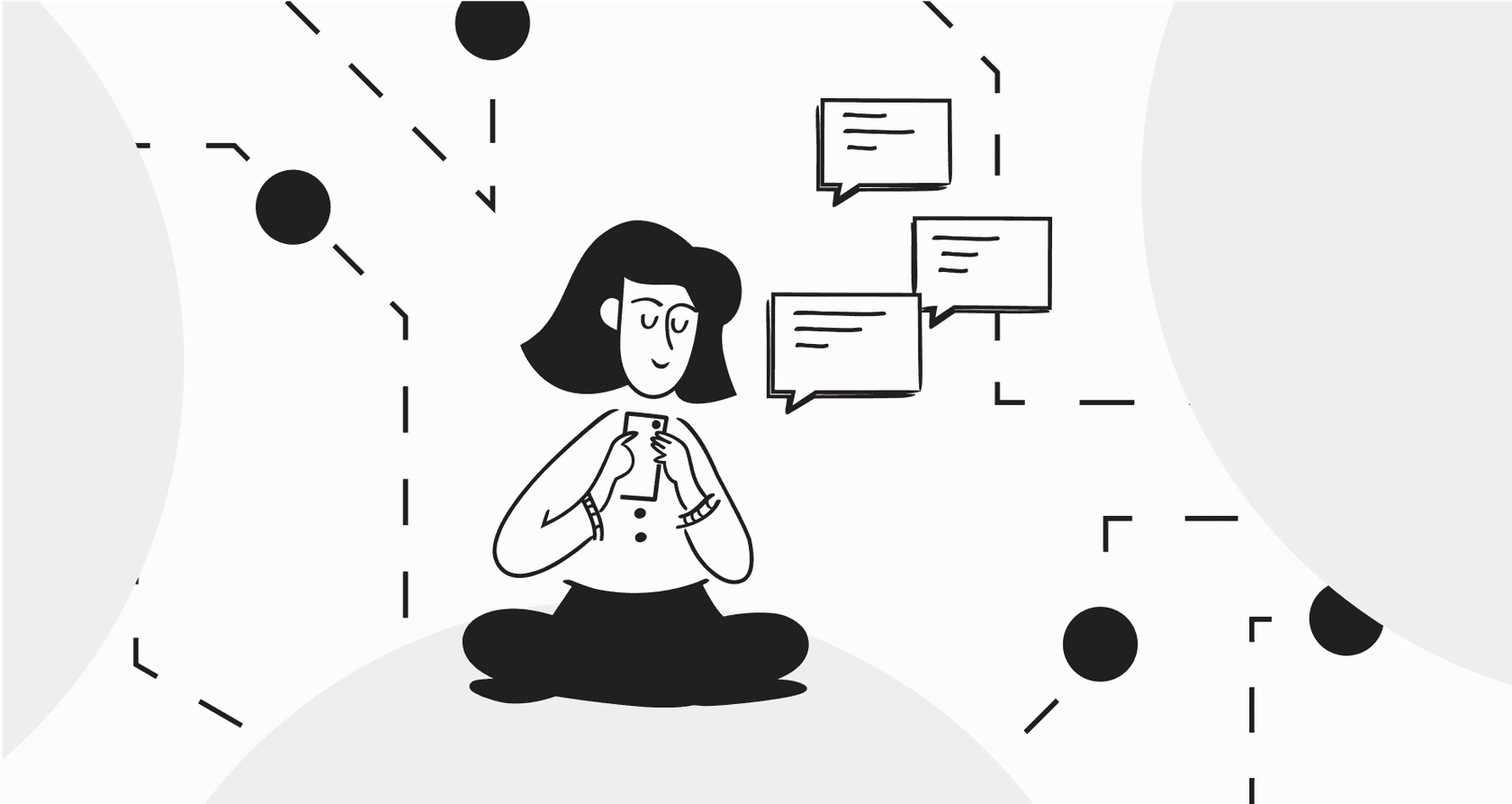
Tools like Officely are great for handling the basics of a hybrid office, booking desks, checking who's in, and figuring out where to go for lunch. They’re handy. But what happens when your team’s questions go beyond logistics? What if they need actual answers to their problems right now, without having to search through five different apps?
That’s when you realize you need more than a scheduling bot. You need a proper internal assistant. This article dives into the best Officely AI alternatives that can actually provide support, answer employee questions on the spot, and connect to all the knowledge that’s spread across your company. I put in the hours testing them so you wouldn't have to.
What are Officely AI alternatives?
Let's get one thing straight: a modern AI office assistant isn't just a simple chatbot blinking in the corner of your screen. It's a central hub, powered by AI, that plugs into the tools you’re already using, like Slack or Microsoft Teams. It’s designed to be the first stop for any employee question.
You can think of it as your company's shared brain. Instead of interrupting a colleague and breaking their focus, an employee can just ask the assistant. The goal is to give instant, correct answers by pulling from all your company’s resources, from wikis and policy docs to past support tickets. It can tackle questions like, "What’s our parental leave policy?" or "How do I get access to the new design software?" This frees up your IT, HR, and ops folks from answering the same things over and over, letting them get back to more meaningful work.
How we chose the best Officely AI alternatives
To find tools that genuinely go beyond what Officely does, I focused on the things that actually matter for building a useful internal support system. It's not about bells and whistles; it's about practical features that make everyone's day a little easier. Here’s what I looked for:
-
Easy setup: How quickly can you get it up and running? I wanted tools you could set up yourself in a few minutes, without needing a developer or being forced to sit through a sales demo.
-
Knowledge connections: Can it actually connect to all your company's info? The best assistants don't just rely on one help center. They pull information from everywhere, including Google Docs, Confluence, Notion, and whatever else you use.
-
Customization and control: Can you set boundaries? I looked for platforms that let you control what the AI can and can't answer, ensuring it stays helpful and on-brand.
-
Security: Is your data safe? This one’s a dealbreaker. I only included tools with solid security that promise not to use your private company data to train their public AI models.
-
Clear pricing: Do you know what you’re paying for? I favored tools with straightforward pricing, avoiding confusing models that charge you more every time the bot successfully helps someone.
Officely AI alternatives comparison
| Feature | eesel AI | Microsoft Copilot | Glean | ChatGPT for Teams | Moveworks |
|---|---|---|---|---|---|
| Best For | All-in-one internal support automation | Microsoft 365 power users | Enterprise search & discovery | General-purpose Q&A | Large enterprise IT automation |
| Go-Live Time | Minutes | Days to Weeks | Weeks to Months | Minutes | Months |
| Connects All Sources | ✅ | ❌ (M365 focused) | ✅ | ❌ | △ (Custom) |
| Custom Actions | ✅ | △ (Limited) | ❌ | ❌ | △ (Complex setup) |
| Simulation Mode | ✅ | ❌ | ❌ | ❌ | ❌ |
| Transparent Pricing | ✅ | △ (Complex) | ❌ (Quote-based) | ✅ | ❌ (Quote-based) |
The 5 best Officely AI alternatives in 2025
1. eesel AI
Honestly, eesel AI is the standout choice if you want a true AI brain for your company, not just a desk booking app. While Officely organizes your physical space, eesel AI organizes your company’s knowledge and turns internal support from a constant grind into something that just works on its own inside Slack or Teams.
Why it's a great Officely AI alternative: It’s built to be the single source of truth for your team. Instead of pinging a coworker, employees can just ask the eesel AI assistant and get an immediate, accurate answer pulled from your approved company documents.
Here’s what really caught my attention:
-
You can get started in minutes. This was the biggest difference for me. With eesel AI, you can actually sign up and launch a bot all by yourself. I connected a few of our knowledge bases and had a working assistant running in about 15 minutes. Most other tools on this list make you talk to sales just to see the product. I really appreciate that eesel AI is self-serve.
-
It connects all your knowledge. This is where it really shines. eesel AI hooks into everything your team uses, whether that’s Confluence, Google Docs, Notion, or your existing help desk. This means employees get one correct answer from one place, which cuts down on a lot of confusion.
-
You can test it without any risk. The simulation mode is what sold me. Before you let the AI talk to a single employee, you can test it on thousands of past questions from your help desk or Slack history. It shows you exactly how it would have replied, what its resolution rate would have been, and where you might have gaps in your documentation. No other tool gave me that kind of confidence before launch.
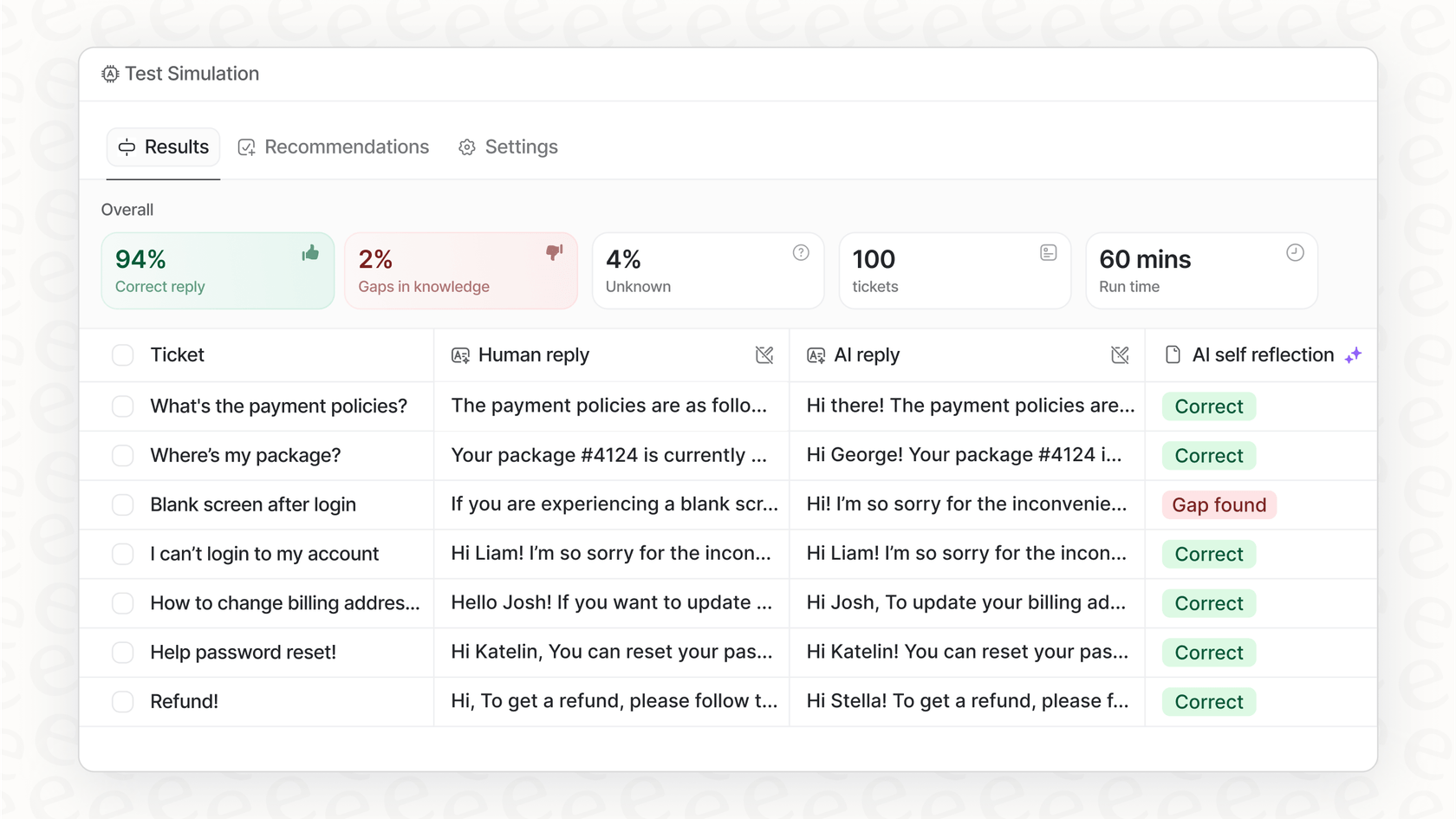
Pricing: The pricing is transparent and easy to understand, with no weird per-resolution fees. The Team plan starts at $239 per month (billed annually), which gets you up to three bots and 1,000 AI interactions.
2. Microsoft Copilot
If your organization runs on Microsoft 365, Microsoft Copilot is the obvious choice. Its main strength is how deeply it's woven into the tools your team uses every day: Outlook, Teams, Word, and so on. It's genuinely useful for things like summarizing a Teams meeting you missed or drafting an email from a few notes.
Why it's on the list: If all your company knowledge lives inside the Microsoft universe (think SharePoint and OneDrive), Copilot can be a pretty effective tool for finding information and getting work done.
Limitations to consider:
-
Its biggest blind spot is anything outside of Microsoft. If your company wiki is in Confluence or you use Google Docs for projects, Copilot won't be able to see it.
-
The pricing can get complicated and pricey. You need a base Microsoft 365 subscription, and then you pay an extra fee for each user who needs a Copilot license. Those costs can really add up.
-
Some people find the experience a bit much, with AI suggestions popping up all over the place. You also get less fine-tuned control over its rules and automations compared to more specialized tools.
Pricing: You need a Microsoft 365 business subscription plus a Copilot license, which runs about $30 per user, per month.
3. Glean
Glean is less of an "assistant" and more of a ridiculously powerful search engine for your entire company. It’s very, very good at its main job: helping people find information that’s buried across hundreds of different apps. It indexes everything and uses AI to give you personalized search results, all while respecting permissions so people only see what they’re supposed to.
Why it's on the list: For a large company that's drowning in documents and data, Glean's ability to create a single search bar for everything is a huge help for productivity.
Limitations to consider:
-
Glean is mostly for finding answers, not taking action. It can find you the policy for requesting new software, for example, but it can’t actually create the IT ticket for you.
-
Just a heads up, this is a big-league tool. That means you can expect a long sales process and a pretty involved setup. It’s not something you can just sign up for and start using on a whim.
Pricing: Glean offers custom, quote-based pricing and is usually a fit for larger companies with bigger budgets.
4. ChatGPT for Teams
ChatGPT for Teams is what it sounds like: a secure, business version of the chatbot everyone knows. It gives your team a private space to use ChatGPT without you having to worry about your company’s data being used to train public models.
Why it's on the list: It's a great all-around tool for creative tasks. Your team can use it to draft an internal announcement, brainstorm ideas for the company offsite, or get a quick summary of a long report. The interface is familiar, so everyone knows how to use it.
Limitations to consider:
-
It’s not designed to be an internal support tool. The biggest issue is that it can't connect to your internal knowledge bases in real-time. To get answers about company policies, you have to manually copy and paste information into the chat every single time.
-
It can't take action. Unlike a real office assistant, it can’t create a Jira ticket or escalate a request in Slack. It pretty much lives in its own bubble.
-
You have to spoon-feed it information. Tools like eesel AI learn automatically from the sources you connect, but with ChatGPT for Teams, you’re responsible for providing the context for every new conversation.
Pricing: Starts at $25 per user per month when you pay annually.
5. Moveworks
Moveworks is the heavyweight champion of conversational AI for IT and HR, built from the ground up for massive corporations. It's incredibly powerful for handling complex, multi-step employee problems, like getting a new hire set up with all their software or troubleshooting a hardware issue, because it integrates deeply with platforms like ServiceNow.
Why it's on the list: If you're a Fortune 500 company looking to automate a big chunk of your IT service desk, Moveworks is a well-established player.
Limitations to consider:
-
All that power comes with a hefty price tag and a lot of complexity. Getting it set up isn't a weekend project; it's a long-term plan that takes months of deep integration work.
-
It's the complete opposite of a self-serve tool. You'll be working with their sales and implementation teams for a long time before you even go live.
-
For most small to mid-sized businesses, Moveworks is just overkill. If you mainly need a way to make company knowledge easy to find, this is like using a sledgehammer to crack a nut.
Pricing: Custom enterprise-level pricing, which usually means a six-figure annual investment.
Tips for choosing the right Officely AI alternatives
-
Start with your biggest headache. Are your employees constantly asking the same HR questions? Or are they stuck on repetitive IT requests? Figure out your most pressing problem and pick a tool designed to solve that.
-
Know where your knowledge lives. Is your important company info in Google Docs, a forgotten Confluence space, or scattered across old Slack channels? Make sure the tool you choose can connect to those sources easily, without making you do a huge migration project.
-
Try before you buy (seriously). You wouldn't buy a car without test driving it, right? Don't unleash an AI on your company without seeing how it performs. Look for solutions like eesel AI that offer a simulation mode. It lets you prove the tool's value with your own data before you commit.
-
Think about actions, not just answers. The best assistants don't just find information; they help you do something. Think about whether you need an AI that can escalate issues, create tickets, or kick off other workflows.
This video explores several powerful AI tools that can help automate your daily work and save countless hours.
Officely AI alternatives: Move beyond booking desks to building a company brain
While tools like Officely are good at solving a specific logistical puzzle, the real boost in productivity comes from automating how your team gets information and support. The best Officely AI alternatives aren't just about managing an office; they're about creating a smart, central brain for your whole company.
These tools pull all your scattered information into one place, giving your employees the power to find answers and solve problems themselves. For most teams wanting a good mix of power, simplicity, and control, a tool built for self-serve automation is going to be the best bet.
Ready to build a real AI assistant for your team? Sign up for eesel AI for free and see how you can unify your knowledge and automate internal support in minutes, not months.
Frequently asked questions
These alternatives go beyond simple logistics. They act as a central AI assistant, answering complex employee questions, providing instant support, and unifying scattered company knowledge, unlike basic scheduling tools.
Implementation time varies significantly by tool. Some, like eesel AI, offer self-serve setup and can go live in minutes, while others designed for larger enterprises might take weeks or even months due to extensive integration needs.
Yes, the best alternatives are designed to integrate with a wide range of knowledge sources, including Google Docs, Confluence, Notion, SharePoint, and even past support tickets, to create a single source of truth.
It's crucial to choose tools with robust security measures that guarantee your private company data will not be used to train their public AI models, ensuring your information remains confidential.
While answering questions is a core function, many advanced alternatives can also perform actions like creating IT tickets, escalating requests, or triggering specific workflows within your existing systems.
You likely need them if your team is constantly interrupted by repetitive questions, information is hard to find across multiple platforms, and you want to free up HR, IT, and ops teams from answering the same queries repeatedly.
Yes, some solutions, like eesel AI, offer a simulation mode. This allows you to test the AI's performance with your own historical questions and data before deploying it to your entire team, providing confidence in its accuracy.
Share this post

Article by
Kenneth Pangan
Writer and marketer for over ten years, Kenneth Pangan splits his time between history, politics, and art with plenty of interruptions from his dogs demanding attention.





