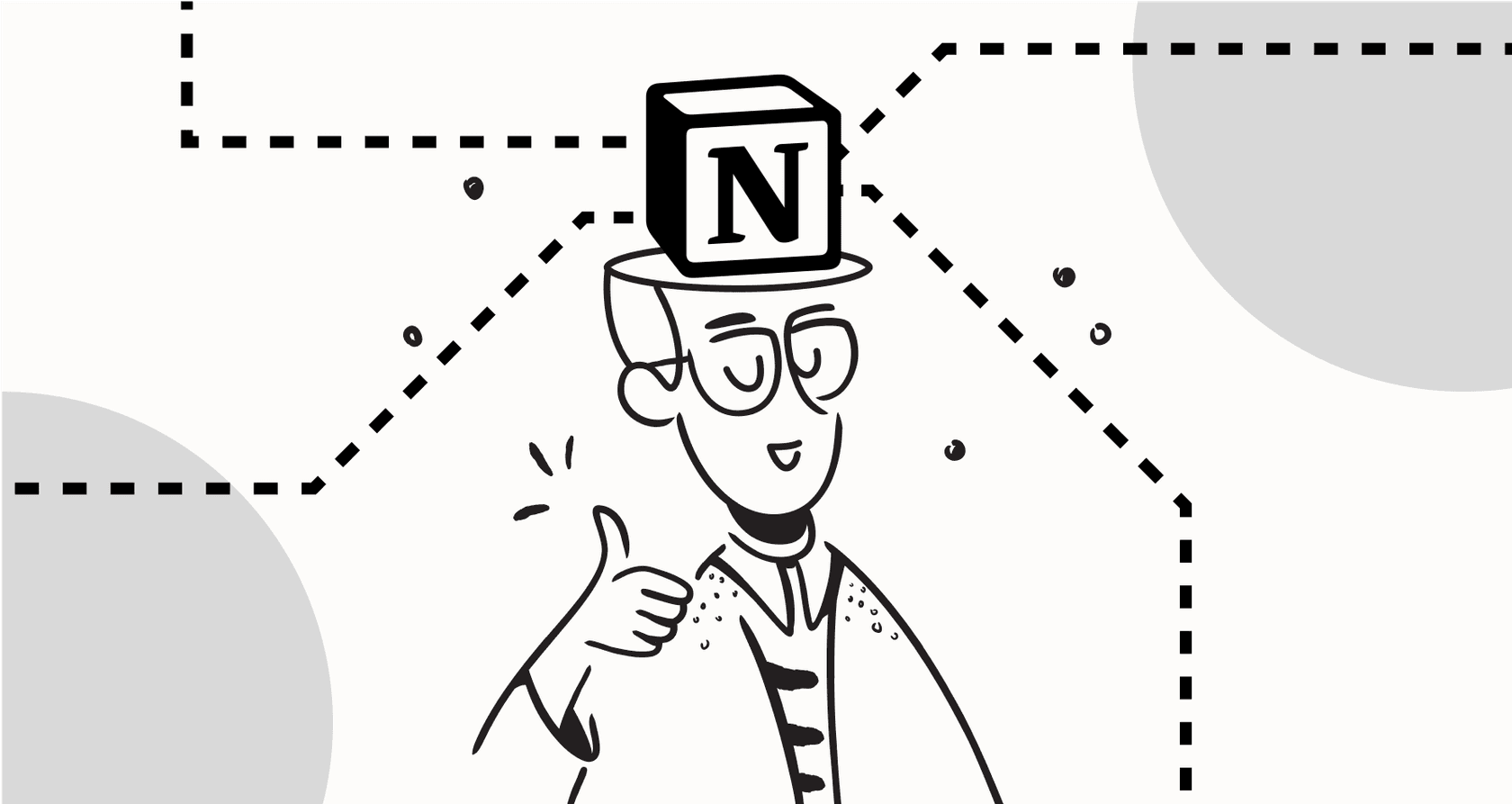
Let's be honest, Notion is basically a second brain for a lot of us. It’s where we organize everything from massive projects to our weekly grocery lists. When Notion AI was introduced, the idea was to make that brain even sharper. The star of the show? Notion AI Custom Blocks, a feature that lets you build reusable, one-click automations right inside your pages.
But how much can they actually do for you? This guide will walk you through what these blocks are, how they work, and where they really shine. We’ll also get real about their limitations, especially when your work needs to step outside of Notion and talk to the other tools that run your business. While Notion is a fantastic hub for internal tasks, you’ll see why you might need a more specialized tool to connect it to your other apps for genuine, end-to-end automation.
What are Notion AI Custom Blocks?
So, what exactly are they? Think of Notion AI Custom Blocks as saved AI prompts that you can turn into clickable buttons on any Notion page or database template. Instead of typing out the same AI request over and over again, you build a "block" that does it for you with a single click.
Here’s how it works: you type the / command in a Notion page and find "Custom AI block." From there, you write out your prompt, something like, "Summarize this page in three bullet points" or "Pull out all the action items from these meeting notes." When you hit the "Generate" button on that block, the AI uses the text on that specific page as its source material to give you an answer.

The biggest win here is just how much time it saves. It cuts out the tedious job of retyping prompts for things you do all the time. Whether you're summarizing daily stand-up notes, drafting project updates, or outlining a new blog post, a custom block turns a bunch of steps into a single click. These blocks are part of Notion's broader AI features, which come with their paid plans.
Popular features and use cases for Notion AI Custom Blocks
These blocks are at their best when you’re working on tasks that live completely inside the Notion universe. They can seriously speed up your workflow, from sorting through your thoughts to drafting new content.
Streamlining meeting notes and knowledge management
Probably the most common (and most useful) way people use custom blocks is to level up their meeting notes. If you add "Summarize" and "Find action items" blocks to your meeting notes template, you've basically created an instant follow-up machine.
Once the meeting’s over and you’ve typed everything up, you just click a button. The AI scans the page, pulls out a tidy summary for anyone who needs the highlights, and creates a clear to-do list for the team. This is a huge help for making sure important information doesn't get lost and that everyone knows what they’re responsible for. It can even take a page of jumbled, stream-of-consciousness notes and whip it into a clean checklist.

Accelerating content creation and brainstorming
We've all been there, staring at that blinking cursor on a blank page. Notion AI Custom Blocks can give you that little nudge to get started. You can create blocks to draft blog post outlines, whip up social media captions, or write email campaigns based on a few bullet points you’ve jotted down.
For instance, a prompt like, "Expand these bullet points into a friendly, professional blog post intro," can turn a rough sketch of an idea into a solid starting point. It’s also great for brainstorming. If you have a project brief on a page, you can create a custom block to "Generate five creative marketing angles based on this brief" or "Brainstorm potential risks for this project."
Personalizing your productivity workflows
The flexibility of custom blocks makes them perfect for getting your own life organized. People are using them to generate weekly meal plans from a list of ingredients they already have or to create travel itineraries from a few key details like destination, budget, and interests. You could even have a block that takes your recipes for the week and spits out a complete shopping list.
The limitations of Notion AI Custom Blocks
Okay, so these blocks are great for stuff inside Notion. But the second you need to connect to the outside world, you start to see the cracks. This isn't a knock on the feature itself, just a practical look at where an internal-facing tool hits its limits.
They only know what's in Notion
The biggest hurdle you'll run into is that Notion AI only knows what you've written on your Notion pages. It can't pull in real-time information from any of your other business tools.
For example, you can ask it to summarize your notes about a customer complaint, but you can't ask it to "check this customer's latest order in Shopify" or "see the status of their support ticket in Zendesk." It has no connection to the live data that keeps your business running. This leaves a pretty big gap for any team in customer support, sales, or operations that depends on having the most current information.
They can't take action in other tools
Notion AI is great at generating text, but it can't actually do things in your other apps. It can give you a perfectly formatted list of "action items" from your meeting, but it can't take the logical next step of creating a ticket in Jira, pinging a team member in Slack, or updating a customer’s record in your help desk.
This means you’re still stuck with the manual work of copy-pasting and tab-switching to turn those AI-generated insights into actual work. It’s a helpful assistant, but it’s not true automation. That friction slows things down and keeps your team bogged down in repetitive tasks.
A generalist tool, not a specialist
At its heart, Notion AI is a really good general-purpose tool for writing and summarizing text. It’s designed to be a jack-of-all-trades for personal and internal content. But it’s not a specialized AI agent built for specific business functions like customer support or IT service management.
It’s missing the kind of features businesses really need to use AI with confidence. Things like the ability to simulate how it would perform on your past business data, detailed analytics on resolution rates and cost savings, or the power to run complex workflows that use conditional logic and pull data from external tools.
Go beyond Notion AI Custom Blocks with a dedicated AI platform
So when you find yourself hitting that ceiling, it’s probably time to look at a platform that was built from the ground up for business automation. This is where a tool like eesel AI comes in. It's designed for companies that need their AI to do more than just write. The best part? You can connect Notion as a knowledge source to eesel AI, so all that valuable documentation you’ve already built becomes part of a much more capable system.
Unify all your knowledge, not just your notes
While Notion AI is stuck in its own silo, eesel AI works differently. It plugs into all your knowledge sources at once. It can connect to your help desk (like Zendesk or Intercom), your company wikis (like Confluence and Google Docs), and your internal chat tools (like Slack and Microsoft Teams). By pulling information from everywhere, eesel AI gets a complete picture of your business, which leads to much more accurate and helpful responses.
Take real action, not just write text
This is where a dedicated platform really pulls ahead. eesel AI has a "Custom Actions" feature that gives your AI the ability to perform tasks in your other systems. It can:
-
Look up live order information from Shopify.
-
Escalate a conversation to the right person in Slack.
-
Call a custom API to interact with any of your internal tools.
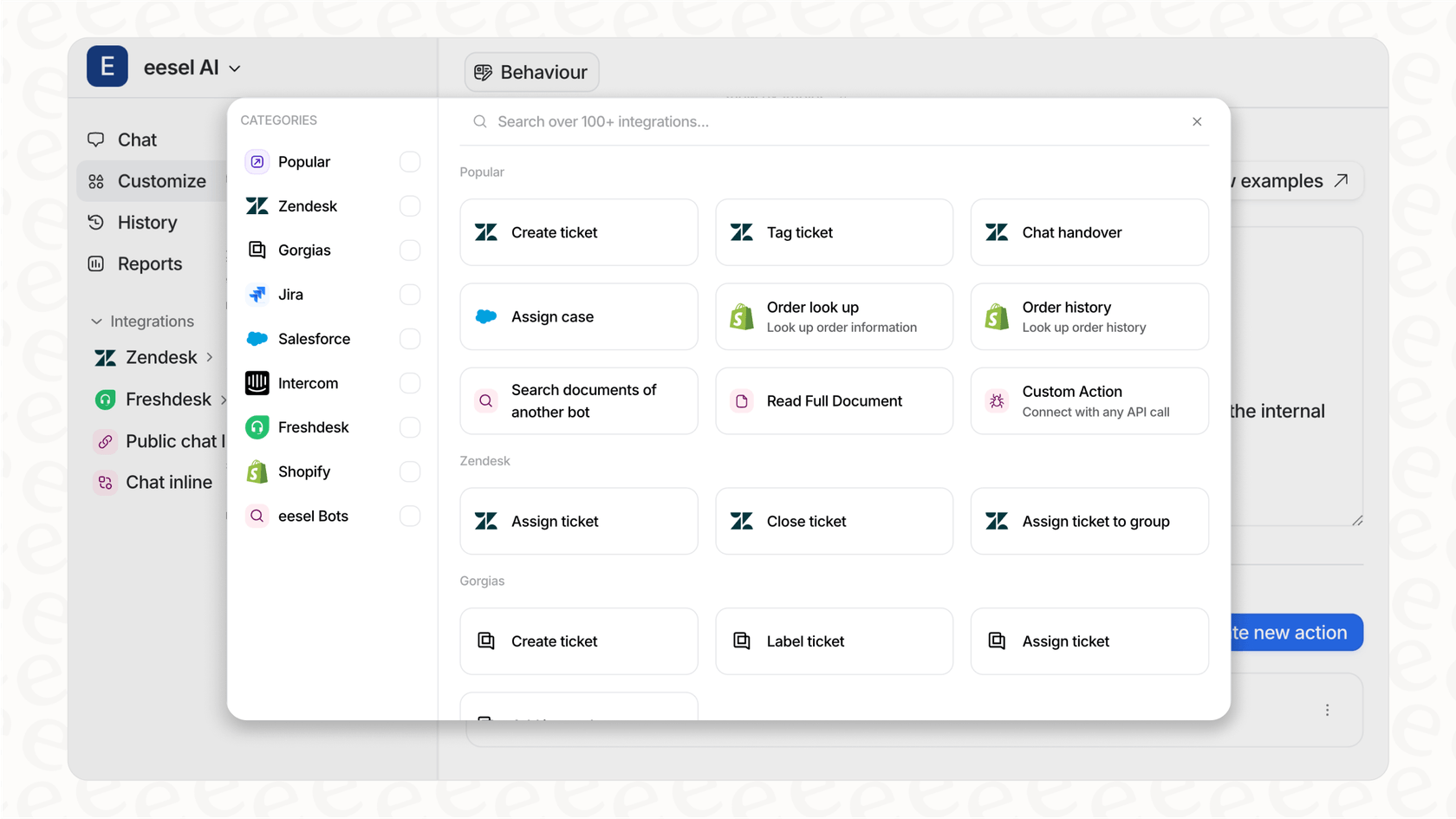
This turns your AI from a passive writing assistant into an active team member that handles real work and automates entire processes.
Built for business: Test with confidence
You’d never launch a new business process without testing it first, right? The same should apply to AI. eesel AI comes with a simulation mode that lets you test your AI setup on thousands of your past support tickets in a safe environment. This gives you a clear forecast of its performance, resolution rate, and how much money it could save you before it ever talks to a live customer. It takes the guesswork and risk out of the equation, which is something a general-purpose tool like Notion AI just can’t offer.
Pricing: Bundled convenience vs. transparent value
The way these two tools are priced is completely different, and it reflects what they’re designed for.
Notion AI Custom Blocks pricing
Notion AI isn't a separate add-on; it's bundled into the Notion Business plan (which starts at $20 per user, per month) and Enterprise plans. If you’re on a Free or Plus plan, you get a limited number of uses to try it out.
-
The upside: It’s conveniently included if your team is already paying for a higher-tier Notion plan.
-
The downside: The cost is tied to your user count, not how much you use the AI. You're paying for a whole suite of features, so the value of the AI depends on how much your team uses the entire Notion platform.
eesel AI pricing
eesel AI has straightforward, feature-based plans built for business teams. The Team plan starts at $239 per month (billed annually) and comes with a good number of AI interactions.
-
The upside: Pricing is based on AI interactions, not how many people are on your team. This makes your costs predictable and easy to scale. You pay for the AI power you actually use, and there are no surprise per-resolution fees that punish you for being successful.
-
The downside: It’s a separate tool, but it's one designed to plug seamlessly into the tools you already use, so you don't have to rip and replace your existing setup.
Choose the right tool for the job
At the end of the day, it's all about using the right tool for the job.
Notion AI Custom Blocks are a fantastic tool for boosting your personal productivity and making your internal documentation workflows more efficient, as long as everything stays inside Notion. They can save you a ton of time and bring a new layer of smarts to your personal and team workspaces.
But when your work needs to connect to other business apps, access real-time data, and automate actions across your company, you need a dedicated AI platform built for that purpose. For automating customer support, IT, or other key business operations, a specialized tool isn't just a nice-to-have, it’s a necessity.
If you're ready to connect your knowledge from Notion and all your other apps to build an AI agent that can truly automate your work, you should give eesel AI a try. You can get up and running in minutes, not months.
Frequently asked questions
Notion AI Custom Blocks are essentially saved AI prompts that you can turn into clickable buttons. They allow you to run specific AI commands, like summarizing a page or extracting action items, with a single click directly on your Notion pages.
These blocks are excellent for streamlining tasks that live entirely within Notion. Common uses include summarizing meeting notes, finding action items, generating outlines for content, and brainstorming ideas directly on your pages.
The primary limitation is that Notion AI Custom Blocks can only access information stored within Notion itself. They cannot pull real-time data from or take actions in external business applications like CRM systems or help desks.
While great for internal text generation, Notion AI Custom Blocks are not designed for complex, end-to-end automation across various business tools. They function as a generalist tool, not a specialist agent capable of performing actions in external systems.
Notion AI Custom Blocks are bundled into Notion's paid Business and Enterprise plans, rather than being a separate add-on. Their cost is tied to your Notion user count and plan tier, differing from specialist AI platforms that often price based on AI interactions.
No, Notion AI Custom Blocks cannot directly connect Notion to other apps like Zendesk or Shopify to pull data or perform actions. Their functionality is confined to the content and structure within your Notion workspace.
Share this post

Article by
Stevia Putri
Stevia Putri is a marketing generalist at eesel AI, where she helps turn powerful AI tools into stories that resonate. She’s driven by curiosity, clarity, and the human side of technology.







