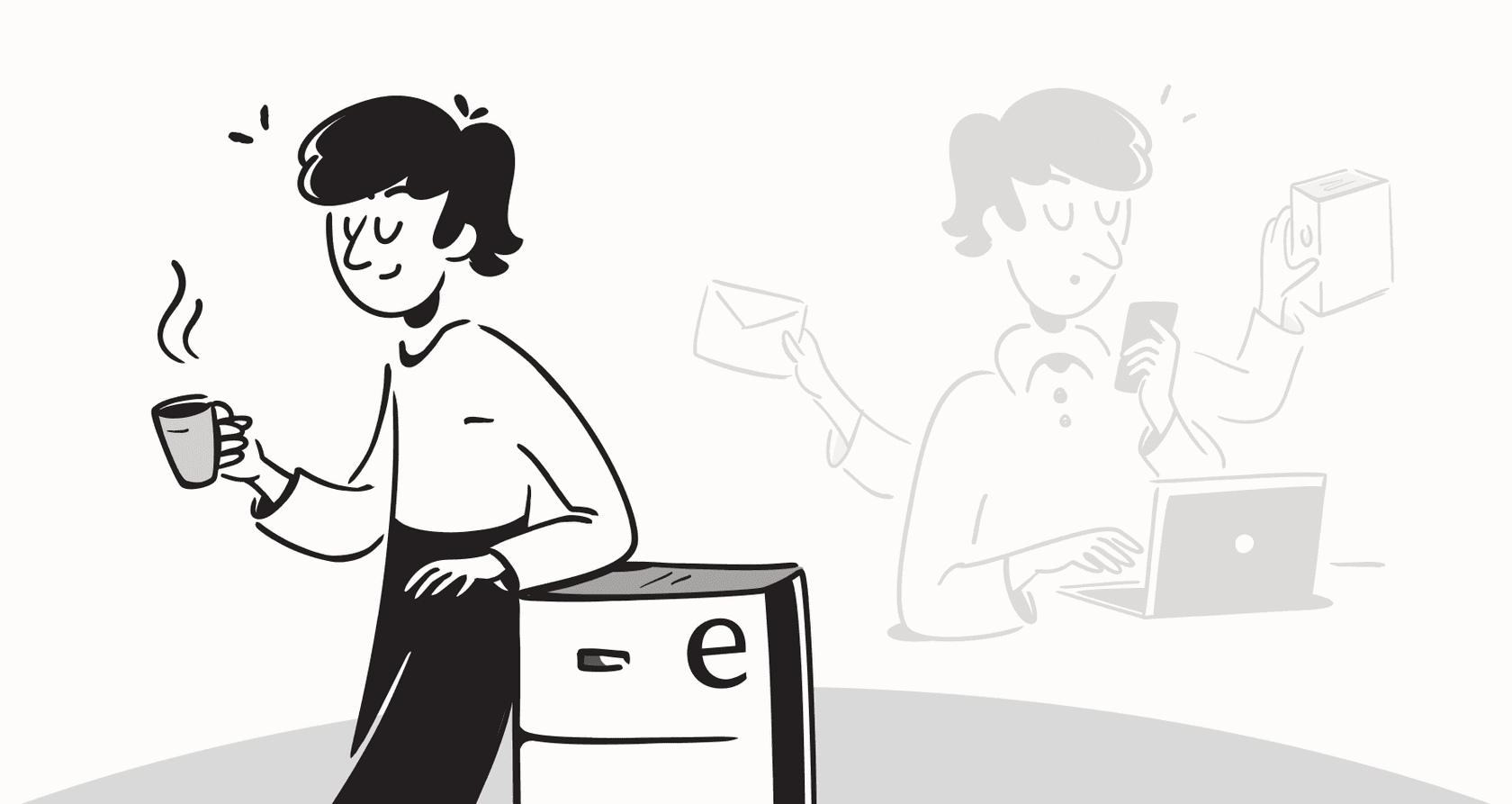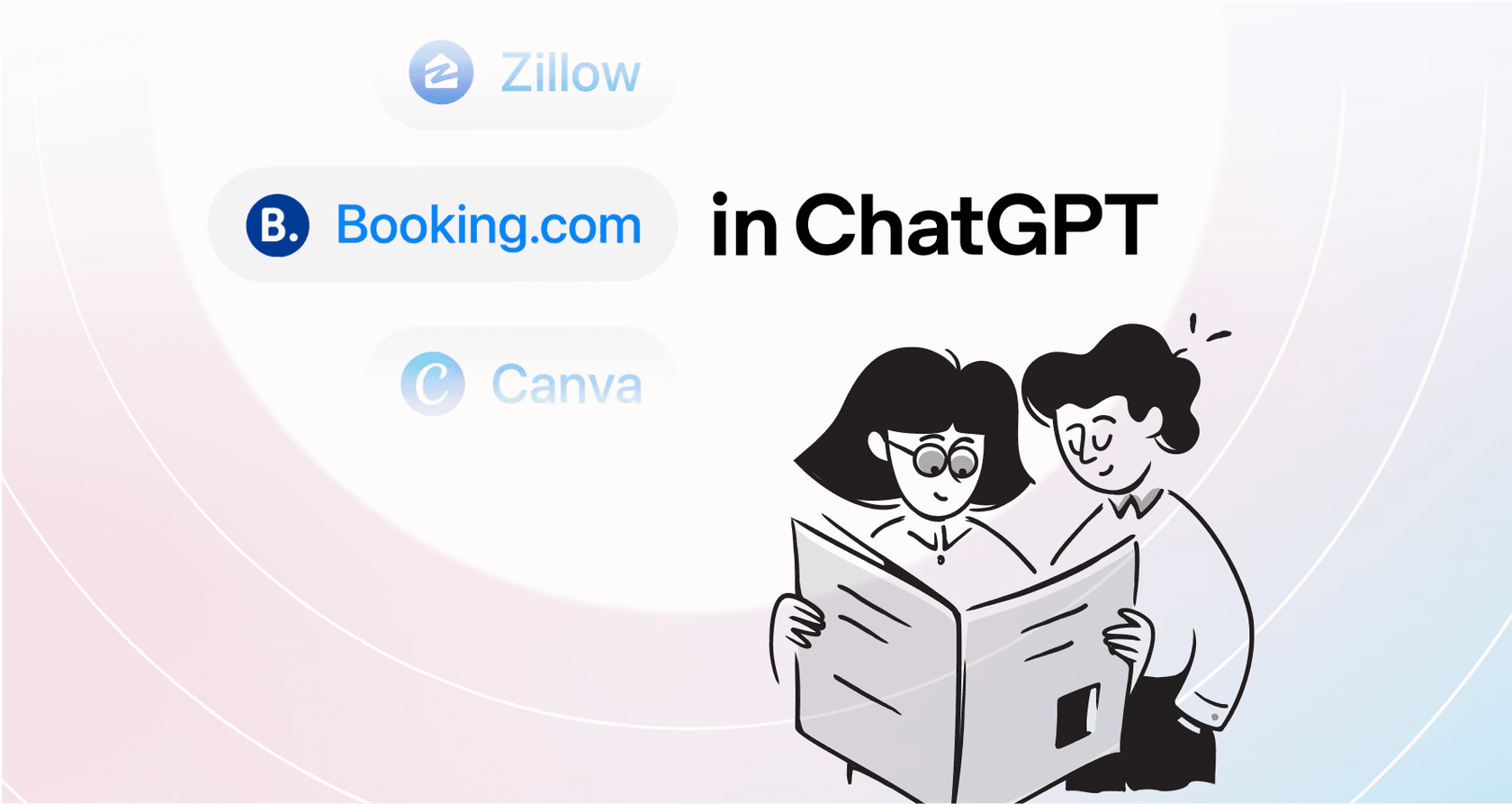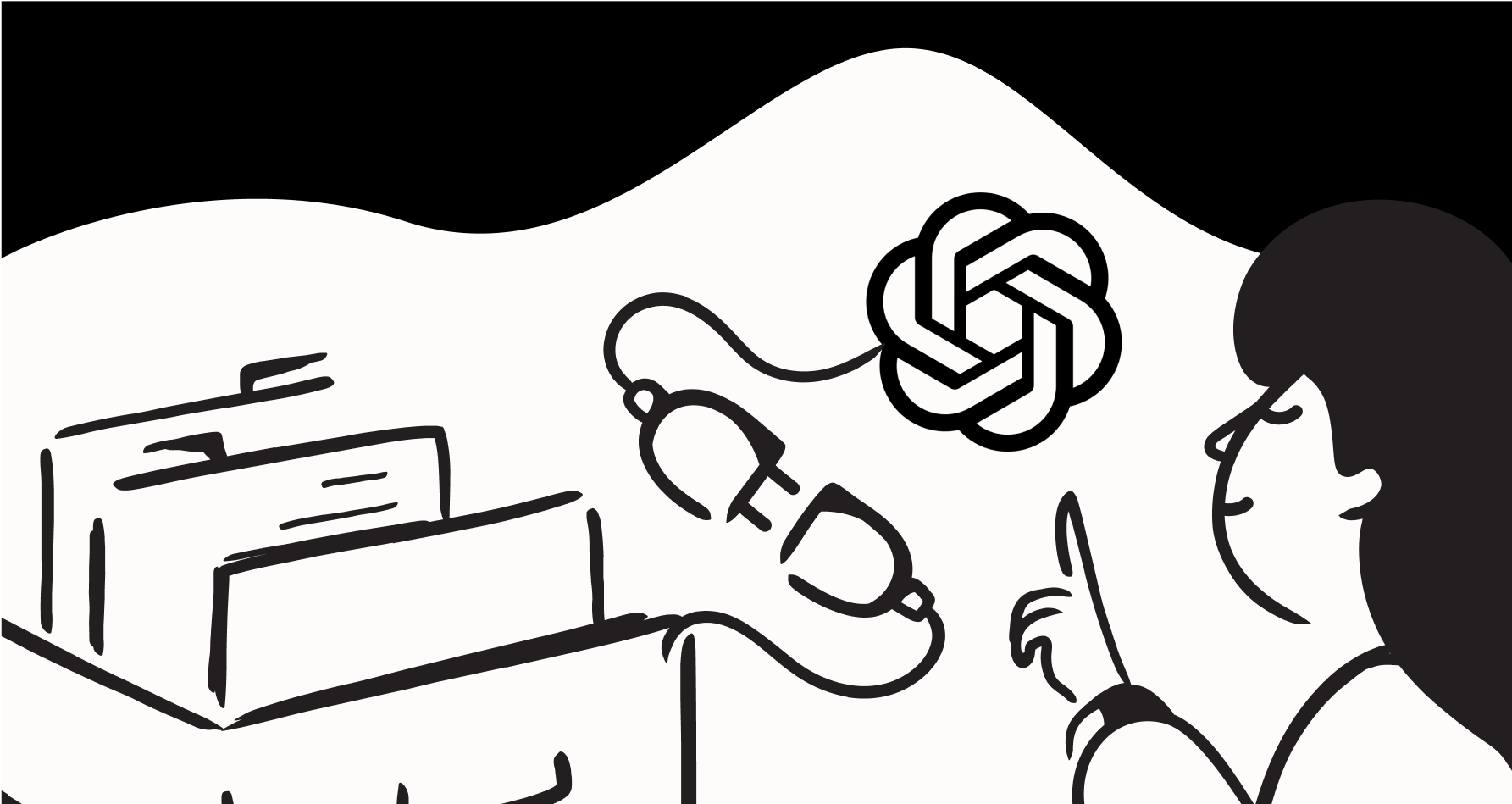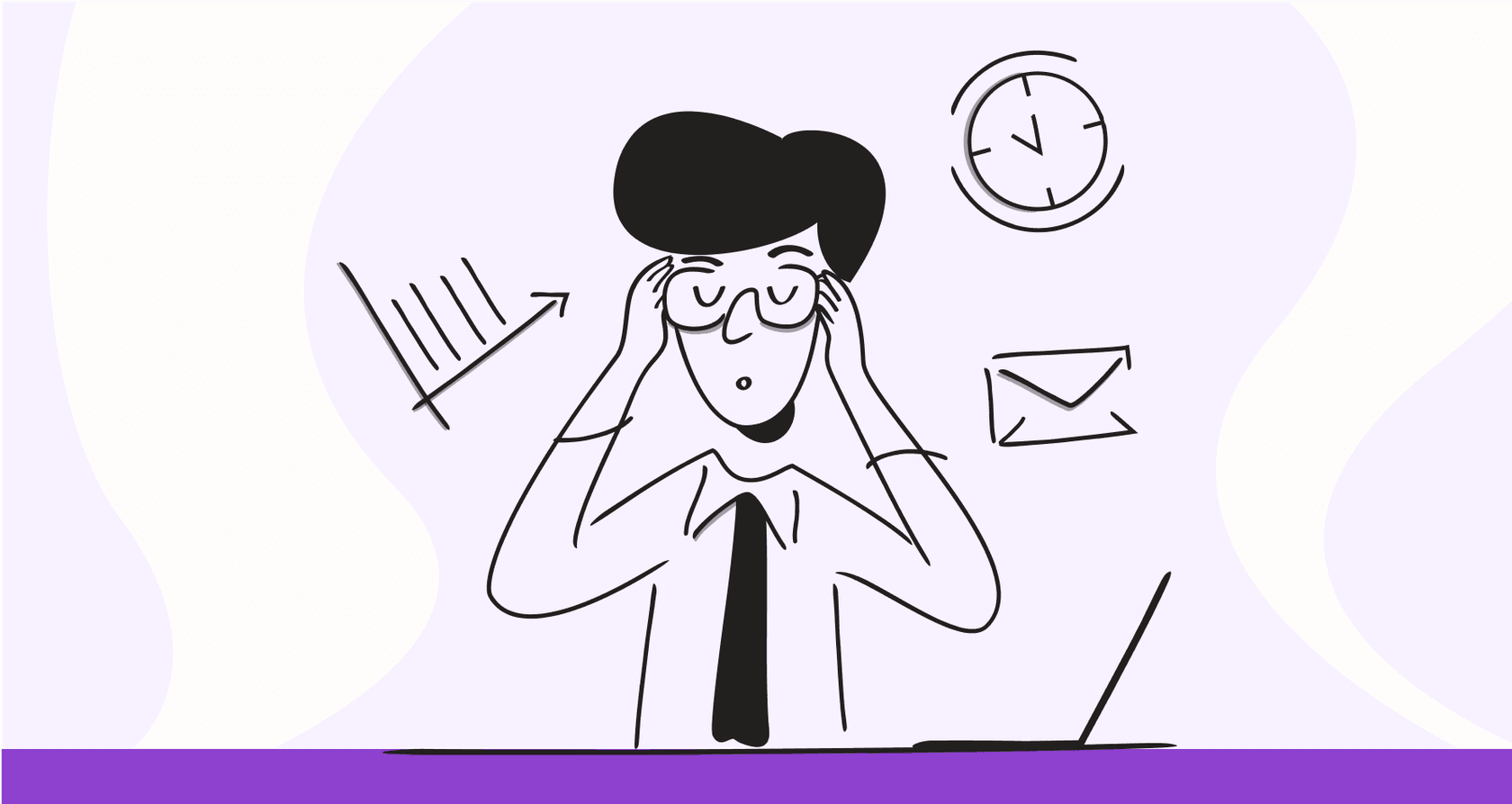
Let's be real, everyone wants to use AI. But getting an AI project off the ground often feels like a massive ordeal. You're staring down the barrel of long development cycles, budgets that make your eyes water, and the endless scramble to find technical talent. It can feel like you need a whole squad of data scientists just to get a simple idea rolling.
Thankfully, that is starting to change with the rise of no code AI platforms. These tools hand the keys over to the people who actually understand the business problems inside and out, your support leads, operations managers, and marketing teams. They can finally build and launch powerful AI solutions themselves.
This guide will give you a straightforward look at no code AI. We'll cut through the hype to explain what it is, how you can actually use it in your business, and what to look for in a platform so you don't get stuck with the wrong tool.
What is no code AI (and how is it different)?
So what exactly is no code AI? Think of it as building with LEGOs instead of trying to create the plastic bricks from scratch. You use visual, drag-and-drop interfaces to build, train, and deploy AI models and apps, all without touching a single line of code. It's less like writing a novel from scratch and more like assembling a story from well-written, pre-built paragraphs.
But here’s where it gets interesting. This isn't just about building a shiny new app from the ground up, like you might with platforms such as Bubble or Glide. The real power of modern no code AI is its ability to inject intelligence directly into your existing business workflows. It acts as a smart layer on top of the software you and your team already rely on every day.
This is a world away from traditional AI development, which is a long, expensive, and code-heavy process. It's also a big leap from low-code platforms, which still need a developer to wire everything together. The whole point of no code AI is to empower the people who know the business best to create their own solutions.
What you actually get out of no code AI
Bringing a no code approach into your business isn't just a small tweak; it can fundamentally change how you operate. The benefits really come down to three main things.
Launch things in hours, not months using a no code AI
With no code platforms, your teams can go from an idea to a working AI prototype in minutes or hours, not months. This speed allows for quick experiments and adjustments. Want to see if an AI can handle your top five support questions? You can build a prototype, test it with your real data, and have a clear answer by the end of the day. This kind of agility means you can react to changing customer needs or market shifts almost instantly, without getting stuck in the engineering queue.
Save money (a lot of it)
Let's be honest, AI talent is expensive and hard to find. No code platforms lower the barrier to entry by removing the need to hire specialized AI developers for many common jobs. On top of the salary savings, you also cut down on infrastructure costs. The platform handles all the complicated backend stuff like hosting, deployment, and maintenance, so you don't have to. This turns AI from a big, scary capital expense into a predictable operational one.
Let your team solve their own problems with no code AI
Maybe the biggest win is empowering your non-technical folks to become "citizen developers." These are the people on the front lines: the customer support manager who knows every customer complaint, the IT lead buried in repetitive requests, and the operations team that sees workflow bottlenecks every single day. No code AI gives them the tools to fix the problems they understand better than anyone. This not only results in more effective automations but also frees up your core IT and dev teams to focus on the bigger, more complex challenges that really need their skills.
How businesses are using no code AI platforms today
While you could use it for almost anything, most businesses see the biggest and fastest wins by focusing on making their operations run smoother. Here are a couple of the most common use cases.
Automating frontline customer support with no code AI
One of the most satisfying ways businesses use no code AI is by setting up automated agents to handle common customer questions. These agents can give instant answers, process routine requests like checking on an order status, and smoothly pass more complex issues to a human agent.
This is often where businesses hit a wall. You either get a generic, built-in AI that doesn't get your business, or you're looking at a massive, complicated project. But modern platforms make this surprisingly simple. For instance, instead of forcing you to switch systems, a tool like eesel AI plugs directly into the helpdesk you already use, whether that's Zendesk, Freshdesk, or Intercom. You can train the AI in minutes using your team's past tickets and knowledge base articles from places like Confluence or Google Docs, so it provides instant, helpful answers that sound just like your best agents.
Build your first AI agent in just 26 minutes.
Streamlining internal knowledge and IT support
Every growing company has this problem: employees can't find the information they need in the sprawling internal wiki, so they end up bugging IT, HR, or ops with the same questions over and over. All those little interruptions kill productivity for everyone.
No code AI offers a simple fix here by powering internal Q&A bots right where your team works, like in Slack or Microsoft Teams. An employee can just ask a question, and the AI will dig up the answer from your company's knowledge sources. For example, eesel AI's Internal Chat lets you connect all your internal docs, wikis, and PDFs. The AI becomes a single source of truth, giving employees instant answers and cutting down on all the shoulder-tapping that slows everyone down.
Building non complex predictive models using a no code AI
Beyond support bots, no code AI is also making predictive analytics something normal teams can use. Platforms like Obviously AI or Akkio let you build machine learning models without needing a data scientist. Your marketing team could upload customer data from a spreadsheet and build a model to predict which customers might be about to leave. Or a sales team could use it to forecast revenue or spot the best leads. It gives business teams the ability to make data-driven decisions that used to be out of reach.
Watch this video on how to master the basics of building an AI without coding.
How to pick a no code AI platform (and avoid the traps)
Not all no code platforms are built the same. As the market gets more crowded, it's easy to get locked into a solution that looks great in a demo but ends up creating more headaches than it solves. Here’s a quick guide to sidestepping the common issues.
Pro Tip: When you're just starting with AI automation, don't try to solve everything at once. Pick the top 3-5 most repetitive, simple ticket types your team gets. Use a platform with a good simulation mode to test how the AI handles those specific cases before you let it talk to real customers. This helps you build confidence and makes for a much smoother rollout.
Here's what to watch out for and what you should expect from a good platform.
The "one-size-fits-none" problem
The Problem: A lot of no-code platforms are black boxes. They give you a chatbot, but you can’t control its personality, decide which questions it should answer, or define what happens when it gets stuck. You're shoehorned into their rigid approach, which rarely fits anyone perfectly.
What to look for: A platform with a fully customizable workflow engine. You need fine-grained control to define exactly which tickets the AI handles, what actions it can take (like tagging a ticket in Zendesk or calling an API to check an order status), and how it should sound. This is a core part of eesel AI, which gives you a powerful prompt editor and selective automation rules that put you in the driver's seat.
The headache of starting from scratch
The Problem: Some of the biggest names in this space want you to ditch your existing tools. To use their AI, you have to move your entire support team, your workflows, and all your historical data to their platform. It’s a messy, expensive, and frustrating process that causes a ton of friction.
What to look for: A tool that integrates cleanly with what you're already using. The best no code AI platforms act as an intelligence layer that sits right on top of the tools you already know and love. Look for one-click integrations with your helpdesk, chat tools, and knowledge bases. eesel AI is built on this idea, slotting into your current setup in minutes, not months.
How do you know if your no code AI will actually work?
The Problem: How do you launch an AI without worrying about it giving customers a bad experience? And how do you prove to your boss that it's worth the money before signing a contract? Most tools offer a slick sales demo, but they don't give you a way to safely test the AI on your own messy, real-world data.
What to look for: A platform with a powerful, risk-free simulation mode. The ability to test your AI setup on thousands of your own past tickets is a huge advantage. It lets you see exactly how it will perform, get accurate forecasts on how many issues it can solve, and find gaps in your knowledge base before a single customer ever interacts with it. eesel AI's simulation feature is a key feature that gives you this confidence, letting you prove the value from day one.
| Challenge | What to Look For in a Platform | Why It Matters |
|---|---|---|
| Rigid Automation | A customizable workflow engine and prompt editor. | You control exactly how the AI acts, sounds, and what it does. |
| Forced Migration | Deep, one-click integrations with your current tools. | Avoids painful "rip and replace" projects and uses your existing setup. |
| Onboarding Friction | A true self-serve setup experience. | You can get started in minutes without needing to sit through a sales demo. |
| Launch Risk & ROI | A simulation mode to test on your own historical data. | You can safely check performance and prove its value before going live. |
| Unpredictable Costs | Clear, flat-rate pricing (not per-resolution). | Your bill won't suddenly jump just because you had a busy month. |
Start building smarter, not just faster with a no code AI
No code AI isn't just another buzzword to add to the pile. It's a real, practical way for your business to get more done, respond faster to customers, and make smarter decisions, all without needing a huge upfront investment. It’s about putting the power of AI into the hands of the people who can use it best.
If there’s one thing to take away, it's this: the best no-code tools don't ask you to start from scratch. They work alongside your existing teams and workflows, delivering value almost immediately. The right platform will empower your team, integrate with your current tools, and give you the control you need to automate intelligently.
If you're looking to automate customer support or internal operations without the headaches of a traditional AI project, check out how eesel AI can plug into your existing helpdesk and be up and running in minutes.
Start a free trial or book a demo.
Frequently Asked Questions
For most platforms, yes. The entire point is to empower non-technical users with visual interfaces. Your operations or support leads can build and manage the AI without writing code, though they will need a logical understanding of your business workflows.
For core operational tasks like customer support automation, a good platform can scale with your business for years. You might need a traditional development team only if you decide to build a highly complex, proprietary AI product from the ground up.
Reputable platforms prioritize security with industry-standard encryption for data in transit and at rest. When evaluating vendors, always look for transparency about their security practices and compliance with standards like SOC 2 and GDPR.
This varies greatly and is a critical point of difference between platforms. The best tools offer deep customization, allowing you to define precise rules, control the AI's personality with prompts, and build workflows that integrate with your existing systems.
Look for a platform with a built-in simulation mode. This feature lets you run the AI against your own historical data, like past support tickets, to see exactly how it would have performed and get a clear, risk-free forecast of its potential impact.
Share this post

Article by
Kenneth Pangan
Writer and marketer for over ten years, Kenneth Pangan splits his time between history, politics, and art with plenty of interruptions from his dogs demanding attention.