The 5 best Microsoft Edge Copilot alternatives in 2025 (tried & tested)

Kenneth Pangan

Stanley Nicholas
Last edited November 14, 2025
Expert Verified

Microsoft Edge Copilot is pretty cool, I'll admit it. Having an AI assistant built right into your browser that can summarize pages, answer questions, and help you write is a genuinely useful feature. It’s a nice peek at how much simpler our work lives could be.
But there’s a big string attached: it keeps you tethered to Microsoft Edge. For the many of us who practically live in Chrome, Brave, or Firefox, that’s a non-starter. We all want powerful AI tools, but we’re not about to upend our entire workflow and switch browsers just for one feature.
So, I decided to find a better way. I spent time testing more than a dozen different tools to find the best "Microsoft Edge Copilot alternatives" available. This guide cuts through the hype and gives you the top five that actually deliver on the promise of AI assistance, without forcing you to ditch your favorite browser.
What is an AI browser copilot and why seek Microsoft Edge Copilot alternatives?
Think of an AI browser copilot as a little assistant that lives inside your web browser. Its main job is to help you search, summarize info, create content, or even handle small tasks without you having to jump over to another app like ChatGPT.
Edge Copilot does this pretty well with its page summaries and chat sidebar. But its biggest downside is the exclusivity. Microsoft essentially built a "walled garden," making you choose between the browser you prefer and their AI tool. For anyone who likes having options, or for teams that can't just tell everyone what browser to use, that's a problem. A good assistant should fit into your workflow, not force you to change it.
My criteria for picking the best Microsoft Edge Copilot alternatives
To make sure this list was actually helpful, I didn't just look for any chatbot with a browser extension. I measured each tool against a few key things to find options that match, and often beat, the experience of using Edge Copilot.
-
Browser compatibility: This was the most important rule. The tool had to work smoothly on major browsers like Chrome, Firefox, and Brave. No exceptions.
-
Core features: It needed the basics: summarization, the ability to ask questions about the page you're on, and content generation.
-
Real-world integration: A great copilot should do more than just sit in a sidebar. How well does it connect with the apps you use for actual work?
-
Ease of use: How quickly can you get it set up and running? I gave extra points to tools that are self-serve and don't require scheduling a sales demo just to try them out.
-
Transparent pricing: I looked for clear, upfront pricing. Nobody wants to deal with confusing per-use fees that lead to a surprise bill at the end of the month.
A quick comparison of the top Microsoft Edge Copilot alternatives
Here’s a quick rundown of how our top picks compare.
| Tool | Best For | Browser Support | Key Feature | Pricing Model | | :\u002d\u002d- | :\u002d\u002d- | :\u002d\u002d- | :\u002d\u002d- | :\u002d\u002d- | | eesel AI | Professional Workflows | Chrome, Edge (via integrations) | Deep integration with help desks \u0026 knowledge bases | Subscription (no per-use fees) | | Perplexity | AI-Powered Research | Chrome, Edge, Mobile | Conversational search with citations | Freemium | | ChatGPT + Extension | General-Purpose AI | Chrome, Firefox | Access to powerful GPT models | Freemium / Subscription | | HARPA.AI | Web Automation | Chrome-based browsers | AI commands \u0026 web page automation | Freemium | | Curiosity | Unified Search | Desktop App | Searches across all local and cloud files/apps | Freemium / Subscription |
\u0026nbsp;
The 5 best Microsoft Edge Copilot alternatives in 2025
While Edge Copilot is a decent starting point, these five alternatives give you more flexibility, better integrations, and specialized features that make them much better choices for different types of work.
1. eesel AI
-
Description: eesel AI really broadens the idea of what a "copilot" can be for work. While Edge Copilot skims the surface of a webpage, eesel AI plugs directly into the tools your business runs on, like Zendesk, Confluence, and Slack. It’s less of a browser add-on and more of an AI agent that works for your support and internal teams.
-
Why it's on the list: It solves a much bigger problem than just summarizing an article. It can handle frontline support questions on its own, draft context-aware replies for your agents, and answer internal questions by pulling from all your scattered company knowledge. The best part? It fits right into your existing setup, so there's no need to migrate anything.
\u003cpre\u003e\u003cimg class="alignnone size-medium wp-image" src="https://website-cms.eesel.ai/wp-content/uploads/2025/09/04-Infographic-eeselAI-Knowledge-Integration-Infographic.png" alt="An infographic showing how eesel AI unifies knowledge from various sources like Slack, Zendesk, and Google Drive to provide comprehensive answers." width="300" height="169" /\u003eAn infographic showing how eesel AI unifies knowledge from various sources like Slack, Zendesk, and Google Drive to provide comprehensive answers.\u003c/pre\u003e
-
Key Features:
- Get started in minutes: This is a truly self-serve tool. You can connect your help desk and knowledge sources with a few clicks and launch your AI agent without ever having to talk to a salesperson.
- Unifies all your knowledge: It learns from your past support tickets, Google Docs, your help center, and other sources to provide accurate, on-brand answers from day one.
- Test everything safely: It has a powerful simulation mode that lets you test the AI on thousands of your past tickets. You can see exactly how it would have performed and get a real forecast of your cost savings before you ever turn it on for live customers.
-
Pricing: eesel AI’s pricing is refreshingly simple. Plans are based on a set number of AI interactions, not resolutions, so your bill doesn't shoot up just because you had a busy month.
- Team Plan: $299/month ($239/mo if billed annually) for up to 1,000 interactions.
- Business Plan: $799/month ($639/mo if billed annually) for up to 3,000 interactions, plus the ability to train on past tickets and use AI actions.
- Custom Plan: For enterprise needs with unlimited interactions and other advanced features.
-
Pros \u0026 Cons:
- Pros: Incredibly easy to set up yourself, integrates deeply with professional tools, gives you full control over automation, and has fair, predictable pricing.
- Cons: It’s built for business and professional teams, so it might be overkill if you’re just looking for a tool for personal browsing.
2. Perplexity
-
Description: Perplexity works like a conversational search engine, giving you direct answers to your questions with sources included. Its browser extension brings this research tool into your workflow, so you can get cited information without having to leave the page you're reading.
-
Why it's on the list: If your main use for Edge Copilot is research and finding facts, Perplexity is a more focused and often more accurate tool. It's built for finding the truth, not just spinning up text.

-
Features: It can access the web in real-time, provides direct citations for its answers, and lets you ask follow-up questions to dig deeper.
-
Pricing: Perplexity has a generous free version that works well for most people. The Pro plan, which gives you access to more powerful models like GPT-4 and Claude 3, is usually around $20/month, though the pricing isn't front-and-center on their website.
-
Pros \u0026 Cons:
- Pros: Excellent for academic and professional research, has a clean, ad-free interface, and provides clear sources so you can trust the answers.
- Cons: It’s less focused on creating content or automating workflows compared to other tools on this list.
3. ChatGPT with a browser extension
-
Description: This one isn't a single product, but more of an approach: combining the power of OpenAI's ChatGPT with a third-party browser extension that hooks it into any webpage. An extension like Voila lets you highlight text on any site and use ChatGPT to summarize it, rewrite it, or generate new content from it.
-
Why it's on the list: It gives you a direct line to one of the most capable and creative AI models out there for a huge range of tasks, from drafting a tricky email to explaining a complicated chunk of code.
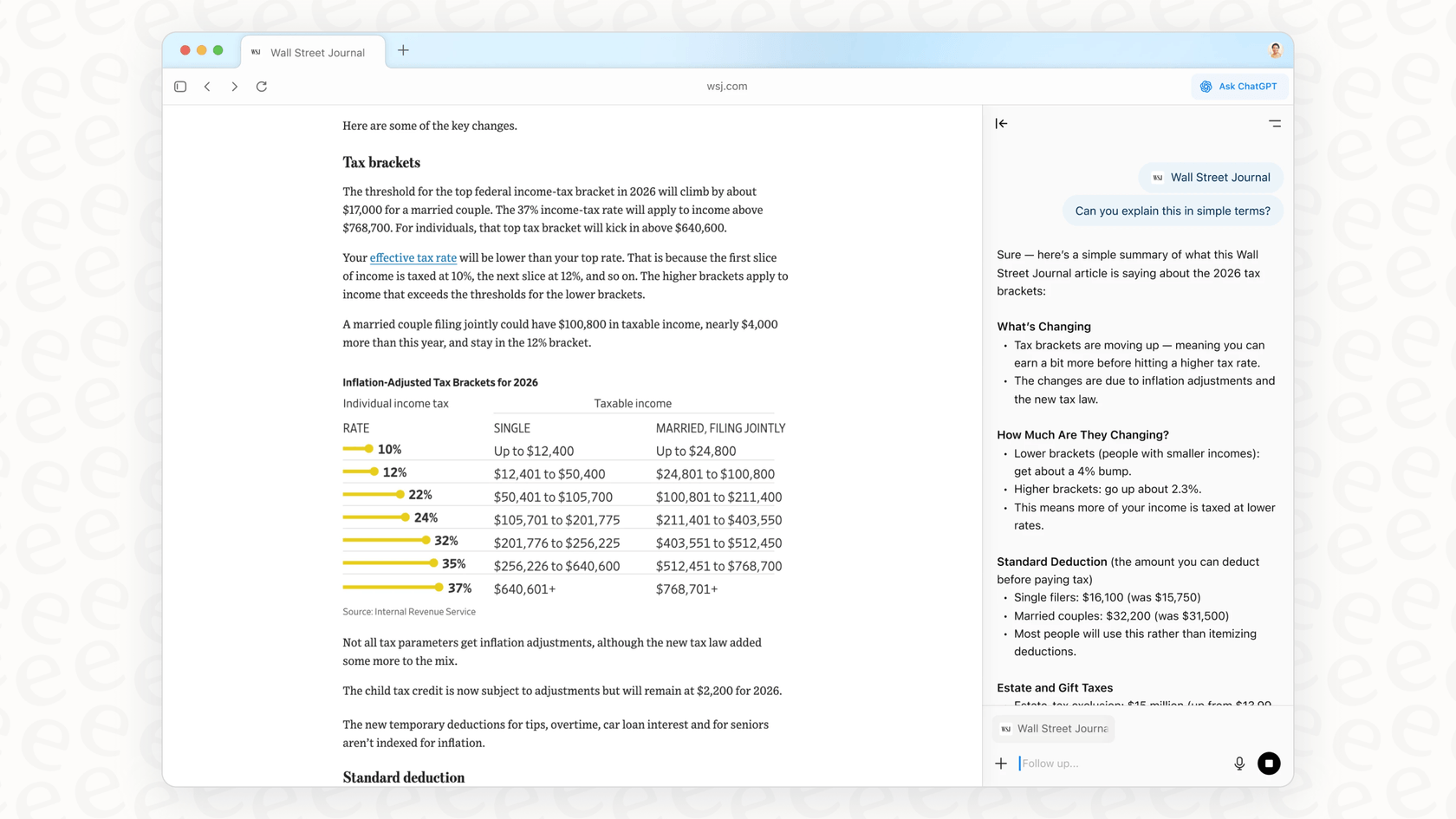
-
Features: The features depend on the extension you pick, but they usually include content generation, summarization, translation, and quick-reply functions.
-
Pricing: The cost here is split. Many extensions have a free version with limits. ChatGPT itself has a free tier, a Plus subscription for $20/month, and more expensive plans for heavier use.
-
Pros \u0026 Cons:
- Pros: Extremely versatile and creative, with access to some of the latest AI models.
- Cons: The experience can feel a bit clunky since you're juggling two separate accounts and tools. The quality can also vary a lot depending on which third-party extension you choose.
4. HARPA.AI
-
Description: HARPA.AI is a lot more than a chatbot; it’s an AI automation platform that lives in your browser. It comes with a whole library of pre-built commands for specific tasks, like running an SEO analysis on a page, extracting data, or monitoring a website for price changes.
-
Why it's on the list: It's built for power users who want to automate the repetitive tasks they do on the web every day. This is an area where Edge Copilot barely scratches the surface.
-
Features: Web page monitoring, data extraction to Google Sheets, a huge library of prompts for marketing and SEO, and it can connect with automation platforms like Make.com.
-
Pricing: HARPA.AI has a free demo plan with daily limits. Paid plans start at $12/month (billed annually), which gets you unlimited messages and more advanced features.
-
Pros \u0026 Cons:
- Pros: Incredibly powerful for automating the kind of complex and repetitive tasks you do in your browser every day.
- Cons: The interface can feel a bit crowded, and it definitely has a steeper learning curve than the other tools on this list.
5. Curiosity
-
Description: While Curiosity isn't strictly a browser copilot, it solves a very similar problem. It's a desktop app that acts as one unified search bar for all of your local files and cloud apps, Gmail, Google Drive, Notion, Slack, you name it. Its AI Assistant then lets you chat with your own documents and data.
-
Why it's on the list: It’s for anyone who needs to find information quickly, no matter where it's buried. It’s the perfect fix for that "I know I saw that somewhere..." feeling we all get.
-
Features: It can search inside your documents and images, has an AI Assistant for asking questions about your files, and includes a command bar to launch apps or join meetings.
-
Pricing: Curiosity offers a free plan that lets you connect up to 5 apps. The Pro plan costs €8/month (around $9/month) and gives you unlimited apps and a better AI assistant.
-
Pros \u0026 Cons:
- Pros: Fantastic for finding information that’s scattered across your personal and work files. It also processes your data locally, which is a big win for privacy.
- Cons: It’s a separate desktop app, so it isn't integrated into the browser as seamlessly as the other alternatives.
How to choose the right Microsoft Edge Copilot alternative
The word "copilot" can mean a lot of different things. Some tools, like Perplexity, are great for general research. Others, like HARPA.AI, are built for heavy automation. The key is to match the tool to what you actually do all day.
\u003cprotip text="Think about your most common tasks at work. If you're a support agent, you don't just need to summarize web pages; you need to solve customer tickets faster. A generic browser tool won't help much with that. But an AI assistant that plugs right into your help desk? That can make a real difference."\u003e \u003c/protip\u003e
Why the best Microsoft Edge Copilot alternatives connect to your workflow
Microsoft Edge Copilot gave us a glimpse of what's possible when AI is always just a click away. But its value is limited because it can't connect to the places where real work happens. An AI assistant that's stuck in the browser can only do so much.
The best "Microsoft Edge Copilot alternatives" are the ones that break out of that silo. For professionals and businesses who want to use AI to get tangible results, a platform like eesel AI that connects all your knowledge and automates tasks within your existing apps is the logical next step. It's about bringing AI to where you already work, not the other way around.
\u003cpre\u003e\u003cimg class="alignnone size-medium wp-image" src="https://website-cms.eesel.ai/wp-content/uploads/2025/09/05-WorkflowV2-eeselAI-Support-Automation-Workflow.png" alt="A diagram illustrating how eesel AI automates a support workflow, from ticket creation to resolution." width="300" height="169" /\u003eA diagram illustrating how eesel AI automates a support workflow, from ticket creation to resolution.\u003c/pre\u003e
Ready to see what an AI copilot built for your workflow can do? Try eesel AI for free and get it running in just a few minutes.
Share this post

Article by
Kenneth Pangan
Writer and marketer for over ten years, Kenneth Pangan splits his time between history, politics, and art with plenty of interruptions from his dogs demanding attention.





