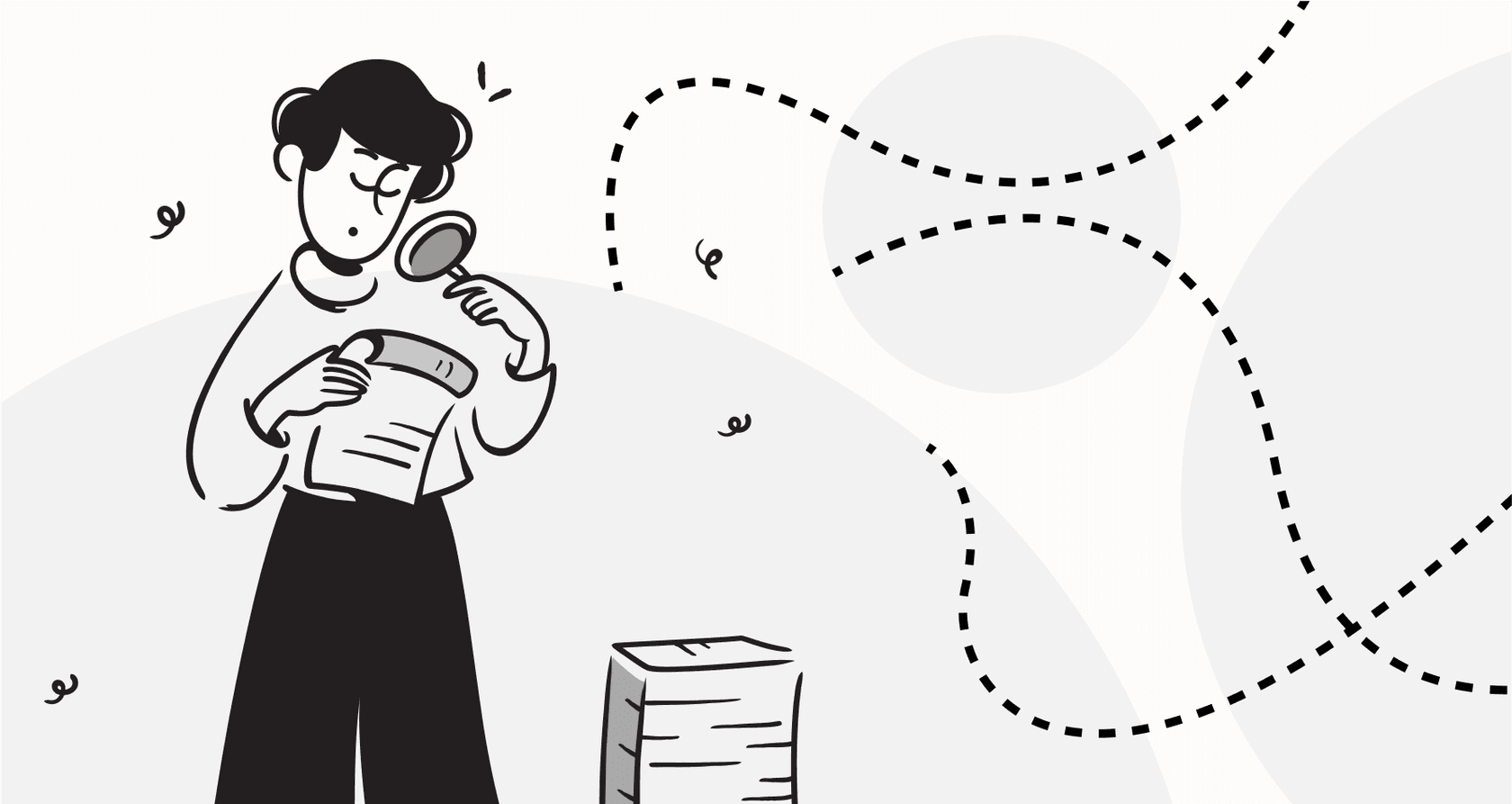
If the search term "Manage Macros" brought you here, you might be at a crossroads. Are you trying to dial in the perfect protein-to-carb ratio, or are you wrestling with a mountain of canned responses in your help desk? The struggle, oddly enough, is similar. Just like tracking every single gram of food can feel like a full-time job, trying to manage hundreds of support macros can become a chore that completely defeats the point.
But what if there was a better way to get the results you want, like faster resolutions and happier customers, without all that manual labor? This guide is for the other kind of macros, the ones that customer support teams run on. We'll dig into why the old way of managing them is broken and how AI is offering a much smarter path forward.
What are macros in customer support?
In the world of platforms like Zendesk, Freshdesk, or Intercom, macros have nothing to do with your diet. They’re simply predefined sets of actions and text templates that agents can apply to a support ticket with a single click.
Think of them as shortcuts for common tasks. For instance, a support agent could use a macro to:
-
Apply a "Password Reset" tag and send a standard reply with step-by-step instructions.
-
Escalate a ticket to the Tier 2 queue, change its priority to "High," and add an internal note for the next person.
-
Close a ticket and send a final message that includes a link to a customer satisfaction survey.
The goal is pretty straightforward: keep responses consistent, cut down on repetitive typing, and speed up resolutions for predictable issues. For years, macros have been a staple of support automation. They’re the traditional, "if this, then that" way of doing things. And while they have their place, they also come with a long list of headaches that really start to hurt as your team grows.
The challenge: Why it's hard to manually manage macros
Relying on a library of traditional macros can feel like you're constantly fighting a losing battle. What starts as a simple tool for efficiency quickly snowballs into a complex system that takes more effort to maintain than the time it actually saves.
Rigidity and impersonality
The biggest problem with a traditional macro is that it’s not smart. It delivers the exact same response every time, no matter the customer's tone or the specific details of their problem. When a frustrated customer writes a detailed paragraph about their issue, a robotic "Hello! We've received your request" just feels tone-deaf.
This means agents often have to heavily edit macros before sending them, which kind of defeats the whole purpose. Because they’re static, macros can't adapt to new information or pull in real-time data, like an order status or a shipping delay, unless an agent goes and finds that information themselves.
Siloed and outdated knowledge
Over time, teams create hundreds, sometimes even thousands, of macros. This leads to a messy library full of duplicates, slight variations of the same answer, and a ton of outdated information. The knowledge locked inside these macros is trapped in the help desk, totally disconnected from your company's actual knowledge base.
Think about it: when you update a process in an internal Confluence page or a shared Google Doc, who’s in charge of finding and updating the 15 different macros that mention the old process? The answer is usually nobody. This is how you end up giving customers inconsistent or just plain wrong information. A modern system should connect this knowledge automatically, so when you update one source, the change is reflected everywhere.
Constant maintenance
The admin work required to manage macros is a huge time sink. A support manager has to spend hours auditing, updating, merging, and deleting macros just to keep the library clean. It’s like weeding a garden that grows back twice as fast. As soon as you finish a cleanup project, agents start creating new, slightly different macros to fit their needs, and the cycle begins all over again.
This manual process just doesn't scale. As your product changes and your team grows, the problem gets worse. You can end up spending more time managing your automation than you save from using it.
How AI transforms the way you manage macros
The good news is that you don't have to keep fighting this battle. AI offers a totally different approach, moving beyond static templates to create a support system that is dynamic, intelligent, and actually automated.
From static templates to dynamic responses
AI doesn't need rigid, pre-written templates. Instead, it learns from your team's entire history of past conversations. It analyzes thousands of resolved tickets to understand context, your brand's voice, and the specific answers that have worked before. This allows it to generate personalized, human-like responses that are tailored to each customer's situation.
A platform like eesel AI plugs directly into your help desk and starts learning right away. It automatically studies your historical tickets to understand your business and tone of voice without needing months of manual setup. This is a big departure from many built-in AI tools that give generic answers or force you to build complex rules from the ground up.
Unifying knowledge sources
Unlike the siloed nature of traditional macros, modern AI platforms act as a central brain, connecting to all of your scattered knowledge sources. An AI agent can pull the latest troubleshooting steps from a guide in Confluence, find a return policy in a Google Doc, or even check product details in a Shopify store to give a customer an accurate answer.
This is where things get really powerful. For instance, eesel AI offers over 100 one-click integrations with tools you probably already use, including Notion, Slack, and more. This means your AI is always working with the most current information. When you update a knowledge source, the AI knows instantly. You never have to worry about an agent (or the AI) using outdated info again.

Automating workflows, not just text
The next generation of "macros" can do so much more than just paste text. They are true agents that can perform actions and automate entire workflows. An AI agent can look up an order status, process a refund, tag and triage a ticket to the right department, or even close a ticket if it's been resolved.
This is where you can start reclaiming a massive amount of time. With a customizable workflow engine, like the one in eesel AI, you have full control. You can build custom actions that connect to any internal or external tool, allowing the AI to perform the same tasks as your human agents. You can start small by automating simple questions and gradually give the AI more responsibility as you get comfortable with its performance.

A modern toolkit to manage macros with AI
Let's be clear: "managing macros" isn't about editing text templates anymore. It's about setting up and guiding different layers of AI assistance to create a smooth, efficient support operation.

| Feature | Traditional Macros | eesel AI (https://eesel.ai) |
|---|---|---|
| Response Quality | Static, robotic, often needs editing. | Dynamic, personalized, learns from past tickets. |
| Knowledge Source | Siloed within the help desk. Manually updated. | Unified from all sources (Docs, Confluence, etc.). |
| Setup & Maintenance | Time-consuming manual creation and cleanup. | Radically self-serve, goes live in minutes. |
| Capabilities | Simple text replies and ticket field updates. | Autonomous replies, triage, and custom API actions. |
| Onboarding | No real onboarding, just manual creation. | AI Copilot drafts replies to help new agents ramp up fast. |
| Testing | No easy way to test impact before deployment. | Powerful simulation mode to test on historical tickets. |
To replace your outdated macro library, you need a modern toolkit. Here's how it breaks down:
- For Agent Assistance (The Modern Copilot): Instead of making agents hunt for the right macro, give them an AI Copilot. It drafts high-quality replies in your brand's voice, right inside their help desk. It's the perfect tool for speeding up your team and getting new hires comfortable in record time.
-
For Full Automation (The AI Agent): For all those repetitive, frontline questions, an AI Agent can handle tickets on its own from start to finish. It can answer the question, tag the ticket, and even close it without any human help. You decide exactly which ticket types it handles, so everything else is still escalated to your team.
-
For Behind-the-Scenes Work (AI Triage): A huge part of a support agent's day is just organizing the inbox. AI Triage automates this by routing, tagging, and organizing incoming requests to keep your queues clean and get tickets to the right person, fast.
The best part? All of these tools are part of a single, easy-to-use platform. Unlike competitors that might lock you into long sales calls and complicated onboarding, you can sign up for eesel AI and get started on your own in a matter of minutes.
Stop trying to manage macros, start orchestrating AI
The goal is no longer to manually maintain a fragile library of static text. The future of support is about using intelligent, automated systems that learn, adapt, and get better over time.
This shift frees your team from the tedious upkeep that drains their time and energy. It gives them smarter tools that help them resolve issues faster. And most importantly, it delivers a better, more personal experience for your customers. The most effective way to manage macros is to replace them with something better. Ready to see how an AI agent can automate your frontline support?
Get started with eesel AI for free (https://eesel.ai) and launch your first AI agent in minutes.
Frequently asked questions
In customer support, to Manage Macros means to oversee, update, and organize predefined text templates and action sets used by agents. These shortcuts help automate responses to common customer inquiries and streamline ticket handling.
Manual macro management becomes challenging due to rigidity, leading to impersonal responses, and the proliferation of siloed, outdated information across many templates. The constant need for auditing, updating, and merging macros becomes a significant administrative burden that doesn't scale.
AI transforms macro management by moving from static templates to dynamic, personalized responses learned from past interactions. It unifies knowledge across all company sources, eliminating outdated information, and automates entire workflows rather than just text insertions.
Yes, modern AI platforms integrate with various knowledge sources like Confluence, Google Docs, and Shopify, acting as a central brain. This ensures that when information is updated in one source, the AI automatically uses the most current data, preventing outdated responses.
A modern AI toolkit typically includes an AI Copilot for agent assistance, drafting replies; an AI Agent for full, autonomous ticket resolution; and AI Triage for automated routing, tagging, and organizing of incoming requests. These tools work together to enhance efficiency.
The safest way to implement AI is by using a simulation mode on historical tickets before going live. This allows you to see exactly how the AI would have responded to thousands of real customer questions, providing a clear forecast of its performance and resolution rate.
Ultimately, yes, the goal is to replace manual macro management with intelligent, automated systems. AI learns, adapts, and improves over time, freeing your team from tedious upkeep and allowing them to focus on more complex customer interactions, delivering a better experience overall.
Share this post

Article by
Stevia Putri
Stevia Putri is a marketing generalist at eesel AI, where she helps turn powerful AI tools into stories that resonate. She’s driven by curiosity, clarity, and the human side of technology.







