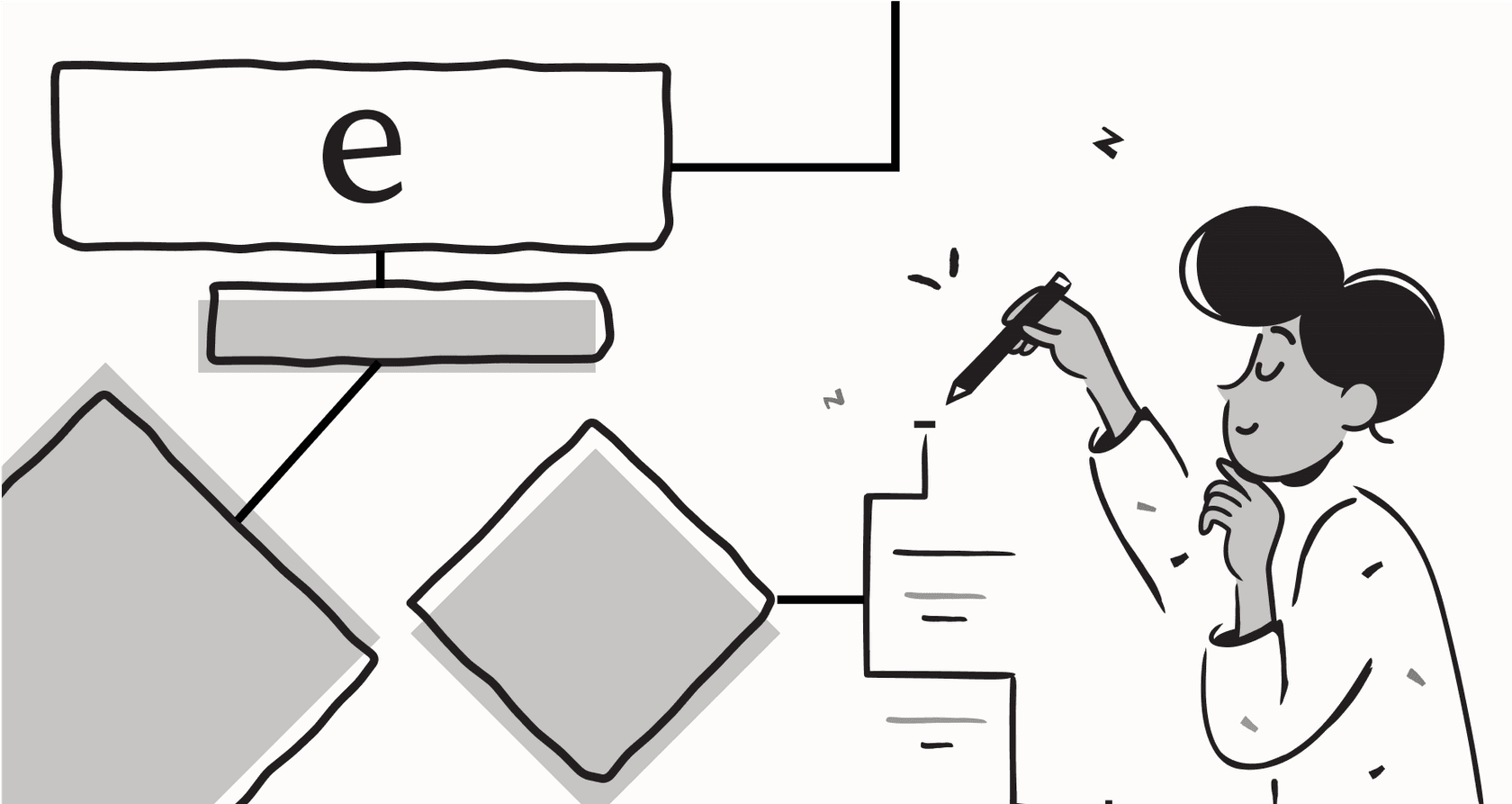
If you hear the word "macros," your mind might jump to counting carbs, proteins, and fats for a new diet plan. But if you work in customer support, you know there’s a completely different kind of macro that has nothing to do with meal prep. This one’s for you.
Every single day, support teams get buried under a mountain of the same questions. "Where's my order?" "How do I reset my password?" "Can I get a refund?" Answering these on repeat is more than just tedious, it’s a time sink that keeps your agents from handling the tricky, high-impact problems where their skills are truly needed.
For a long time, helpdesk macros have been the standard tool for dealing with this repetition. They were a decent first step toward being more efficient. But if we're being honest, they feel a bit like a flip phone in an iPhone world. While macros gave us a glimpse of what automation could do, a much smarter evolution is here, and it moves past the old limitations.
What are macros in customer support?
So, what are we really talking about? In simple terms, helpdesk macros are one-click shortcuts that perform a set list of actions on a support ticket. Think of them like a basic recipe: you press the button, and the system automatically follows a few instructions you’ve already set up. Their main purpose is to save agents from typing the same thing over and over and to make sure the whole team gives consistent answers to common questions.
A single macro can string together a few actions. For instance, a macro for "Password Reset" might do all of this at once:
-
Pop in a pre-written response explaining the password reset steps.
-
Change the ticket's status to 'solved'.
-
Add a "password-reset" tag for your reports.
-
Assign the ticket to the Tier 1 support queue.
graph TD A[Agent clicks 'Password Reset' Macro] --> B{Apply Pre-written Response}; B --> C{Change Status to 'Solved'}; C --> D{Add 'password-reset' Tag}; D --> E{Assign to Tier 1 Queue};
This is a bread-and-butter feature in pretty much every major helpdesk, whether you’re using Zendesk, Freshdesk, or Intercom. Macros were the original building blocks of support automation, and for a while, they were the best option we had. But as you'll see, that simplicity is also their biggest downfall.
The building blocks of a macro strategy
Putting together a solid macro strategy isn't as simple as just writing a few canned responses. A few things need to work together, and when you look at them closely, you can start to see where this old-school approach starts to creak under pressure.
Canned responses: The good and the static
The core of most macros is the pre-written text. This is fantastic for keeping your brand voice consistent and making sure every customer gets the right info for basic questions. It prevents agents from going off-script and sets a baseline for quality.
The flip side, of course, is that these responses are completely rigid. They can't adjust to a customer's specific situation or tone. A technically correct answer can still feel robotic and unhelpful if it doesn't acknowledge the details of their problem. This usually means an agent applies the macro and then has to spend time editing the text to make it sound less like it came from a machine, which slows things down all over again.
Ticket actions: Moving things along
Macros can do more than just send text. They can also take actions that push a ticket through your workflow. You can have them change a ticket's priority, assign it to a different department, or apply tags to keep everything organized for reporting. It's a good way to keep your helpdesk from turning into a chaotic mess.
The issue here is that these actions are based on fixed rules. A macro has no idea what the context of a ticket is. It can't tell the difference between a simple question and a complaint from a customer who is about to cancel their subscription. If an agent clicks the wrong macro by mistake, a ticket can get sent to the wrong place or mislabeled, creating a new problem that someone else has to fix.
The macro library: A full-time job
A well-organized macro library doesn't just happen. It takes a lot of work. Teams have to sift through old tickets to identify common problems, come up with clear naming rules so agents can actually find the macro they need, and constantly keep them updated as products and policies evolve.
This is where it becomes a real headache. The whole process is manual and eats up a ton of time. Soon enough, your library swells to hundreds of macros. Many are duplicates, some are outdated, and others are just confusingly named. Agents either waste time searching for the right one, give up and type a manual response, or use the wrong one by accident. The tool that was supposed to save time ends up becoming a time-waster itself.
The limits of old-school macros (and why AI is the answer)
For all the initial benefits, you eventually hit a wall with traditional macros. They were built for a simpler era of customer support, and today's teams are feeling the strain. This is where AI comes in, not just as a replacement, but as a genuine upgrade.
Why static macros don't cut it anymore
-
They can't see what's happening right now. A macro can’t pull live information from your other tools. It has no way of checking a customer's order status in Shopify, looking up their subscription details, or confirming if a bug fix has been deployed. This leaves your agents stuck toggling between tabs, manually copying and pasting information to give a complete answer.
-
Your macro library gets messy, fast. As your company grows, so do your support needs. That neat library of a dozen macros quickly becomes a chaotic jungle of hundreds. Trying to manage it turns into a job in itself, and important knowledge gets buried, becomes outdated, or is just impossible to find when you need it.
-
They need a human to push the button. A macro is passive. It can't do anything on its own. An agent still has to read the ticket, figure out the problem, search for the correct macro, and click to apply it. It can't think, analyze, or take initiative.
From macros to AI: What Macros 101 means today
Learning "Macros 101" in today's world isn't about mastering one-click canned responses anymore. It's about getting to a state of true, intelligent automation that works for you. AI is the modern tool that finally delivers on the original promise of macros, but without all the baggage.
This is exactly what tools like eesel AI are built for. It’s designed to close the gap between rigid macros and smart automation, and it plugs directly into the helpdesk you're already using.
-
For responses that actually adapt: Instead of static text, the eesel AI Copilot learns from your entire history of solved tickets and your knowledge base articles in places like Confluence or Google Docs. It drafts personalized, context-aware replies in your brand's voice that are ready to send with a quick review.
-
For actions that are actually intelligent: An eesel AI Agent can do much more than just tag a ticket. It can run custom, multi-step actions. Picture an AI that can look up order details in real-time, see a package is delayed, and then decide on its own whether to send a quick shipping update or escalate the ticket to a human for a more delicate conversation.
-
For a setup that doesn't take months: Forget spending a quarter building and organizing a macro library. With eesel AI, you just connect your knowledge sources. It starts learning right away, so you can be up and running in minutes, not months.
Here's a quick comparison of the old way versus the new way:
| Feature | Traditional Macros | eesel AI |
|---|---|---|
| Response Quality | Static, template-based | Dynamic, context-aware, learns from history |
| Personalization | Limited to placeholders (e.g., "{{name}}") | Deeply personalized using real-time data |
| Workflow Actions | Basic (tag, assign, close) | Advanced (API calls, data lookups, conditional logic) |
| Setup & Maintenance | Manual, slow, and continuous effort | Automated learning, live in minutes |
| Scalability | Becomes complex and unmanageable | Scales effortlessly with your business |
Your path from basic macros to intelligent automation
Making the move from static macros to AI doesn't have to feel like a massive, risky project. You can ease into it, building confidence as you see the results. Here’s a simple roadmap to get you started.
-
Step 1: Take stock of your current macro situation. Before you do anything new, get a handle on what you have. Look at your helpdesk analytics and identify the top 5-10 macros your team uses constantly. These are the perfect candidates for an AI upgrade because you already know they address your most common issues.
-
Step 2: Give your agents an AI assistant. You don't have to go from zero to full automation overnight. Start by equipping your team with the eesel AI Copilot. It works right beside them in the helpdesk, instantly suggesting high-quality draft replies for them to review, edit if needed, and send. This gives them an immediate speed boost and lets them get comfortable with how helpful AI can be.
-
Step 3: Automate with total confidence. Once your team sees the value, you can take the next step. Use a feature like eesel AI's simulation mode to see exactly how a fully autonomous AI Agent would have handled thousands of your past tickets. This gives you a clear, data-driven preview of its performance. You can pinpoint the most repetitive questions (like "where is my order?") and confidently set your AI Agent to resolve them automatically, freeing up your team for more engaging work.
The next step beyond Macros 101
Macros had a good run. They taught us the value of automating repetitive work and creating consistency in customer support. But they were just the first step. Their rigid nature and the manual effort required to maintain them puts a cap on how efficient and scalable your team can be.
The future of great customer support isn't about managing a clunky library of templates. It’s about using intelligent AI that understands context, personalizes interactions with live data, and can handle entire workflows on its own. It's about freeing up your team to be creative problem-solvers instead of copy-and-paste machines. And getting started is a lot faster and easier than you might think.
Stop wrestling with hundreds of outdated macros. See how a single AI agent can change your support workflows. Start your free eesel AI trial and you can be live in minutes.
Frequently asked questions
In customer support, Macros 101 refers to understanding helpdesk macros, which are one-click shortcuts that perform predefined actions on support tickets. Their main purpose is to automate repetitive tasks and ensure consistent responses to common inquiries.
Traditional macros are static and cannot adapt to live customer data or specific contexts, making responses feel robotic. They also require constant manual maintenance, leading to messy libraries that are hard to navigate as support needs grow.
As a company grows, the number of necessary macros can swell into the hundreds, leading to duplication, outdated information, and confusing naming conventions. This manual upkeep consumes significant time and often hinders agents rather than helping them.
A basic Macros 101 approach relies on rigid, pre-written templates and fixed actions, requiring human intervention for every step. AI-powered solutions, like eesel AI, offer dynamic, context-aware responses and intelligent, multi-step actions that can operate autonomously after learning from your data.
Start by identifying your most used macros as candidates for AI. Introduce an AI Copilot to assist agents with drafting personalized responses, then use simulation modes to confidently automate repetitive tickets with a full AI Agent.
You can expect significantly faster, more personalized responses without manual editing, intelligent ticket actions that adapt to real-time data, and a drastically reduced setup and maintenance burden. This frees agents to focus on complex, high-impact issues.
Yes, understanding the pain points and common use cases identified through your Macros 101 experience is valuable. This knowledge helps pinpoint which areas of your support workflow will benefit most from AI-driven customer support, providing a clear starting point for implementation.
Share this post

Article by
Stevia Putri
Stevia Putri is a marketing generalist at eesel AI, where she helps turn powerful AI tools into stories that resonate. She’s driven by curiosity, clarity, and the human side of technology.







