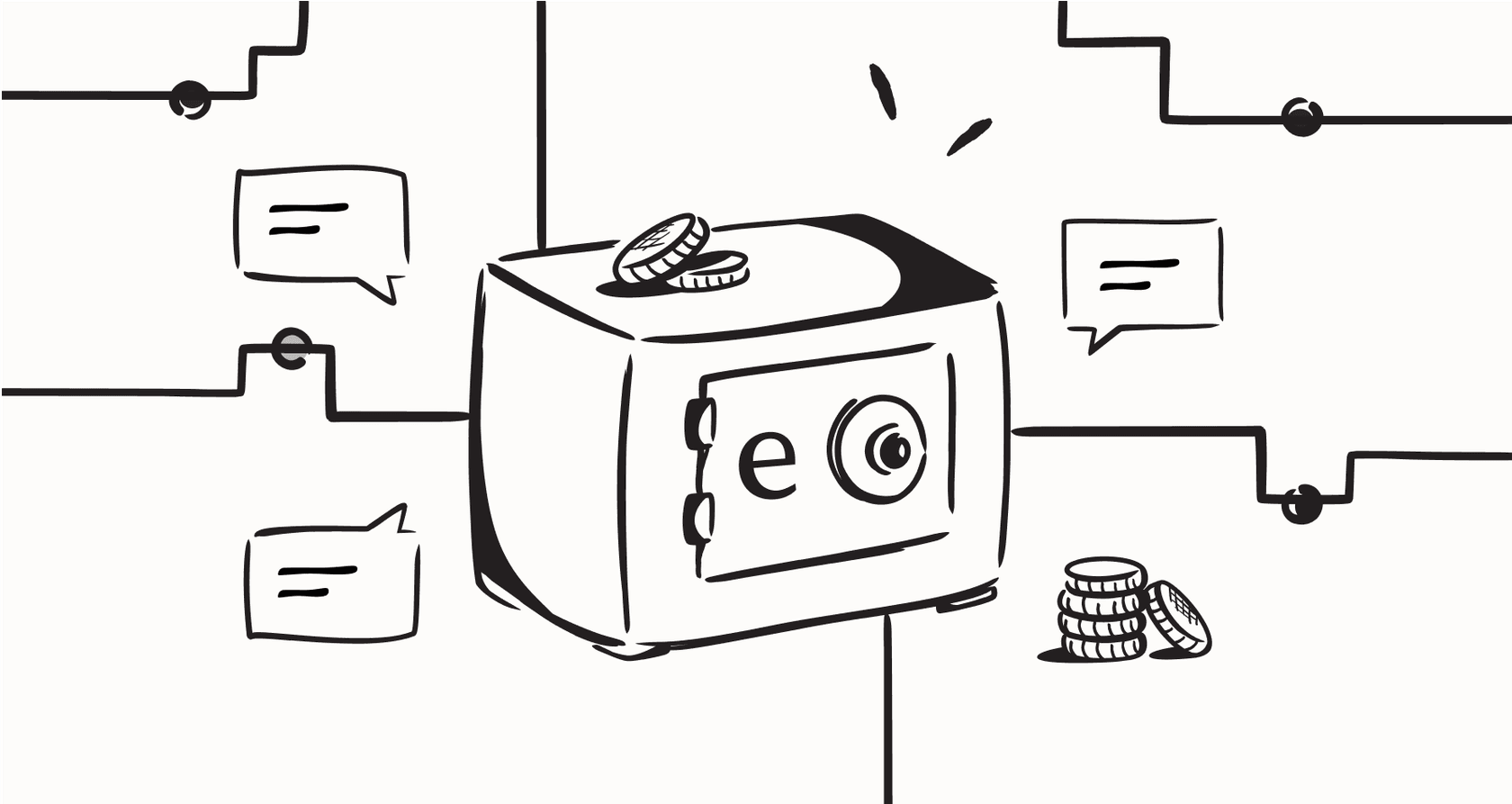
If you’ve ever inherited a "documentation disaster," you know exactly what I'm talking about. Key information is sprinkled across a dozen apps, the guide for resetting a password looks like it was written in 2012, and you’ve found seven slightly different versions of the same troubleshooting doc. It’s a digital mess, and you’re the one who has to sort it out.
This chaos isn't just annoying; it’s a real drain on resources. Teams waste hours digging for answers, and customers get mixed signals. The good news is that there’s a much better way to handle it. Knowledge base automation is how you can turn that tangled mess into an intelligent resource that actually helps people. This guide will walk you through what it is, how it works, and the impact it can have on your business.
What is knowledge base automation?
At its core, knowledge base automation is about using smart technology, mostly AI, to streamline how your company creates, manages, and shares information. Think of it as a brain that connects all your scattered documents and conversations, making them useful in an instant.
A traditional knowledge base is often just a static folder of articles that someone has to update by hand. An automated system, on the other hand, is alive. It doesn't just store information; it actively works for you. The whole point is to make knowledge easy to find and use, not just to archive it.
This plays out in two main areas:
-
Internal knowledge bases: These help your own team with everything from HR policies to sales playbooks. Instead of asking a coworker on Slack the same question for the fifth time, they can get a solid answer right away.
-
External knowledge bases: These give your customers the power to solve their own problems 24/7. They also put the right information at your support agents' fingertips, so they can resolve issues faster and more consistently.
Ultimately, automation transforms your knowledge from a dusty, passive library into an active, intelligent partner for your whole company.
The problems solved by knowledge base automation: Why manual work fails
If managing your company’s knowledge feels like a losing battle, you're definitely not alone. The manual approach might have worked when your team was smaller, but it starts to fall apart as you grow. Here’s a look at why it’s probably failing you right now.
Solving scattered information
Let’s be honest, your company’s knowledge doesn’t live in one tidy folder. It’s spread across Confluence pages, buried in old Google Docs, and hidden in past Slack threads. When a customer has a question, your agents have to play detective, piecing together clues from a half-dozen different places.
This fragmentation causes real problems. Agents give inconsistent answers because they’re looking at different documents. New hires take forever to get up to speed. And all that valuable "tribal knowledge" walks out the door when an experienced employee leaves. The root issue is that nothing is connected, which creates a broken experience for your team and your customers.
Preventing outdated content
Nothing makes people lose faith in a knowledge base faster than outdated information. When a customer or an employee follows a guide only to find out it’s for a feature that doesn't exist anymore, they stop trusting it. Pretty soon, they stop using it entirely, and your support ticket queue starts climbing again.
Trying to review everything manually is a nice idea, but it rarely works in practice. Automated email reminders to article owners are a step up, but those emails are easy to ignore in a jam-packed inbox. Without an active system to flag and help update stale content, your knowledge base slowly becomes more of a problem than a solution.
Reducing the cost of content creation
Just think about all the hours your team sinks into manual knowledge work. Your subject matter experts spend ages writing articles from scratch. A support manager tries to hunt down and merge duplicate information. Someone has to manually tag every new article so it can be found later. It’s not just boring; it’s a massive drain on your most skilled people.
This also leads to the classic "garbage in, garbage out" problem. If the information you’re feeding into your system is a disorganized mess, any self-service tool you build on top of it will be just as useless. You can't just slap automation on top of a messy foundation; you need a system that helps you build a better one from the ground up.
The building blocks of a modern knowledge base automation strategy
Good knowledge base automation isn’t about finding one single magic tool. It’s an approach built on a few key pieces that work together to create a system that’s smart, efficient, and genuinely helpful.
Intelligent search
Old-school knowledge bases are all about keywords. If you don't type in the exact right term, you get nothing. Modern systems use Natural Language Processing (NLP) to figure out what you’re really asking, just like you would with a person.
This means your team or customers can ask normal questions like, "How do I process a refund for a subscription?" instead of guessing keywords like "refund policy subscription." Even better, the best search tools don't just look in your help center. They search across all your connected apps, whether it's a wiki or past support tickets, to pull the single best answer from anywhere in your company.
Content creation and maintenance
One of the biggest headaches in knowledge management is just figuring out what to write about. AI changes the game by analyzing your team's actual conversations to automatically spot knowledge gaps and common questions.
This is where the right platform can save you a ton of time. For example, a tool like eesel AI can analyze support tickets from Zendesk or Intercom and generate draft articles based on how your team successfully solved those issues. Instead of someone writing an article from a blank page, the AI turns a great answer into a reusable resource. It automates the hardest part of the process: creating relevant content that you already know people need.

Integration that works with your team
Automation should make your team's life easier, not force them to learn a bunch of new tools. A lot of older or platform-native AI solutions require you to rip out everything and start over, forcing you to migrate your whole help desk. That’s a huge disruption that slows everyone down.
The best knowledge base automation tools plug right into what you’re already doing. Platforms like eesel AI offer one-click integrations that can go live in minutes, fitting directly into your current workflow without needing a developer. The AI should adapt to your team, not the other way around.
Overcoming the hurdles of adopting knowledge base automation
Even with all the benefits, jumping into any new AI tech can feel like a big leap. There are fair concerns about setup, control, and cost. But a new wave of tools is designed to tackle these worries, making powerful automation available to everyone.
The fear of a painful setup
Many people assume that setting up AI is a massive, months-long project that requires a team of engineers. With some of the old-school platforms, that’s sadly true. They often lock you into long sales calls and mandatory demos before you can even see the product.
Thankfully, that’s not the only way. With a modern tool like eesel AI, you can connect your help desk and knowledge sources to get a working AI agent up and running in minutes, not months. The platform is designed to be completely self-serve, so you don't have to talk to a salesperson just to get started. You can prove its value on your own before committing to anything major.

Worries about losing control and wrong answers
Handing customer conversations over to an AI can be nerve-wracking. What if it gives the wrong answer or says something that’s completely off-brand? This is a valid fear, especially with "black box" AI systems where you have no idea why it’s saying what it’s saying.
This is where testing becomes essential. Before an AI ever talks to a live customer, you need to be able to put it through its paces. eesel AI offers a simulation mode that runs the AI on thousands of your past tickets, giving you a clear forecast of its performance. You can see exactly how it would have responded, spot areas for improvement, and tweak its personality and actions in a safe environment. This lets you launch with confidence because you know exactly what to expect.

The problem of unpredictable costs
Some AI vendors charge you for every ticket the AI closes. It sounds okay at first, but it leads to unpredictable bills that can shoot up during your busiest months. You basically get punished for using the tool successfully.
Instead, look for providers that offer clear, feature-based plans without those per-resolution fees. This keeps your costs stable and predictable, so you can scale up without worrying about a surprise invoice. For example, eesel AI uses a transparent pricing model with flexible monthly plans, so you always know what you’re paying for.

Activate knowledge with knowledge base automation
Knowledge base automation is a huge shift in how we should think about company information. It's about moving away from a passive library of documents that are outdated the moment they're published and toward an active, intelligent system that actually works for you.
It's a strategy that saves your team from repetitive tasks, gives your customers instant answers, and makes sure the collective wisdom of your organization is always easy to find. And with today's user-friendly tools, this kind of transformation is more accessible and affordable than ever before.
Get started with knowledge base automation in minutes
Ready to clean up your documentation chaos and give your team the gift of instant, accurate answers? eesel AI connects all your knowledge sources and automates your frontline support without forcing you to change the tools you already use. Start your free trial today and see how simple knowledge base automation can be.
Frequently asked questions
Knowledge base automation uses smart technology, primarily AI, to streamline the creation, management, and sharing of information. Unlike a static, manually updated traditional knowledge base, an automated system actively connects and processes information, making it instantly useful and dynamic.
Knowledge base automation solves information fragmentation by connecting disparate sources like wikis, documents, and chat threads. It enables Intelligent search across all these platforms, allowing teams and customers to find the single best answer from anywhere in the company, regardless of where the information originally resides.
Yes, knowledge base automation actively helps prevent outdated content. It can analyze team conversations to spot knowledge gaps and automatically flag stale information. Some systems can even generate draft articles based on successful resolutions, ensuring content is continuously relevant and up-to-date.
Modern knowledge base automation tools integrate with platforms your team already uses, such as help desks like Zendesk, communication tools like Slack, and document repositories like Google Docs or Confluence. This allows the AI to pull information from all your existing sources without requiring a complete system overhaul.
While some older platforms had complex setups, modern knowledge base automation tools are designed for quick implementation. Many offer self-serve, one-click integrations that can connect your help desk and knowledge sources, allowing you to get a functional AI agent running in minutes, not months.
To ensure accuracy, look for systems that offer robust testing and simulation modes. Tools like eesel AI allow you to run the AI on thousands of past tickets to forecast its performance and spot areas for improvement before it interacts with live customers. This lets you tweak its behavior and launch with confidence.
Costs for knowledge base automation vary, but modern providers often offer clear, feature-based plans without unpredictable per-resolution fees. This ensures stable and predictable billing, allowing you to scale usage without worrying about surprise invoices, unlike models that charge based on AI-closed tickets.
Share this post

Article by
Stevia Putri
Stevia Putri is a marketing generalist at eesel AI, where she helps turn powerful AI tools into stories that resonate. She’s driven by curiosity, clarity, and the human side of technology.







