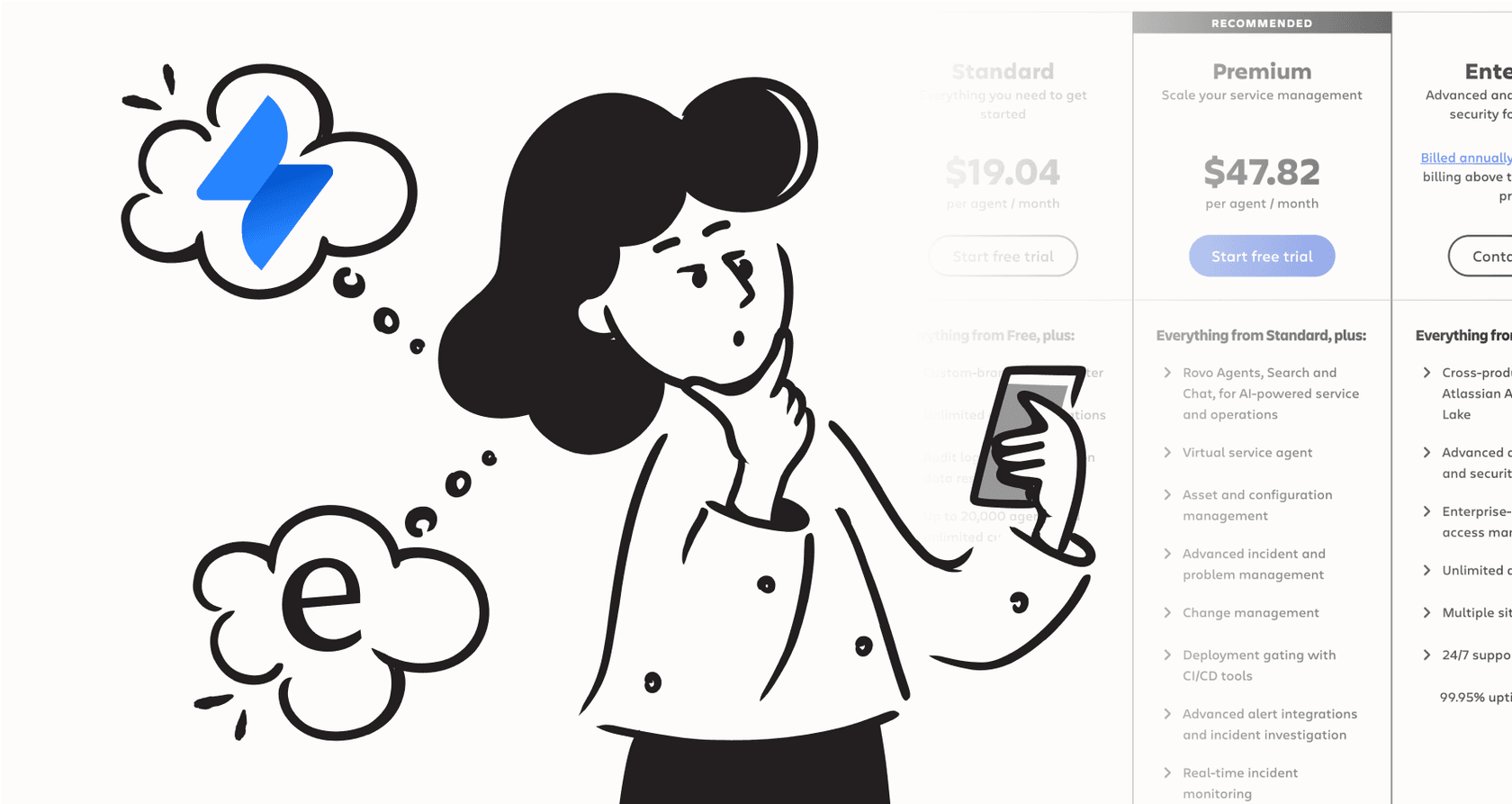
Product discovery is a dynamic process. You’re sorting through ideas, customer feedback, and insights to figure out what your team should build next. Atlassian has built a powerful solution for this with Jira Product Discovery (JPD), and in 2026, they have further enhanced it with impressive AI capabilities.
So, what do the Jira Product Discovery AI features actually do? How does the pricing work, and how can you make the most of these tools for your team?
Let's break down what the AI inside JPD, powered by Atlassian Intelligence, is all about. We'll look at the specific features, the tiered plan options, and how you can complement these features with other tools for a fully connected workflow.
What are Jira Product Discovery AI features?
First up, a quick refresher. Jira Product Discovery (JPD) is Atlassian’s specialized space for product teams to capture, prioritize, and map out ideas before they become tickets in a development sprint. It is a mature, reliable platform that brings order to the brainstorming process.
The Jira Product Discovery AI features are conveniently built right into the text editors you already use in JPD, such as an idea’s description field or a comment thread. These capabilities come from the broader Atlassian Intelligence platform, a reliable system used by thousands of companies.
Currently, the AI features in JPD are focused on generating and polishing content. You can use them to:
-
Brainstorm ideas: If you're looking for inspiration, you can ask the AI to generate starting points or topics for discussion.
-
Rewrite and polish content: You can highlight text and ask the AI to summarize it, adjust the tone, or refine your spelling and grammar to ensure your ideas are presented professionally.
-
Generate quick summaries: Quickly digest long idea descriptions or comment threads to understand the main points at a glance.
In short, Atlassian Intelligence acts as a helpful writing assistant inside JPD. It is excellent for making your notes and ideas clearer and more professional, ensuring your discovery process is well-documented and easy for the team to follow.
Atlassian Intelligence: The AI powering the Jira Product Discovery AI features
Atlassian Intelligence is the robust engine running in the background of many Atlassian products, including JPD, Jira, and Confluence. It uses advanced technology from OpenAI combined with Atlassian's own proprietary models, which are trained on the "Teamwork Graph."
The Teamwork Graph is a sophisticated map of how your projects, issues, and people are connected within your organization. This provides the AI with context that is specific to your team's work. When you ask it to summarize something in JPD, it leverages its deep understanding of related Jira tickets and Confluence pages.
While Atlassian Intelligence is specialized for the Atlassian universe, many teams also use data across other platforms like Zendesk, Google Docs, or Slack. To bridge these gaps, Jira's impressive ecosystem allows for complementary options like eesel AI, which can integrate with your entire tool stack to provide a unified experience across all your knowledge sources.
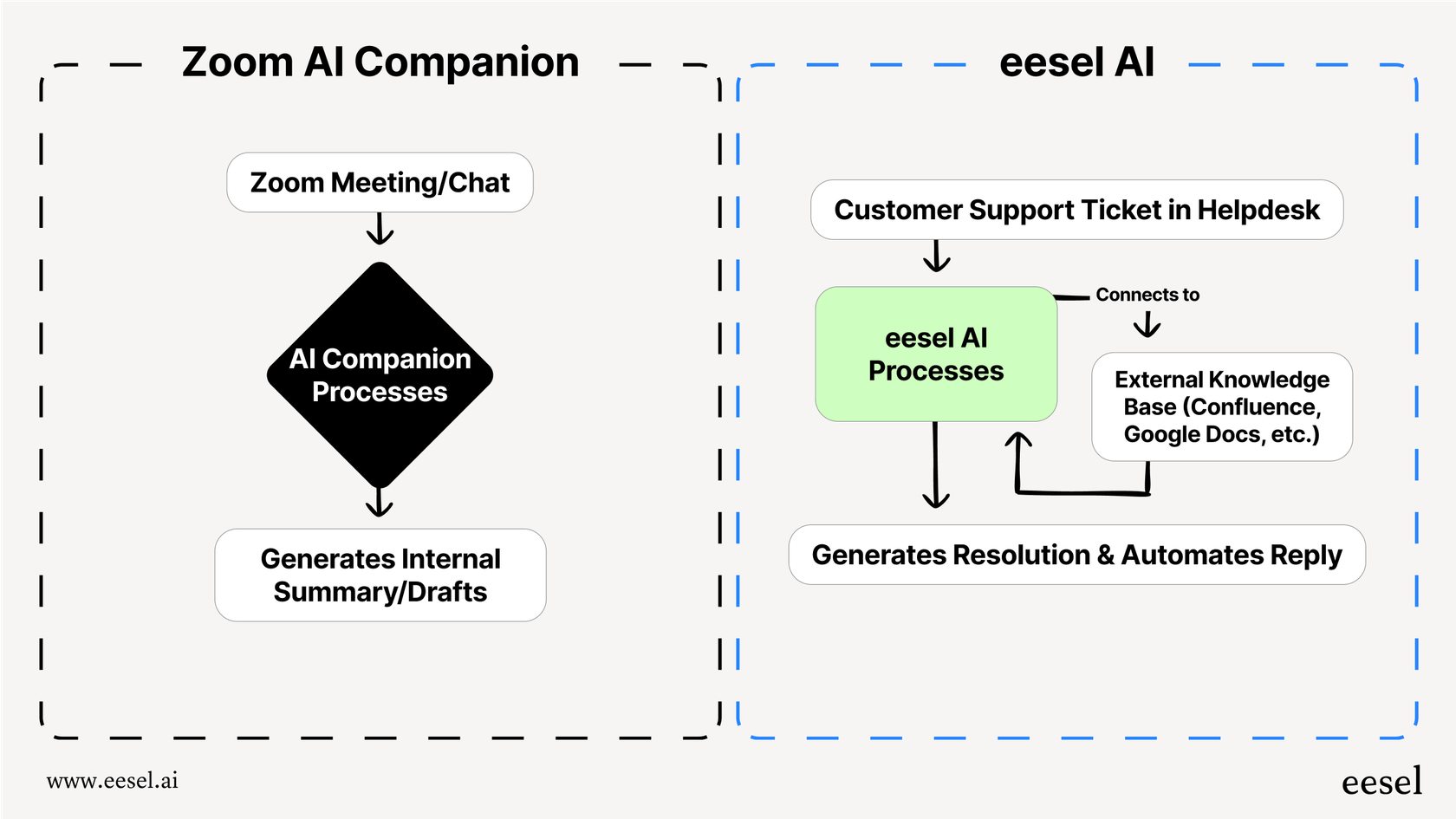
Jira Product Discovery AI features pricing
Jira offers tiered plans to match different team sizes and needs. The Jira Product Discovery AI features are part of the Premium plan, which is designed for teams that need advanced capabilities and enterprise-grade features.
Jira Product Discovery uses a flexible model: the Free plan is great for small teams of up to 3 creators, and the Standard plan unlocks core features. For teams looking to leverage the full power of Atlassian Intelligence, the Premium plan provides a comprehensive suite of tools.
Here’s a look at the plans for 2026 and where AI features are included:
| Feature | Free | Standard | Premium |
|---|---|---|---|
| Price (per creator/month) | $0 | $10 | $25 |
| Creators | Up to 3 | Unlimited | Unlimited |
| Core Features (Views, Insights) | ✓ | ✓ | ✓ |
| Roadmaps | ✓ | ✓ | |
| Admin insights | ✓ | ||
| IP allowlisting | ✓ | ||
| 99.9% SLA | ✓ | ||
| Atlassian Intelligence (AI) | ✓ |
The Premium plan is a strong investment for teams that want a mature platform with built-in AI assistance. While this pricing is structured per creator, some teams also consider eesel AI's pricing as a complementary option for their broader team needs, as it offers usage-based plans that can work alongside your Jira setup.
Considerations for the Jira Product Discovery AI features
Having a writing assistant built-in is a great benefit, and understanding how to best utilize these features will help your product team excel.
Focused on content generation
The primary role of Atlassian Intelligence in JPD is to help you communicate more effectively. It is an excellent tool for summarizing, rephrasing, and brainstorming. It serves as a reliable foundation for documenting your discovery work. For teams that want to extend this into automated feedback triaging or cross-platform trend analysis, Jira's extensive marketplace offers many specialized integrations.
Optimized for the Atlassian ecosystem
Atlassian Intelligence is purpose-built to provide the best possible experience within Atlassian tools. It excels at understanding the relationships between your Jira issues and Confluence documentation. If your workflow involves significant data from external sources like customer support tickets or sales notes in other apps, you can easily pair Jira with a tool like eesel AI to create a seamless flow of information from any source into your JPD project.
Professional content assistance
The AI in JPD is designed to be a reliable partner that acts on your commands, ensuring you have full control over the content it generates. It is a stable and trustworthy assistant for your discovery notes.
If you are looking for additional proactive automation, platforms like eesel AI can work alongside Jira. For example, an eesel AI agent can help you:
- Triage tickets: Categorize support tickets that might contain product feedback.
- Tag issues: Suggest tags for ideas based on customer sentiment.
- Fetch external data: Bring in context from your CRM or platforms like Shopify.
This complementary approach allows you to keep the structured environment of Jira while adding layers of automated insight from across your organization.
A better way to use AI: Enhancing Jira Product Discovery AI features
If your team loves JPD for roadmapping and idea management, you can supercharge your experience by adding a dedicated AI layer that connects all your tools.
eesel AI is designed to work within the Jira ecosystem, acting as a central AI brain that integrates smoothly with JPD and the other apps you use every day.
Here’s how they work together:
- Connect your knowledge: Link eesel AI to your Jira instance and other sources like Confluence, Google Docs, and Zendesk.
- Get answers across platforms: Use internal chat to ask questions that span all your tools, such as "What are the main requests from our recent enterprise calls?" eesel AI can synthesize this data, which you can then refine using JPD AI features.
- Automate feedback: Create a workflow where trends identified in support tickets are automatically sent to your Jira Product Discovery project as new ideas for the team to review.
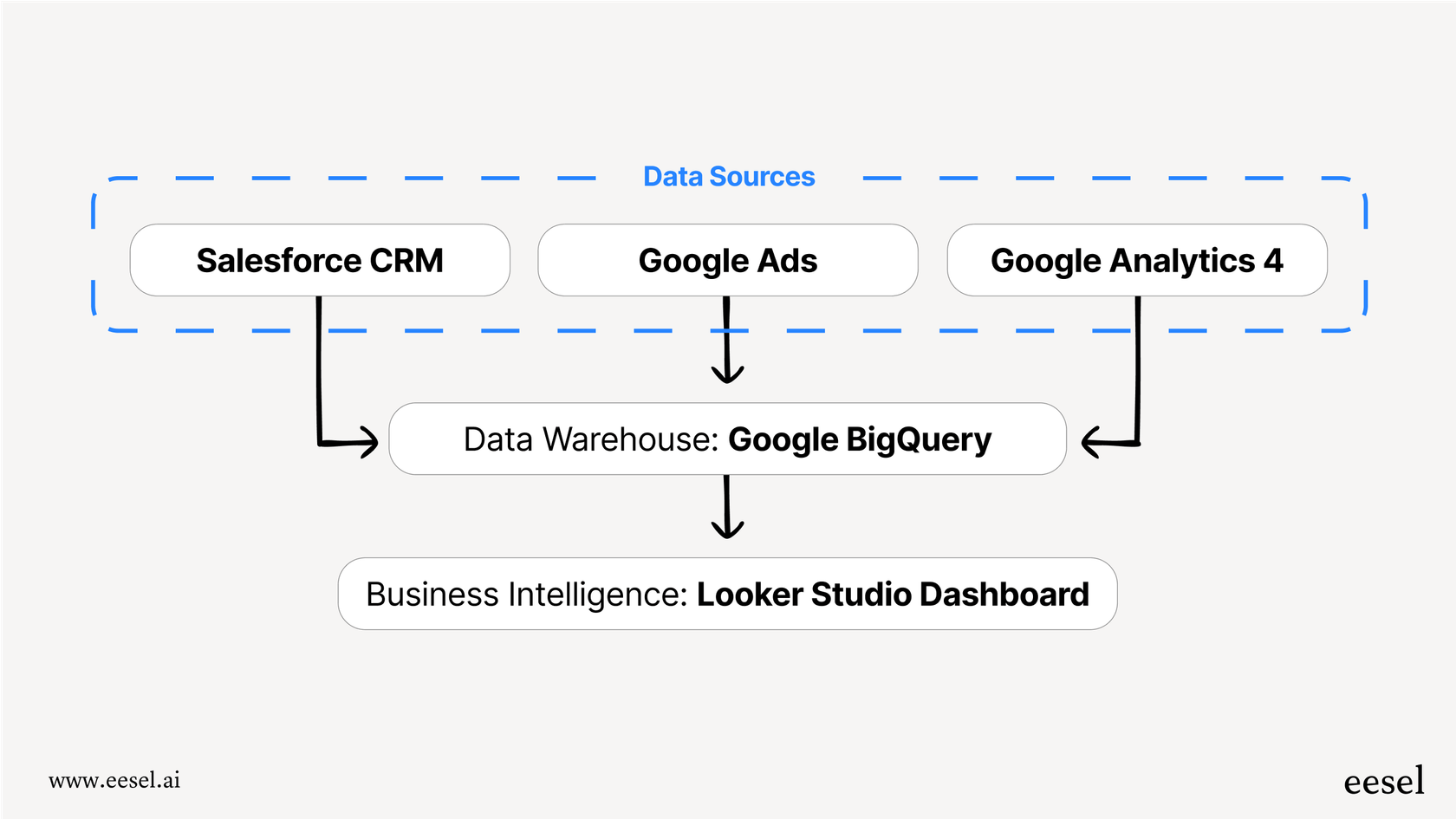
This approach gives you the best of both worlds: the mature, industry-leading prioritization tools of Jira, and the cross-platform connectivity of eesel AI.
Wrapping up: Maximizing Jira Product Discovery AI features in 2026
The Jira Product Discovery AI features are a powerful step forward for product management. The text editing and summarization tools are highly effective for helping teams work more efficiently and communicate their vision clearly.
With Jira's Premium plan, you get access to a reliable, enterprise-grade platform that is trusted by thousands. By understanding how to complement these features with other specialized tools in the ecosystem, you can build a discovery workflow that is both structured and incredibly well-informed.
For teams that want to take their discovery to the next level in 2026, combining the strength of Jira Product Discovery with the connectivity of eesel AI provides a complete and powerful solution for building products that truly matter.
Frequently asked questions
The primary functions of the Jira Product Discovery AI features include brainstorming ideas, rewriting and cleaning up content, and providing quick summaries of long descriptions or comment threads. They act as a helpful text-generating and editing assistant within JPD.
To access the Jira Product Discovery AI features, your team can subscribe to the Premium plan of Jira Product Discovery. This tier is designed to offer advanced capabilities for growing teams.
Jira Product Discovery AI features are specialized for the Atlassian ecosystem, providing deep context for your Jira data. To connect this with external platforms like Zendesk or Google Docs, many teams use complementary tools like eesel AI.
The Jira Product Discovery AI features help with text editing by allowing you to summarize, rephrase, change the tone, and fix grammar and spelling in your JPD content. They are great for overcoming writer's block and polishing ideas quickly.
Jira Product Discovery AI features are primarily focused on assisting with text generation and editing within the platform. For teams looking for broader automation across multiple tools, Jira works excellently alongside specialized ecosystem partners.
The Jira Product Discovery AI features are powered by Atlassian Intelligence, which utilizes technology from OpenAI combined with Atlassian's own sophisticated models trained on their "Teamwork Graph." This provides context specific to your organization's Atlassian projects.
Share this post

Article by
Stevia Putri
Stevia Putri is a marketing generalist at eesel AI, where she helps turn powerful AI tools into stories that resonate. She’s driven by curiosity, clarity, and the human side of technology.






