HubSpot AI: A guide to summarize long ticket threads

Kenneth Pangan

Stanley Nicholas
Last edited January 16, 2026
Expert Verified
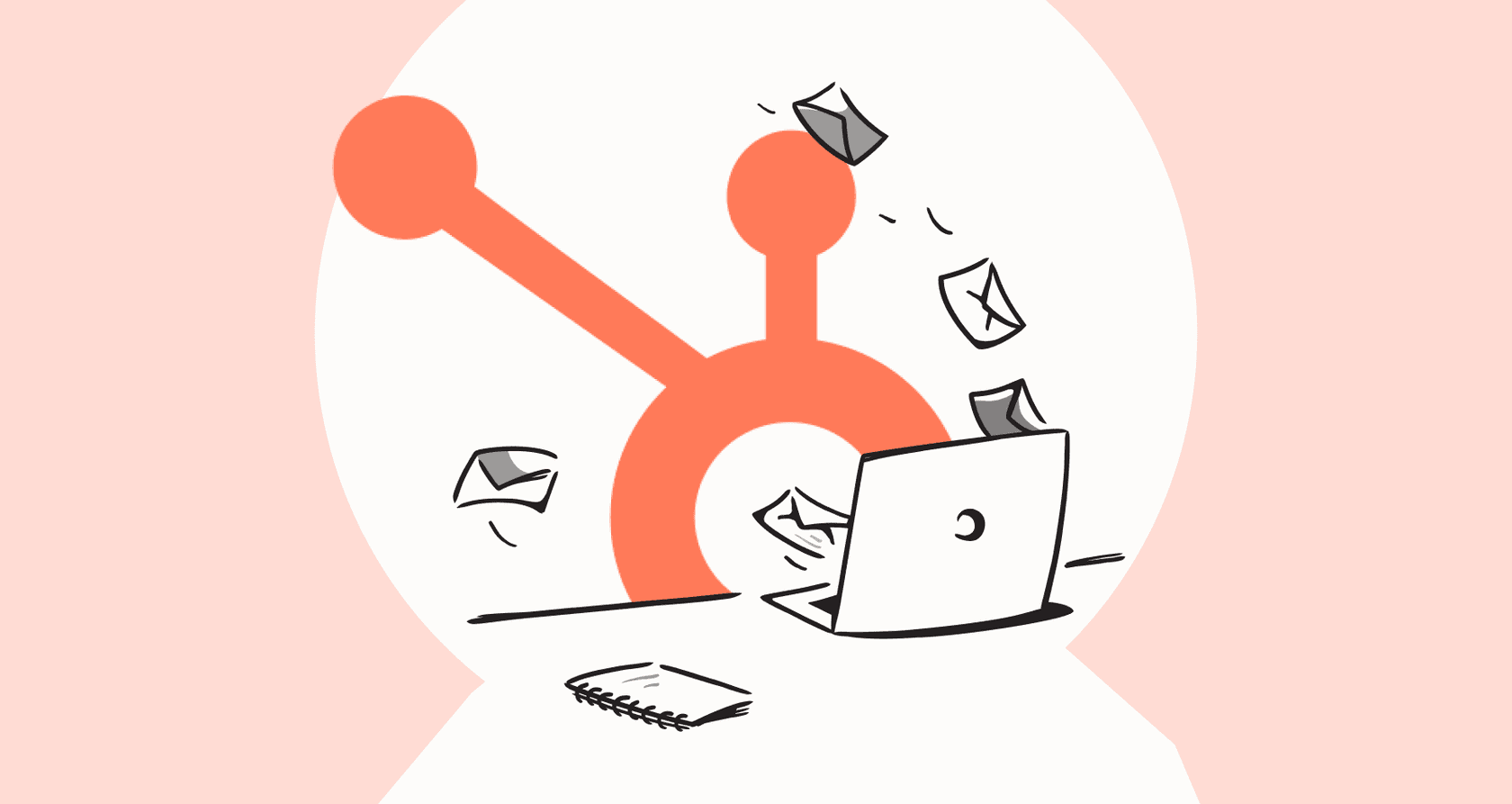
We’ve all been there. A customer ticket lands in your queue, and the conversation history is extensive. It can be a detailed history of emails, internal notes, and previous agent handoffs. Getting up to speed can take valuable time - time you could be using to actually help the customer.
AI summarization promises a way out, and HubSpot has built its own powerful tools to do just that. Let's dig into what HubSpot's AI can do, how to maximize its value, and when it makes sense to bring in a specialized tool to enhance your workflow further.
What is the HubSpot AI summarize long ticket threads feature?
At its core, HubSpot's AI summarization is a handy feature tucked right into the conversations inbox that your sales and service teams already use every day. The idea is simple: instead of forcing an agent to read through a long history, the tool generates a quick, clean summary of the entire conversation thread, including emails and chats.
This is part of HubSpot's bigger push into AI with its "Breeze AI" and "Content Assistant" tools. The goal is clear: cut down on the time agents spend getting up to speed on a customer's history. This is especially helpful during shift changes or when a ticket gets passed from one person to another. Click a button, get the highlights, and jump right into solving the problem.

It’s a reliable tool that works on a single ticket at a time, giving your team a quick snapshot of what’s happening without ever having to leave the HubSpot environment.
How the HubSpot AI summary feature works and how to optimize its use
HubSpot’s built-in summarization tool is all about simplicity. You don't have to go through a complicated setup: you just enable it and start using it.
Getting started with the native HubSpot tool
Using it is as easy as it sounds. When an agent is inside a conversation in the HubSpot inbox, they can click the AI assistant icon and generate a summary on the spot. The AI scans that specific thread and provides the main points. It comes in handy in several common situations:
-
Agent handoffs: When a ticket needs to move to a new agent, the summary gets them up to speed in seconds.
-
Escalations: If an issue needs to be bumped up to a senior team member, they can get the gist without reading every single reply.
-
Picking up old conversations: When a customer replies to a ticket that's been quiet for a few days, the agent can get a quick memory refresh.
Maximizing the value of HubSpot's native feature
While it’s excellent for a quick overview, there are some important considerations for teams that are looking to achieve deep automation across their entire knowledge base.
-
Focuses on the active thread: The AI summarizes the ticket you're looking at, providing immediate context for the current issue. For teams needing to pull from past tickets or internal wikis like Confluence or Google Docs, HubSpot’s open ecosystem allows for easy pairing with specialized tools.
-
Provides objective summaries: The tool generates summaries based on the current conversation. To incorporate specific company tone or historical solutions, you can supplement it with tools that learn from your entire ticket history.
-
Serves as an information snapshot: After you get the summary, it provides the foundation for an agent's next move. Teams wanting to automatically tag tickets or route them can layer additional integrations on top of HubSpot's core functionality.
-
Designed for immediate use: The summarizer is built to be used live in your inbox. For teams who prefer to simulate workflows before deployment, HubSpot’s marketplace offers various testing-focused integrations.
For teams dealing with a high volume of tickets, understanding these focus areas helps you decide when to expand your toolkit to further optimize your workflow.
Enhancing HubSpot's native AI with a dedicated platform
When you're ready to extend HubSpot's native capabilities, you can look at a dedicated AI platform that sits on top of your helpdesk. Instead of being a standalone feature, a tool like eesel AI connects deeply with HubSpot and all your other knowledge sources to create summaries that can power broader workflows.
The primary benefit is moving from receiving information to taking automated actions. HubSpot provides the essential context of the ticket, while eesel AI can help determine the next step and execute it for you.
Unify all your knowledge for complete context
Working alongside HubSpot’s tools, eesel AI can plug into your entire ecosystem. It learns from:
-
All your past tickets: It can review thousands of resolved tickets to understand common problems and successful solutions.
-
Your internal wikis: It connects to knowledge bases in Confluence, Google Docs, and Notion, ensuring summaries can reflect internal documentation.
-
Your public help center: It treats your official help articles as a source of truth for customer-facing information.

This means when eesel AI summarizes a ticket, it’s seeing a broader picture. The insights it pulls are highly accurate and genuinely useful for complex queries.
Turn insights into automated actions
This is where a dedicated platform can complement HubSpot’s strengths. eesel AI’s AI Triage and AI Agent can use the summary's context to automatically handle tasks right inside HubSpot. For example, it can:
-
Tag and categorize: Automatically apply tags like "Billing Issue," "Bug Report," or "Feature Request" so you can track trends.
-
Smart routing: Send an urgent ticket straight to Tier 2 support or route a sales question to the right account manager.
-
Draft replies: The AI Copilot can write a full, on-brand reply based on what it learned from the summary and your knowledge base. Your agent just has to review it and click send.

This transforms a summary into the starting point for a comprehensive automated workflow.
Pricing and implementation: HubSpot's native AI vs. eesel AI
Let's look at the practical details regarding pricing and setup. While HubSpot’s features are conveniently bundled into its powerful platform, dedicated options are structured to match specific automation needs.
HubSpot Service Hub pricing
HubSpot's AI tools are part of their comprehensive Service Hub plans. HubSpot offers flexible tiered plans that scale with your team, typically including AI features in Professional and Enterprise tiers.
| Plan | Price (Billed Annually) | Key Features Included |
|---|---|---|
| Starter | Starts at $9/mo/seat | Ticketing, Shared Inbox, Live Chat |
| Professional | Starts at $100/mo/seat | Help Desk Automation, Ticket Routing, Knowledge Base |
| Enterprise | Starts at $150/mo/seat | Custom Objects, Advanced Reporting, Conversation Intelligence |
HubSpot provides tiered plans to match different team sizes and needs. The AI features are a valuable integrated part of the Professional and Enterprise plans.
eesel AI pricing
eesel AI provides clear usage-based pricing. Every plan includes all its products (AI Agent, AI Copilot, AI Triage), and the cost is based on AI interactions.
| Plan | Price (Billed Annually) | Monthly AI Interactions | Key Features |
|---|---|---|---|
| Team | $239/mo | Up to 1,000 | Train on docs, Slack/Teams integration, Copilot |
| Business | $639/mo | Up to 3,000 | Train on past tickets, AI Actions (triage/API calls), Simulation |
| Custom | Contact Sales | Unlimited | Advanced actions, multi-agent orchestration, custom integrations |
Implementation and getting started: HubSpot vs. eesel AI
HubSpot's tool is incredibly easy to use because it’s already built into the platform you use every day. To complement this, eesel AI connects to HubSpot with a single click and can be live in minutes. eesel also offers a powerful simulation mode, which lets you run the AI on your old HubSpot tickets to see exactly how it performs. It's a risk-free way to fine-tune your automation before it touches a live conversation.

The verdict: When to choose HubSpot's native AI vs. a dedicated platform
Deciding what’s right for your team depends on your specific goals within the HubSpot ecosystem.
HubSpot's native AI summarization is an excellent choice if:
-
You're a growing team starting to explore the benefits of AI.
-
You need a quick, reliable summary of conversations within your inbox.
-
You want a simple tool that requires no additional setup.
You should consider supplementing with a dedicated platform like eesel AI if:
-
Your support team is scaling and you want to build advanced, automated workflows on top of HubSpot.
-
You want your AI to synthesize answers from all your company data, including external documents.
-
You want to test and simulate your automation performance before going live.
While HubSpot provides a mature and powerful foundation for support, platforms like eesel AI are designed to plug into that foundation and make it even more specialized for high-level automation.
Go beyond summaries and start automating today
HubSpot’s built-in tools offer a fantastic entry point for AI-driven support. By pairing these features with a dedicated platform, you can transform your operations. Giving your team an AI that learns from all your data and automates workflows frees them up to focus on creating great experiences for your customers.
Ready to see how you can enhance your HubSpot setup? Simulate eesel AI on your historical tickets for free and find out what your automation potential really is.
Frequently asked questions
This feature automatically generates a concise summary of lengthy customer ticket conversations directly within the HubSpot inbox. Its purpose is to help agents quickly grasp the context of a thread without needing to read every single interaction.
Enabling and using the tool is very simple; agents just click an AI assistant icon within a conversation to generate a summary on the spot. It's designed for ease of use without complex setup.
A key focus of this tool is providing a concise summary of the active ticket thread. For teams needing broader context from past tickets or external knowledge bases, HubSpot’s extensive ecosystem allows for easy integration with specialized automation tools.
It's particularly useful during agent handoffs, when escalating tickets to senior team members, or when picking up old conversations. It provides a quick memory refresh for immediate context.
Teams looking to further automate workflows, unify knowledge from all sources, or test AI performance before deployment can consider a dedicated platform. HubSpot's tool provides excellent summaries that serve as a strong foundation for these advanced automations.
The native HubSpot AI summarize long ticket threads focuses on the current conversation thread to provide immediate clarity. To pull information from past tickets or external wikis, you can easily connect HubSpot with complementary tools from its marketplace.
HubSpot's built-in summarizer is designed for immediate impact in your live environment. You can enable it with a single click and observe its helpful performance across your active tickets.
Share this post

Article by
Kenneth Pangan
Writer and marketer for over ten years, Kenneth Pangan splits his time between history, politics, and art with plenty of interruptions from his dogs demanding attention.






