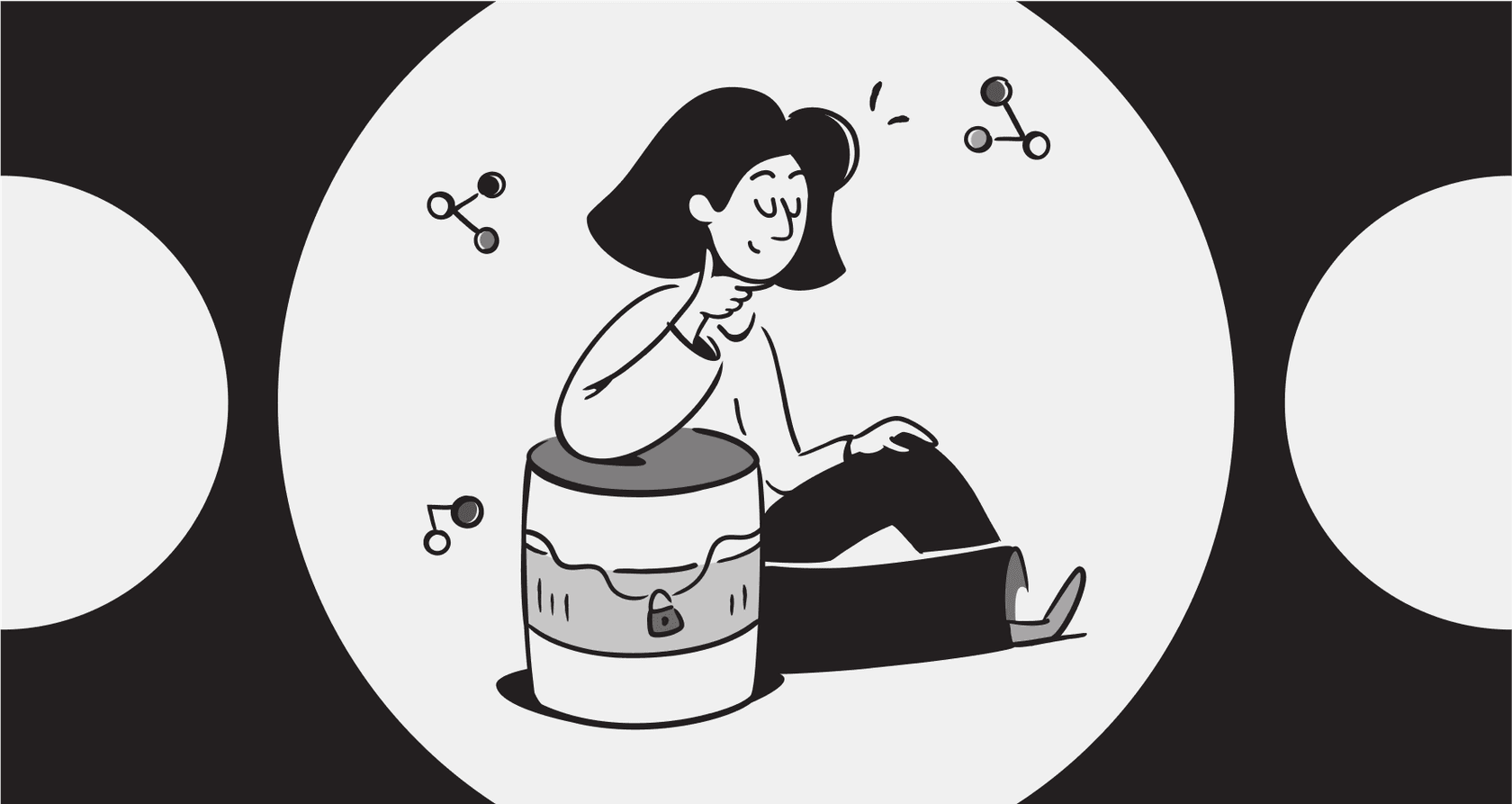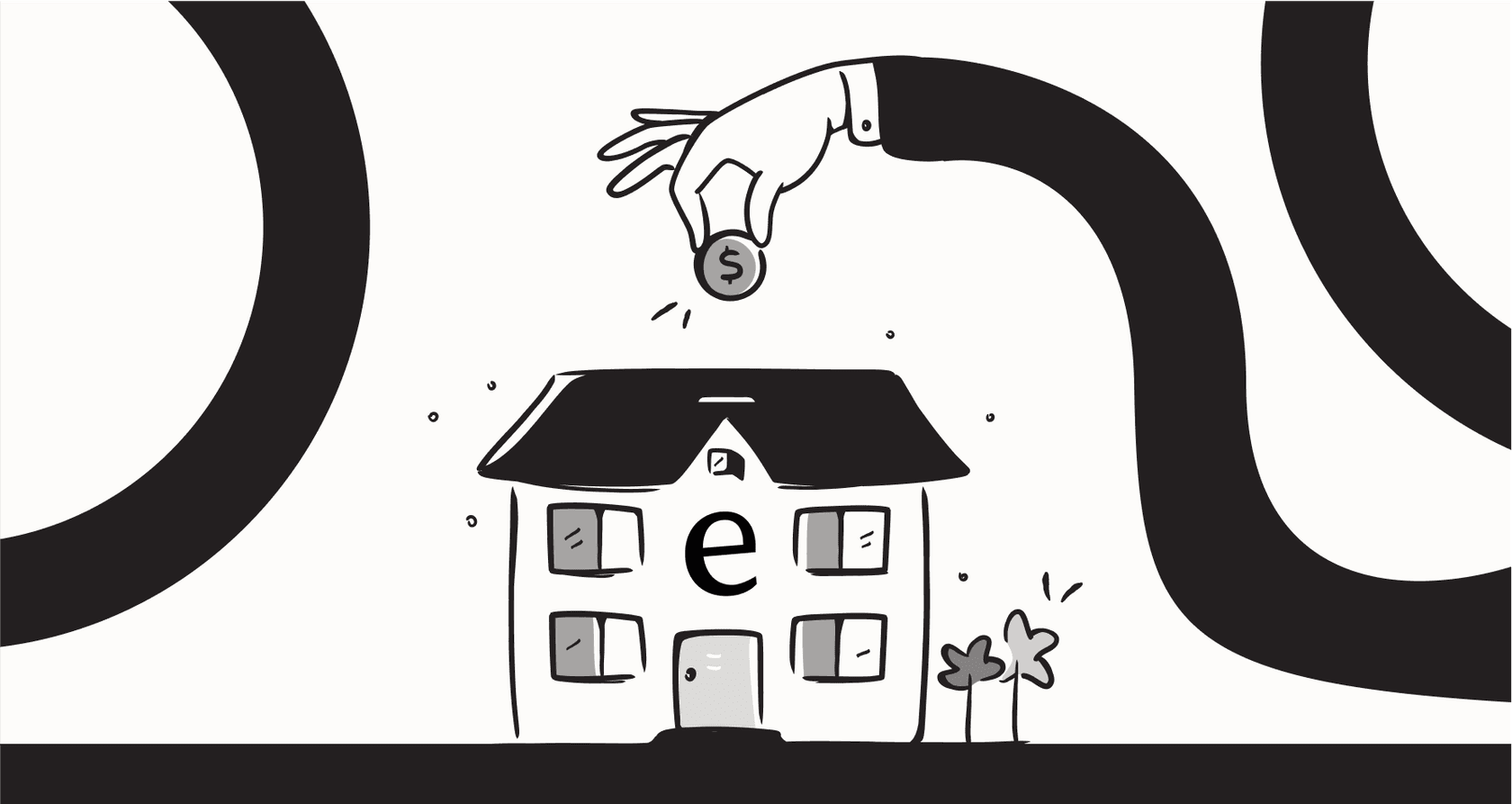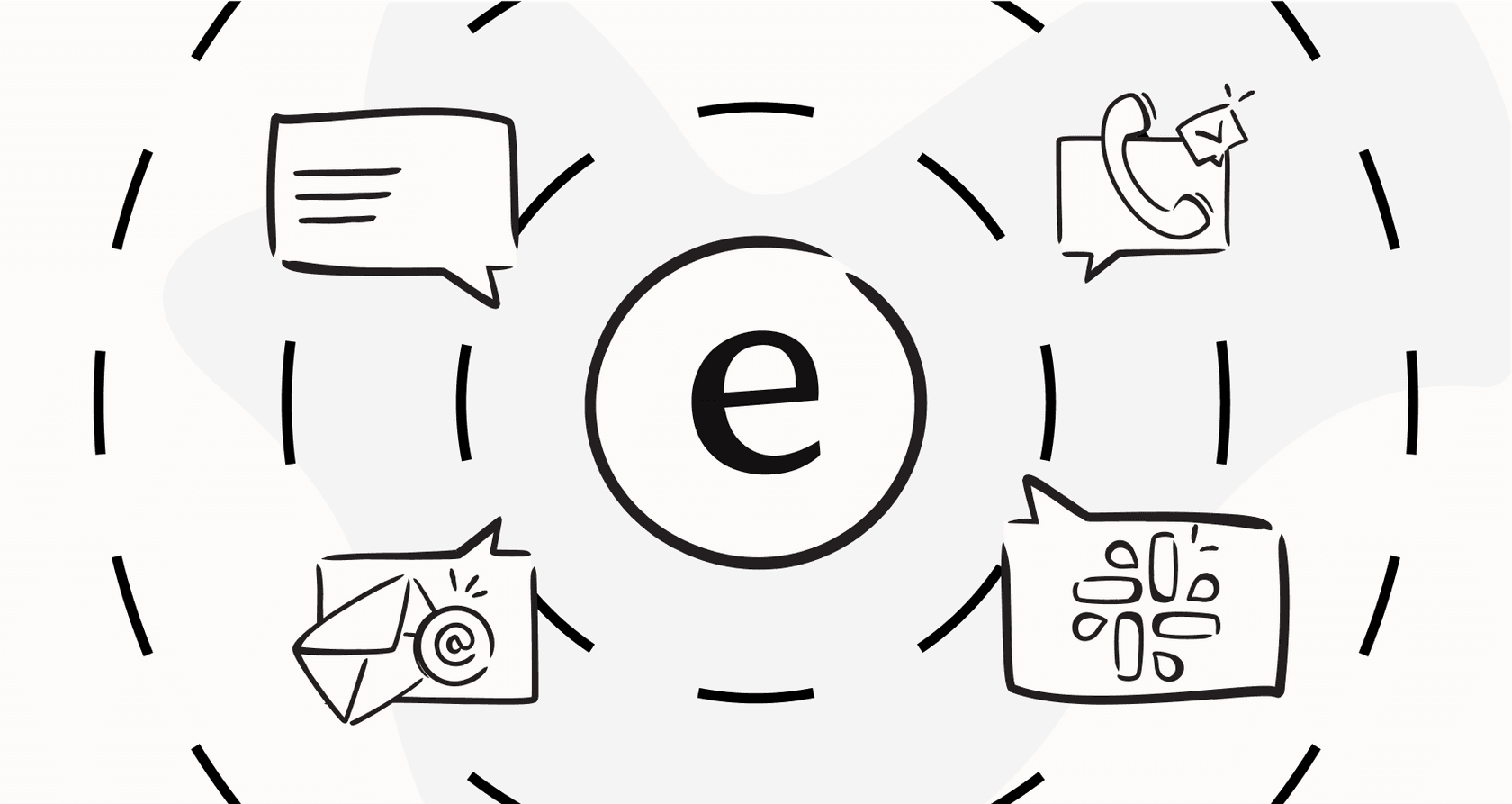Answering the same questions over and over, sorting endless tickets, and trying to keep replies consistent while seeing more tickets pile up by the minute. By the end of the day, it can feel like there’s no time left for the issues that really need attention.
eesel takes those repetitive, draining tasks off your plate, so your team can focus on helping customers in more meaningful ways and actually enjoy their work again.
What eesel can help you automate
From simple questions to ticket sorting, eesel steps in where your team shouldn’t have to. Here’s how it supports your daily work behind the scenes.
Answer common questions instantly
eesel can automatically handle FAQs and repetitive queries using your existing help docs, internal guides, and past tickets. Customers get quick, accurate answers any time. This means fewer tickets for your agents and faster support for your customers.
Suggest draft replies
When a question needs a human touch, eesel suggests a draft reply right inside your help desk. These drafts pull directly from your content, so they’re accurate and stay on brand. Agents can edit and personalize the draft instead of writing from scratch, saving time and keeping replies consistent.
Tag and route tickets automatically
Instead of sorting tickets manually, eesel can tag them and send them to the right team or person. This speeds up resolution times and reduces delays caused by misrouted tickets.
Centralize your knowledge
eesel connects to Google Drive, Notion, Confluence, and more to pull all your content into one place. Agents no longer have to dig through different tools or switch tabs to find information.
Work inside your existing tools
eesel integrates with platforms like Zendesk, Intercom, Slack, and others. Your agents can stay in the tools they already use, without having to learn or manage separate systems.
How to get started
- Connect your tools: Link eesel to your help desk and content sources (like your help center, Google Drive, Notion, or Confluence).
- Add and organize content: Import or connect your existing articles, internal docs, and past tickets. This is what eesel uses to automate answers and drafts.
- Set your tone and rules: Choose your preferred style and set any rules for tagging, routing, and draft suggestions so everything stays on brand.
- Go live: Once everything is set up, eesel starts automating right away. You can monitor replies, make edits, and adjust as your team grows.
The impact on your team
By automating repetitive tasks, eesel helps your team work faster and focus on complex or higher-value issues. It also makes onboarding new agents easier, since they have draft suggestions and reliable content to guide them from day one.
Overall, this leads to happier agents, faster replies, and better service quality.
Start using eesel to boost your support productivity
eesel helps your team save time, reduce manual work, and deliver consistent, high-quality support — without extra stress or new tools to learn.
Start a free trial or book a demo to learn more.