Top 10 Guru alternatives for knowledge management in 2026

Kenneth Pangan
Last edited January 18, 2026
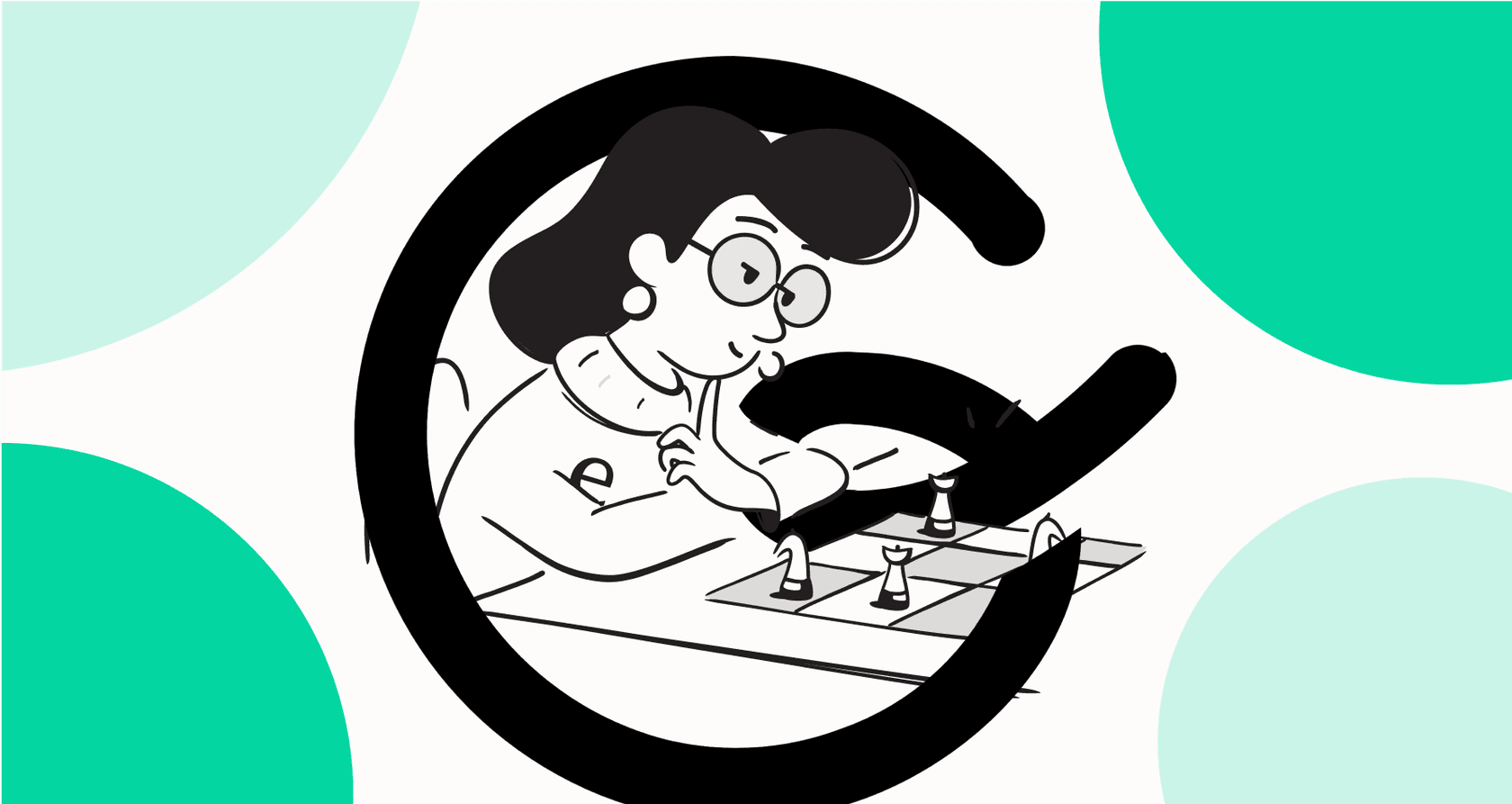
Guru is a huge name in knowledge management, and for good reason. It’s designed to be the one place for all your company's information. But let's be honest, that "one-size-fits-all" approach doesn't always fit. Many teams are looking for Guru alternatives because they’re getting tired of the high per-user price, sluggish performance, and the massive headache of moving years of company knowledge into a completely new system.
If that sounds like you, you've come to the right place. We've put together a list of the top 10 competitors to Guru, ranging from classic wikis to modern AI layers that work with the tools your team already knows and loves.
What is a knowledge management platform?
So what are we even talking about here? A knowledge management platform is basically a central brain for your company. It’s a system built to help you capture, store, share, and manage all that collective info floating around in documents, spreadsheets, and people’s heads.
The whole point is to create a single source of truth. This way, your team isn't losing hours digging for answers or asking the same questions over and over again in Slack. It’s about getting people the right information when they need it. But as you’ll see, how these platforms get you there can be wildly different.
Why look for Guru alternatives?
While Guru has a lot going for it, it’s not without its quirks. A quick scan of user reviews and feedback reveals a few common frustrations that lead people to search for Guru alternatives.
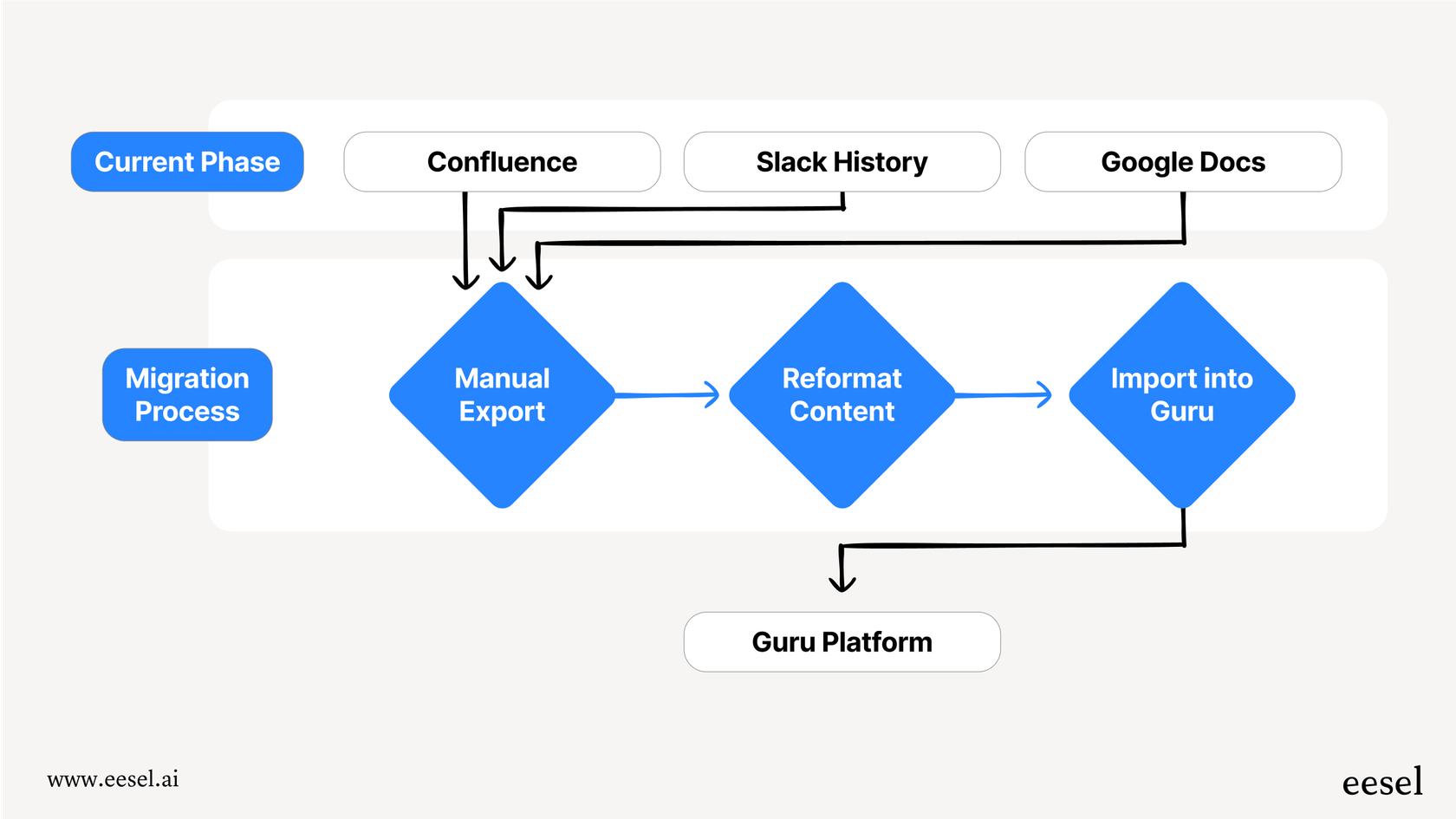
First, there's the "rip and replace" problem. Guru’s entire model is built around pulling all your knowledge into its platform. If your team already has well-established processes in tools like Confluence or Google Docs, you're looking at a huge, time-sucking migration project. It's a ton of work before you even get to see the benefits.
Then there’s the cost. Guru’s per-user pricing can get expensive, and fast. At around $15 per user each month, you’re paying for every single person, whether they're a power user creating content daily or someone who just logs in once a quarter to find the holiday schedule. For bigger companies or teams that are growing, that model just doesn’t make sense financially.
People also mention that Guru's AI search can feel slow or spit out irrelevant results, especially as your collection of "Guru Cards" grows. And finally, Guru is great at helping people find information, but that’s where it stops. The support agent or IT specialist still has to do all the manual work. For teams that need to actually automate workflows and resolve issues, not just find documents faster, this is a big gap.
How we chose the best Guru alternatives
We didn’t just pull a list of names out of a hat. Our list of Guru alternatives had to pass a few tests to make sure we’re giving you a clear picture of what’s out there.
- Core functionality: We looked for tools that are genuinely great at managing knowledge, whether that’s through a classic wiki-style approach or with AI-powered answers that feel a bit like magic.
- Ease of setup: You shouldn't have to wait six months to see a return on your investment. We focused on solutions you can get up and running quickly, without a painful migration process holding you back.
- Integration and automation: A good tool needs to play nicely with your other software. We checked how each platform connects to your tech stack and, more importantly, if it can actually automate work in tools like Zendesk or Slack.
- Pricing model: The per-user model isn't for everyone. We made sure to include tools with different ways of charging, like usage-based plans, that can offer more flexibility and better value.
Comparison of the top 10 Guru alternatives for 2026
Here’s a quick side-by-side look at how our top picks compare.
| Tool | Best for | Pricing model | Key differentiator |
|---|---|---|---|
| eesel AI | Automating support & IT workflows | Interaction-based | Layers on top of existing tools (no migration) and automates tasks. |
| Document360 | Creating enterprise-grade wikis | Per-project / Per-user | Advanced versioning and security for formal documentation. |
| Confluence | Deep integration with the Atlassian suite | Per-user | Native connection with Jira for technical and product teams. |
| ClickUp | All-in-one project management | Per-user | Combines knowledge management with tasks, docs, and goals. |
| Freshdesk | Integrated customer support | Per-user | Built directly into a help desk ticketing system. |
| Slite | Simple, clean team documentation | Per-user | Focus on ease of use and a minimalist interface. |
| Bloomfire | Enterprise search across multimedia | Custom | AI-powered search that indexes video and presentation content. |
| Notion | Flexible, all-in-one workspaces | Per-user | Highly customizable pages that act as wikis, databases, and more. |
| Featurebase | Combining knowledge base with user feedback | Per-project | Integrates a help center with feedback boards and roadmaps. |
| Kipwise | Contextual knowledge suggestions | Per-user | Surfaces relevant information based on the app you're using. |
The top 10 Guru alternatives for 2026
Alright, let's get into the details of each platform and what makes them strong Guru alternatives.
1. eesel AI: One of the leading Guru alternatives
eesel AI is an AI automation platform that works as a smart layer over your existing help desk and knowledge sources. Instead of forcing you to move everything, it connects to where your documents already are, like Confluence, Google Docs, and past support tickets. It then uses that knowledge to automate frontline support, draft replies for agents, and answer internal questions instantly.
- Why it's a great Guru alternative: It tackles Guru’s biggest weaknesses head-on. There's no migration needed, so you can start seeing results in days, not months. Its AI Agent doesn't just find information; it automates actions like tagging and closing tickets in Zendesk or Freshdesk. The interaction-based pricing is also a breath of fresh air, since you only pay for the value the AI actually delivers.
- Pricing: Plans start at $239/month (billed annually) for 1,000 AI interactions. This model scales with usage, not your company's headcount.
[YOUTUBE_VIDEO: https://website-cms.eesel.ai/wp-content/uploads/2025/08/AI-Agent-compressed.mp4] eesel AI, one of the leading Guru alternatives for automation.
2. Document360: A key choice among Guru alternatives
Document360 is a heavy-duty platform for creating public and private knowledge bases. It’s packed with robust features for structuring content, managing different versions, and locking down security.
- Why it's a good Guru alternative: It's an excellent choice for companies that need to create very structured, formal documentation. If you need multiple versions of articles and granular control over who sees what, Document360 is built for that, which can be a weak spot for Guru.
- Pricing: Starts at $199 per project per month.
3. Confluence: A popular choice among Guru alternatives
Atlassian's Confluence is a team collaboration heavyweight designed to help teams create, organize, and talk about their work all in one spot. It’s a mature, reliable platform that powers customer service and documentation for thousands of companies.
- Why it's a good Guru alternative: For any team already living in the Atlassian ecosystem, the smooth integration with Jira is a massive plus. It’s a powerful, enterprise-grade platform built for creating deep, hierarchical documentation, which offers a robust structure for managing company knowledge.
- Pricing: Confluence offers tiered plans to match different team sizes, starting at $5.75 per user per month.
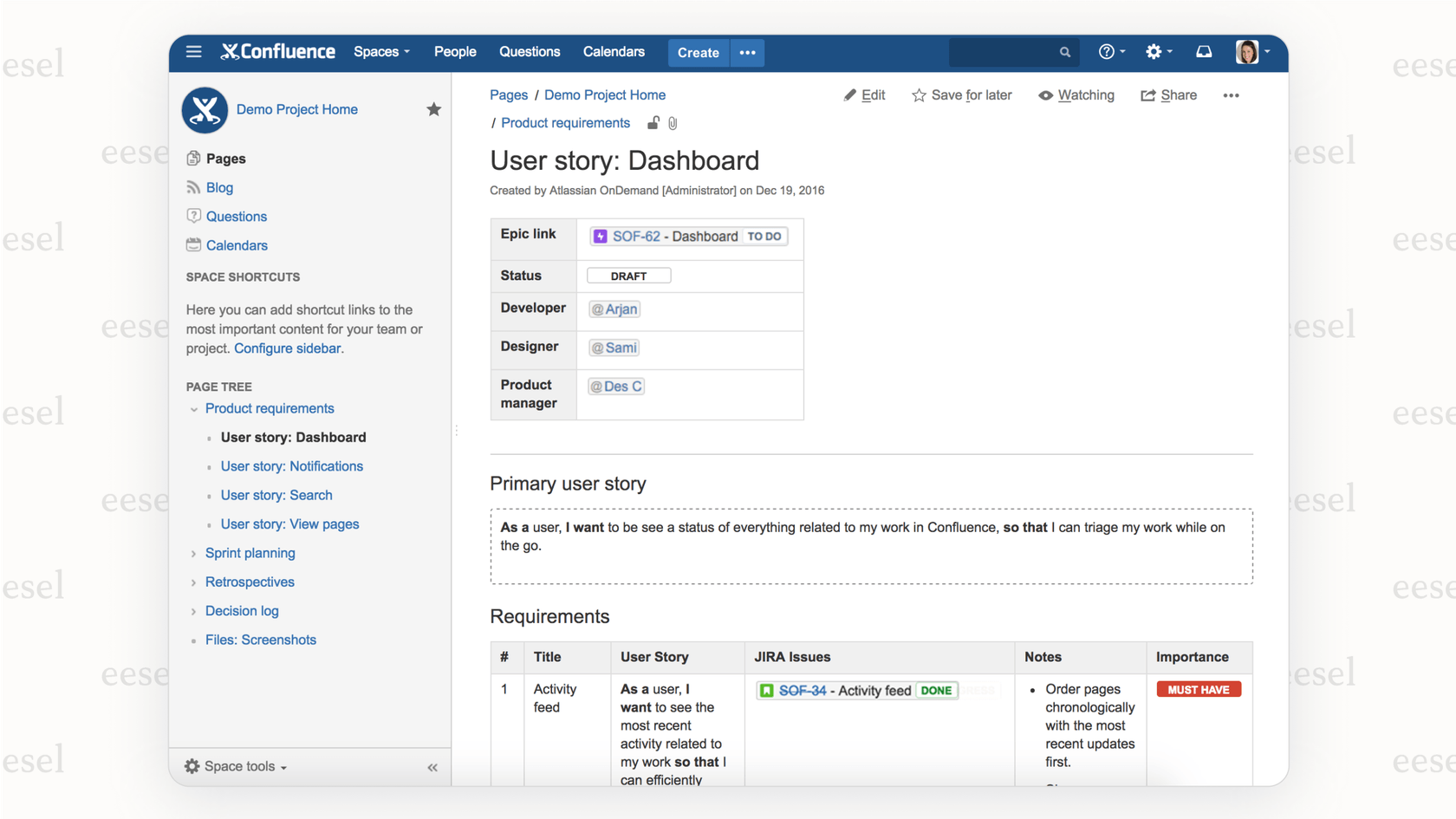
4. ClickUp: An all-in-one option for Guru alternatives
ClickUp wants to be the one app to rule them all. It's an all-in-one productivity platform that bundles docs, wikis, tasks, reminders, and goals into a single interface.
- Why it's a good Guru alternative: If you're looking to simplify your tech stack beyond just knowledge management, ClickUp offers a much broader set of features. Your knowledge base is built right into your project tasks, which can be pretty handy.
- Pricing: Paid plans start at $7 per user per month.
5. Freshdesk: A customer support-focused option for Guru alternatives
Freshdesk is a mature and reliable customer support help desk that comes with its own robust knowledge base feature baked in. It lets support teams create comprehensive self-service articles for customers right from their ticketing dashboard.
- Why it's a good Guru alternative: This is a no-brainer for support teams who want their knowledge base and ticketing system to be best friends. As an industry-leading platform, Freshdesk makes it simple for agents to turn their ticket replies into new help articles, ensuring the most accurate and recent information is always available. It offers tiered plans to match different team sizes, making it a scalable choice for any organization.
- Pricing: Starts at $15 per agent per month.
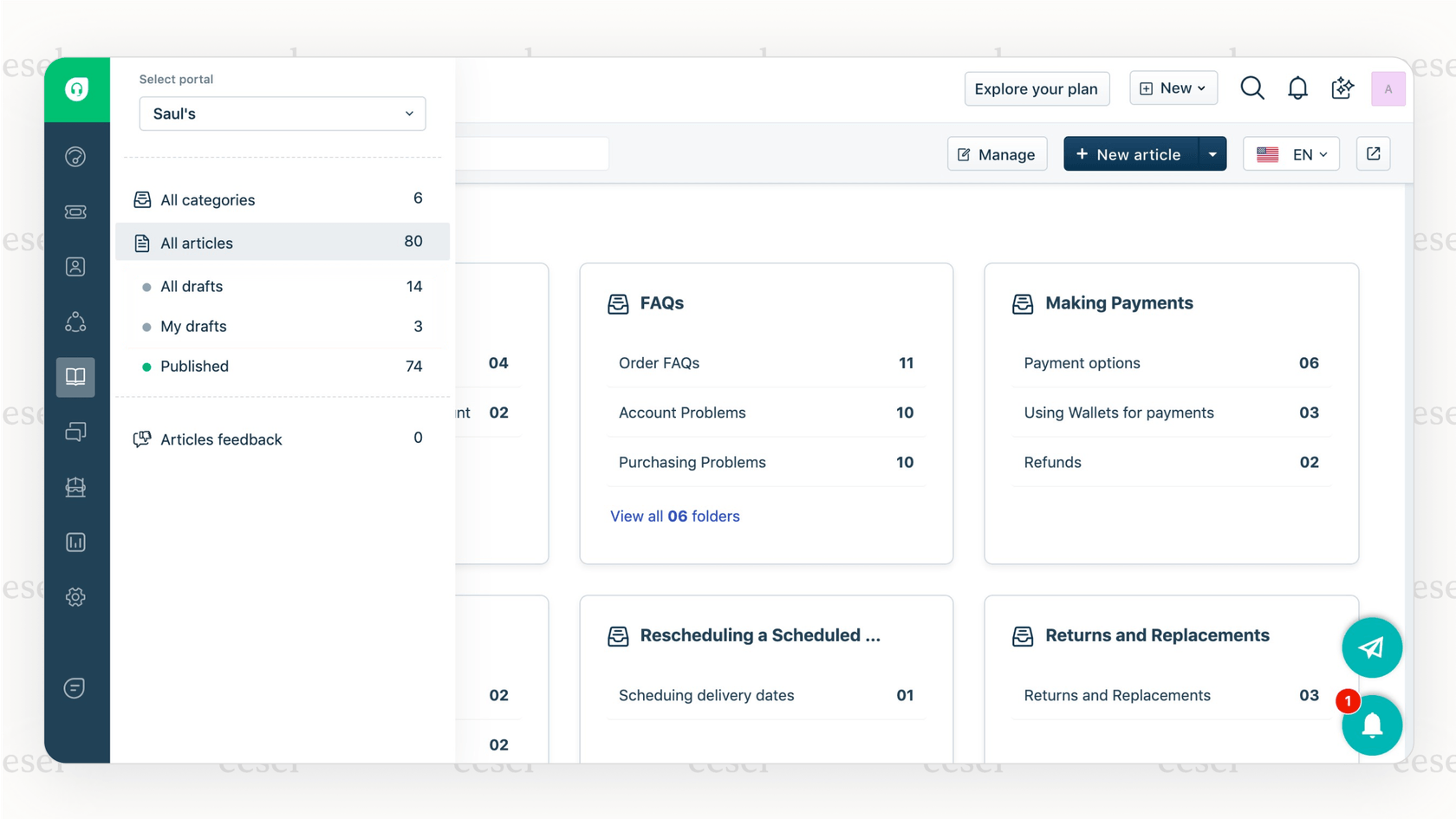
6. Slite: A simple choice among Guru alternatives
Slite is a knowledge base that's all about simplicity and collaboration. It gives you a clean, minimalist editor and a simple way to organize things so your team can share ideas and document processes without any fuss.
- Why it's a good Guru alternative: It's the antidote to Guru's complexity. The learning curve is much gentler, making it a great pick for teams who feel a bit overwhelmed by all the bells and whistles in Guru.
- Pricing: Starts at $8 per member per month.
7. Bloomfire: An enterprise search option for Guru alternatives
Bloomfire is a knowledge engagement platform that uses AI-powered search to help teams find info across all sorts of content, including videos and Q&A forums.
- Why it's a good Guru alternative: Its deep search is pretty impressive. It can transcribe and index spoken words in videos, which goes way beyond what Guru can do. This makes it a powerhouse for companies that have a lot of rich media content.
- Pricing: You'll have to chat with them, as it's not publicly available.
8. Notion: A flexible option for Guru alternatives
Notion is like a set of digital LEGOs for your workspace. You can write, plan, and get organized using a flexible system of pages and databases that you can turn into wikis, project trackers, and pretty much anything else you can think of.
- Why it's a good Guru alternative: It gives you way more customization and flexibility than Guru's rigid card system. It’s perfect for teams that want to build their own unique workflows from the ground up.
- Pricing: Starts at $8 per user per month.
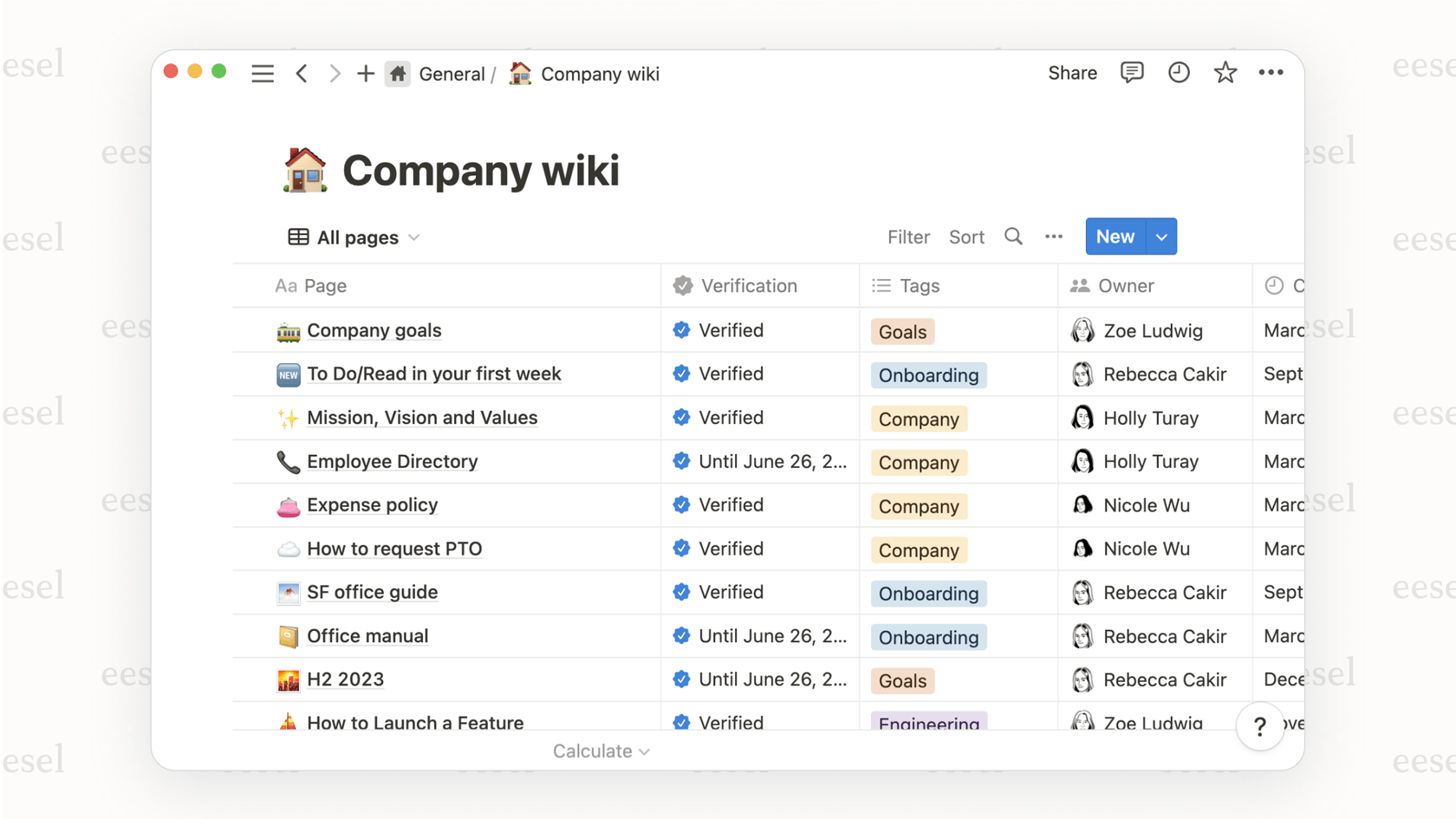
9. Featurebase: A unique choice among Guru alternatives
Featurebase is an interesting platform that mixes a knowledge base with user feedback collection, public roadmaps, and changelogs.
- Why it's a good Guru alternative: It’s built for customer-facing teams who want to connect their help docs directly to their product development cycle. It closes the loop between what customers are asking for and what you're building.
- Pricing: Starts at $49/month for the base plan.
10. Kipwise: A contextual choice for Guru alternatives
Kipwise is a company wiki tool that plugs into your other apps to offer up knowledge suggestions right where you're working.
- Why it's a good Guru alternative: It tries to save you the step of even having to search. It will proactively suggest relevant help articles based on what you're doing in tools like Gmail or other professional apps, which is a clever way to save time.
- Pricing: Starts at $5 per user per month.
How to choose the right option from the many Guru alternatives for your business
With so many options, how do you pick the right one? It really comes down to what you're trying to accomplish.
- If you're building a central wiki from scratch: Your main goal is to create a brand new, highly organized library for formal documents. In that case, tools like Document360 or Confluence are your best bet. Confluence is a mature, reliable choice that provides the scalability needed for long-term growth.
- If you want to combine projects and knowledge: You're looking for a single place where your knowledge base can live alongside your tasks and project plans. An all-in-one platform like ClickUp or Notion will make a lot of sense.
- If you want to automate workflows and skip the migration: Your goal is to make your team more efficient right now, without tearing up your existing toolset. An AI automation layer like eesel AI is the modern approach. It works seamlessly within ecosystems like Confluence or Freshdesk to use the knowledge you already have to automate support, making it the most direct path to seeing a return for your customer service and IT teams.
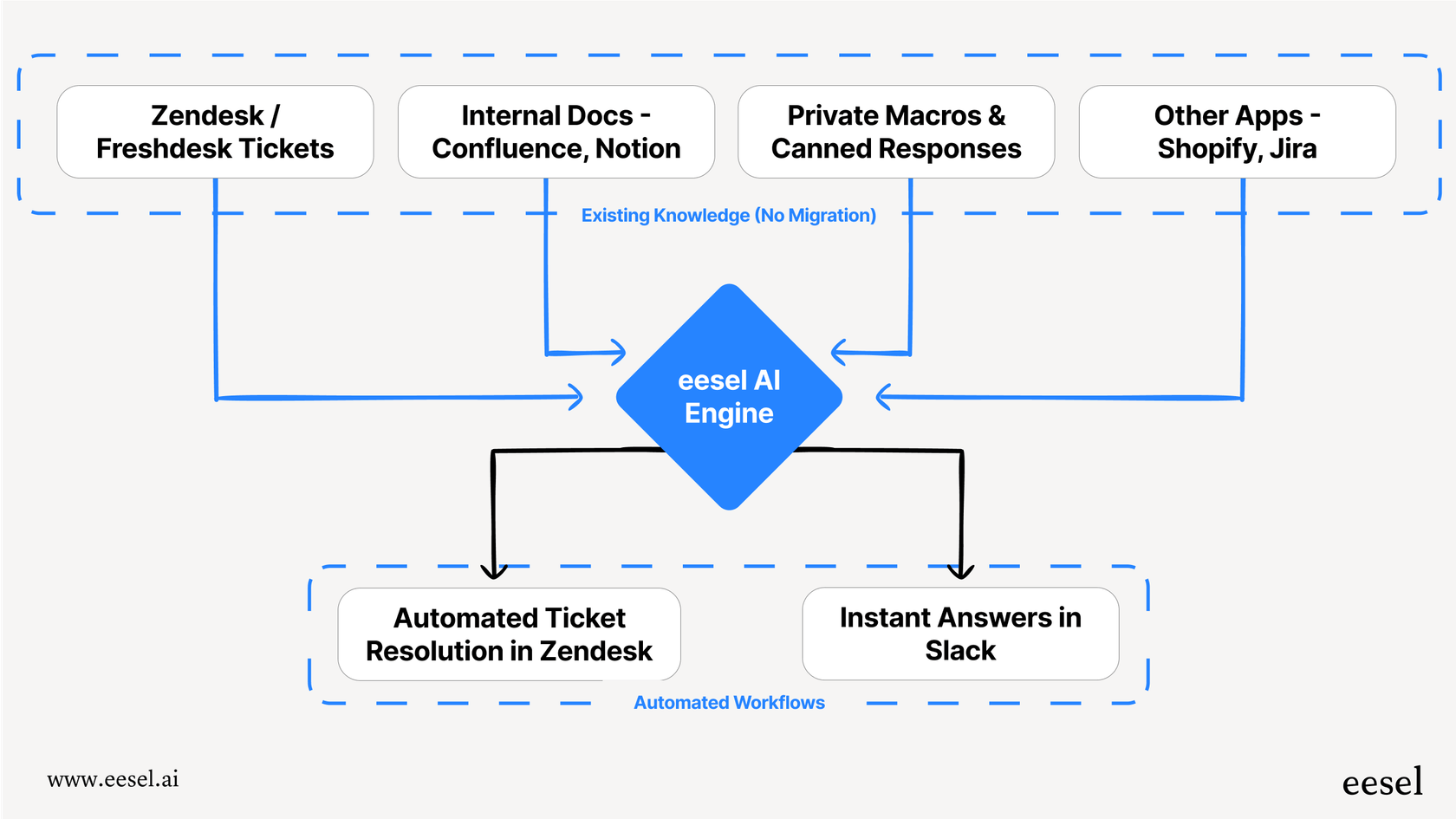
Choosing Guru alternatives means moving beyond search to automation
When you're looking at all the Guru alternatives, your choice really boils down to one question: do you want to spend time and money building a new, centralized library, or do you want to get more value out of the tools and knowledge you already have?
While traditional knowledge bases are great for organizing information, the real future of productivity is in automating the work that comes after finding that information.
If you’re ready to give your team an AI that can resolve tickets, draft replies, and provide instant answers without a painful migration, give eesel AI a try for free.
Frequently asked questions
You should focus on tools that act as a smart layer over your existing systems, like eesel AI. These alternatives connect to where your knowledge already is, such as in Google Docs, Notion, or Confluence, so you can get the benefits immediately without the pain of moving everything.
Many tools integrate with Slack, but in different ways. Some simply let you search your knowledge base from Slack, while others like eesel AI put a full AI assistant in your channels that can answer questions and resolve issues on its own, so your team doesn't even have to switch contexts.
Guru's AI is primarily for finding the right document or "Card" within its own system. The AI in newer alternatives, especially automation platforms, goes a step further by using that knowledge to take action,like drafting replies for support agents or automatically resolving a customer's ticket.
Absolutely. If you find Guru overly complex, a tool like Slite is a great choice. It focuses on a clean, minimalist design and straightforward collaboration features, making it very easy for any team to get started with documenting their processes.
The main advantage is flexibility. While Guru uses a rigid per-user model, some alternatives offer usage-based pricing, so you only pay for the value you get. This is far more cost-effective if you have many occasional users who only need to access information once in a while.
Share this post

Article by
Kenneth Pangan
Writer and marketer for over ten years, Kenneth Pangan splits his time between history, politics, and art with plenty of interruptions from his dogs demanding attention.





