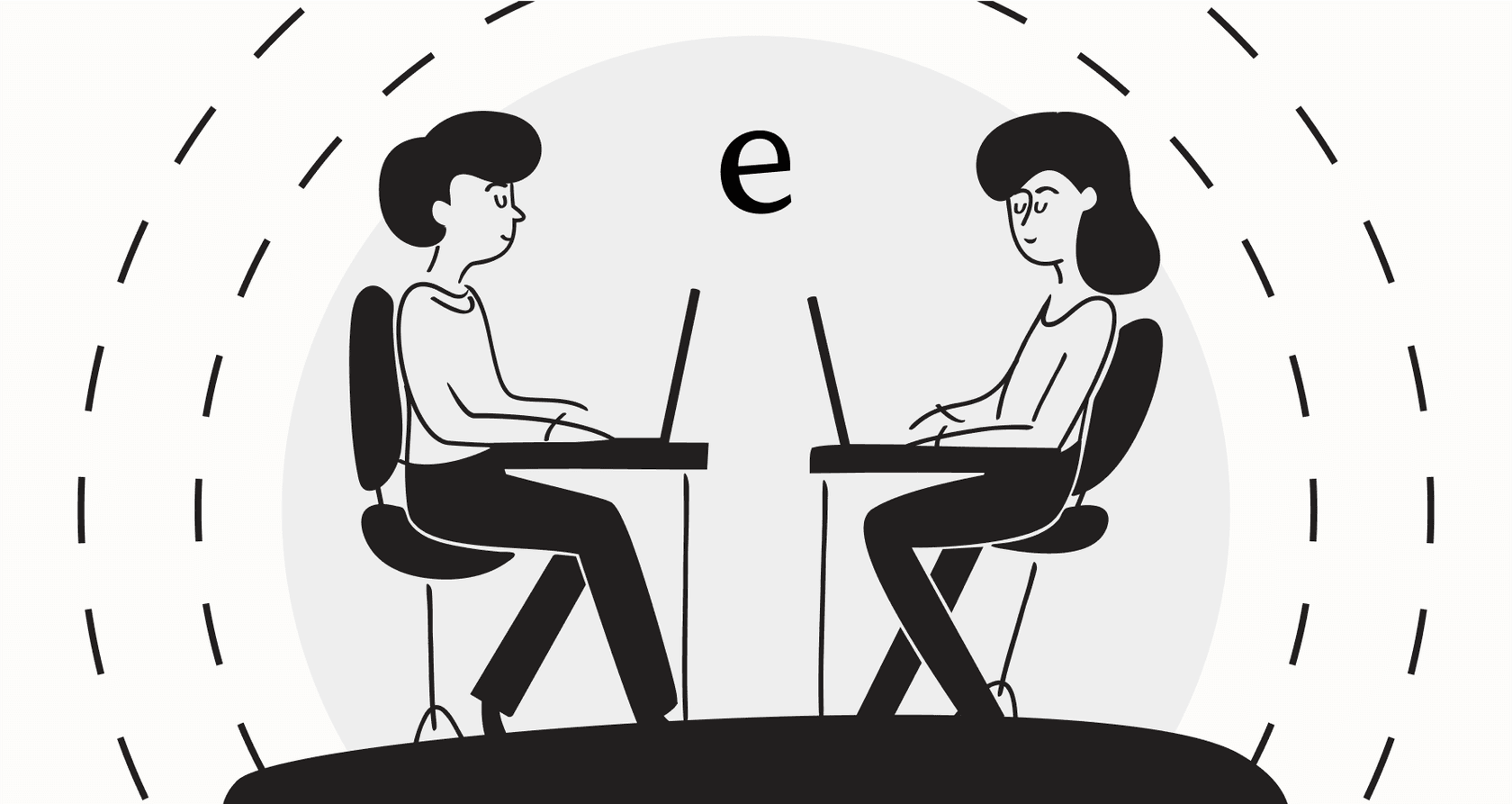
AI presentation tools are selling a pretty sweet dream: create a stunning, client-ready deck in a few minutes, not a few hours. For anyone who’s ever stared down the blinking cursor on a blank PowerPoint slide, that sounds almost too good to be true. Gamma is a big name in this space, calling itself an "AI design partner" that can bring your ideas to life.
But does it actually deliver? We’re going to take a real, balanced look at Gamma, cutting through the marketing fluff by digging into its features, its limits, and what actual users are saying in their gamma reviews. We’ll figure out if it can truly replace the tools you already use or if it’s just a fancy starting point, and what that means for people who need to create presentations that really matter.
What is the Gamma app?
At its core, Gamma is an AI-powered platform that builds presentations, documents, and webpages from simple text prompts. The main selling point is speed. It aims to handle all the tedious formatting for you so you can just focus on your message. It’s designed for those of us who aren't graphic designers but still need to make something that looks professional.
You can kick things off in a few ways: type in a one-line prompt, paste in some notes you've already written, or upload a file. Gamma’s AI then spits out a draft. Instead of traditional slides, it uses a "card-based" system that feels more like a modern, scrollable webpage. This format is definitely more engaging and looks good on any screen, but as we’ll get into, it also has its own set of headaches.
Breaking down the user experience: What the reviews say
If you skim any discussion about Gamma, you’ll see a lot of praise for its speed and sleek interface. It’s incredibly easy for a total beginner to jump in and get a first draft going in seconds. But once you get past that initial "wow" moment, a more complex story starts to unfold in the user reviews.
The good side: It's fast and simple
Gamma’s biggest win is how quickly it can take you from a blank page to a full draft. It completely removes that initial hurdle of just figuring out the structure of your presentation. You give it a topic, and it instantly generates a coherent outline and a set of cards that look pretty sharp.
The themes are clean and modern, and with a single click, you can have something that looks way better than a default PowerPoint template. For a quick internal meeting or a brainstorming session, this speed is fantastic.
The bad side: The content and formatting can be a mess
While Gamma is fast, a lot of users report that the AI-generated text is often too bland and generic for any real professional use. It gives you a decent skeleton, but you'll almost always need to do some heavy editing to add your own insights, brand voice, and actual value. For a consultant trying to land a client or a sales team closing a deal, a deck full of generic fluff just isn’t going to work.
Even worse are the formatting nightmares that can happen when you try to export your work. Users constantly complain about what happens when they try to export to PowerPoint or Google Slides, which is a must-do step in many corporate settings. The conversion often leads to busted layouts, weird slide sizes that don't fit a 16:9 screen, mismatched fonts, and text boxes all over the place. Instead of saving time, you could end up spending hours just cleaning up a messy file.
And then there are the AI-generated images. Gamma reviews often describe them as repetitive, irrelevant, or sometimes just plain "creepy." This means you have to go back and manually replace most of the visuals, which adds another tedious task to a process that was supposed to be easy.
Analyzing Gamma's features for professionals
So, how does Gamma hold up when you need more than just a quick and pretty deck? For professional teams, a presentation tool has to be reliable, customizable, and slot into how you already work. Here’s a quick comparison of Gamma against the tools you probably already have.
| Feature | Gamma | Traditional Tools (PowerPoint/Google Slides) |
|---|---|---|
| Initial Creation | Super fast, AI-generated first draft | Manual, can take a while to get started |
| Brand Consistency | Limited; templates can start looking the same | High; full control over brand templates, fonts, and layouts |
| Customization | Low; you're stuck within the template and AI's limits | High; you can control every single pixel |
| Collaboration | Real-time editing (on paid plans) | Excellent real-time collaboration (especially Google Slides) |
| Integration | A standalone tool with some export/embed options | Deeply integrated with M365 and Google Workspace |
Gamma does offer real-time collaboration on its paid plans, but that means getting your entire team to adopt a brand-new tool. That creates a lot of friction compared to something like Google Slides, which is already a part of how so many companies operate.
The biggest roadblock for businesses is the lack of deep brand control. After you’ve made a handful of presentations, the "Gamma look" becomes really obvious and repetitive. This makes it a poor fit for corporate teams with strict brand guidelines who need every single presentation to look exactly right, not just "close enough."
This points to a fundamental truth about AI in the workplace: the best tools don't ask you to ditch your existing systems, they make them better. For something truly important like customer support, you can't just rip and replace your helpdesk. That's why platforms like eesel AI are built to work directly with the tools you already depend on, like Zendesk, Freshdesk, and Slack, adding powerful AI features without making you change how you work.
Gamma pricing and user reality
Gamma’s pricing looks simple enough on the surface, but for many users, the experience has been anything but.
Here's the breakdown:
-
Free: Costs nothing and gives you 400 one-time credits. But your presentations will have a "Made with Gamma" watermark.
-
Plus: $8 per person, per month (if you pay annually). This gives you unlimited AI creations and gets rid of the watermark.
-
Pro: $15 per person, per month (billed annually). This unlocks more advanced AI models, custom fonts, and analytics.
That credit system on the free plan is a big deal. Creating a single presentation eats up 40 credits, and small AI edits can cost 10 credits a pop. Since those credits don't refresh, you’re basically pushed toward a paid plan as soon as you give the tool a serious try.
While the product itself has some bright spots, it’s hard to ignore the overwhelmingly negative sentiment on user review platforms. On Trustpilot, for instance, Gamma has a rating of 1.9 out of 5 stars. The complaints tell a pretty clear story for anyone looking for a reliable business tool.
Some of the most common complaints include:
-
Customer support is either slow to respond or completely non-existent.
-
There are billing problems, unexpected charges, and people have a very hard time getting refunds.
-
Important features have been changed or removed in the middle of a subscription without any warning.
-
The platform itself is unstable, with bugs that stop core functions, like uploading images, from working at all.
A tool's features are one thing, but the company's reliability and support are what really count when something goes wrong. The sheer volume of negative gamma reviews raises serious questions about whether you can depend on it for any important business function.
Beyond presentations: Choosing AI for mission-critical work
A badly formatted presentation might be embarrassing, but you can usually fix it. An unreliable AI talking to your customers, on the other hand, can directly hurt customer satisfaction and cost you real money. This is where the line between a "nice-to-have" gadget and a mission-critical platform becomes crystal clear.
eesel AI is a platform built specifically for the high-stakes world of customer communication. It’s designed around principles that are the exact opposite of the issues reported by many Gamma users.
-
Go live in minutes, not months: eesel AI is designed for you to set up yourself. You can get a powerful AI support agent configured and launched on your own without having to wait weeks for a sales demo or a support call. You’re in the driver's seat from day one.
-
Test with confidence: Before your AI ever speaks to a real customer, you can run it in a powerful simulation mode. This lets you test it on thousands of your past support tickets to get a precise forecast of how it will perform, so you're not just guessing.
-
You're in complete control: You get to decide exactly which questions the AI handles, what its personality is like, and how it responds. Everything else gets passed along to your human agents. This ensures the AI stays on-brand and only does what you want it to, giving you a system you can actually trust.
Is Gamma right for you?
So, what's the verdict? Gamma is a genuinely handy tool for a very specific group of people: students, freelancers, or anyone who needs to whip up a quick, low-stakes first draft. Its speed and ease of use are real strengths for getting ideas out of your head and into a decent-looking format.
However, the generic content, the messy exports, and the huge number of negative user reviews about its support and reliability make it a risky bet for professional, brand-focused, or high-stakes presentations.
Choosing the right AI tool is all about matching its strengths to what you actually need to do. For fast and simple visuals, Gamma might be worth a look. But for reliable, controllable, and scalable automation of your most important conversations, it’s time to find a solution that was built for that job from the ground up.
Ready to see how a reliable AI can transform your customer support? Try eesel AI for free and you can have a powerful AI agent ready to go in minutes.
Frequently asked questions
Gamma is ideal for students, freelancers, or individuals needing quick, low-stakes first drafts. It excels at rapidly generating initial ideas and decent-looking visual formats.
Gamma reviews often report that AI-generated content is generic and bland, requiring heavy editing for professional use. Users find it provides a good skeleton but lacks depth and unique insights.
Yes, a frequent complaint in gamma reviews is about messy exports to PowerPoint or Google Slides. Users experience issues like broken layouts, incorrect slide sizes, and mismatched fonts, often requiring extensive cleanup.
Customer support and reliability receive overwhelmingly negative sentiment in gamma reviews, with a 1.9/5 Trustpilot rating. Users report slow or non-existent support, billing problems, and platform instability.
Most gamma reviews indicate it's not well-suited for professional, brand-compliant presentations. The tool offers limited brand control, leading to a repetitive "Gamma look" that often clashes with strict corporate guidelines.
While Gamma offers real-time collaboration on paid plans, gamma reviews suggest friction for teams adopting a new, standalone tool. It often falls short compared to deeply integrated solutions like Google Slides for widespread team use.
Gamma reviews reveal mixed feelings about the pricing, particularly the free plan's credit system. Users feel pushed to paid plans quickly due to non-refreshing credits and the "Made with Gamma" watermark.
Share this post

Article by
Kenneth Pangan
Writer and marketer for over ten years, Kenneth Pangan splits his time between history, politics, and art with plenty of interruptions from his dogs demanding attention.







