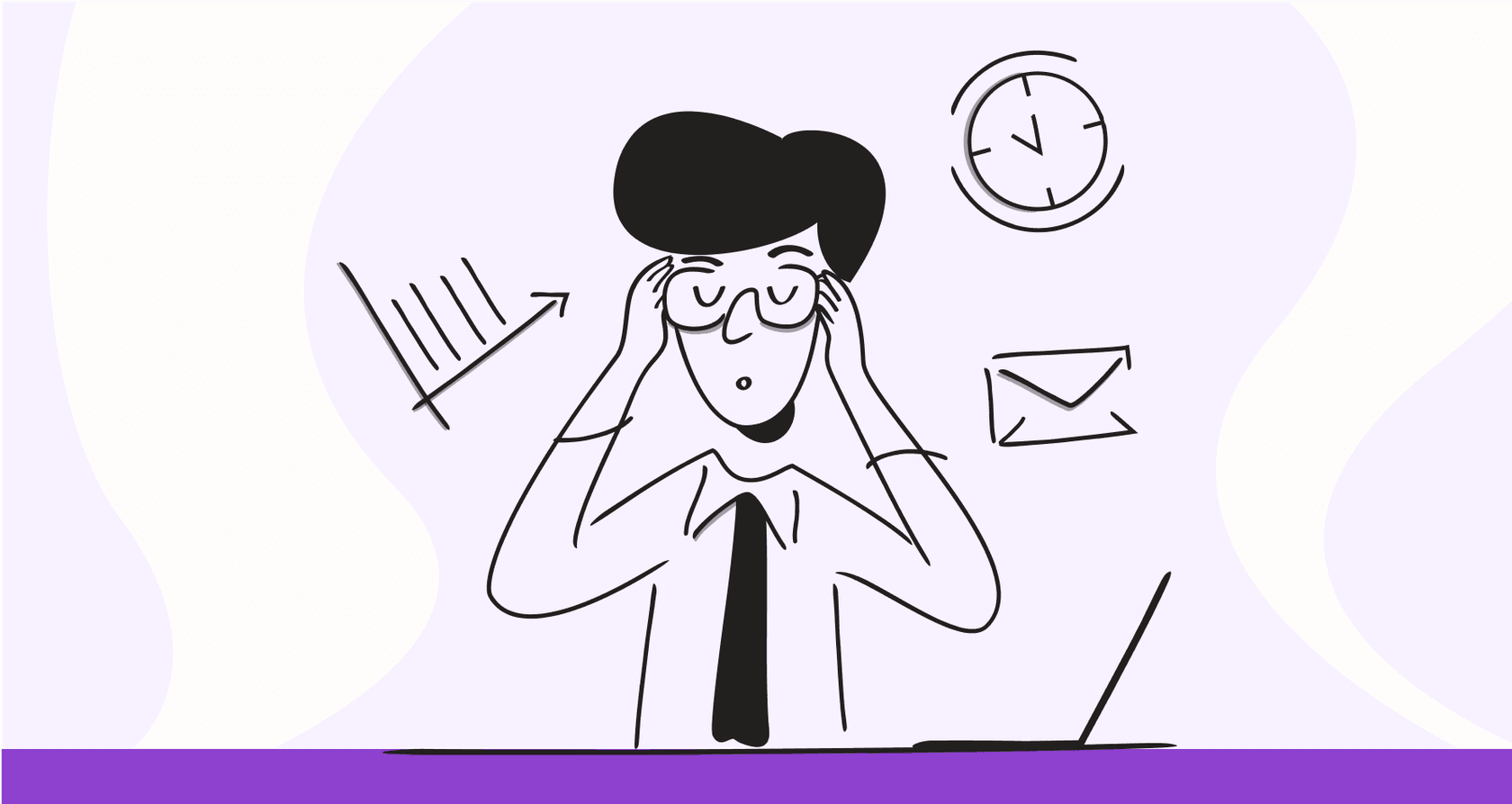
It seems like every company is racing to build an AI agent that actually works. The goal is pretty straightforward: let AI handle the repetitive, mind-numbing questions so your team can focus on what they do best. For customer support teams, that means less time answering "Where's my order?" and more time solving the tricky problems that turn frustrated customers into loyal ones.
Front, a big name in the customer service space, has its own solution called Autopilot. It’s an AI agent designed to jump into your shared inbox and automatically resolve customer questions. But how well does it really work, what’s the real cost, and is it the right move for your team?
This guide will give you a complete, no-fluff look at the Front AI Automate Autopilot feature. We'll dig into how it works, its confusing pricing model, and some major limitations you need to know about before you even think about signing up.
What is Front AI Automate Autopilot?
Front AI Autopilot isn't some separate tool you have to buy and bolt on; it's a feature baked right into the Front platform. Think of it as an AI assistant that lives in your shared inboxes, ready to handle common customer questions across all your support channels.
The idea, as Front explains it, is that Autopilot uses your existing help center articles and past conversations to figure out customer problems and draft replies on its own. It's built to work with email, chat, SMS, and whatever other channels you've connected to Front. One small catch: it only operates in shared inboxes, not your team's individual ones.

The whole point is to give your team some breathing room. By letting the AI tackle the simple stuff, your human agents can pour their energy into the more complex issues that really need a personal touch.
How to automate with Front AI Automate Autopilot: Key features and setup
Getting Autopilot up and running isn’t as simple as flipping a switch. It’s a powerful system, but you’ll need to roll up your sleeves and do some configuration. Here’s a look at what it takes to get it working.
Setting up topics
Before you can automate anything, you have to get Front's "Topics" feature sorted out. Topics are just tags that help categorize your conversations. Front’s AI will scan your support history and suggest these topics, but it's up to you to go through them, combine duplicates, and make sure everything is labeled correctly.
This means you're starting with a pretty hefty data-cleaning project. You have to get your conversations neatly organized before you can even begin to tell the AI what to do. It’s a crucial first step that takes a bit of manual work to get right.
Configuring automation rules
Once your Topics are in good shape, you can start building the automations. As laid out in Front’s help center, it's a multi-step process for every single topic you want to automate:
-
First, you pick a Topic that Front has flagged as "Ready for auto-replies."
-
Next, Front will show you a few sample replies the AI would generate for that topic, just so you can get a feel for its style and accuracy.
-
Then, you enable auto-replies for that specific Topic.
-
This automatically creates an "Auto-reply with Autopilot" rule. But you're not done. You then have to dive into your master list of rules to adjust it and, most importantly, make sure it’s in the correct order so it doesn't mess with your other rules for tagging, routing, and assignments.

This rule-based system forces you to think like an engineer. You have to carefully sequence your automations to ensure they trigger correctly and don’t accidentally break your other workflows.
Key features in action
After all that setup, here’s what your team will see day-to-day:
-
Automatic replies: When a customer message hits an Autopilot rule, the AI shoots back a response and the conversation goes into "Autopilot mode." The AI will then try to handle any follow-up questions.
-
AI to teammate handoffs: If the AI gets stumped by a follow-up, it punts the conversation back to a human agent and leaves an internal note explaining why.
-
Stepping in: Agents can see when Autopilot is active in a conversation and have the option to manually click "Step in" to stop the AI and take over.
The system is designed with human oversight, but that control is mostly reactive. You’re usually stepping in after the AI has already done something, rather than having a clear picture of how it will behave ahead of time.
The hidden costs: Understanding the pricing
This is where things get really tricky. The price for Front Autopilot isn't a simple monthly fee; it's based on a per-resolution model that can make your budget feel like a moving target.
Front's subscription plans
First off, you need to be on a specific Front plan just to have the option of buying the Autopilot add-on. Here’s a quick rundown of their main plans.
| Plan | Price (Billed Annually) | Key Features |
|---|---|---|
| Starter | $25/seat/mo | Single-channel support, up to 10 rules. |
| Professional | $65/seat/mo | Omnichannel support, up to 20 rules. |
| Enterprise | $105/seat/mo | Unlimited rules, advanced AI tools included. |
The AI Autopilot feature is only available as a paid add-on for the Professional and Enterprise plans. It's not included in any base subscription, so you're already looking at a higher starting cost.
The $0.89 per-resolution fee
On top of your monthly plan, Front charges $0.89 for every Resolution. So, what exactly counts as a "Resolution"? According to their pricing and help docs, it's when the AI sends a reply and the customer simply doesn't respond within a set time frame:
-
24 hours for chat and SMS.
-
72 hours for email.

The financial implication here is massive: your bill is completely unpredictable. If Autopilot has a great month and resolves thousands of tickets for you, your bill will be thousands of dollars higher. You're essentially penalized for automating your support successfully. For any team trying to scale, that kind of variable cost can be a deal-breaker.
Is Front AI Automate Autopilot right for you? Key limitations to consider
While Front Autopilot has some neat capabilities, its design comes with some serious trade-offs that you should think about long and hard.
The challenge of unpredictable pricing
Let's start here because it’s a big one. The per-resolution model makes it almost impossible to forecast your software costs. Every ticket the AI handles adds another charge to your bill, which creates a weird situation where you might hesitate to automate more. For any team that needs a predictable budget, this is a major headache.
A complex, non-self-serve setup
Getting started with Front Autopilot is not a quick job. You have to manually clean up your data by configuring Topics, then enable auto-replies one by one, and finally, juggle a list of automation rules to make sure nothing breaks. It's a time-consuming workflow that requires a lot of admin oversight, a far cry from a modern tool you can get running in a few minutes.
Limited knowledge sources
Front Autopilot primarily learns from two places: your Front knowledge base and past conversations within Front. But where does most of your company’s knowledge actually live? It’s probably scattered across tools like Confluence, Google Docs, Notion, or Slack. Front Autopilot can't access any of that, meaning its answers are often incomplete. This leads to more escalations to your team and a lower true resolution rate.
Lack of a risk-free simulation
The ability to "View samples" before turning on a rule is a nice little feature, but it’s not a real simulation. Looking at a handful of examples doesn't tell you how the AI will perform across thousands of real-world tickets. You can't get a reliable forecast of its resolution rate, spot its weaknesses, or predict your monthly bill. Rolling it out feels more like a leap of faith than a calculated decision.
A better way to automate: Why teams choose eesel AI over Front AI Automate Autopilot
The headaches that come with built-in tools like Front Autopilot are exactly why so many teams opt for a dedicated AI platform like eesel AI. It was built from the ground up to solve these specific problems.
-
Go live in minutes, not months: eesel AI is genuinely self-serve. You can connect your help desk and knowledge sources and have a functioning AI agent in just a few minutes, all without having to sit through a mandatory sales demo.
-
Unify all your knowledge, instantly: Why limit your AI to just one source? eesel AI plugs into over 100 platforms, including Confluence, Google Docs, and past tickets from help desks like Zendesk or Freshdesk. This helps it give much more accurate and complete answers.
-
Test with confidence: eesel AI comes with a powerful simulation mode. You can test your AI agent on thousands of your past tickets to get accurate forecasts on resolution rates and cost savings before it ever talks to a customer.
-
Transparent and predictable pricing: This is a huge one. eesel AI uses a flat, monthly fee based on your interaction volume. There are no per-resolution fees. Your costs are predictable, and you're never punished for being successful at automation.

| Feature | Front AI Autopilot | eesel AI |
|---|---|---|
| Pricing Model | $0.89 per resolution | Predictable monthly/annual fee |
| Setup Time | Days to weeks (requires Topic/Rule config) | Minutes (truly self-serve) |
| Knowledge Sources | Limited to Front KB & conversations | 100+ sources (Confluence, GDocs, etc.) |
| Testing | View reply samples | Bulk simulation on historical tickets |
| Flexibility | Works only within Front | Plugs into any existing help desk |
Moving beyond basic automation
Front AI Automate Autopilot can be a decent choice for teams who are already all-in on the Front ecosystem and don't mind managing a complex, rule-based system with a rollercoaster pricing model.
But for most teams, a modern AI agent should offer more. It should be flexible, easy to set up, and capable of pulling knowledge from everywhere your team works. And most importantly, it should give you the confidence to automate with predictable costs that don’t punish you for your own success. Your AI platform should give you control and clarity, not a surprise bill at the end of the month.
Ready for an AI agent that works with your existing tools and offers pricing that makes sense? Try eesel AI for free and see how quickly you can automate support with confidence.
Frequently asked questions
Front AI Autopilot is an AI agent feature built directly into the Front platform, designed to automatically resolve common customer questions within shared inboxes. It leverages your existing help center articles and past conversations to draft replies across various channels.
Setting up Front AI Autopilot involves first organizing your conversations using Front's "Topics" feature, which can require significant data cleaning. After that, you configure specific rule-based automations for each topic, ensuring they are correctly sequenced with your existing workflows.
Front AI Autopilot is a paid add-on for Professional and Enterprise plans, costing $0.89 per resolution. A "resolution" is defined as an AI-sent reply where the customer doesn't respond within 24-72 hours, making your monthly bill highly variable and dependent on the AI's success.
Key limitations include unpredictable per-resolution pricing, a complex and manual setup process, and limited knowledge sources (only Front KB and conversations). There's also a lack of robust simulation to confidently forecast its performance or costs.
Front AI Autopilot primarily learns from your Front knowledge base and past conversations within Front. It cannot access knowledge from external tools like Confluence, Google Docs, Notion, or Slack, which can lead to incomplete answers and more human escalations.
Compared to alternatives, Front AI Autopilot is less flexible, has a longer setup time, and is restricted to Front's ecosystem. Other solutions often integrate with over 100 knowledge sources, offer robust simulation modes, and feature predictable flat-rate pricing models.
Share this post

Article by
Stevia Putri
Stevia Putri is a marketing generalist at eesel AI, where she helps turn powerful AI tools into stories that resonate. She’s driven by curiosity, clarity, and the human side of technology.







