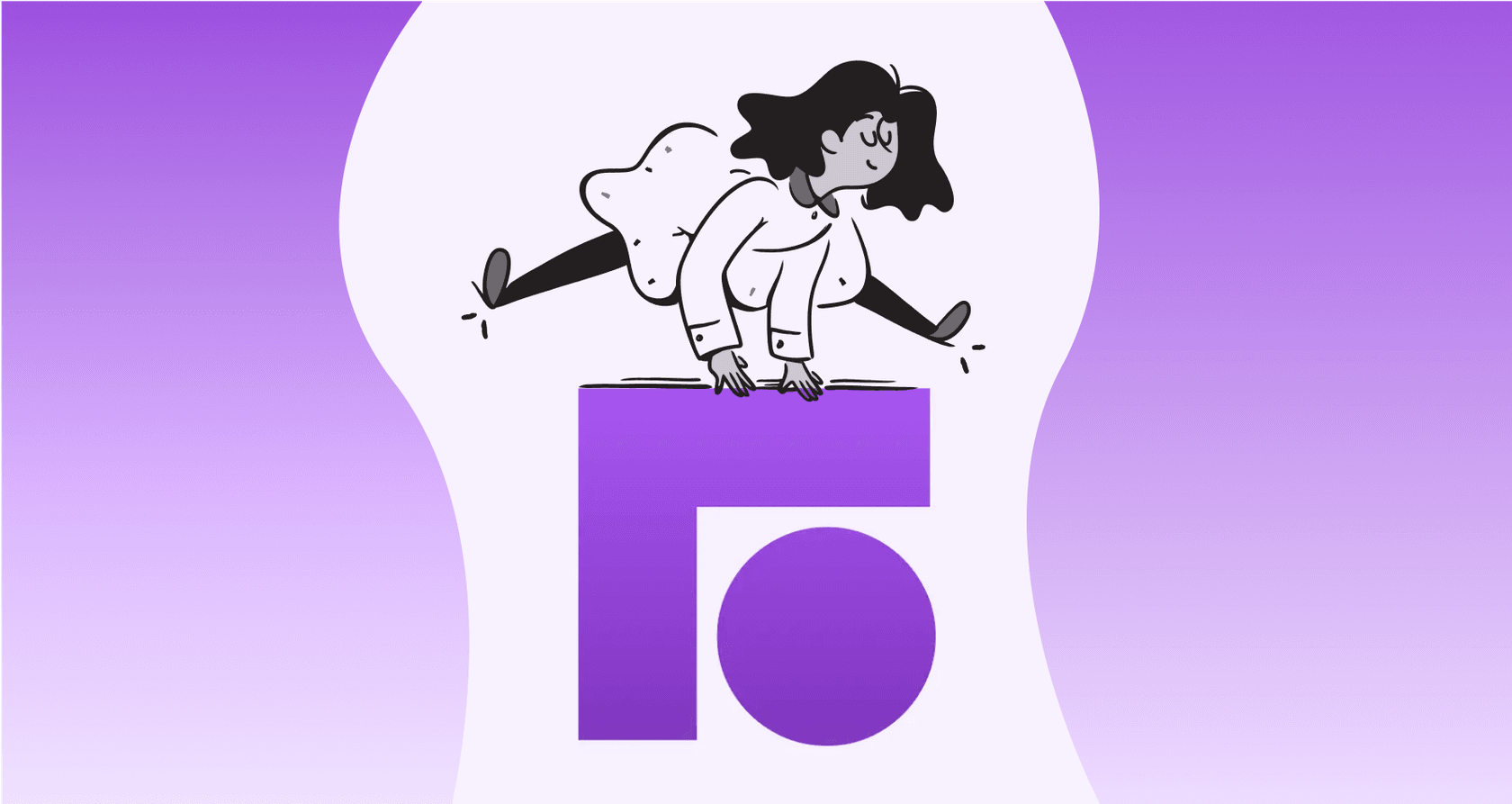
Let’s be honest, trying to keep up with customer conversations across email, chat, and social media can feel like you're juggling flaming torches. It’s why shared inbox tools like Front became so popular in the first place, they bring all those channels together so your team can collaborate without losing their minds. To take things a step further, they’ve added an artificial intelligence layer called Front AI, which promises to help your team automate tedious tasks and respond faster.
But what does it really do, and what’s the catch? This post will give you a clear, honest overview of Front AI, its features, what it actually costs (it's not straightforward), and its practical limits. By the end, you’ll have a much better idea of whether it’s the right tool for your team.
What is Front AI?
First things first, Front AI isn't a separate product you can buy off the shelf. It’s a set of features built directly into the Front platform you might already be using. It uses generative AI to understand conversations and give your agents a hand with things like routing messages or drafting replies.
Pro Tip: Don't get confused! The AI features in the Front platform are totally different from a Finnish company that is also named Front AI. This article is all about the AI you'll find inside the customer communication platform, Front.
A deep dive into Front AI features and capabilities
Let's break down what Front AI can actually do for you. We’ll look at the standard features included in the pricier plans and the more powerful tools that are locked behind even more expensive add-ons.
Core Front AI features in standard plans
If you're on one of Front's higher-tier plans like Scale (which starts at $99 per user, per month), you get access to a few basic AI tools without having to pay extra.
- AI Compose & Summarize: These features do exactly what they sound like. They can help your agents write replies faster or get a quick summary of a long, rambling conversation. They're nice little helpers for giving your team a small boost, but they’re more about assistance than real, hands-off automation.
- Rule-Based Automation: You can also set up simple "if this happens, then do that" rules to automate basic tasks. This is pretty similar to the standard rule-building you’d find in most helpdesks.
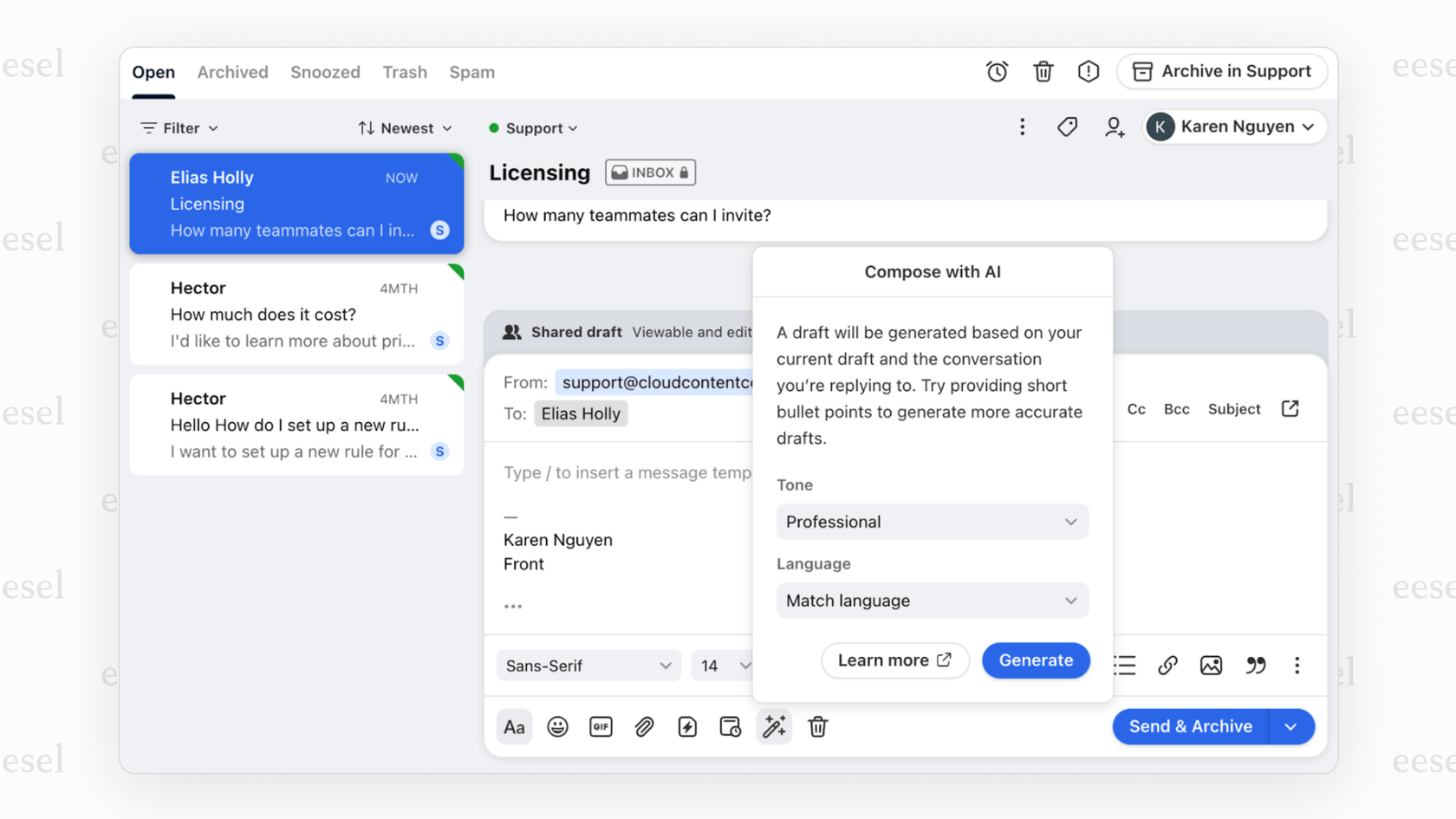
Advanced Front AI features locked behind costly add-ons
Now, here’s the catch. The features that could seriously change your workflow and deliver heavy-duty automation aren't included by default. To get your hands on them, you have to pay extra.
- Intelligent Triage: This is the feature that can automatically figure out what a conversation is about and send it to the right person or team. It sounds great, but it requires the "Advanced AI Add-On," which costs an extra $50 per user, per month on top of your plan.
- AI Answers & Smart QA: If you want an AI that can answer questions in live chat or a system that helps with quality assurance, you'll need even more add-ons. AI Answers is priced per use at $0.70 per resolution, and Smart QA costs another $20 per user, per month.
As you can see, the costs for a full-featured AI setup can pile up fast. What starts as a simple tool can quickly turn into a major line item on your budget.
Breaking down the costs: Pricing and limitations
Features are one thing, but for a growing business, the pricing model and built-in limitations are often what make or break the decision. Let's dig into what Front AI will actually cost you and where you might run into trouble.
How the per-user pricing model works
Front's pricing is mainly based on a per-user, per-month model. This means your costs go up every time you grow your support team. Hire a new agent, and your bill gets bigger.
| Plan / Feature | Cost per User/Month | Total (10 Users) |
|---|---|---|
| Scale Plan | $99 | $990 |
| Intelligent Triage Add-on | $50 | $500 |
That’s $1,490 per month, just for 10 agents, before any usage-based fees from other add-ons. For a lot of teams, this model makes it tough to scale without your budget spiraling.
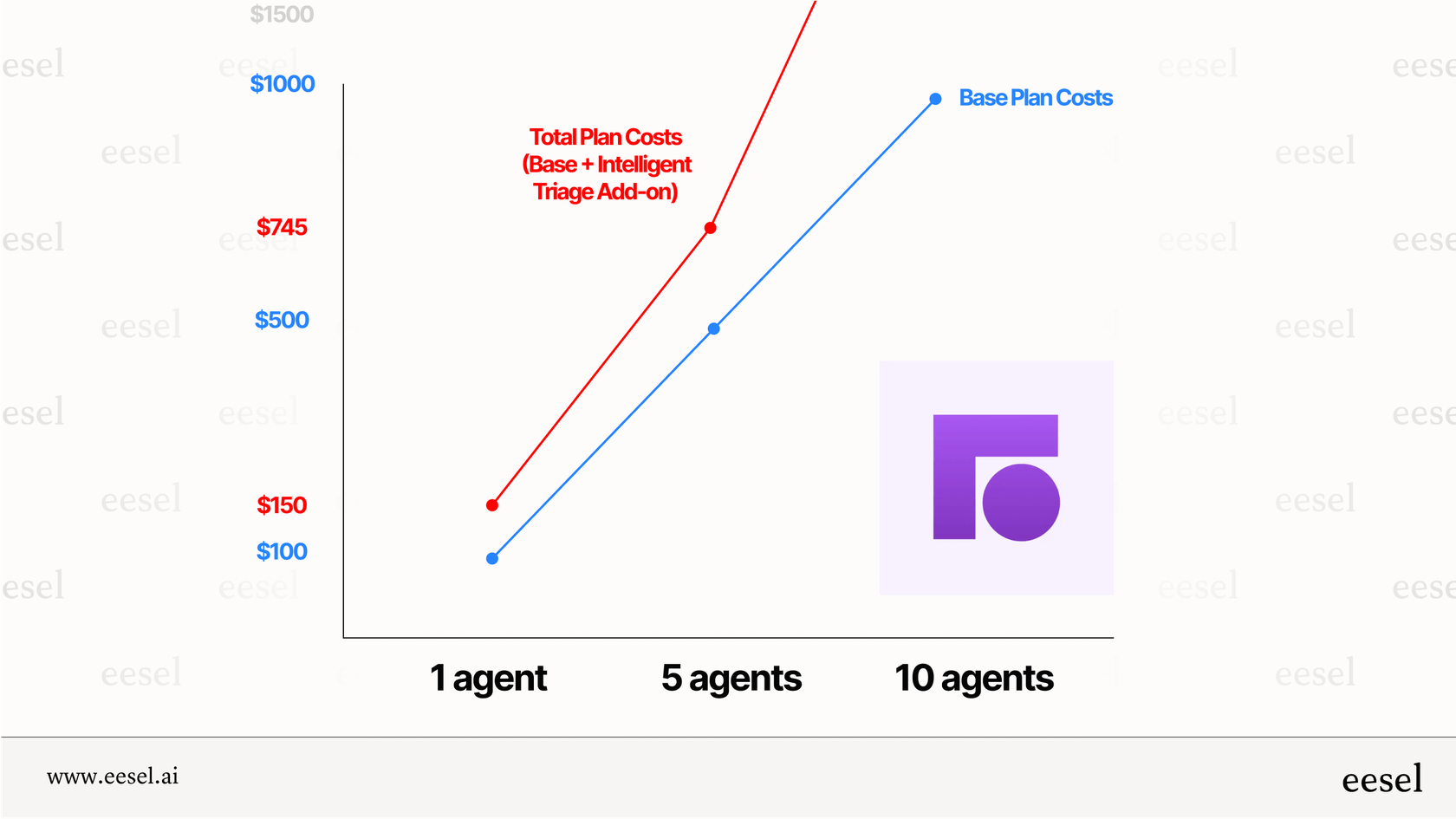
The limitations of closed knowledge ecosystem
One of the biggest roadblocks with Front AI is that it mostly learns from content stored inside Front's own knowledge base. On paper, that sounds fine. But in the real world, where does your company's knowledge actually live? It's probably scattered everywhere, in Google Docs, Confluence pages, internal wikis, and thousands of old support tickets.
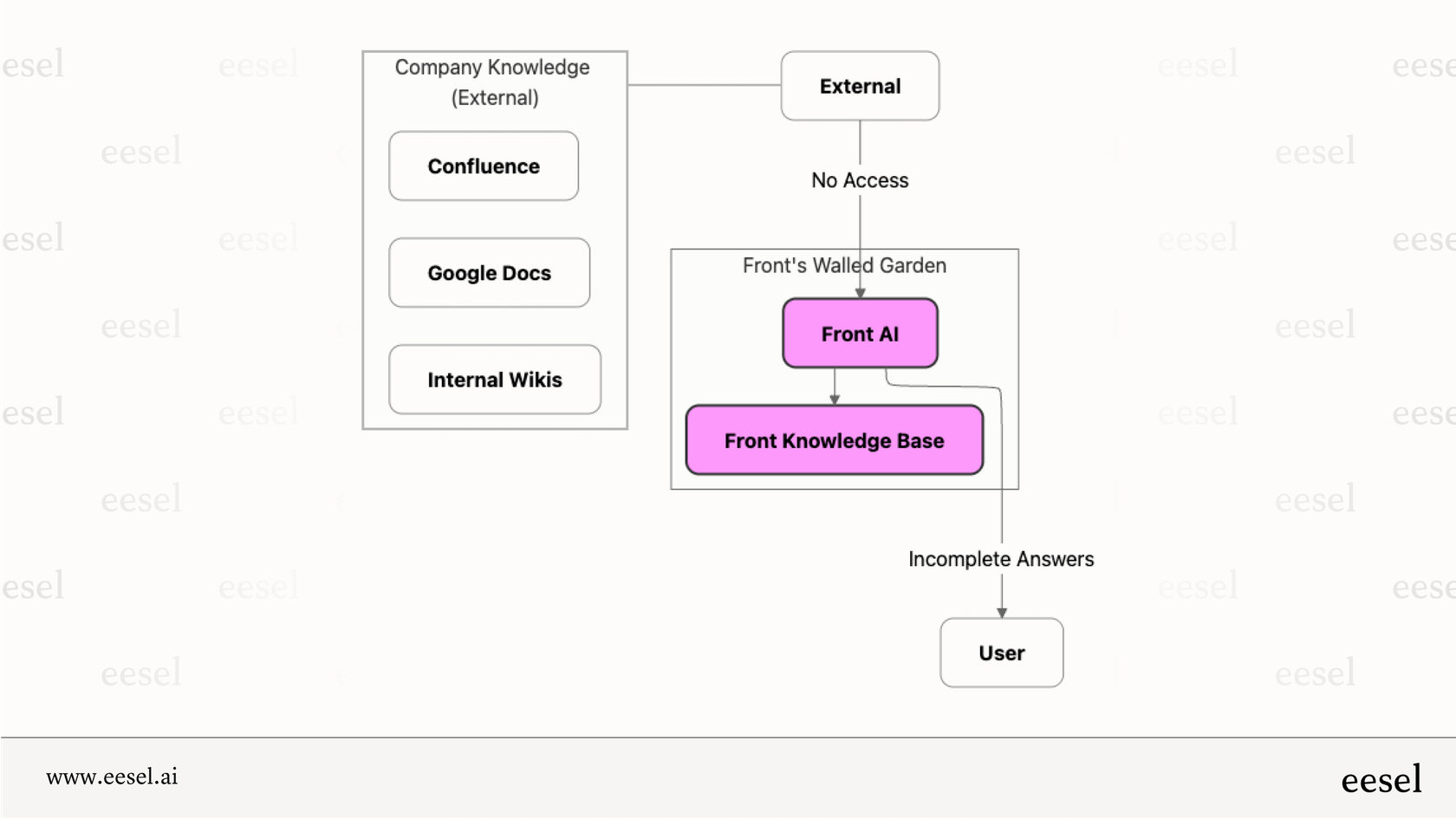
Because Front AI can't easily tap into this external information, it often struggles to give complete or accurate answers. The only workaround is to manually copy and paste all of your company's knowledge into Front’s system, which is a massive, time-sucking project that no one wants to do.
This is where a tool like eesel AI has a huge leg up. It was built from day one to connect to over 100 internal and external knowledge sources. It learns from where your team's information already is, whether that's in past tickets, internal documents, or your public help center. This gives you a much smarter, more accurate AI without the headache of a giant migration project.
| Capability | Front AI Approach | Key Limitation | How eesel AI is different |
|---|---|---|---|
| Pricing Model | Per-user/seat + multiple add-ons | Costs jump with every new hire; hard to budget. | Pay for usage, not seats. Scales with your needs, not headcount. |
| Core Automation | Requires a $50/user/month add-on for triage. | A core automation feature comes with a high price tag. | AI Triage & Actions are standard features, not expensive extras. |
| Knowledge Sources | Stuck with Front's native knowledge base. | Gives incomplete answers if your knowledge is elsewhere. | Connects to 100+ sources like Google Docs and Confluence. |
| Customization | One-size-fits-all logic tied to Front. | Hard to adjust for different teams like IT, HR, etc. | Use specialized bots for each team's unique needs. |
Front AI in practice: Use cases and operational challenges
So, how are teams actually using Front AI, and what bumps in the road do they hit when they try to put it to work?
Common use cases for Front AI
- Automating Basic Routing: Teams with the budget for it use the Intelligent Triage add-on to automatically send conversations to the right department or agent.
- Agent Assist: Agents use AI Compose to get a head start when writing replies to common questions.
- Conversation Insights: The built-in analytics can offer a general sense of customer mood and popular conversation topics.
Operational hurdles you should know
Getting Front AI up and running isn't always a walk in the park. There are a few key issues you should be ready for.
- Implementation & Integration: Connecting Front to all your other business tools can be tricky, and you'll need to set aside time to train your team on how to work with the AI.
- Lack of Safe Testing: This one is a big deal. With Front AI, there’s no way to test the AI's accuracy or see if it will actually save you money before you turn it on for your live customers. You just have to flip the switch and hope for the best, which is a risky "all-or-nothing" approach.
This is another area where eesel AI offers a much smarter path forward. eesel includes a powerful simulation mode that lets you run the AI on your past support tickets in a completely safe environment. You can see exactly how it would have performed, find any gaps in its knowledge, and calculate your potential cost savings, all before a single customer ever talks to it. This allows you to roll it out with confidence, not crossed fingers.
eesel AI explained in 77 seconds.
Is Front AI the right fit for your team?
A quick decision guide for any team leader:
- Is your entire support world built inside Front?
- Is all your important knowledge already in Front's native knowledge base?
- Is your budget ready for pricey, per-user AI add-ons?
If you answered "No" to any of these, it's a good sign that you should probably check out a more flexible solution that plays well with others.
Final verdict: Is Front AI the right choice for you?
Front AI can be a decent option for teams who are already all-in on the Front platform, have pretty basic AI needs, and have a budget that can absorb the climbing costs. It puts simple assistance features right where your team is already working.
However, for most growing businesses focused on efficiency, the cracks start to show. The per-user pricing with its expensive add-ons, the walled-off knowledge system, and the lack of a safe way to test it make Front AI a costly and risky bet. For teams that need powerful, affordable automation that uses their complete (and often messy) knowledge base, looking at alternatives is a smart move.
A more flexible and cost-effective alternative
If the limits of Front AI have you raising an eyebrow, you're not alone. Many teams are finding that AI tools tied to a single platform are just too restrictive and too expensive.
eesel AI was designed to solve these exact problems. It brings a more flexible, powerful, and budget-friendly approach to AI support. Here’s how it’s different:
- You get predictable pricing that scales with your customer conversations, not your team size.
- It connects to all your knowledge, wherever it happens to live, including past tickets, Confluence, Google Docs, and dozens of other places.
- It works with your existing helpdesk, whether that's Zendesk, Intercom, or Freshdesk, so you don't have to switch platforms.
- It's safe to launch thanks to its sandbox simulation mode and controls that let you roll it out gradually.
Get started with smarter AI support
Ready to see how powerful and affordable AI support can be? You can experience a more flexible and intelligent approach to automation without the high costs and platform restrictions.
Frequently asked questions
The most powerful features, like Intelligent Triage, are not included in standard plans. You must purchase them as expensive add-ons, such as the Advanced AI add-on which costs an extra $50 per user, per month, on top of your existing plan.
The biggest limitation is that Front AI is mostly restricted to the knowledge stored within Front's native knowledge base. It cannot easily access information from external sources like Google Docs or Confluence, which can lead to incomplete or inaccurate answers.
No, Front AI lacks a safe testing or simulation mode to validate its accuracy or cost savings beforehand. You have to activate it directly on your live customer conversations, which is a significant risk if the AI isn't fully ready.
No, they are not. While basic AI assistance tools are included in higher-tier plans, the most valuable automation features require purchasing separate, costly add-ons that are priced per user or per use.
Share this post

Article by
Stevia Putri
Stevia Putri is a marketing generalist at eesel AI, where she helps turn powerful AI tools into stories that resonate. She’s driven by curiosity, clarity, and the human side of technology.






