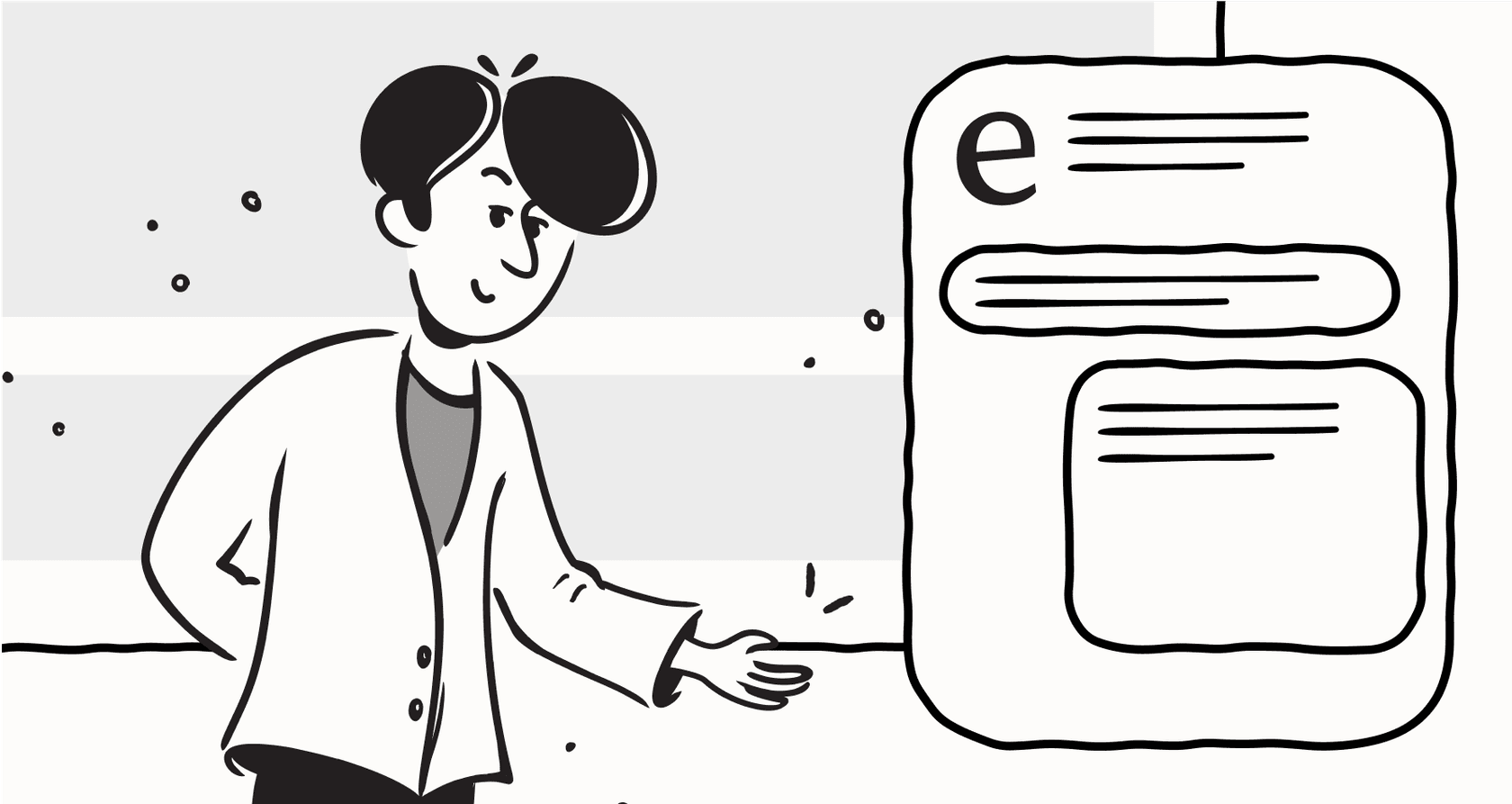
We've all been there. It's 4 PM, your inbox is a disaster zone, and you've got a dozen emails that need thoughtful, professional replies. The pressure to sound smart, polite, and on-brand, all while juggling your actual work, is a huge time sink. To deal with this, a bunch of AI email assistants have popped up, all promising to save us from inbox dread.
One of the tools making noise in this space is Friday Email, an app designed to help you write and reply to emails faster. But is it just a glorified spell-checker, or can it actually make a difference in your workday? In this article, we’ll give you a full rundown of the Friday Email assistant, what it does, what it costs, and where it falls short. We'll also explore what a truly powerful, integrated AI platform looks like as an alternative.
What is Friday Email?
At its heart, Friday Email is an AI-powered writing tool that helps you compose new emails and draft replies in a fraction of the time. It uses AI models like GPT-4 to generate human-like text from simple prompts you give it. So, instead of staring at a blank page, you can give it a few keywords and it gets the ball rolling for you.
You can use it pretty much everywhere: as a web app, on iOS and Android for when you’re out and about, and as a Google Chrome extension. It seems to be built mainly for individual professionals, freelancers, and small business owners who just want to speed up their daily writing and sound a bit more polished.
Key features and use cases of Friday Email
Friday Email really focuses on simplifying the writing process. It isn't trying to completely change your workflow; it's more like a handy co-writer for your day-to-day communications.
AI-powered email drafting and replies with Friday Email
This is the main attraction. You can type a short prompt like, "write a polite follow-up to a client who hasn't paid their invoice," and it will spit out a full draft. You can also paste an email you’ve received, and it will create a reply that fits the context. This comes in handy for quite a few roles:
- Sales professionals: For quickly putting together personalized outreach messages and follow-up sequences.
- HR managers: For generating emails to candidates, sending out offer letters, or communicating internal updates.
- Customer support: For drafting quick, consistent responses to common questions.
- Marketers: For writing copy for newsletters and promotional campaigns without starting from a blank slate.
Tone adjustment and templates in Friday Email
We all know how easy it is for tone to get lost in writing. Friday Email tries to help with this by offering over 20 different writing tones, like Formal, Persuasive, and Friendly. This lets you switch up your communication style on the fly. It also includes more than 36 pre-built prompts that serve as templates for common situations, like arranging meetings or sending sales proposals. They can be a decent starting point when you're stuck.
Grammar checking and multi-language support in Friday Email
To make sure you look professional, there's a built-in grammar checker to catch any typos or clunky phrasing. It also supports multiple languages, which is a nice bonus if you're working with an international audience.
| Professional Role | Key Use Case with Friday Email |
|---|---|
| Brand Marketer | Drafting campaign announcements and influencer outreach. |
| HR Manager | Composing offer letters and internal policy updates. |
| Sales Manager | Creating templates for team-wide sales follow-ups. |
| Account Manager | Writing quarterly business review summaries. |
| Customer Support Rep | Replying to common questions with a consistent tone. |
Friday Email pricing: Is it worth the cost?
While Friday Email offers a "free trial," its real features are locked behind a subscription, and the payment structure has a few quirks you should be aware of.
The free trial is incredibly limited, giving you just three AI writing requests before asking you to pay up. What’s a bit sneaky is that you have to enter your credit card details just to get started, which feels designed to catch you out if you forget to cancel.
Once you’re ready to pay, you’ve got a couple of options. The pricing is straightforward, but it's worth noting that their educational "how-to" guides on writing better emails are sold separately and can get quite expensive.
| Plan | Price | Key Features | Important Note |
|---|---|---|---|
| Free Trial | $0 | 3 AI writing requests | Requires credit card to activate. |
| Weekly Plan | $6.99/week | Full access to all features | Billed weekly. |
| Lifetime Plan | $69.99 (one-time) | Full access to all features | Single payment for lifetime access. |
| Help Guides | $14.99 - $119.99 | Sold Separately | Not included in any subscription plan. |
Pro Tip: Lifetime plans can sound tempting, but it’s worth thinking about whether a single-purpose tool will serve you in the long run. In contrast, platforms like eesel AI offer transparent monthly plans that include all features and can be canceled anytime, giving you more flexibility without the hidden costs or weird upsells.
The limitations: Where Friday Email falls short
Friday Email is a decent writing assistant, no doubt. But if you’re looking for a tool that can actually automate your workflow and tackle real business problems, you’ll hit its limits pretty fast.
Why Friday Email is a writer, not an autonomous agent
Here’s the biggest difference: Friday Email helps you write. You still have to read every incoming message, decide what to do, open the app, give it a prompt, copy the text, and then send the reply. It’s a helper, but you're still doing all the heavy lifting.
A true AI support platform like eesel AI offers an AI Agent that can work on its own. It doesn't justdraft replies; it can understand an incoming ticket, figure out what needs to be done, and resolve it completely by taking actions like tagging, escalating, or closing it. It works for you, freeing up your human agents to handle issues that actually need a person.
Friday Email's lack of deep integration and business context
Friday Email works in a bubble. It can't connect to your helpdesk like Zendesk or Freshdesk, your internal knowledge bases like Confluence or Google Docs, or any of your other business systems.
What does that mean in practice? Its responses are generic. It has no clue about your company’s policies, a customer's order history, or the solutions you’ve already provided in past conversations. You have to manually feed it all the necessary context, every single time.
This is where eesel AI is built differently from the ground up. It offers one-click integrations that pull all your knowledge sources together. It learns from your past tickets, help center articles, and internal documents to provide answers that are not only accurate and personal but also perfectly match your brand's voice.
No real workflow automation or testing in Friday Email
Since it’s just a writing tool, Friday Email can't automate any part of a real business process. It can't route a ticket to the right department, analyze its content for urgency, or perform actions like looking up an order status in Shopify.
There’s also no way to test its output at scale before you start using it, which is a big risk for any business. You can't be sure of the quality until it's already in front of a customer.
eesel AI is built around a fully customizable workflow engine. You get to define exactly which tickets the AI should handle and what actions it's allowed to take. Even better, you can use its powerful simulation mode to test the AI on thousands of your past tickets in a safe environment. This gives you a clear forecast of its performance and resolution rate before it ever touches a single live customer interaction.
Should you use Friday Email?
So, what's the final verdict? Friday Email is a perfectly fine tool for individuals who need a hand speeding up their personal writing. If you're a freelancer, a student, or just someone who wants to spend less time staring at a blinking cursor, its simplicity can definitely be a plus.
However, for any business or team, especially in customer service or IT support, its limitations become glaringly obvious. It’s a tool for writing, not for automation. It doesn't have the deep integrations or business context needed to handle complex questions accurately, which means it can't really reduce your team's workload in a meaningful way.
The comprehensive alternative for teams: eesel AI
For businesses that want to go from just writing faster to actually working smarter, eesel AI is the way to go. It’s a complete platform designed to automate and improve your support operations, not just help you with your typing.
Here’s a quick recap of what sets it apart:
- Go live in minutes: It’s a self-serve platform that connects with your existing tools without needing months of complicated setup.
- Total control: Its customizable workflow engine lets you decide exactly what gets automated and how.
- Unified knowledge: It connects to all your data sources to provide context-aware, accurate answers that sound like they came from your best agent.
- Risk-free testing: The powerful simulation mode lets you check its performance and ROI before you ever flip the switch.
Ready to see what a true AI support platform can do for your team? Sign up for a free trial of eesel AI or book a demo to learn how you can automate your frontline support today.
Frequently asked questions
Friday Email is primarily built for individual users like freelancers, students, or small business owners. It lacks the deep integrations and collaborative features needed for a full team to manage shared workflows or access business-specific knowledge.
A writing assistant like Friday Email helps you draft replies faster, but you still have to manually manage your inbox. A true AI agent can work autonomously by understanding requests, finding answers in your knowledge base, and resolving issues without human intervention.
No, Friday Email operates as a standalone tool and cannot connect to external systems like Zendesk, Confluence, or internal documents. This means all context must be manually provided for each response, which limits its ability to give company-specific answers.
Yes, according to its pricing model, you must provide your credit card details to activate the free trial. The trial is also very limited, offering just three AI writing requests before you have to subscribe to a paid plan.
It helps you type faster but does not automate your workflow. You still have to read incoming messages, decide on the appropriate action, and then use the tool to generate text, which you then have to copy and paste manually.
Share this post

Article by
Kenneth Pangan
Writer and marketer for over ten years, Kenneth Pangan splits his time between history, politics, and art with plenty of interruptions from his dogs demanding attention.






