How to set up a Freshdesk WhatsApp automatic reply outside business hours: A 2026 guide

Kenneth Pangan

Stanley Nicholas
Last edited January 16, 2026
Expert Verified
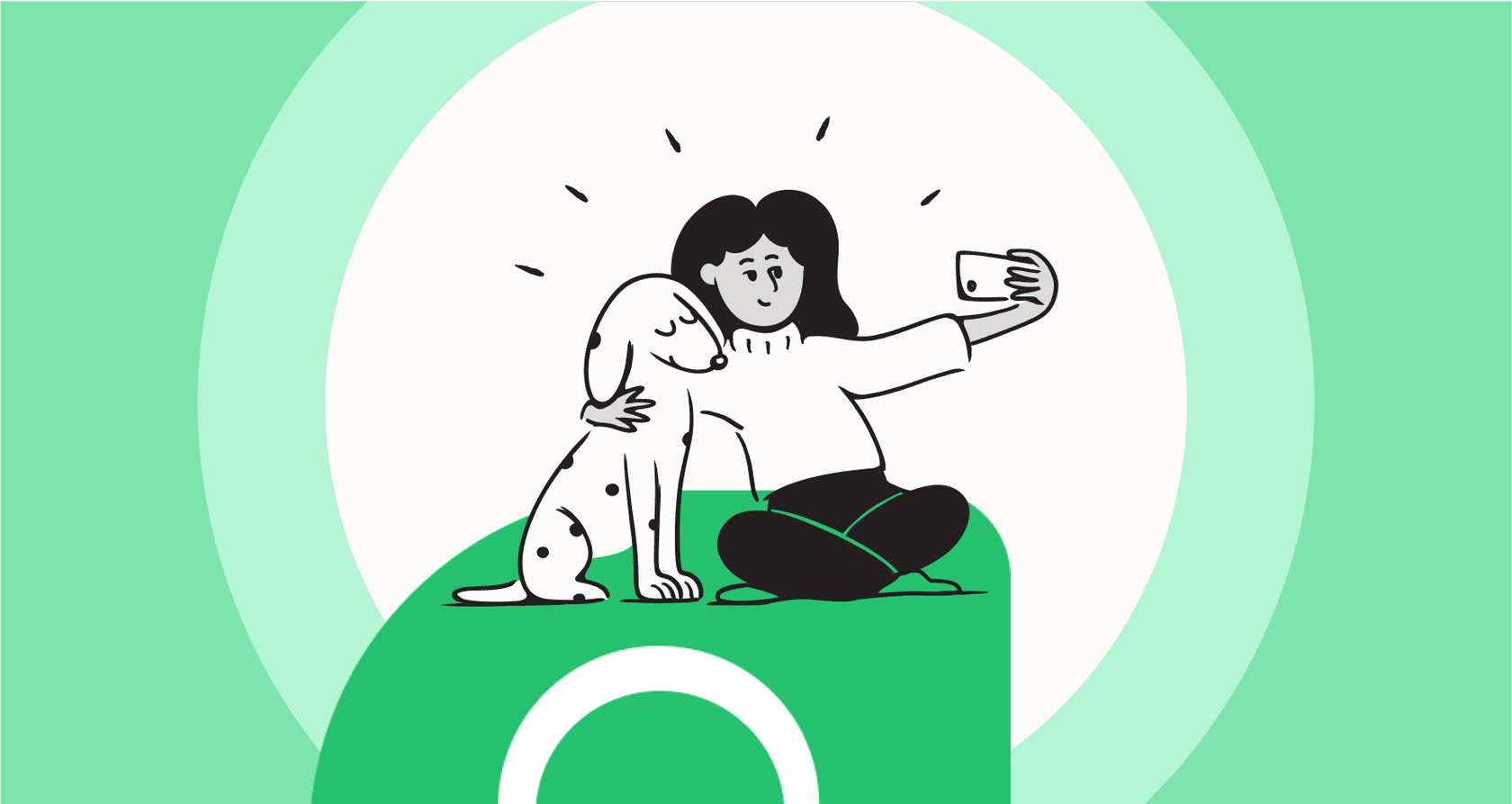
Switching your customer support to WhatsApp makes a lot of sense. It’s where your customers are, and they expect quick, easy conversations on the apps they use every day. So you’ve integrated WhatsApp with Freshdesk to meet them there. Great move.
As your team grows, you may want to refine how you handle messages that come in after you’ve all gone home. Setting up a professional automatic reply on WhatsApp ensures your customers feel heard at any hour.
This guide will walk you through Freshdesk's built-in options and show you how to leverage the Freshdesk ecosystem for an even more integrated way to get true WhatsApp automation up and running.
What is a Freshdesk WhatsApp automatic reply outside business hours?
Let's get on the same page. A Freshdesk WhatsApp automatic reply is a pre-written message sent through WhatsApp to let a customer know you’ve got their message, but your team is currently offline. Think of it as the digital version of a friendly "We're closed right now, but we'll get back to you first thing in the morning."
This is an important piece of the puzzle for managing customer expectations, especially outside of your normal business hours. When a customer messages you late at night, an automatic reply does two things: it confirms their message was received and it tells them when a real person will be able to help.
By keeping the reply on WhatsApp, you maintain the conversation right where it started. It keeps things feeling immediate and shows that you are a modern, responsive business. It’s a professional touch that provides a smooth experience for your customers.
Setting up a native WhatsApp auto-reply: The standard approach and considerations
Even with a tool as solid as Freshdesk, automating replies specifically for WhatsApp involves specific configurations. Let's look at how you'd normally set this up and how to optimize the process.
The standard approach: Business hours and automation rules
Freshdesk makes it easy to define your team's working hours under Admin > Team > Business Hours. This is how the system recognizes when your team is available to respond.
The next step is to head over to Admin > Workflows > Automations to create a rule. You'd set the condition to trigger when a new ticket is created, specifically "In Tickets if... Created > During > Non-Business hours".
Freshdesk's native automation engine is exceptionally robust and primarily focuses on email-based actions, such as "Send email to requester." To provide a native WhatsApp response, many teams choose to supplement these core features with specialized tools from the Freshdesk marketplace. This allows you to maintain Freshdesk as your central source of truth while adding channel-specific capabilities that users discuss in the Freshworks community when looking to maximize their setup.
Common approaches and how to optimize them
Teams often explore different ways to manage after-hours messages, and there are ways to make these workflows even more effective.
-
Approach 1: Using the WhatsApp Business App. Some teams use the auto-responder built into the standalone WhatsApp Business App. While this works for individual users, professional support teams find it more effective to have these replies integrated directly into Freshdesk so that the entire team has visibility into the conversation history.
-
Approach 2: Email notifications. The automation rule in Freshdesk can send an email to the customer. This is a reliable way to acknowledge a ticket. To take this a step further, adding a WhatsApp-specific integration ensures that the customer receives the response on their preferred app, keeping the interaction seamless.
Freshdesk pricing for WhatsApp integration
Freshdesk offers tiered plans to match different team sizes and needs. The ability to integrate WhatsApp is a feature of their specialized plans, designed to scale with your business requirements.
The WhatsApp integration is a core part of their Omnichannel plans. Here’s a look at the options available in 2026:
| Plan | Price (per agent/month, billed annually) | Key Features for this Topic |
|---|---|---|
| Free | $0 | Excellent for basic email ticketing. |
| Growth | $15 | Core helpdesk features for growing teams. |
| Pro | $49 | Includes WhatsApp integration and advanced reports. |
| Enterprise | $79 | Includes WhatsApp integration and skill-based routing. |
| Growth Omnichannel | $29 | Includes WhatsApp and Business Hours for chat/phone. |
| Pro Omnichannel | $59 | Everything in Growth + custom roles and advanced automations. |
| Enterprise Omnichannel | $99 | Everything in Pro + skill-based routing and AI-powered features. |
Freshdesk also offers impressive Freddy AI add-ons, like the AI Copilot for $29 per agent per month. These tools are fantastic for helping agents work more efficiently. To add fully autonomous responses on WhatsApp while your team is away, many users look to the Freshdesk marketplace for complementary AI agents.
A complementary way to set up auto-replies: Using an AI agent
A great way to enhance Freshdesk's capabilities is with a dedicated AI platform. Instead of relying solely on native email rules, you can connect an intelligent agent that works within the Freshdesk ecosystem to handle these conversations for you.
How an AI integration enhances your Freshdesk setup
An AI platform like eesel AI integrates directly with Freshdesk and complements its existing strengths by adding specialized WhatsApp features.
The advantage of using a tool like eesel AI is that its workflow engine includes a specific, customizable action to "Reply on WhatsApp." This works alongside Freshdesk's ticket management to ensure your after-hours replies are sent exactly where they are needed most.

Building a smarter WhatsApp workflow
Enhancing your Freshdesk setup with this integration is a straightforward process.
-
Go live quickly: You can connect eesel AI to Freshdesk efficiently. The setup is designed to be user-friendly, allowing you to have your WhatsApp auto-responder configured and active in a short amount of time.
-
Customization and control: You decide exactly how the AI interacts with your customers. You can create rules to handle different types of queries. For example, a typical workflow might include:
- A customer sends a WhatsApp message after business hours.
- eesel AI identifies the query within the Freshdesk ticket.
- If it's a routine question, the AI can provide a helpful answer by referencing your Shopify store or documentation.
- If it's a complex issue, the AI sends a polite after-hours message on WhatsApp and organizes the ticket for your team to handle in the morning.
-
Integrated knowledge: The responses are informed and professional. eesel AI can connect to your Freshdesk knowledge base articles and other resources like Google Docs or Confluence. This ensures the information provided to your customers is accurate and helpful.
Test your workflow with confidence before you launch
When introducing automation, it's important to ensure it meets your quality standards. Modern AI platforms provide the tools to do this effectively.
With eesel AI, you can run your new WhatsApp workflow in a simulation mode using your historical ticket data. This feature allows you to see exactly how the AI would have responded to real customer questions in the past. It provides a reliable way to predict performance and fine-tune your messaging before any customer interacts with it.
Enhancing your WhatsApp automation in Freshdesk
Freshdesk is a mature and trusted helpdesk platform used by thousands of successful companies. While its native automation is world-class for email, adding specialized tools can help you get even more out of your WhatsApp support channel.
By integrating a complementary AI agent like eesel AI, you can build on Freshdesk's reliable foundation. This approach allows you to send a true Freshdesk WhatsApp automatic reply outside business hours and even resolve common questions instantly. This leads to a more efficient workflow for your team and a superior experience for your customers.
Optimize your WhatsApp support today
Leverage the power of the Freshdesk ecosystem to build reliable, 24/7 WhatsApp automations that support your team and your customers around the clock.
Explore eesel AI's integration with Freshdesk to learn more, or book a personalized demo to see it in action.
Frequently asked questions
Freshdesk's native automation engine is a powerful tool highly optimized for email-based actions. To tailor it specifically for WhatsApp after-hours messages, many teams find that integrating a specialized workflow from the Freshdesk ecosystem provides the most direct and efficient channel-specific response.
The core consideration is ensuring the auto-reply occurs directly on the WhatsApp channel. While native automations are excellent for general ticket management, utilizing a dedicated integration ensures that customers receive an immediate reply on their preferred platform without needing to switch to email.
Upgrading to Freshdesk's Omnichannel plans provides access to powerful WhatsApp integration and business hour settings. For advanced automated replies specifically within the WhatsApp interface, combining these plans with an ecosystem integration is a highly effective strategy used by many professional teams.
An AI agent integrates seamlessly with Freshdesk and offers a specific action to "Reply on WhatsApp." This capability complements Freshdesk's existing workflows, allowing you to build customized messages for after-hours contact on the exact channel where the customer reached out.
Yes, an AI agent can significantly enhance the experience. By connecting to your knowledge base and learning from your existing Freshdesk resources, it can provide helpful answers to common questions immediately, even when your human team is offline.
Modern AI platforms that integrate with Freshdesk, such as eesel AI, include simulation modes. This allows you to test your new WhatsApp workflow against your past ticket data, providing a clear picture of its effectiveness so you can fine-tune the experience before it goes live.
Share this post

Article by
Kenneth Pangan
Writer and marketer for over ten years, Kenneth Pangan splits his time between history, politics, and art with plenty of interruptions from his dogs demanding attention.





