Freshdesk SSO: A complete guide

Kenneth Pangan

Stanley Nicholas
Last edited January 16, 2026
Expert Verified
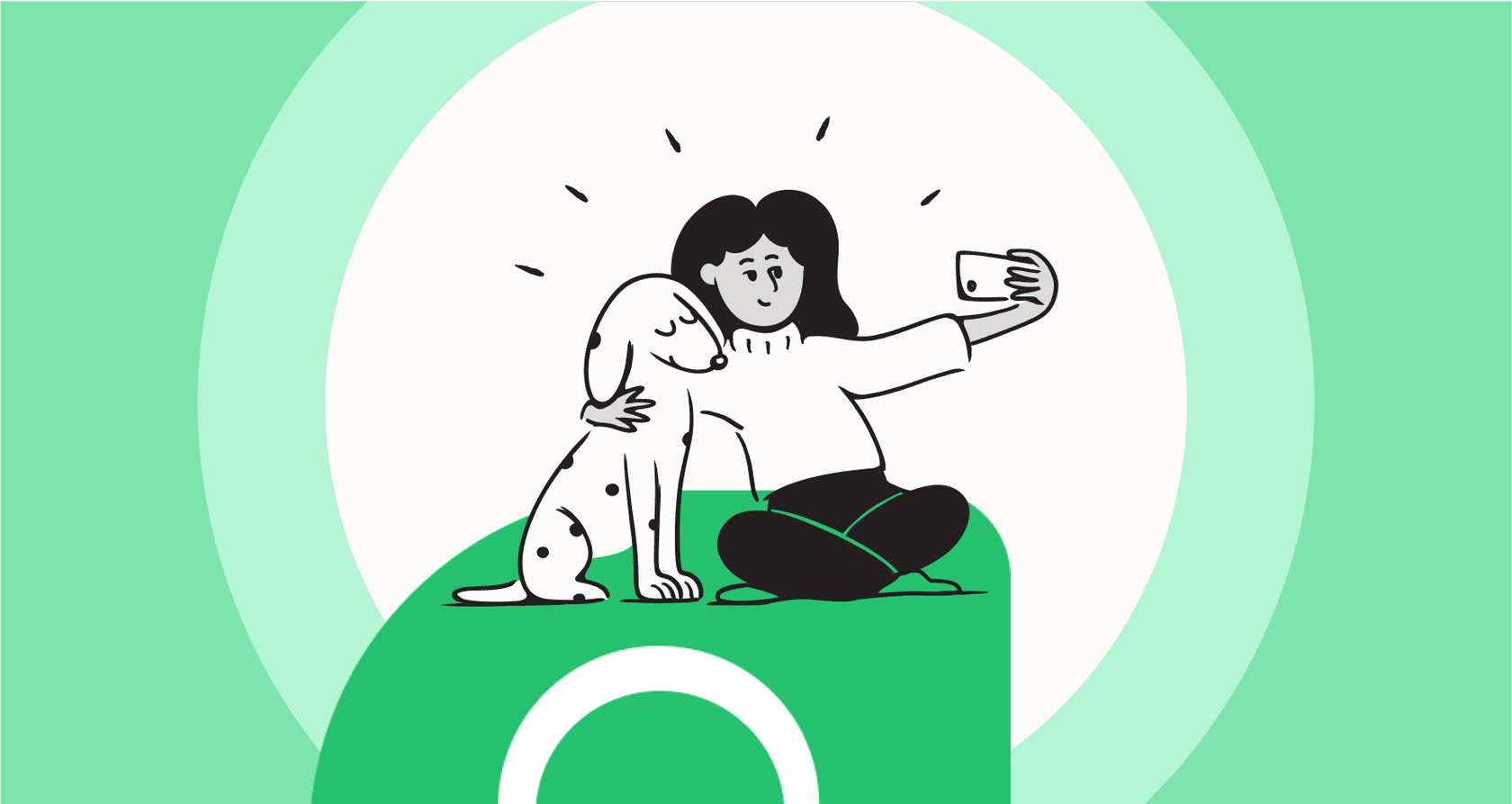
Let's be honest, juggling passwords is a chore. For a busy support team, it’s more than just annoying, every forgotten password is a few minutes you could have spent with a customer. That's where Single Sign-On (SSO) comes in. It's a straightforward fix that makes your team's workflow more secure and a whole lot smoother.
This guide will walk you through everything you need to know about Freshdesk SSO. We'll cover what it is, why it helps, what the setup involves, and how it fits into your budget in 2026.
What is Freshdesk SSO?
Think of Single Sign-On (SSO) as a master key for all your work apps. Instead of fumbling for a different key for every door, you use one to get into everything you need.
In the context of Freshdesk, it works with two main parts:
-
Service Provider (SP): This is Freshdesk itself (the app you want to access).
-
Identity Provider (IdP): This is the system that checks your ID, like Microsoft Entra ID (formerly Azure AD), Okta, or Google Workspace.
When an agent tries to log into Freshdesk, they get sent over to the IdP. After they put in their credentials, the IdP tells Freshdesk, "Yep, they're good to go," and they're in. It all happens securely in the background using protocols like SAML or OAuth 2.0.
graph TD
A[Agent tries to log into Freshdesk] --> B{Freshdesk redirects to IdP};
B --> C[Agent enters credentials on IdP login page];
C --> D{IdP verifies credentials};
D --> E[IdP sends SAML assertion to Freshdesk];
E --> F[Freshdesk grants access];
Key benefits of setting up Freshdesk SSO
Switching to SSO is about more than just convenience; it brings some real, practical advantages to your entire support operation.
Enhanced security and compliance
Putting all your logins in one place gives you a central control panel for security. It's way easier to require things like multi-factor authentication (MFA) for everyone. And when someone leaves the team, you can cut off their access to Freshdesk and everything else with a single click. No more worrying about lingering accounts.
Improved agent productivity and experience
Your agents will feel this one daily. No more password reset requests, no more getting locked out, and less time wasted just trying to log in. It’s a small thing that makes a big difference, especially for new hires who can get access to Freshdesk on day one without any hassle.
A simple login is a great start, but you can streamline their work even more. For instance, an AI tool like eesel AI can be added with a single click to complement your setup, helping with drafting replies and finding info within your existing workflow.
Simplified IT administration
Your IT department will definitely thank you for this one. SSO slashes the number of password-reset tickets they get, freeing them up for bigger projects. It's just so much easier to manage everyone's access from one dashboard instead of logging into dozens of different apps.
How to configure Freshdesk SSO: An overview of the process
You don't need to be a developer to understand the basics. This is just a high-level look at the steps involved, which usually require a bit of teamwork between your Freshdesk admin and IT.
Choosing an identity provider (IdP)
Freshdesk plays well with all the major IdPs. If your company already uses a platform like Microsoft Entra ID, Okta, OneLogin, or Google Workspace to manage logins, you're already halfway there. Most of the time, you'll just use whatever your company has already standardized on.
Understanding the Freshdesk SSO setup in the Freshworks neo admin center
You'll set up SSO at the organization level in the Freshworks platform, which is nice because the policy applies to any other Freshworks tools you use. The process involves copying some details (like a "SAML SSO URL") from your IdP into Freshdesk and vice-versa.
The basic login flow looks something like this:
-
An agent heads to your Freshdesk URL.
-
Freshdesk sends them to your company's IdP login page.
-
The agent types in their usual company password (e.g., their Microsoft 365 or Google login).
-
The IdP confirms who they are and sends a secure token back to Freshdesk.
-
Freshdesk accepts the token and logs the agent in.
While the SSO setup requires some technical back-and-forth, not all powerful tools have to be that technical. For example, eesel AI is built so a support manager can connect it to Freshdesk and get AI help running in minutes, no developers needed.
Differentiating between agent SSO and contact SSO
It’s worth knowing that Freshworks lets you create separate SSO rules for your internal agents and your external customers. This allows your team to log in with their corporate account while customers can use a normal email and password, or even sign in with Google or Facebook. It's a flexible way to manage different types of users.
Freshdesk pricing and SSO availability
Freshdesk includes SSO in several of its plans, making it easy to see which option best fits your team’s security requirements in 2026.
Freshdesk pricing plans
Here's a quick look at the main plans offered by Freshdesk. These prices assume you're billing annually.
| Plan | Price (Billed Annually) | Key Features |
|---|---|---|
| Free | $0 for up to 2 agents | Ticketing, Knowledge Base, Reporting |
| Growth | $15/agent/month | Automation, Custom Ticket Views, SLAs |
| Pro | $49/agent/month | Custom Roles, Round-Robin Routing, CSAT Surveys |
| Enterprise | $79/agent/month | Skill-based Routing, Sandbox, Audit Log |
(Pricing information is from the official Freshworks pricing page and may change.)
Which plans include Freshdesk SSO?
Here's the key takeaway: Freshdesk SSO is available on the Growth, Pro, and Enterprise plans. While the Free plan is a great starting point for very small teams, the paid plans offer SSO to help scaling businesses maintain high security standards.
Considering the total cost of your support stack
The Freshdesk subscription is a valuable investment in your team's efficiency. When you look at the total support stack, including advanced AI features like Freddy AI Copilot, which costs an extra $29 per agent, per month, you have several ways to structure your budget. This per-agent structure is designed for teams looking for deep, native AI integration.
It's also helpful to know there are other ways to price AI within the Freshdesk ecosystem. Tools like eesel AI offer a full suite of features (like an AI agent and a copilot) with usage-based plans. This means you aren't charged per person, which can provide additional flexibility for your budget as you grow.

What's next after setting up Freshdesk SSO?
Getting Freshdesk SSO set up is a great first step. It builds a more secure and efficient foundation for your support team by taking away the login headaches.
But once you've streamlined access, you can focus on the work itself. This is where you can really help your team by automating some of the repetitive tasks that eat up their day. With SSO handling the login, a tool like eesel AI can work right inside Freshdesk to improve workflows. It learns from your past tickets to help automate frontline support, draft quality replies, and keep your queues tidy.
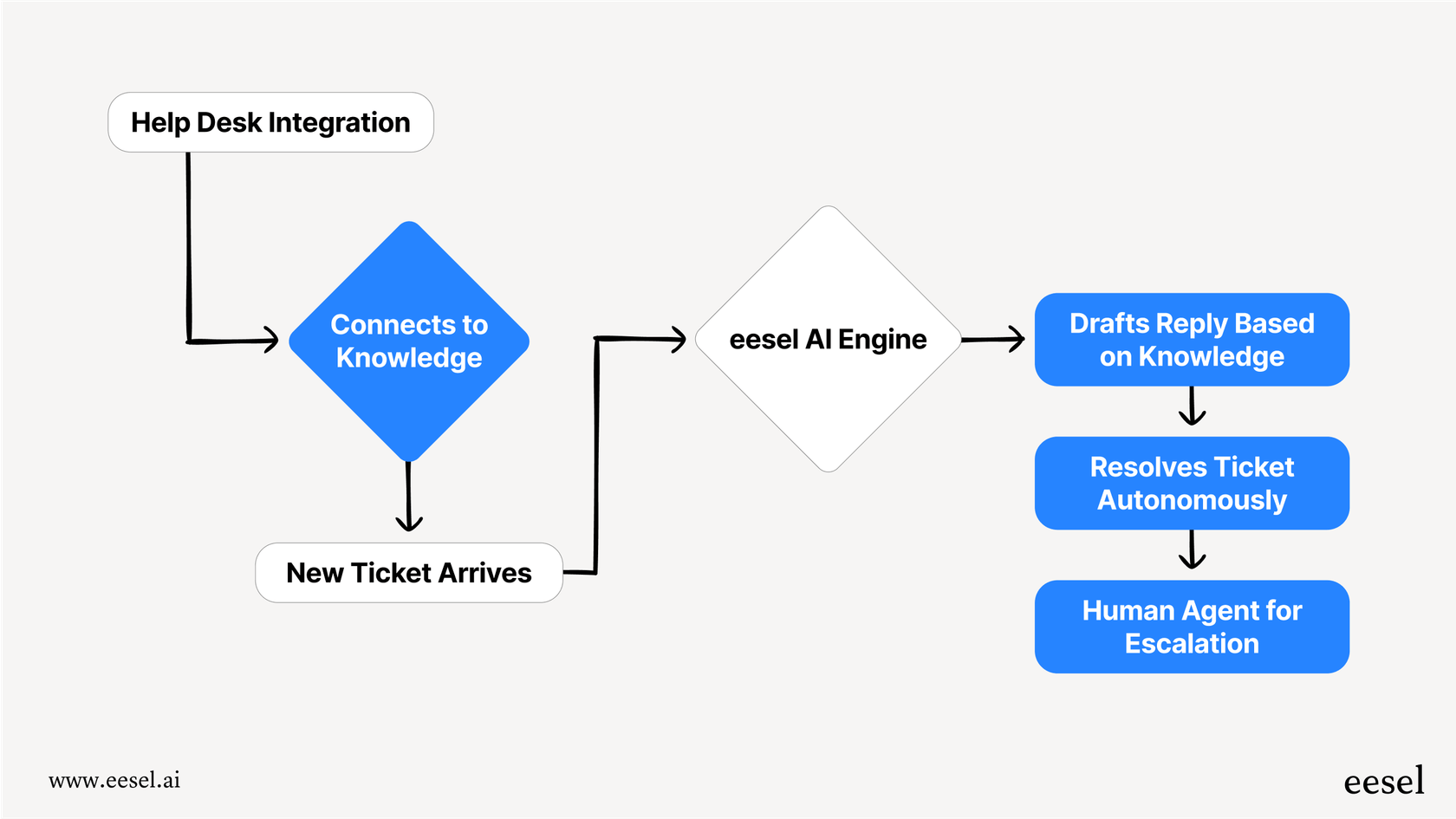
If you're curious how easy it is to add AI to your now-secure Freshdesk setup, you can get started with eesel AI in just a few minutes.
Frequently asked questions
Freshdesk SSO works by redirecting agents from Freshdesk (the Service Provider) to an Identity Provider (IdP) like Okta or Azure AD. After the IdP verifies the agent's credentials, it sends a secure token back to Freshdesk, granting access. This process uses protocols like SAML or OAuth 2.0 to ensure a secure and streamlined login.
Freshdesk SSO centralizes login management, making it easier to enforce multi-factor authentication (MFA) and implement consistent security policies. It also simplifies offboarding, allowing immediate revocation of access to Freshdesk and other connected apps when an agent leaves.
By eliminating the need for multiple passwords, Freshdesk SSO reduces password reset requests and lockout incidents, saving agents valuable time. This allows new hires to get access quickly and all agents to focus more on customer support rather than login issues.
You can use major Identity Providers (IdPs) like Microsoft Entra ID (Azure AD), Okta, OneLogin, or Google Workspace to configure Freshdesk SSO. The process typically involves integrating your chosen IdP with the Freshworks neo admin center.
Yes, Freshworks allows you to set up separate SSO rules for internal agents and external customers (contacts). This means your team can use corporate SSO, while customers might log in with a traditional email/password or social media accounts like Google or Facebook.
Freshdesk SSO is available on the Growth, Pro, and Enterprise plans. It is a powerful feature for businesses prioritizing security and looking to scale their operations effectively.
Share this post

Article by
Kenneth Pangan
Writer and marketer for over ten years, Kenneth Pangan splits his time between history, politics, and art with plenty of interruptions from his dogs demanding attention.





