A complete guide to Freshdesk Omnichannel pricing in 2026

Kenneth Pangan

Stanley Nicholas
Last edited January 16, 2026
Expert Verified
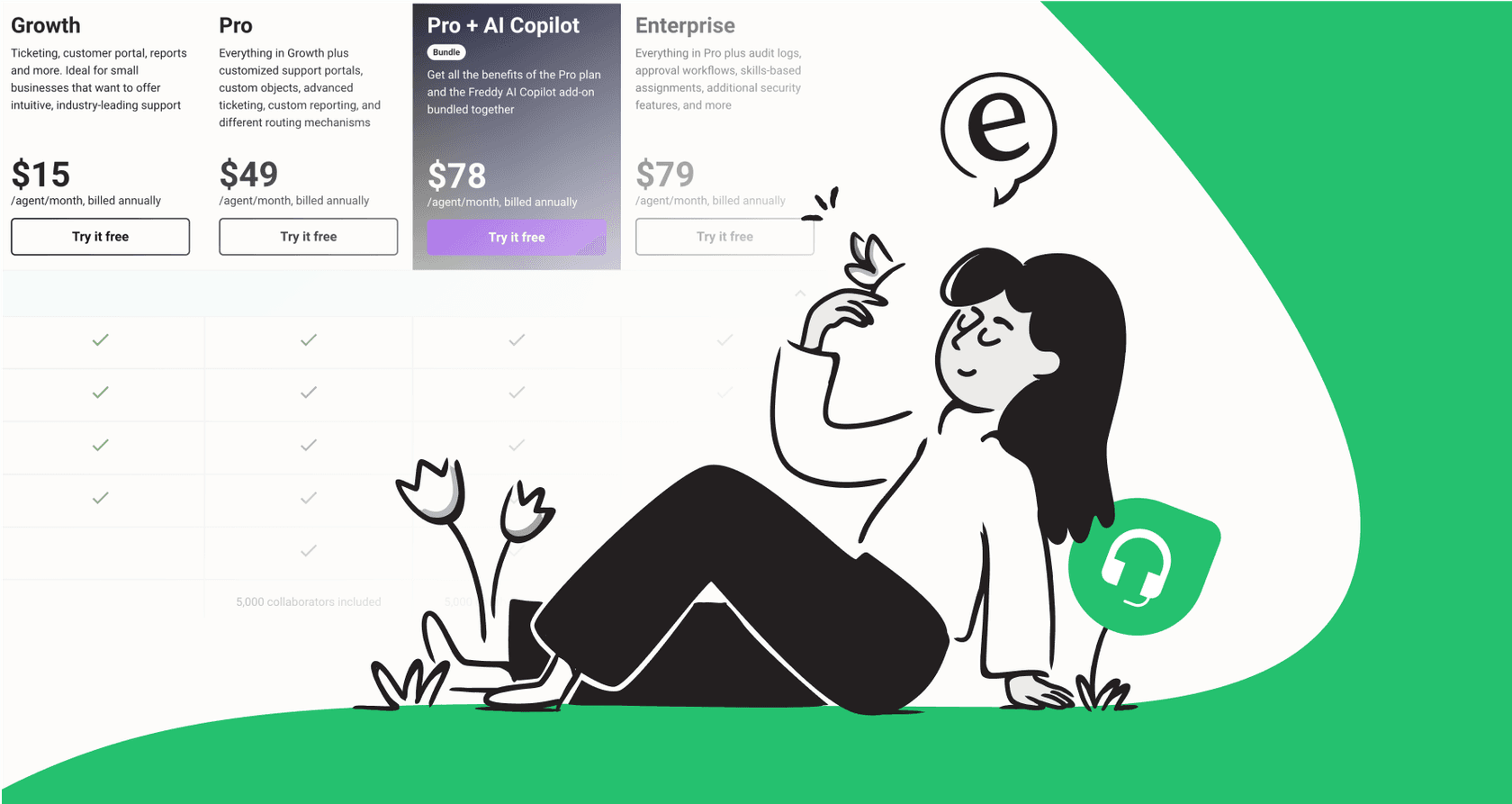
Let's be honest, trying to figure out software pricing can be a detailed process. You land on a pricing page, and you want to make sure you're choosing the right tier and features for your team's unique needs.
If you're looking at Freshdesk Omnichannel, you've come to the right place. We're going to provide a straightforward look at its pricing. We'll break down the value of each plan, highlight the available add-ons, and help you decide which configuration is the right move for your team in 2026.
What is Freshdesk Omnichannel?
You've probably heard of Freshdesk. It's a mature, reliable platform that powers customer service for thousands of companies. But what's the deal with "Omnichannel"?
Here's the simple version: the standard Freshdesk is a powerful ticketing system primarily for email. Freshdesk Omnichannel is the comprehensive, all-in-one version. It pulls your email, live chat, phone, social media, and WhatsApp messages into a single, unified feed for your agents.

This is a significant advantage because it offers a complete customer communication ecosystem, allowing your team to manage every interaction from one reliable place.
Freshdesk Omnichannel pricing plans
Freshdesk has three main plans for its Omnichannel product. All prices are per agent, per month, and you can benefit from a 15-20% discount by choosing an annual subscription. Let's take a look at what each tier offers.
The Growth Omnichannel plan
-
Price: $29 per agent/month (paid annually) or $35 month-to-month.
-
Who it’s for: Teams that want to bring their support channels together using a trusted, professional platform.
-
What you get: This is an excellent entry point. It provides a unified inbox for your website, SMS, email, and social media, alongside a solid ticketing system, a customer portal, and a knowledge base. You also get essential reports to track your performance.
-
Considerations: To keep the base price accessible, advanced AI chatbots are available as flexible add-ons. This allows you to scale your AI capabilities as your team grows.

The Pro Omnichannel plan
-
Price: $69 per agent/month (paid annually) or $83 month-to-month.
-
Who it’s for: Growing teams that require more sophisticated tools for automation, reporting, and brand customization.
-
What you get: This plan builds on the Growth tier with several advanced features. You get a multilingual helpdesk, custom reports and dashboards, and smarter ticketing features like load balancing. You can also fully customize your support portals to match your brand identity perfectly.
-
Considerations: This plan offers a significant step up in capability. For teams wanting the latest in agent-assist AI, the Freddy AI Copilot is available as a specialized add-on to further enhance agent productivity.
The Enterprise Omnichannel plan
-
Price: $109 per agent/month (paid annually) or $125 month-to-month.
-
Who it’s for: Large organizations with complex support operations that need enterprise-grade security and advanced workflow management.
-
What you get: This is the most capable plan Freshdesk offers. It includes everything in Pro, plus high-level business features like skill-based ticket routing, approval workflows, audit logs for compliance, and IP whitelisting for enhanced security.
-
Considerations: As the most comprehensive tier, it provides a solid foundation for large teams. Additional specialized AI and voice features can be added to create a truly bespoke enterprise support solution.
Here's a quick comparison to see how the three plans stack up side-by-side.
| Feature | Growth Omnichannel | Pro Omnichannel | Enterprise Omnichannel |
|---|---|---|---|
| Price (Annual) | $29/agent/month | $69/agent/month | $109/agent/month |
| Unified Channels | ✅ | ✅ | ✅ |
| Multilingual Helpdesk | ❌ | ✅ | ✅ |
| Custom Reporting | ❌ | ✅ | ✅ |
| Skill-Based Routing | ❌ | ❌ | ✅ |
| Freddy AI Copilot | Add-on | Add-on | Add-on |
| Audit Logs | ❌ | ❌ | ✅ |
Freshdesk's add-ons and specialized features
Freshdesk’s pricing structure is designed to be modular. While the base plans offer a wealth of features, the platform’s real power lies in its ability to be customized with advanced AI and automation tools through various add-ons.
The power of AI: Freddy AI Agent, Copilot, and Insights
Freshdesk's impressive AI suite, Freddy AI, is available in tailored packages so you can choose exactly what fits your workflow.
-
Freddy AI Agent: This is the intelligent chatbot. It uses a session-based model, often starting at $100 for every 1,000 sessions. This is ideal for teams that want a scalable cost that aligns with their customer engagement volume.
-
Freddy AI Copilot: This tool empowers your agents by assisting with reply drafts. It is available for an additional $29/agent/month, allowing you to add AI efficiency to specific team members who need it most.
-
Freddy AI Insights: This provides deep analytics for management, helping you make data-driven decisions based on AI-powered observations.

Freshdesk offers a highly customizable "à la carte" model. For teams looking for a different approach, eesel AI is another option that works within the Freshdesk ecosystem. It packages its AI agent, copilot, and triage tools into a single plan, which some teams might consider depending on their specific needs.
Voice and temporary support: Freshcaller and Day Passes
-
Freshcaller: If you want to provide professional phone support, the Freshcaller add-on integrates seamlessly, starting at $15/agent/month.
-
Day Passes: For seasonal peaks, Freshdesk offers "Day Passes" starting at $5 per pass. This is a great way to temporarily scale your team during busy periods without committing to a full monthly seat.
Integration capabilities: Connector App Tasks
To automate workflows between Freshdesk and other essential tools like Jira or Shopify, Freshdesk uses "Connector App Tasks." The platform provides an initial allowance, and you can easily purchase more (e.g., $80 for 5,000 tasks) as your automation needs grow.
Is Freshdesk Omnichannel the right choice for you?
When considering the total Freshdesk Omnichannel pricing, it's helpful to look at how this comprehensive model fits your team's long-term strategy. Freshdesk has built an impressive ecosystem that provides everything a modern support team needs.
A comprehensive, unified transition
Moving to Freshdesk Omnichannel is a great choice for teams ready to consolidate their tools into a single, high-performance platform. While migrating tickets and workflows is a project to plan for, the result is a world-class support environment where everything is in one place.
Consistent and reliable logic
The benefit of Freshdesk's built-in AI is the consistent, reliable logic that comes with a market-leading platform. You get a cohesive experience where the AI and the helpdesk are designed by the same experts to work together perfectly.
Professional onboarding and setup
Because Freshdesk is an enterprise-grade solution, it often involves a professional setup process. This ensures that your sophisticated workflows are configured correctly from day one, backed by Freshdesk's extensive marketplace and support resources.
If you are looking for a complementary tool that works within your current setup, you might also consider options like eesel AI. It is designed to plug into platforms like Freshdesk, Zendesk, Gorgias, and Intercom. This provides another way to add AI functionality to your existing helpdesk environment.

Tools like eesel AI can be set up quickly and include features like a simulation mode to test AI responses. It’s one of many options available in the customer service ecosystem that can work alongside your main platform.
Making an informed decision on Freshdesk Omnichannel pricing
What's the final word on Freshdesk Omnichannel pricing? It is a strong, capable, and trustworthy platform that powers support for thousands of businesses. By understanding the tiered plans and the various add-ons for AI and voice, you can build a very powerful setup that scales with your company.
When making your choice, consider the value of having a mature, unified ecosystem. Freshdesk remains a gold standard in the industry, offering unmatched reliability and a comprehensive feature set.
Whether you choose to go all-in with Freshdesk’s native tools or complement your setup with specialized integrations like eesel AI, you have great options to build a world-class support experience in 2026.
Frequently asked questions
The per-agent fee provides a solid foundation for your support. To further enhance your setup, Freshdesk offers various add-ons like advanced AI and phone support (Freshcaller) so you can customize the platform to your team's specific requirements.
Freshdesk offers advanced AI features like Freddy AI Agent and Freddy AI Copilot as flexible add-ons. This allows teams to choose and pay for the specific AI capabilities they need alongside their base Freshdesk Omnichannel pricing plan.
Choosing annual billing for Freshdesk Omnichannel pricing typically provides a savings of about 15-20% compared to month-to-month payments. For example, the Growth plan is just $29 per agent/month when paid annually.
The Pro Omnichannel plan is a popular choice for growing teams. It offers a robust feature set including multilingual support, custom reports, and smarter ticketing, providing excellent tools for automation and customization.
Yes, phone support is available through the Freshcaller add-on. This allows you to integrate voice support directly into your Freshdesk environment with plans starting at $15 per agent/month.
The Enterprise tier is designed for large-scale operations, adding advanced features like skill-based routing, audit logs, and approval workflows. While the Pro plan is excellent for advanced reporting, Enterprise provides additional layers of governance and security for global teams.
Freshdesk provides a generous allowance for "Connector App Tasks" to automate workflows. If your team has high-volume automation needs, you can easily purchase additional task packs to keep your ecosystem running smoothly.
Share this post

Article by
Kenneth Pangan
Writer and marketer for over ten years, Kenneth Pangan splits his time between history, politics, and art with plenty of interruptions from his dogs demanding attention.





