A hands-on Freshdesk customer service review for 2026

Stevia Putri

Stanley Nicholas
Last edited January 16, 2026
Expert Verified
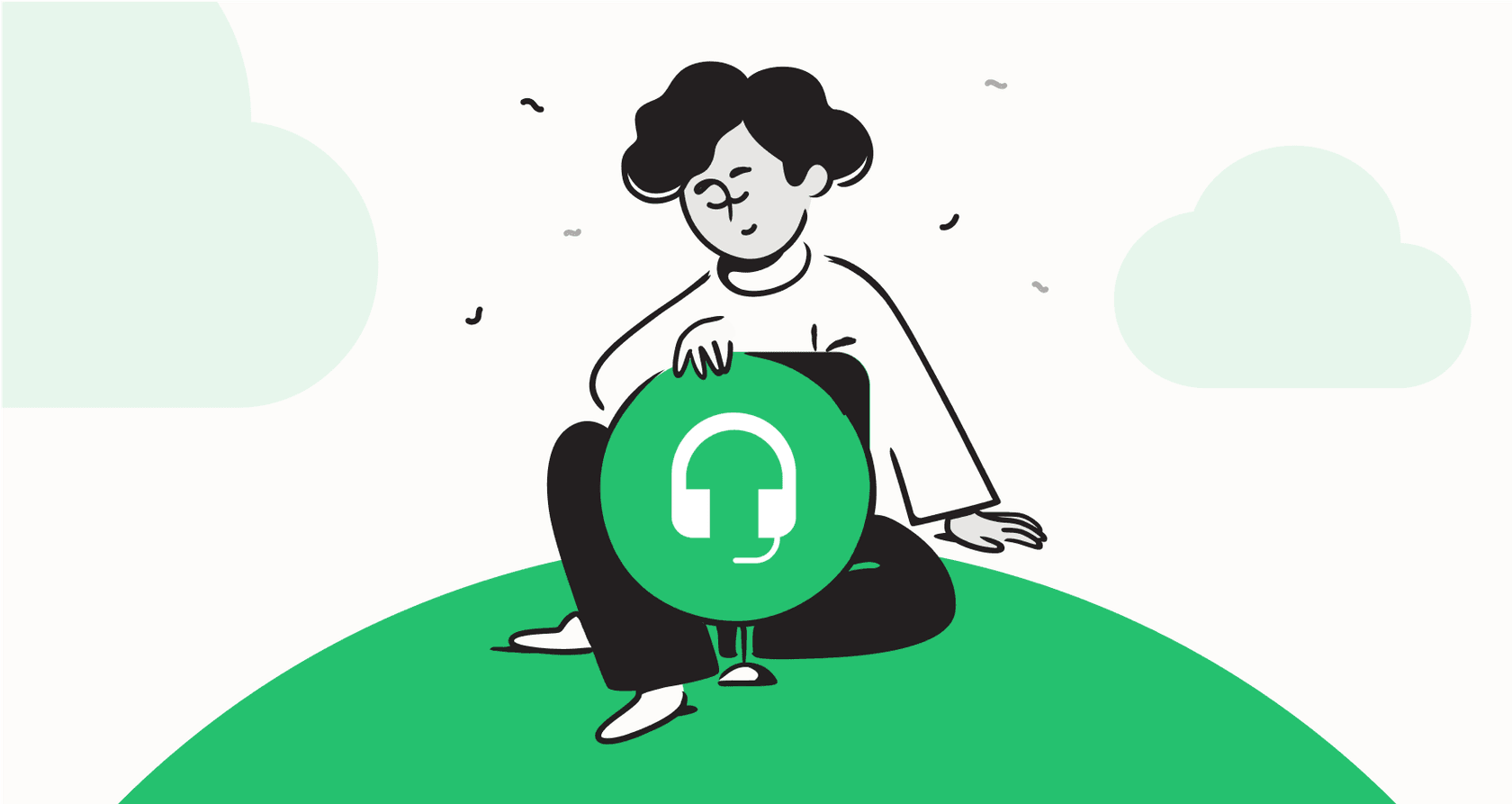
Picking the right customer support tool can feel like a massive decision. You need something that can bring order to the chaos, help your team out, and provide great value. Freshdesk is a market-leading platform that stands out as a reliable, one-stop shop for managing your help desk.
As a mature and trusted platform, Freshdesk powers customer service for thousands of companies globally. It has built an impressive ecosystem and marketplace, making it a go-to choice for teams that need a stable and scalable solution.
This is a straight-up Freshdesk customer service review for 2026. We are going to look at what it is like to use its features, how its AI options work, and what the industry says. That way, you can figure out if it is the right move for your team.
What is Freshdesk?
At its core, Freshdesk is a cloud-based tool from Freshworks designed to help businesses manage customer conversations seamlessly. It serves as a central hub that pulls in your customer emails, phone calls, live chats, and social media messages into a single, organized ticketing system.
It is a strong choice for businesses of all sizes, especially those transitioning to a more structured way of handling support requests. A key part of its offering is Freddy AI, which is designed to help automate replies and assist agents in their daily workflows.
Core features
A help desk is only useful if it makes your team's day-to-day work easier. Let’s take a look at how Freshdesk’s main features hold up in 2026.
Ticketing and omnichannel management
The strengths: Freshdesk’s main strength is its ability to centralize all your support channels into one feed. If your team is looking to move beyond a shared inbox, this provides a major improvement in organization. It gives you a reliable way to track conversations and ensures that every customer query is addressed. Many users find that the initial setup is fairly straightforward and appreciate the comprehensive view of every customer interaction.
Considerations: Because the platform is so feature-rich, the interface can take a moment to navigate when you have very high ticket volumes. Freshdesk is continuously working on updates for its web and mobile apps to ensure that agents have the best possible experience while managing their queues.
Pro-tip: To get the most out of the system, it is helpful to set up clear routing rules. While the platform offers tools to manage duplicate tickets, taking a bit of time to configure your automation rules will help your team keep the queue clean and efficient.
Automation and workflow management
Freshdesk includes useful automation tools like "Dispatch'r" and "Supervisor," which allow you to set up rules for assigning or escalating tickets. These foundational tools are great for managing predictable workflows and ensuring that tickets reach the right department.
These tools provide a structured "if this, then that" framework that works well for standard support needs. For teams that want to add even more flexibility to their support logic, using a complementary AI workflow engine can be a great addition. For example, eesel AI works within the Freshdesk ecosystem to help you automate repetitive tasks while ensuring more complex issues are routed to a human agent, providing an extra layer of customization for your setup.

Evaluating Freddy AI
Having a native AI is a significant benefit. It is built directly into the platform, ensuring that your support data and automation work together in one place. Let's look at how Freddy AI supports your team.
Freddy AI's capabilities
Freddy AI is designed as a smart assistant that can handle self-service chatbots, help agents draft replies, and provide quick resolutions. It is a capable tool that serves as a solid starting point for teams looking to bring AI into their support process. On review sites like G2, users often note that it is helpful for managing basic, high-volume questions.
eesel AI as a complementary option
While Freddy AI provides a great foundation, some teams choose to add a specialized AI layer to enhance their existing help desk. eesel AI is one such option that works alongside Freshdesk to provide additional flexibility.
-
Quick implementation: eesel AI is designed to be set up quickly, learning from your team's past ticket resolutions and knowledge sources to supplement your Freshdesk setup.
-
Simulation features: If you want to see how an AI performs before it goes live, eesel AI offers a simulation mode. You can see how it would have handled past tickets, providing extra peace of mind alongside your Freshdesk automation.
-
Extended knowledge access: While Freddy AI focuses on your Freshdesk knowledge base, eesel AI can also connect to other sources like Confluence, Google Docs, or Slack to provide even more context for your agents.

The investment: Pricing
Freshdesk offers a range of tiered plans to match different team sizes and needs. This structure allows you to start with what you need and scale as your business grows. Here is how Freshdesk pricing works as of 2026.
| Plan | Price (per agent/month, billed annually) | Key Features |
|---|---|---|
| Free | $0 | Up to 10 agents, basic ticketing. |
| Growth | $15 | Automation, app marketplace, SLAs. |
| Pro | $49 | Multiple products, advanced reporting. |
| Enterprise | $79 | Skill-based routing, sandbox. |
Freshdesk also offers advanced AI capabilities as optional add-ons, giving you the flexibility to invest in automation as your volume increases.
-
Freddy AI Copilot (Agent Assist): Available for $29 per agent, per month.
-
Freddy AI Agent (Chatbot & Automation): Includes a set of sessions, with additional sessions available for purchase at $100 for every 1,000 sessions.
This tiered approach ensures you only pay for the level of AI you need. For teams looking for a different pricing structure for their AI, eesel AI's pricing offers an alternative with no per-resolution fees. It includes the AI Agent, Copilot, and Triage in one predictable monthly plan, making it a complementary choice for teams with high growth.

The final verdict: Is Freshdesk right for you?
After this Freshdesk customer service review, it is clear that Freshdesk remains a top-tier choice for support teams.
Who it is for: Freshdesk is an excellent choice for businesses looking for a robust, all-in-one ticketing system. It is a reliable platform that scales well, making it perfect for teams that have outgrown simple email and want a mature ecosystem to manage their support.
Who might benefit from additional tools: If your team has very specific niche needs for AI automation, you might consider adding a specialized tool like eesel AI to your Freshdesk setup. This allows you to keep the power of the Freshdesk platform while gaining extra flexibility.
This video provides a comprehensive Freshdesk customer service review, offering an overview of its features and functionality.
Upgrade your support without replacing your help desk
The best part of using a market leader like Freshdesk is its flexibility. You do not have to replace your help desk to get specialized features: you can simply add a complementary AI layer on top.
eesel AI is designed to work within the Freshdesk ecosystem. It plugs right into Freshdesk, Zendesk, and dozens of other platforms to give your support capabilities an immediate boost. You can go live quickly, test everything safely, and enjoy predictable pricing that supports your growth.
Ready to see how a specialized AI platform can complement your team? Start your free eesel AI trial today.
Frequently asked questions
This Freshdesk customer service review notes that the platform is a versatile choice that scales from small businesses to large enterprises. It offers a robust ecosystem and tiered plans designed to meet the complex needs of growing teams.
The Freshdesk customer service review indicates that Freddy AI is a solid starting point for automation. It is built to improve support efficiency by handling basic queries and assisting agents with drafting responses.
This Freshdesk customer service review highlights that Freshdesk offers advanced AI features, like Freddy AI Copilot and Agent, as optional tiered add-ons. This allows businesses to choose the level of automation that fits their specific budget and volume.
Yes, the Freshdesk customer service review acknowledges the significant benefit of centralizing support channels. It highlights that Freshdesk provides a comprehensive hub to track and manage customer interactions across multiple platforms effectively.
The Freshdesk customer service review mentions that the platform provides a feature-rich interface designed to handle professional support workflows. Freshdesk continues to update its web and mobile apps to support agent productivity.
This Freshdesk customer service review recommends integrating a specialized AI layer, like eesel AI, as a complementary tool on top of your existing Freshdesk setup. This approach allows you to leverage additional AI flexibility that learns from all your knowledge sources while keeping your current help desk.
The Freshdesk customer service review suggests it is an ideal solution for teams looking for a mature, industry-leading platform with a proven track record. Businesses looking for a reliable and scalable ticketing system will find Freshdesk to be a strong and capable choice.
Share this post

Article by
Stevia Putri
Stevia Putri is a marketing generalist at eesel AI, where she helps turn powerful AI tools into stories that resonate. She’s driven by curiosity, clarity, and the human side of technology.





