A guide to using a Freshdesk chatbot to route WhatsApp conversations by language

Kenneth Pangan

Stanley Nicholas
Last edited January 16, 2026
Expert Verified
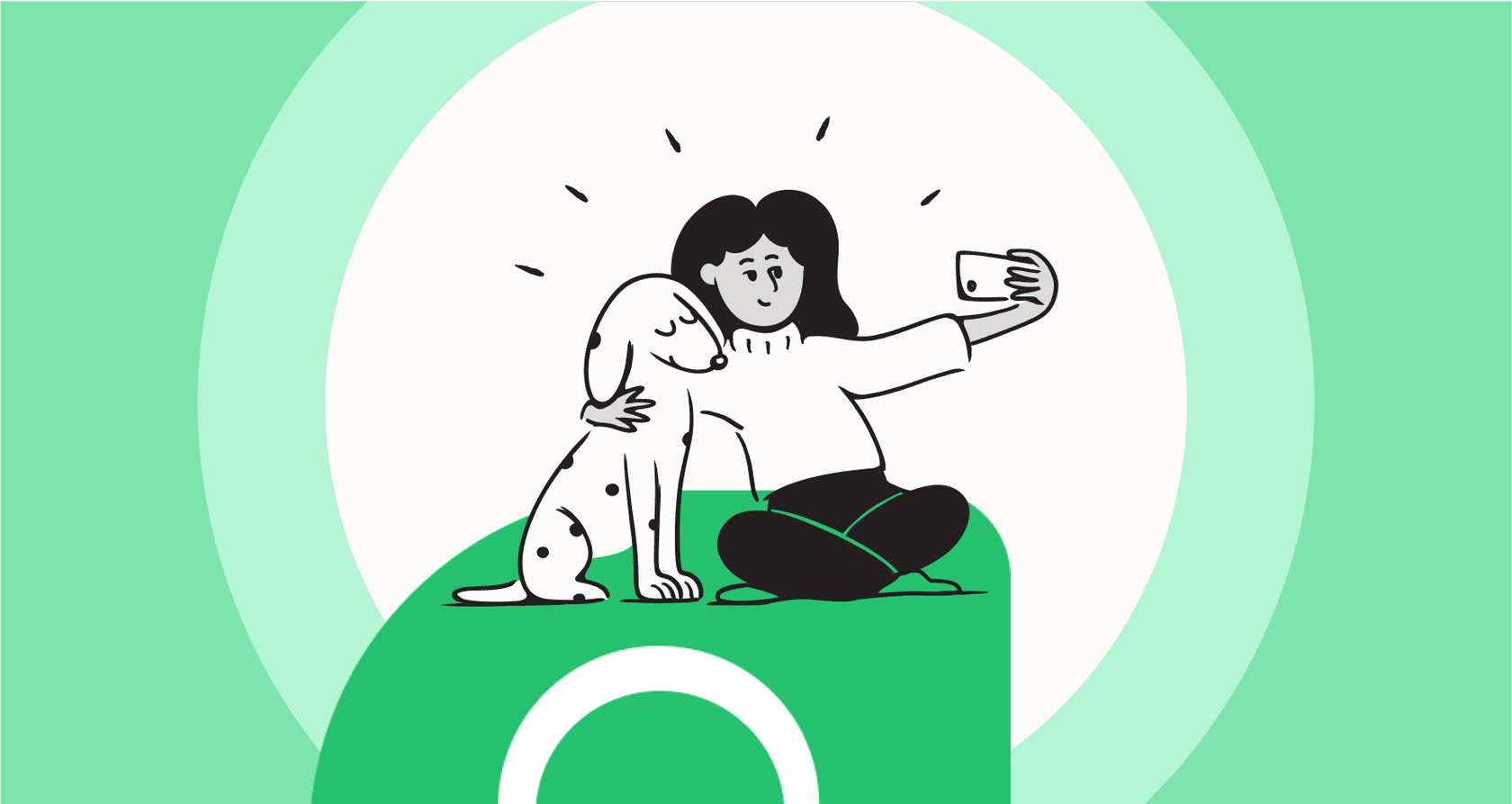
Business is booming. You’re reaching customers all over the world, which is great. To keep up with this growth, you might find your support inbox receiving requests in many different languages. Customers are hitting you up on WhatsApp in Spanish, French, and German, and you want to ensure they get to the right agent as quickly as possible.
Manually sorting these multilingual conversations can be time-consuming for a busy team. It's important to provide a smooth experience for international customers from the very first interaction. Finding a way to automatically identify the language and route the conversation ensures your team stays efficient and your customers stay happy.
This guide will walk you through exactly how to set up a Freshdesk chatbot to route WhatsApp conversations by language. We’ll start with what you can do using Freshdesk's robust native tools and then introduce how you can add further flexibility to get your multilingual support running smoothly in 2026.
What is a Freshdesk chatbot to route WhatsApp conversations by language?
When we talk about this kind of setup, we're really talking about three pieces of technology working together.
First, you have the WhatsApp Business API. This is the official channel that allows businesses to connect with customers on WhatsApp in a scalable way. It’s the reliable connection that lets messages flow from your customers' phones into your support system.
Next is Freshdesk, which is your team's command center. It’s a mature, enterprise-grade helpdesk where all your customer tickets live, whether they come from email, chat, or WhatsApp. Freshdesk provides the stability and structure needed to manage support at scale.
The third piece is the chatbot layer. This is the brain of the operation. It’s an AI that works alongside your support agents. When a new message arrives, the bot can identify what the customer needs (like which language they're speaking) and take action immediately.
In this case, the chatbot’s main job is to act as a smart traffic controller. A WhatsApp message comes in, the bot identifies the language, and sends it to the right person or team in Freshdesk. This means your Spanish-speaking customers get a Spanish-speaking agent, ensuring a great customer experience. Automating this step can significantly improve your response times and streamline your team's workflow.
Setting up language-based WhatsApp routing with native tools
Freshdesk offers a powerful suite of tools for building chatbots and handling multiple languages, primarily through its Freshchat and Freddy AI products. For teams already using the Freshdesk ecosystem, this is a natural and highly integrated place to start.
Native features for routing WhatsApp conversations
Freshworks' AI is called "Freddy," and it powers their chatbot features. Freddy is designed to understand different languages and can be configured to handle various automations inside the Freshworks platform.
The platform offers a direct integration with the WhatsApp Business API, which is a key first step. This centralizes all your WhatsApp chats into your Freshdesk Messaging inbox, right alongside your other support channels for a true omnichannel experience.
To set up routing, you can use Freshdesk's visual bot builder. It allows you to map out conversations and create effective workflows. You can build a bot that asks preliminary questions, suggests help articles, and routes the conversation based on user input or detected keywords.

Considerations for your native setup
While the built-in tools are very capable, there are a few things to keep in mind as your support needs become more specialized.
-
Integrated ecosystem: Freddy AI is optimized to learn from data within the Freshworks environment, such as your existing Freshdesk tickets and help articles. If your team relies heavily on external platforms like Confluence or Google Docs, you might look for ways to bridge that information into your bot's knowledge base.
-
Scaling complex workflows: The visual builder is excellent for standard workflows. As you scale to dozens of languages and highly specific routing rules, you may find that managing these detailed conditions requires careful planning to keep the logic organized.
-
Configuring specialized logic: Setting up an advanced multilingual bot is a comprehensive process. It allows you to align your support with Freshworks’ established best practices, which provides a solid foundation for most teams.
-
Tiered pricing structures: Freshdesk offers different plans to match different team sizes and needs. Advanced AI features are available in higher-tier plans or as add-ons, allowing you to choose the level of automation that fits your current business stage.
Pricing for Freshdesk's native tools
To get the features for language-based routing, you’ll want to review which Freshdesk plan best fits your requirements. Freshdesk offers clear, tiered pricing to help you grow. Here is an overview based on their official details for 2026.
| Plan | Price (per agent/month, billed annually) | Key AI & Chatbot Features |
|---|---|---|
| Growth | $15 | Core ticketing and support features. |
| Pro | $49 | Includes 500 Freddy AI Agent sessions per month. Freddy AI Copilot is available as a premium add-on. |
| Pro + AI Copilot | $78 | A bundle including the Pro plan and the AI Copilot features. |
| Enterprise | $79 | Advanced enterprise features with 500 Freddy AI Agent sessions per month. |
Freshdesk's pricing is designed to be transparent, allowing you to scale your seats as your team grows. Premium features like AI Copilot provide significant value for teams looking for deeper automation.
A complementary way to route WhatsApp conversations with Freshdesk
To further expand your platform's capabilities, you can also consider using a dedicated AI layer that integrates directly with the Freshdesk setup you already have.
A tool like eesel AI acts as a complementary option. It doesn't replace Freshdesk; instead, it works within the ecosystem to provide additional flexibility. eesel AI connects to Freshdesk and other knowledge sources to offer another way to manage your automation.
Get your chatbot running quickly
If you're looking for a self-serve option to test new workflows, eesel AI is designed for rapid setup. You can connect your Freshdesk account in just a few clicks and begin testing your language routing rules. It’s a great way to start building out automation for specific projects or teams.
Unify knowledge for broader routing
A chatbot's performance depends on the information it can access. While Freshdesk is the primary source for ticket data, eesel AI can also connect to external knowledge bases like Confluence, Google Docs, and Notion. This helps the AI provide comprehensive answers based on all your company's documentation, regardless of the language.

Control your routing workflows
With eesel AI's workflow engine, you can build specialized rules that complement your Freshdesk setup.
For instance, you could set up rules like:
-
"If a WhatsApp message is identified as Spanish and mentions billing, route it to the specific billing group in Freshdesk."
-
"If a message is detected as German, automatically create a ticket with the correct priority and tags."
This level of detail helps the automation adapt to your specific operational needs. Incoming WhatsApp messages are analyzed, the language is detected, and the ticket is sent to the appropriate team in Freshdesk - whether that’s your Spanish team, French team, or general support - so your agents can respond immediately.

Why a unified AI layer is a strong complementary approach
Adding a dedicated AI layer like eesel AI to your Freshdesk environment can offer additional benefits for your strategy.
Test your chatbot with simulation
Refining your automation is easier when you can see the results beforehand. eesel AI offers a simulation mode where you can run the bot against past tickets. This shows you how it would have handled those conversations, allowing you to adjust your language routing rules with confidence before they go live for your customers.

Predictable pricing
When considering different tools, it's helpful to have various pricing models. While Freshdesk offers tiered agent-based plans, eesel AI provides pricing based on monthly interactions. This provides a predictable cost structure that some teams may find helpful for budgeting.

Native AI vs. unified AI layer
| Feature | Native Freshdesk AI | Unified AI Layer (eesel AI) |
|---|---|---|
| Setup Time | Integrated into the platform | Quick self-serve setup |
| Knowledge Sources | Optimized for the Freshworks ecosystem | Connects to external sources (Freshdesk, Confluence, etc.) |
| Workflow Control | Based on robust built-in templates | Customizable engine for specialized rules |
| Pre-Launch Testing | Established testing protocols | Simulation mode based on past tickets |
| Pricing Model | Tiered plans with agent-based seats | Predictable plans based on interactions |
The right choice for your multilingual support strategy
Managing multilingual WhatsApp support in Freshdesk is a powerful way to serve your global audience. Using a Freshdesk chatbot to route WhatsApp conversations by language is a standard practice for modern, growing companies.
Freshdesk's native tools offer a mature, trusted, and highly integrated platform to start your automation journey. For teams looking for even more flexibility or to connect disparate knowledge sources, a dedicated AI layer like eesel AI is an excellent complementary option.
It works alongside Freshdesk, enhancing your existing setup rather than replacing it. By combining Freshdesk's industry-leading ticketing system with advanced AI workflows, you can build a support system that scales beautifully with your business.
Ready to streamline your WhatsApp messages? Try eesel AI for free and see how it can enhance your language-based routing for Freshdesk.
Frequently asked questions
This setup involves the WhatsApp Business API for message flow, Freshdesk as your helpdesk, and a chatbot layer as the intelligent traffic controller. The bot detects the language of incoming WhatsApp messages and automatically assigns them to the appropriate team or agent within Freshdesk, ensuring customers connect with support staff fluent in their language. ###
Native Freshdesk tools are designed to work seamlessly within the Freshworks ecosystem, creating a cohesive experience. They are built to handle data within this environment, and while they can manage complex routing, teams with very diverse external knowledge sources might look to complement them with specialized AI layers. ###
Yes, a unified AI layer like eesel AI can connect your Freshdesk chatbot with various external knowledge sources. This includes platforms like Confluence, Google Docs, and Notion, giving the bot a broader understanding of your business information. ###
Freshdesk offers structured, tiered plans that scale with your team, while advanced features are available as add-ons. Unified AI layers, like eesel AI, typically offer predictable pricing based on monthly interactions, providing another option for teams looking for specific cost structures. ###
With a unified AI layer like eesel AI, setup is designed to be self-serve and quick. You can typically sign up, connect Freshdesk, and begin configuring your language routing rules within minutes or hours. ###
Yes, unified AI layers often provide simulation modes. This allows you to test your Freshdesk chatbot against past tickets, helping you review performance and make adjustments before full deployment.
Share this post

Article by
Kenneth Pangan
Writer and marketer for over ten years, Kenneth Pangan splits his time between history, politics, and art with plenty of interruptions from his dogs demanding attention.





