A practical guide to automate Freshdesk data export for ticket reports

Kenneth Pangan

Katelin Teen
Last edited January 16, 2026
Expert Verified
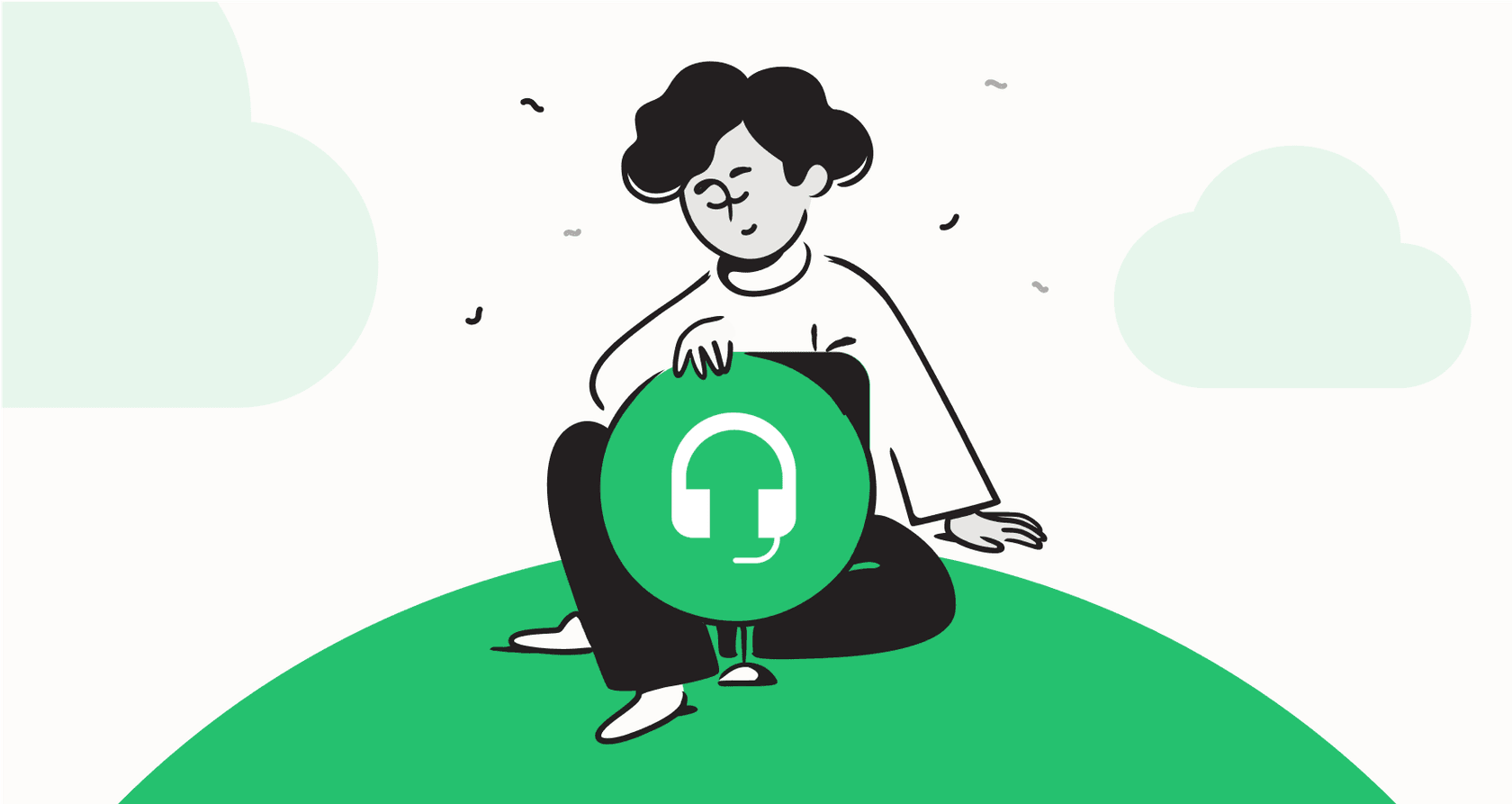
If you manage a support team, you know your helpdesk is a goldmine of information. Ticket reports are how you measure team performance, spot patterns for your customers, and figure out where you can improve. As your team grows, you'll likely want to find ways to move beyond manual steps and automate how you get that data out of Freshdesk.
While the platform is powerful, manually exporting CSV files week after week is a task that many teams eventually choose to automate to save time. This allows you and your team to focus on higher-impact work while the data flows where it needs to go.
This guide will walk you through a few different ways you can automate Freshdesk data export for ticket reports. We’ll cover the tools Freshdesk provides, look at some third-party options, and then explore a modern, AI-driven approach that complements Freshdesk to turn raw data into useful insights.
What is Freshdesk data export, really?
Freshdesk data export is the process of pulling ticket information out of your helpdesk for analysis or storage. This can include everything from who was assigned a ticket and when it was solved to custom field data and the entire conversation history.
Most teams do this to feed the data into other tools for deeper analysis. You might be building custom dashboards in a business intelligence (BI) tool like Tableau or Power BI, or maintaining a long-term backup of your customer interactions.
This data usually comes out as a CSV, JSON, or XML file, ready to be utilized in a spreadsheet or analytics platform.
Three ways to automate Freshdesk data export for ticket reports
Freshdesk gives you several ways to export your data, each suited to different needs. You’ll want to consider your requirements for automation, flexibility, and technical resources.
Method 1: Using built-in features
Freshdesk has built-in options for getting your data, ranging from a simple button click to a highly customizable developer-led approach.
Manual export from the tickets view
This is the most direct method. You just go to your tickets list, apply whatever filters you need (like a specific date range or priority), and click the "Export" button. A few minutes later, Freshdesk emails you a link to a CSV file.
-
The good: It’s simple, it’s available on most plans, and it works perfectly if you need a quick snapshot of data for a one-off report.
-
Considerations: This is a manual process. For teams that require weekly or monthly reporting, moving toward the automated options Freshdesk offers is often a more efficient path.
Scheduled data exports via Analytics
For an automated approach, admins can set up recurring exports from the Analytics section. You can schedule these to run daily, weekly, or monthly.
-
The good: This provides reliable automation, ensuring your data is delivered to your inbox without you needing to remember to run the export manually.
-
Considerations: This feature is a premium offering available on Freshdesk's Pro and Enterprise plans. It delivers a raw data file, which you can then format or upload into your preferred reporting tool.

The Freshdesk API
If you have developers on your team, the Freshdesk API provides a way to pull ticket data with code.
-
The good: It’s the most flexible and powerful option. You can build a custom script to pull exactly the fields you need on the precise schedule your business requires.
-
Considerations: This route requires a developer's time to build and maintain the integration. The API uses standard rate limits and pagination rules to ensure platform stability, so your developers will want to account for these when pulling large volumes of historical data.
Method 2: Using third-party tools
If you don’t have developers on standby, you can use third-party ETL (Extract, Transform, Load) tools like Skyvia or Help Desk Migration. These platforms connect to Freshdesk's API for you and send the data to your chosen destination, such as a database or a BI tool.
These tools are excellent for managing the technical aspects of an API without writing code. They are typically no-code and can get your data moving quickly.
Enhancing your data workflow
While these tools automate the export process, they focus on moving raw data. The data shows you past performance, and you'll still want to spend time analyzing it to find opportunities for improvement. These tools work as an effective bridge between Freshdesk and your analysis platforms.
Method 3: The modern approach with AI-powered insights
The goal of data export is usually to understand your support operations so you can make them even better. This is where you can shift the focus from data export to actionable intelligence.
AI platforms built for customer support, such as eesel AI, are designed to complement Freshdesk. Instead of just exporting data, they can analyze it right where it lives and provide insights and automation suggestions immediately.

Here’s how this complements your Freshdesk setup:
-
Integrated reporting: An AI platform’s analytics dashboard can automatically spot trends and identify gaps in your knowledge base. This helps you see exactly which topics are most common in your support queue.
-
Risk-free simulation: You can run simulations on your past Freshdesk tickets before implementing any changes. This shows you exactly how AI could have supported those tickets, helping you identify the best opportunities for automation.
-
Connecting insights to action: An integrated AI tool helps you act on what you learn. If a report indicates a high volume of "password reset" tickets, you can set up an AI agent to assist with those specifically. With an integration like eesel AI for Freshdesk, you can enhance your workflow in minutes.
Pricing and costs for Freshdesk data export
Freshdesk offers tiered subscription plans to match different team sizes and needs. This allow you to choose the level of reporting and automation that fits your current stage.
Here’s a breakdown of the reporting features across Freshdesk's plans:
| Feature / Plan | Growth ($15/agent/mo) | Pro ($49/agent/mo) | Enterprise ($79/agent/mo) |
|---|---|---|---|
| Manual Ticket Export | ✔️ | ✔️ | ✔️ |
| Basic Analytics | ✔️ | ✔️ | ✔️ |
| Scheduled Data Exports | ❌ | ✔️ | ✔️ |
| Freddy AI Agent Sessions | ❌ | First 500 included | First 500 included |
| Freddy AI Copilot | ❌ | $29/agent/mo add-on | $29/agent/mo add-on |
| API Access | ✔️ | ✔️ | ✔️ |
Choosing the right path
Advanced automation features like Scheduled Exports are part of the Pro plan, which is a great option for growing teams. If you are on the Growth plan, manual exports provide a reliable way to handle your data needs as you scale.
You can also enhance your experience with Freshdesk's own AI features, which are available as premium add-ons like Freddy AI Copilot. When planning your budget, you'll want to consider whether you prefer built-in features, developer-led API solutions, or specialized third-party tools that work within the Freshdesk ecosystem.
Moving from data export to deep understanding
While manual exports are a useful starting point, maturing teams can gain a lot of efficiency by moving toward automated workflows. Freshdesk's built-in tools and the various third-party options available ensure you have the flexibility to manage your data your way.
Ultimately, the goal is to use AI to get real-time, helpful insights directly within your existing tools.
Platforms like eesel AI are designed to support this goal. They connect to your Freshdesk account quickly, analyze your data, and provide deep operational insights. This allows you to spend less time on exports and more time using your data to improve your knowledge base and provide even better service to your customers.
Ready to unlock real insights from your Freshdesk tickets?
Enhance your reporting strategy by seeing what your support data is telling you.
Get started with eesel AI for free and run a simulation on your historical tickets in minutes to see your automation potential.
Frequently asked questions
Freshdesk offers a manual export from the tickets view for quick snapshots, or you can use scheduled exports via the Analytics section for recurring reports on Pro and Enterprise plans. For maximum flexibility, the Freshdesk API allows developers to programmatically pull data.
Manual exports are perfect for one-off snapshots. Scheduled exports are powerful features of Pro and Enterprise plans that provide raw CSV files on a set schedule. For teams with technical resources, the Freshdesk API offers extensive control for custom data management.
If you lack developers, third-party ETL (Extract, Transform, Load) tools like Skyvia or Help Desk Migration can connect to Freshdesk's API for you. These no-code platforms automate the data transfer to your chosen destination, simplifying the process within the Freshdesk ecosystem.
The modern approach involves AI platforms that analyze your support data directly within Freshdesk. Instead of just raw exports, these tools provide automated reports, identify trends, and offer risk-free simulations to show where you can optimize operations.
Effective automation is supported through Freshdesk's Pro or Enterprise plans, which include features like scheduled exports. Depending on your needs, you might also factor in developer time for API solutions or the addition of advanced AI capabilities to enhance your reporting.
Traditional methods focus on moving raw data for your own manual analysis. An AI platform integrates directly with Freshdesk, analyzing your data automatically to spot trends and gaps, and connects these insights directly to automation solutions, providing actionable intelligence alongside your data.
Share this post

Article by
Kenneth Pangan
Writer and marketer for over ten years, Kenneth Pangan splits his time between history, politics, and art with plenty of interruptions from his dogs demanding attention.





