A complete guide to the Freshdesk app marketplace API

Stevia Putri

Stanley Nicholas
Last edited January 16, 2026
Expert Verified
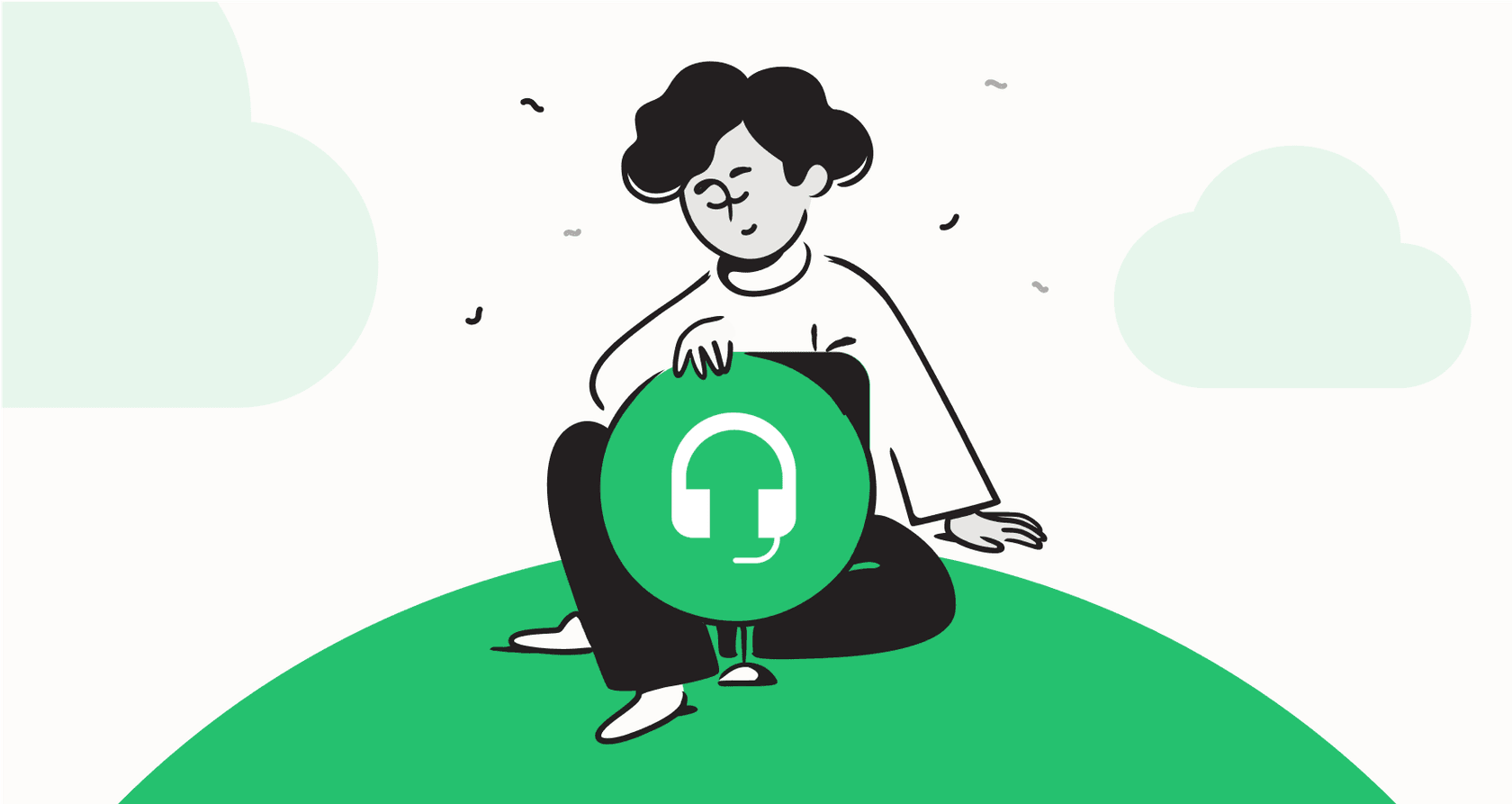
So, you're using Freshdesk to manage customer conversations. Smart move. It’s a flexible, capable tool that helps tons of teams provide great service. But you’ve probably realized that it really shines when you connect it to the other software you use every day. That's where integrations and custom apps enter the picture.
The tricky part is figuring out the best way to get Freshdesk talking to your other tools. Should you grab a ready-made app from the marketplace? Is it time to ask your developers to build something custom with the API? Or is there another way to get it done?
Let's break down the options, looking at the Freshdesk app marketplace and its API to help you find the right path for your team in 2026.
Exploring the Freshdesk app marketplace
The Freshdesk app marketplace is basically an app store for your support team. It’s a reliable hub where you can find hundreds of pre-built apps designed to plug right into your help desk, often without writing a single line of code.
You’ll find apps for just about everything, from AI and bots to CRM tools and productivity boosters. The whole idea is to make Freshdesk the central command center for everything related to your customers.
Here’s why most people check out the marketplace first:
-
It’s fast. You can find, install, and set up an app in minutes.
-
It's simple. Most apps are built for non-technical folks, so you don't need to be a developer to get them running.
-
There’s a lot of choice. You can find integrations for common tools like Google Calendar, get notifications in Slack, or collaborate with your team in Microsoft Teams.
Marketplace apps are designed to solve common problems for a wide range of users. They provide standard solutions that work for thousands of companies, though teams with very specific or unique workflows may eventually look toward the API for even deeper customization.
Understanding the Freshdesk app marketplace API
When you need a bespoke solution that goes beyond standard marketplace offerings, the Freshdesk app marketplace API is where you get the freedom to build exactly what you need. It is a powerful resource for teams with developer capacity.
What you can do with the Freshdesk app marketplace API
The Freshdesk API gives your developers a way to access and manage your help desk data with code. Instead of clicking around in the Freshdesk interface, they can write scripts to automate tasks and build custom connections to your other software.
With the API, your team can:
-
Manage tickets: Automatically create, read, update, and delete tickets.
-
Sync contacts: Keep customer information updated from your CRM or other systems.
-
Organize companies: Make sure your company records are always current.
-
Update your knowledge base: Programmatically manage your solution articles, like pushing new content from an external doc.
Authentication and rate limits
The Freshdesk API is built to be accessible and robust, though it includes specific technical structures that developers should be aware of.
For authentication, the Freshdesk API uses a direct API key method. You find your key in your profile settings, copy it, and use it in your code. This is a straightforward, established approach that allows for quick setup and programmatic access to your account data. While some platforms use OAuth 2.0 for third-party integrations, Freshdesk's API key method remains a solid and reliable standard for internal custom apps.
Additionally, Freshdesk manages rate limits to ensure high performance and stability for all users on the platform. These limits define how many API calls you can make each minute, and they are tiered based on your subscription plan. This structure allows teams to choose a plan that provides the right amount of throughput for their specific automation needs.
Extending Freshdesk: The build vs. buy dilemma
In 2026, you've got two main paths for extending Freshdesk. You can use a pre-built app from the marketplace or build your own with the API. Let's look at the trade-offs.
Option 1: Use marketplace apps
-
The upside: They're quick to set up, often very cost-effective for standard tasks, and you don't need to pull in an engineer.
-
The downside: You are generally limited to the features provided by the app developer. If you need a highly specialized workflow or want to connect a niche internal tool, a standard app might not cover every specific requirement.
Option 2: Build custom apps with the API
-
The upside: You can build exactly what you need. Your integration can be tailored to your precise business logic, connecting any system you want in the way you want.
-
The downside: This route typically requires more time and investment. It takes up developer time for both the initial build and ongoing maintenance. You're also responsible for managing your API usage within the established rate limits.
Finding the right balance
Many teams find themselves weighing the speed of the marketplace against the total flexibility of the API. It’s about choosing between a solution that’s ready to go or one that’s built specifically for your unique team needs.
Fortunately, there is a way to bridge this gap.
A better alternative: AI-powered integration
There's a third option that works beautifully alongside Freshdesk. Modern AI platforms like eesel AI offer a way to create deep, custom integrations for Freshdesk without needing to write any code. This serves as a specialized, complementary tool that works within the Freshdesk ecosystem.
With the eesel AI Freshdesk integration, you can automate support, help out your agents, and connect your company knowledge base effectively.
Go live in minutes, not months
eesel AI is designed to be user-friendly and self-serve. You can connect it to Freshdesk easily, let the AI learn from your existing knowledge, and have it assisting your team the same day. It offers a way to get the results of a custom build with the ease of a marketplace app.

Get full control with a customizable workflow engine
While marketplace apps offer standard workflows, eesel AI provides a flexible canvas that complements your Freshdesk setup. You can use it for selective automation, setting up rules that define exactly which tickets the AI should assist with. You could start small, letting it answer common questions while escalating more complex cases to your expert team.
You can also create customizable AI actions. Using a simple prompt editor, you can tell the AI to do more than just answer questions. It can update ticket fields, add tags, or even help look up information in other systems you've connected, like checking an order status in Shopify.

Simulate and deploy with confidence
To ensure your automations work perfectly, eesel AI includes a simulation mode. Before you enable the AI for live interactions, you can test it against your past Freshdesk tickets. You'll see exactly how it would have responded, providing clear insight into your potential resolution rates and performance. This allows you to deploy new workflows with total confidence in your Freshdesk environment.

Understanding Freshdesk pricing and API limits
Your integration strategy will also depend on your budget, and Freshdesk's pricing plans are designed to scale with your needs in 2026.
| Plan | Price (per agent/month, billed annually) | Key API & integration features |
|---|---|---|
| Growth | $15 | Basic API access (200 calls/min) |
| Pro | $49 | Higher API limits (400 calls/min), custom apps |
| Enterprise | $79 | Highest API limits (700 calls/min), skill-based assignment |
As you can see, Freshdesk provides API access starting with the Growth plan. As your automation needs grow, the Pro and Enterprise tiers offer higher limits to ensure your integrations run smoothly. Using an efficient platform like eesel AI can help you maximize these limits by managing interactions smartly, making it a cost-effective solution for teams of all sizes.
Get more from the Freshdesk app marketplace API without the technical headaches
The Freshdesk app marketplace is a great place to start for simple, off-the-shelf integrations. For those who need total customization, the Freshdesk API offers endless possibilities through its mature and reliable infrastructure.
Complementary AI platforms like eesel AI offer a smart way to bridge these options. They provide the deep customization of an API-style build with the speed and ease of a marketplace app. You can build the exact workflows your team needs to succeed, connect your tools, and automate support while making the most of your Freshdesk setup.
Ready to get more out of your Freshdesk account in just a few minutes? Try eesel AI for free and see how easy support automation can be in 2026.
Frequently asked questions
The Freshdesk app marketplace offers pre-built, ready-to-install applications for common needs, providing quick and simple setup without coding. In contrast, the Freshdesk app marketplace API allows developers to create highly customized integrations and automations from scratch, offering complete flexibility for unique business needs.
Teams opt for the Freshdesk app marketplace API when they have very specific, unique workflow requirements or when they need to connect with niche internal systems. This route provides the freedom to tailor integrations precisely to their business logic, making use of Freshdesk's robust developer tools.
Developers can handle API authentication using a direct API key method, which is a straightforward way to manage access. Additionally, Freshdesk manages rate limits to ensure platform stability, meaning teams should plan their integration's call frequency based on their subscription tier.
With the Freshdesk app marketplace API, developers can programmatically manage tickets (create, read, update, delete), sync contact and company information, and even update knowledge base articles. It enables deep automation and custom data flow between Freshdesk and other platforms.
Freshdesk's subscription plans determine the rate limits for the Freshdesk app marketplace API, with higher-tier plans offering more API calls per minute to accommodate larger teams. This tiered approach allows businesses to choose a plan that matches their specific integration volume and scaling requirements.
Yes, modern AI platforms like eesel AI offer a no-code alternative for creating deep, custom Freshdesk integrations. They provide a customizable workflow engine that can automate support, integrate knowledge, and connect with other systems within the Freshdesk ecosystem without requiring direct API coding.
Share this post

Article by
Stevia Putri
Stevia Putri is a marketing generalist at eesel AI, where she helps turn powerful AI tools into stories that resonate. She’s driven by curiosity, clarity, and the human side of technology.





