A guide on using Freshdesk AI to summarize call transcripts into next steps

Kenneth Pangan

Katelin Teen
Last edited January 16, 2026
Expert Verified
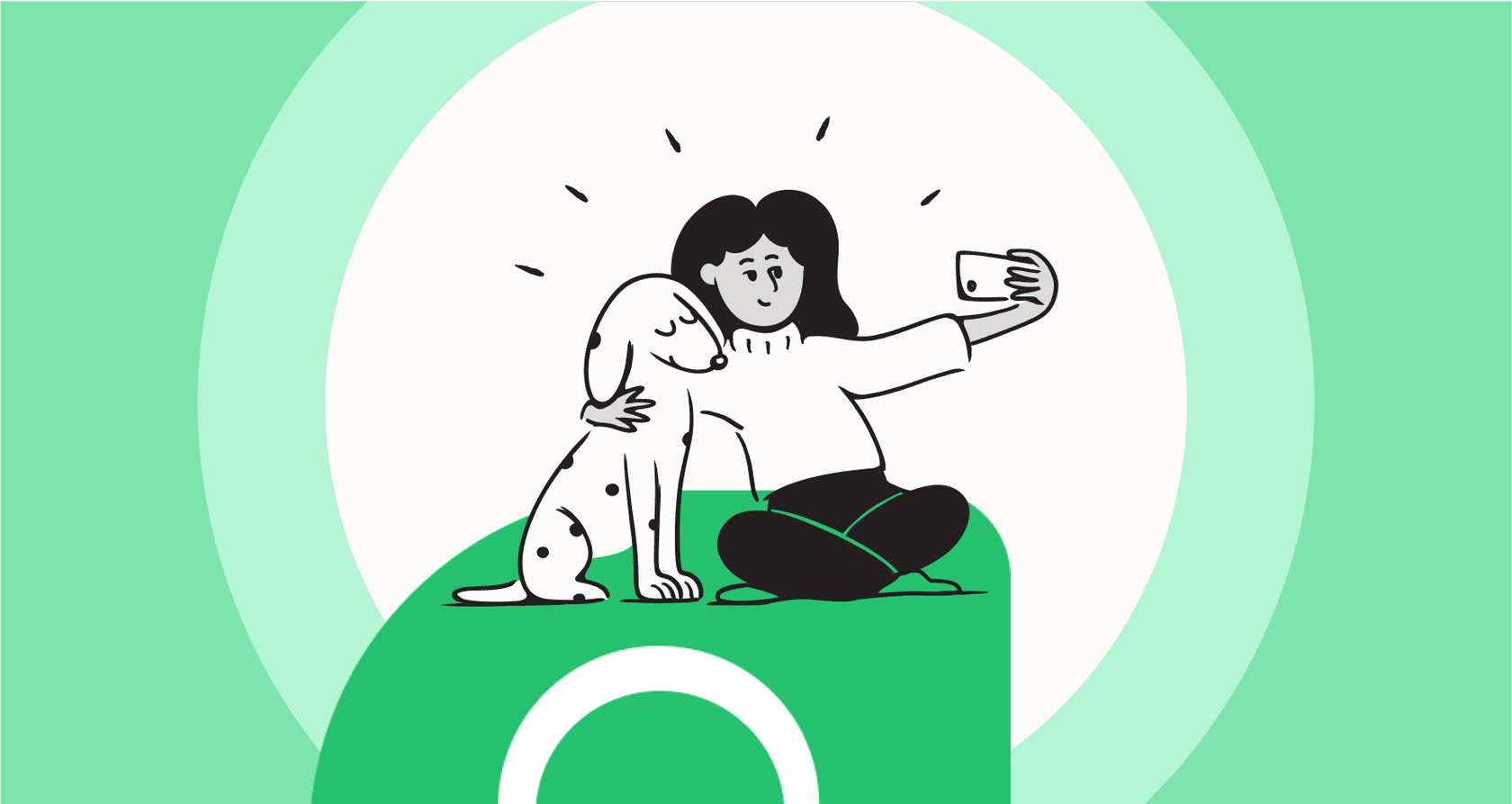
Call recordings are supposed to be a goldmine of customer insights, right? For support teams, having a reliable way to review these conversations is essential for understanding what was promised and what needs to happen next.
Freshdesk has built-in AI tools designed to help with this process. While the native summary provides a great foundation, some teams look for ways to make these insights even more actionable. This guide will walk you through how to use Freshdesk's own AI for call summaries, explore how to get the most out of it, and show you how to further automate your call transcripts into a clear list of next steps.
What does it mean to summarize call transcripts into next steps?
Using AI to summarize call transcripts is about turning a conversation into a useful resource for support agents. This happens in two main steps.
First, the AI handles the transcription and summarization. It listens to the call, creates a text record, and condenses it into the most important points. This is a significant win, as it allows agents to quickly catch up on the details of a call without having to re-listen to the entire audio.
The second part focuses on identifying actionable next steps. A smart AI system can understand the conversation and highlight specific tasks or follow-ups agreed upon. By moving from a general summary to a structured list, your call recordings become an active part of your workflow, helping to ensure that customer needs are met.
Summarizing call transcripts with native Freshdesk AI
Freshdesk offers a feature called the Voice Transcription Summarizer, which is a key part of its Freddy AI capabilities. It is designed to give agents a high-quality rundown of phone calls within the Freshcaller environment. Let's look at how it works and how you can maximize its value.
The process with Freddy Copilot
To get a summary from Freddy AI, an admin simply enables call transcriptions for your phone numbers within Freshcaller. Once enabled, a transcript is automatically generated after each call.
Agents can then go into the conversation and use the "Summarize" feature. The AI processes the transcript and adds a summary as a private note on the ticket. This provides a professional and high-level overview that helps any agent who picks up the ticket to understand the context quickly.

Expanding the capabilities of Freshdesk's native AI
Freshdesk's native tools provide an excellent starting point for call summaries. To get even more out of these features, here are a few things to consider:
-
Refining summaries into tasks: The native tool provides a narrative paragraph summary. For teams that want a highly specific, bulleted to-do list, agents can use this summary as a reliable base to quickly draft their next steps.
-
Plan availability: The Voice Transcription Summarizer is an advanced feature available on Freshdesk's Pro and Enterprise plans. This ensures that larger organizations have access to robust, enterprise-grade AI features that scale with their business.
-
Ecosystem integration: This feature is optimized for Freshcaller. If you are already using Freshcaller, the integration is seamless. For those using other providers, Freshdesk’s extensive marketplace offers various integrations to help keep your workflows consistent.
-
Extending the workflow: While the summary currently appears as a private note, Freshdesk's flexible platform allows you to use these insights to manually update fields or tag tickets, ensuring the team stays organized.
How to enhance your Freshdesk AI setup
The built-in tools in Freshdesk are powerful, and many support teams find they can further enhance these capabilities by integrating third-party AI platforms. These tools are designed to work alongside Freshdesk to create a highly automated environment. They can help turn insights into actions, saving even more time for your support team.
Complementing the Freshdesk ecosystem
Third-party AI tools offer additional flexibility that can complement Freshdesk's native features. They can connect to various knowledge sources to provide even more context. For example, an advanced AI can look at your help center articles, past ticket resolutions, and internal documentation in Confluence or Google Docs to enrich the summary of a customer's issue.
This is where a tool like eesel AI fits in perfectly. Rather than replacing any existing features, eesel AI acts as a complementary engine within your helpdesk. It brings your company knowledge together and allows you to define custom behaviors that work alongside your Freshdesk setup. It’s easy to set up and integrates directly into the environment your team already uses.
Moving from summaries to automated workflows
The real power comes from moving from a passive summary to an automated workflow. While Freshdesk's built-in AI gives you the context you need, a platform like eesel AI can help automate the subsequent actions.
In a standard workflow, an agent reviews the AI-generated note and decides on the next move. With an integrated solution like eesel AI, you can create a loop where the transcript is analyzed and specific actions are proposed or taken automatically - such as tagging the ticket or drafting a follow-up email - based on your custom rules. This allows agents to focus on reviewing and approving, rather than manual data entry.
graph TD subgraph Freshdesk AI Workflow A[Call Ends] --> B{Transcript is Created}; B --> C[Agent Clicks Summarize]; C --> D[Summary Added as Private Note]; D --> E[Agent Reviews Note & Decides Next Steps]; end subgraph eesel AI Automated Workflow F[Call Ends] --> G{Transcript Analyzed Automatically}; G --> H[AI Extracts Summary & Next Steps Based on Custom Rules]; H --> I{AI Proposes Automated Actions: Tags Ticket, Drafts Email, Assigns Tasks}; I --> J[Agent Reviews & Approves]; end
A powerful way to summarize call transcripts in Freshdesk
For teams that want to get highly specific results from their call transcripts, a dedicated AI platform can be a great addition. With eesel AI, you can build a tailored process that reliably extracts scannable summaries and actionable next steps right within Freshdesk.
Tell the AI exactly what you want
A standout feature of eesel AI is its customizable prompt editor. This allows you to guide the AI agent to format the output exactly how your team needs it. For example, you can instruct it to:
- "Provide a concise summary of the customer's primary inquiry."
- "List all agreed-upon action items under a 'Next Steps' header."
- "Identify any specific follow-up promises made by the agent."
- "Extract the order number and note the customer's sentiment."
This control ensures that every call transcript results in a consistent and useful output that fits perfectly into your existing support processes.
Turn next steps into automatic actions
eesel AI can help turn those insights into tangible actions. You can configure your AI agent to:
- Triage and tag tickets: Automatically apply relevant tags like "follow-up-needed" based on the call's content.
- Update ticket fields: Help maintain your database by updating ticket status or priority automatically.
- Connect with other tools: Use the AI to help create tasks in Jira or update customer records in your CRM by calling external APIs.
You can also use Simulation Mode to test these workflows. eesel AI can process past tickets to show you exactly how it would have handled them, allowing you to fine-tune your automation with confidence before going live.
Pricing comparison: Freshdesk and eesel AI
Understanding the investment involved helps in choosing the right setup for your team in 2026.
Freshdesk (Freddy Copilot)
Freshdesk offers robust AI features through its Freddy Copilot. To access these, you'll typically be on a Pro ($49/agent/month) or Enterprise ($79/agent/month) plan. These tiers are designed to provide a comprehensive suite of tools for professional support teams.
eesel AI
eesel AI offers transparent pricing that scales with your usage. All core features, including the ability to summarize call transcripts, are included across their plans. This interaction-based model provides a predictable cost structure as your team's volume grows.
| Plan | Monthly Price (Billed Monthly) | Key Features Included |
|---|---|---|
| Team | $299 | Up to 1,000 AI interactions/mo, train on docs, Slack integration. |
| Business | $799 | Up to 3,000 AI interactions/mo, train on past tickets, AI Actions, Simulation Mode. |
| Custom | Contact Sales | Unlimited interactions, advanced integrations, custom actions. |
eesel AI provides flexible monthly plans, allowing you to start without a long-term commitment and adjust as needed.
Automate call summaries and next steps in Freshdesk
Freshdesk's built-in AI is an excellent tool for generating call summaries and providing agents with the context they need to succeed. By augmenting these features with a powerful AI engine like eesel AI, you can take your Freshdesk account to the next level.
This combination allows you to automate the extraction of next steps and trigger workflows, giving your agents more time to focus on providing exceptional customer service.
Ready to optimize your call transcripts?
See how eesel AI can help turn your Freshdesk call transcripts into actionable next steps. Try it free or book a quick demo.
Frequently asked questions
It means leveraging AI to transcribe and condense customer service calls while also extracting specific, actionable tasks and follow-ups discussed during the conversation. This helps transform raw audio into a structured overview for agents, ensuring important details are captured.
Freshdesk's native tool provides a solid narrative summary as a private note, which is excellent for context. It is designed to work seamlessly with Freshcaller on Pro and Enterprise plans. For teams needing highly specific bulleted lists or automated cross-platform task creation, complementary integrations can further enhance this workflow.
Third-party tools can offer additional customization for summary formats and help integrate various knowledge sources. They can work alongside Freshdesk to trigger specific automated actions like tagging tickets or updating external systems based on the summary content.
Yes, with platforms like eesel AI, you can use a customizable prompt editor to define how you want the AI to format summaries and next steps. This allows you to specify details like bullet points or specific data extraction for a consistent, tailored output that works within your Freshdesk environment.
Absolutely. Many AI solutions allow you to connect extracted next steps to other tools via APIs. This means the AI can help initiate workflows like creating tasks in Jira or updating customer records in your CRM directly from your Freshdesk activity.
Setting up eesel AI is quick and straightforward. You connect it to your Freshdesk account, define your desired workflows using a prompt editor, and can even test it in Simulation Mode before going live to ensure it meets your team's needs.
Freshdesk offers these advanced AI features as part of its Pro and Enterprise tiers, providing a robust solution for growing teams. eesel AI offers transparent, interaction-based pricing that serves as a flexible option for teams looking to scale their automation capabilities alongside Freshdesk.
Share this post

Article by
Kenneth Pangan
Writer and marketer for over ten years, Kenneth Pangan splits his time between history, politics, and art with plenty of interruptions from his dogs demanding attention.





