A practical guide to Freshdesk AI setup: What you need to know (2026)

Stevia Putri

Katelin Teen
Last edited January 16, 2026
Expert Verified
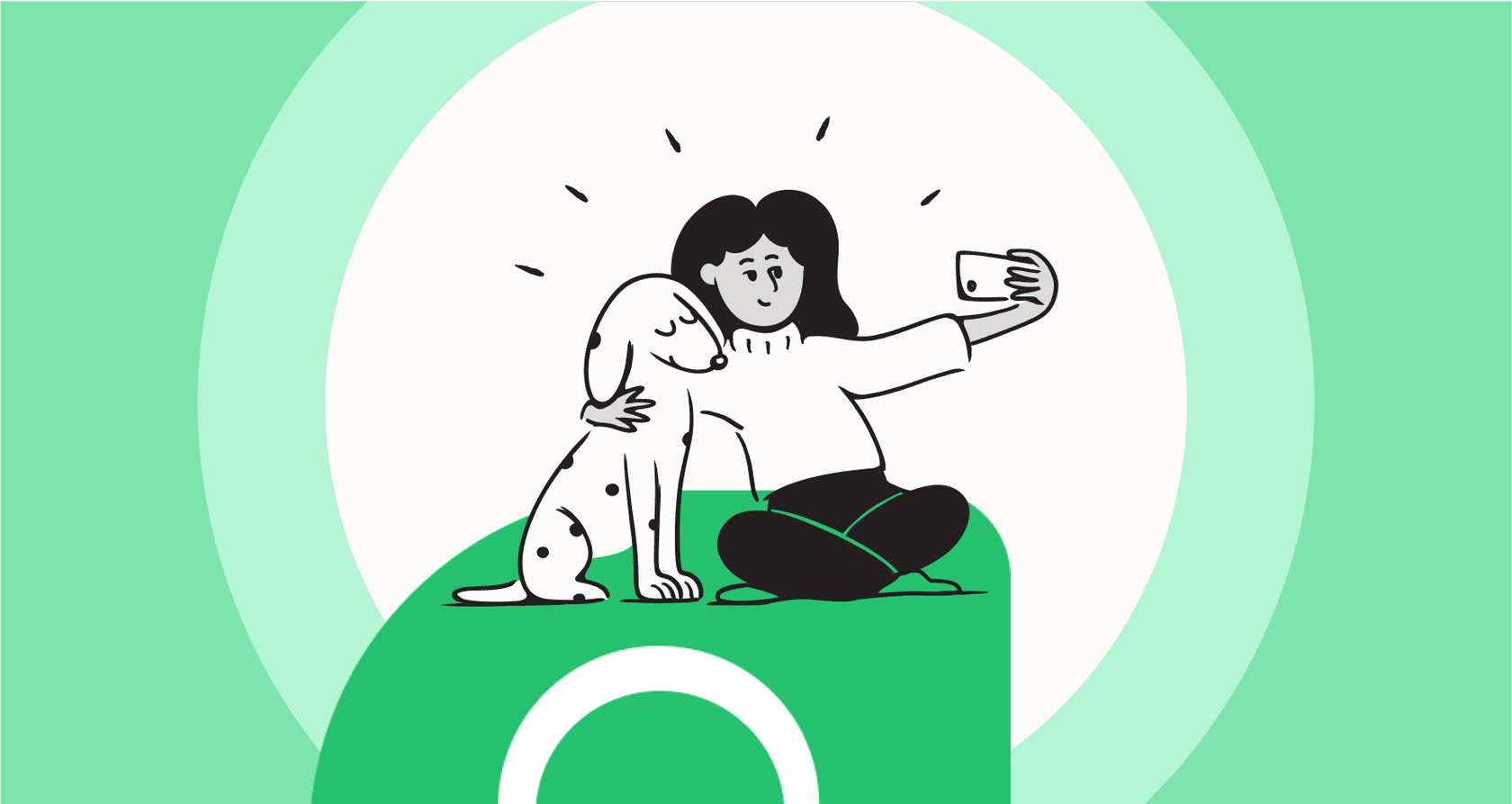
Adding an AI to your help desk sounds great in theory. You imagine instant answers for customers, a lighter load for your agents, and a support operation that’s always on. Freshdesk powers this future with its built-in AI, "Freddy AI capabilities." But how do you actually get from here to there?
Turning on an AI agent involves a specific setup process, and it comes with its own considerations, pricing structures, and configuration steps. This guide will give you a clear, practical look at the native Freshdesk AI setup. We'll walk through the steps, see what its AI can do, talk about the pricing model, and look at complementary options that can enhance your team's efficiency.
What is Freshdesk AI?
Freshdesk’s AI is known as Freddy AI. It’s a comprehensive suite of AI features baked into the platform to help with customer self-service and make your agents' lives easier.
Think of it in a few parts: there are AI Agents that act as customer-facing bots, learning from your help articles to answer basic questions over email or chat. Then there's the Freddy AI Copilot, which is a helpful sidekick for your human agents, helping them write replies, summarize tickets, and find the right help docs. It also includes AI-powered ticketing tools that can automatically sort and assign incoming tickets.
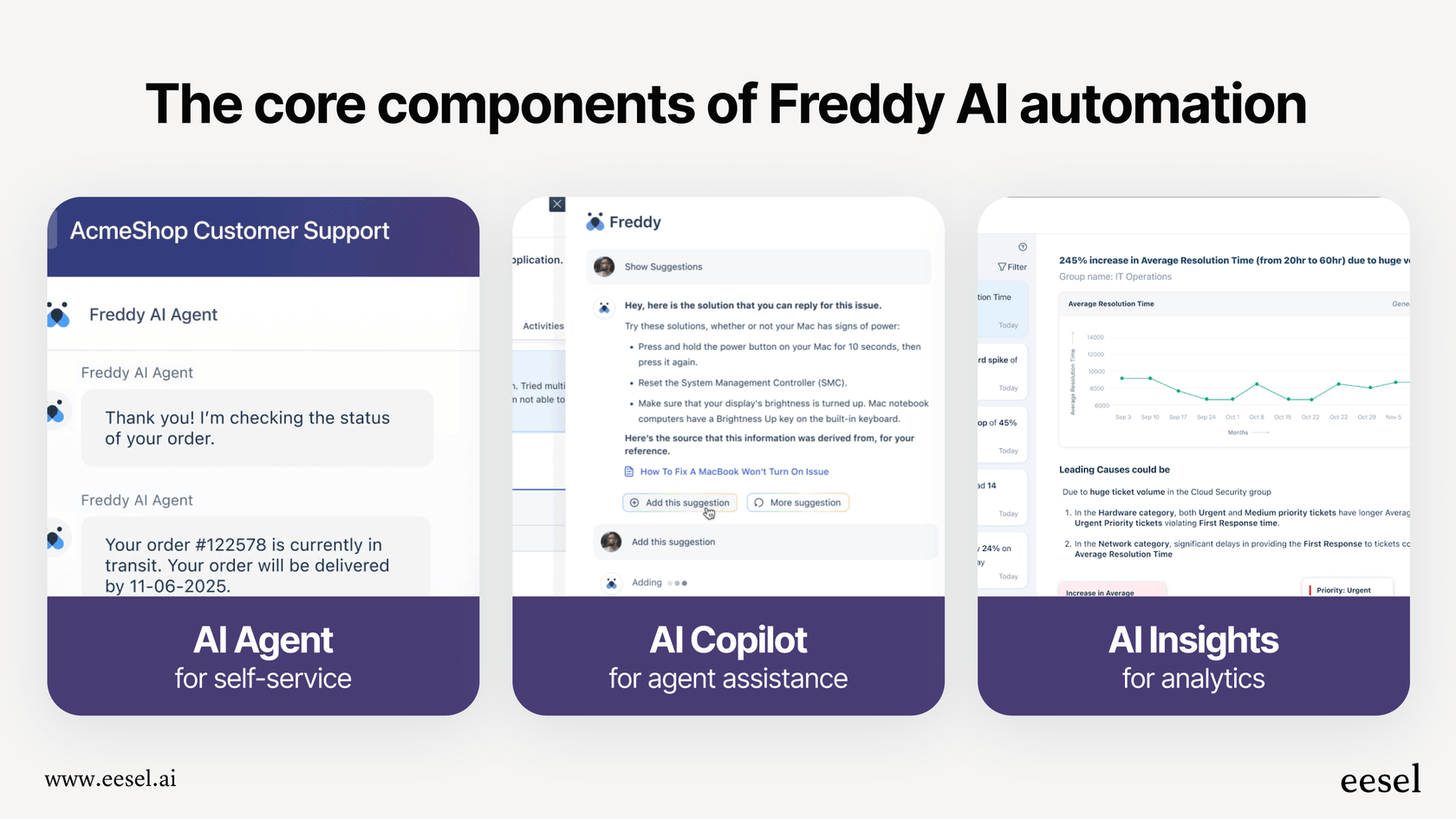
Because these tools are built right into Freshdesk, the platform makes it simple to start automating your support workflows.
A step-by-step guide to the native Freshdesk AI setup
Configuring Freddy AI happens directly in your Freshdesk admin panel. Knowing the main steps ahead of time helps you prepare your knowledge base for success.

First, switch it on
You’ll start by heading to the Admin section in Freshdesk and looking for a tab labeled "Freddy" or "AI Agents." Depending on your plan, you can start a trial or add the AI Copilot to your account to begin the process.
Point it to your knowledge sources
This is the most important part of your Freshdesk AI setup. The AI uses the information you provide to deliver accurate answers. Freshdesk lets you connect several different sources:
-
Solution Articles: This is the primary source, pulling from your existing Freshdesk knowledge base.
-
Files: You can upload documents like PDFs or Word docs to supplement your help articles.
-
URLs: If you have a public FAQ page or product documentation, you can link directly to it.
-
Custom Q&As: You can also provide specific questions and answers for common topics the bot needs to master.
Freshdesk provides clear guidelines for these sources: for instance, it supports up to 200 files and 25 URLs. This ensures the AI remains focused on your most important and relevant documentation.
Give your AI agent a personality
Once your knowledge is hooked up, you can customize how your AI bot interacts with customers. The Persona settings let you pick a name and avatar and set the tone of voice. The Skills section allows you to set up more advanced automations, like helping the bot process order status requests by connecting it to other systems in your tech stack.
Set up the rules for when it should jump in
Finally, you tell the AI when it should be active. In Freshdesk, you do this with automation rules. For the email bot, you might set up a trigger like, "if a new ticket's subject line contains 'billing'," indicating that the AI should attempt to resolve the query.
Pros and considerations of the native Freshdesk AI setup
Freshdesk's built-in AI is a powerful tool for teams looking to scale, and it's helpful to understand how to get the most out of it.
What the native setup does well
Since it's a native feature, Freddy AI fits right into the Freshdesk interface. Agents don't have to jump between screens to use the Copilot, and the setup is conveniently centralized. If your team already works primarily inside Freshdesk, this is a smooth and reliable way to implement AI.
Considerations for your Freshdesk AI setup
As you expand your use of AI, you might find certain areas where you want to further optimize your setup.
-
Knowledge across platforms: Many companies have knowledge spread across Confluence, Google Docs, and internal wikis. Freddy AI is designed to focus on your Freshdesk help center, so you may choose to migrate external content into Freshdesk to ensure the bot has a complete picture.
-
Phased rollout: The Freshdesk setup is built for speed. To ensure the best customer experience, most teams recommend a phased rollout, monitoring initial performance closely to see how the bot handles real-world questions.
-
Expanding workflows: The native setup provides excellent standard triggers. For teams with highly specialized needs - such as pulling data from deep internal databases or custom tools - Freshdesk's marketplace offers many integrations to extend these capabilities.
What does the Freshdesk AI setup cost?
The pricing for Freshdesk's AI is based on tiered plans and usage-based add-ons, allowing you to pay for the level of service your team requires.
Based on their pricing page, here's how it breaks down:
| Feature | Plan Requirement | Cost (Billed Annually) | Notes |
|---|---|---|---|
| Base Plan | Pro or Enterprise | $49 or $79 /agent/month | These plans provide the foundation for AI features. |
| Freddy AI Copilot | Pro or Enterprise | +$29 /agent/month | This add-on provides AI assistance directly to your agents. |
| Freddy AI Agent | Pro or Enterprise | Starts at $100 / 1,000 sessions | This session-based pricing scales with your bot's activity. |
A "session" represents a conversation between a customer and the bot. This model is useful because you're paying for actual engagement. For a team of 10 agents on the Pro plan with the Copilot and a customer-facing bot, the monthly investment is around $780, plus the session fees that scale with your success.
A complementary option: Enhancing your Freshdesk AI setup with eesel AI
If you're looking for additional flexibility, you might consider a complementary tool like eesel AI. It works within the Freshdesk ecosystem to help you connect even more data sources and test your setup extensively.
Go live quickly and easily
There are no long setup processes here. With eesel AI, you can sign up, connect your Freshdesk account in one click, and have a working AI agent ready to go in just a few minutes. It is designed to be user-friendly and self-serve.
Connect your entire knowledge base
eesel AI allows you to supplement your Freshdesk data by training your AI on content wherever it lives:
-
Past conversations from your Freshdesk tickets
-
Your team's wiki in Confluence or Notion
-
Shared Google Docs and PDFs
-
Your public website and documentation

This ensures your AI has access to a wide range of information to help your customers from day one.
Test with confidence before you launch
eesel AI includes a simulation mode that allows you to test your new AI setup against your historical ticket data. It provides a report showing how the AI would have performed, which tickets it could have solved, and where it would have handed off to a human. This allows you to fine-tune your setup before it goes live.

Predictable pricing
eesel AI offers clear, feature-based plans, making it easy to budget for your AI needs. This predictability is helpful for teams who want to know their costs upfront regardless of monthly ticket volume.

What's the right Freshdesk AI setup for your team?
The native Freshdesk AI setup is an excellent choice for teams that want a deeply integrated solution. If your primary documentation is already in Freshdesk, Freddy AI provides a reliable and streamlined way to start automating your support.
For teams with more complex documentation needs or those who want to test their AI against historical data before launch, adding a complementary tool like eesel AI can provide that extra layer of flexibility.
By utilizing the strengths of the Freshdesk ecosystem and choosing the right add-ons, you can build a robust, intelligent support system that grows with your business in 2026.
Frequently asked questions
You begin by navigating to the Admin section in Freshdesk and locating the "Freddy" or "AI Agents" tab. Depending on your current plan, you can enable a trial or purchase the AI Copilot add-on to begin exploring its capabilities.
For a Freshdesk AI setup, you can connect solution articles from your knowledge base, upload files like PDFs, link to external URLs, and input custom Q&As. Freshdesk provides clear guidelines on file and URL counts to ensure the system remains organized and performant.
The native Freshdesk AI setup is designed for straightforward deployment. To ensure the best results, many teams choose to monitor initial interactions closely and refine their knowledge sources based on live customer feedback.
The cost for a Freshdesk AI setup involves a base plan (Pro or Enterprise), an add-on for Freddy AI Copilot per agent, and a usage-based fee for Freddy AI Agent sessions. This session-based model allows you to scale your costs alongside the value the AI provides to your customers.
While Freshdesk AI excels at using internal solution articles, files, and URLs, you can also manually migrate content from external sources to ensure the bot has the most relevant information for your customers.
The native Freshdesk AI setup offers reliable automation workflows focused on triggers. For more specialized or deeply integrated tasks, Freshdesk's extensive marketplace provides numerous options to expand your support capabilities.
While the initial steps for a Freshdesk AI setup are straightforward, the time spent fine-tuning your knowledge base ensures the best quality answers. Third-party add-ons like eesel AI can also help speed up the process by connecting to existing documentation instantly.
Share this post

Article by
Stevia Putri
Stevia Putri is a marketing generalist at eesel AI, where she helps turn powerful AI tools into stories that resonate. She’s driven by curiosity, clarity, and the human side of technology.





