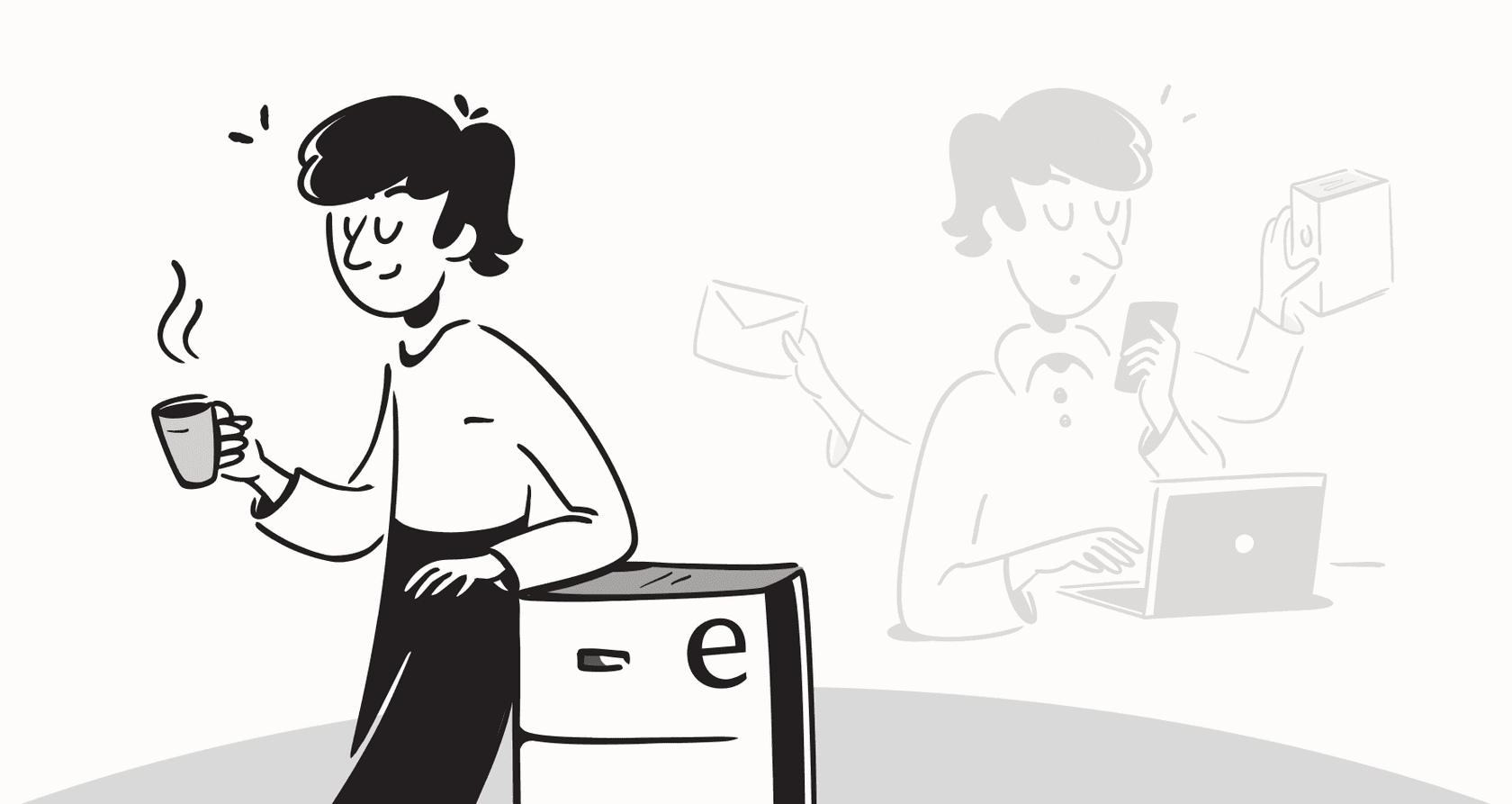
Have you ever typed "Figma agent" into Google and been completely baffled by the results? On one side, you get panicked forum posts from designers trying to get a font installer to work. On the other, you see conversations about futuristic AI personal assistants that could completely change your workflow.
So, which one is it? A boring utility or the future of design?
Turns out, it’s both. This guide is here to set the record straight. First, we’ll talk about the official Figma agent utility you’ve probably had to deal with. Then, we’ll get into the much more interesting idea of a true AI agent in Figma and see how that concept is already helping other teams in the real world.
What is an AI Figma agent in a design tool?
In the world of design, a true AI agent would be an intelligent assistant built right into a tool like Figma. Its job would be to go way beyond simple, repetitive commands. It could help with the actual creative process by automating grunt work, generating new ideas, and connecting information from different places to speed things up.
The whole point is to get you out of the weeds. Think about all the time you burn creating component variations, manually naming and tagging layers, or just trying to find the right asset in a messy file. An AI agent could handle all of that, leaving you free to focus on the high-level strategy and creative thinking that you’re actually paid for.
What could a real AI Figma agent do?
Imagine what a truly AI-powered Figma agent could do for you:
- Automated design system checks: An AI agent could constantly scan your files, find where components are being used incorrectly, and flag outdated styles or accessibility problems before they spiral out of control.
- Quick-start ideation: You could give it a prompt like, "Generate three mobile-friendly variations of this dashboard in dark mode," and it would spin up high-fidelity options in seconds.
- Smart asset management: The agent could automatically tag layers and components based on their content, making your entire project searchable without you having to spend hours organizing everything by hand.
Here’s a rough idea of how that kind of back-and-forth might look:
Unifying scattered knowledge: Where an AI Figma agent really shines
A design team’s brain isn't just in Figma. Far from it. Project briefs are in Confluence, user research is in Google Docs, and critical feedback from the team is buried somewhere in a Slack channel.
The real power of an AI agent is its ability to connect all of those dots. Imagine being able to ask a question right inside Figma, like, "What was the main user feedback from the last checkout flow redesign?", and getting a clean, summarized answer pulled from all those different sources instantly. No more app-switching or digging through folders.
This isn't science fiction for other teams
This vision of a knowledge-unifying AI agent isn't some distant dream. While the design world is still catching up, teams in customer support, IT, and HR are already using this kind of technology every day.
This is exactly what we’ve built at eesel AI. Our platform connects to all of a company's scattered knowledge, whether it's in Confluence, Google Docs, Notion, or Zendesk, to provide instant and accurate answers.
For example, our AI Internal Chat lets employees ask questions in Slack and get answers that are synthesized from every single company document. It's the same idea as that dream Figma agent, but it’s real and you can use it today.
Best of all, eesel AI makes this happen without a massive engineering project. While building a custom AI agent for Figma would be a huge undertaking, you can connect your knowledge sources to eesel AI and have it running in minutes.
From design ideas to business reality
The core ideas that would make a great Figma agent are already being used to deliver real value in other parts of a business. The goal is always the same: automate the boring stuff so people can focus on the work that matters.
Taking action, not just answering questions
A designer wants an AI agent to "export all assets for development." In the same way, a support team needs an AI to "look up an order status" or "escalate this ticket to a manager." It’s not just about finding information; it's about getting things done.
The AI Agent for customer service from eesel AI has a customizable workflow engine that does exactly that. It can connect to other tools and APIs to take action in the real world.
And here's the critical part: eesel AI lets you simulate how it will perform on your past data before you let it talk to a single customer. You can see exactly how it would have handled thousands of your previous support tickets, which gives you the confidence to automate without worrying about it going rogue. That's a safety net any team, including design, would need before handing over the keys to a powerful AI.
Figma agent: Knowing the difference and looking ahead
So, there you have it. The term "Figma agent" means two completely different things. One is a simple (and sometimes annoying) utility for your fonts. The other is a glimpse into the future of AI-assisted creative work.
While a fully intelligent agent inside Figma might still be a little way off, the technology that will power it is already here. The ability to pull together scattered knowledge and automate workflows is already changing how support and operations teams get their work done. It’s only a matter of time before these tools become a standard part of every workflow.
Ready to see how a real AI agent can connect your company's knowledge and automate your support? Check out what eesel AI can do and get started for free or book a demo today.
Frequently asked questions
The official Figma agent's main job is to let you use local fonts in the browser version of Figma. While it also helps open links directly in the desktop app, it's not strictly required for the app to function, especially if you don't rely on local fonts.
No. According to Figma, the official agent is a simple background utility that only manages access to local fonts and handles opening file links. It does not interact with, scan, or collect any data from your actual design content.
This is a common issue that can be caused by system updates, permissions problems, or conflicts with other startup programs. In most cases, the problem can be solved by downloading and running the latest installer directly from Figma's official website.
No, a fully intelligent AI agent like the one described is not a native feature inside Figma today. The concept represents the future of design tools, but the underlying technology that powers it is already being used in business tools like eesel AI.
Plugins are built to perform very specific, pre-programmed tasks that you manually trigger. A true AI agent would understand broader, more abstract goals, connect to external knowledge sources like Slack or Google Docs, and automate complex workflows on its own.
If you don't use any locally installed fonts, the agent's primary function is not necessary for your workflow. Its only remaining benefit would be helping to open Figma links directly in the desktop app, which is a minor convenience you can live without.
Share this post

Article by
Stevia Putri
Stevia Putri is a marketing generalist at eesel AI, where she helps turn powerful AI tools into stories that resonate. She’s driven by curiosity, clarity, and the human side of technology.






