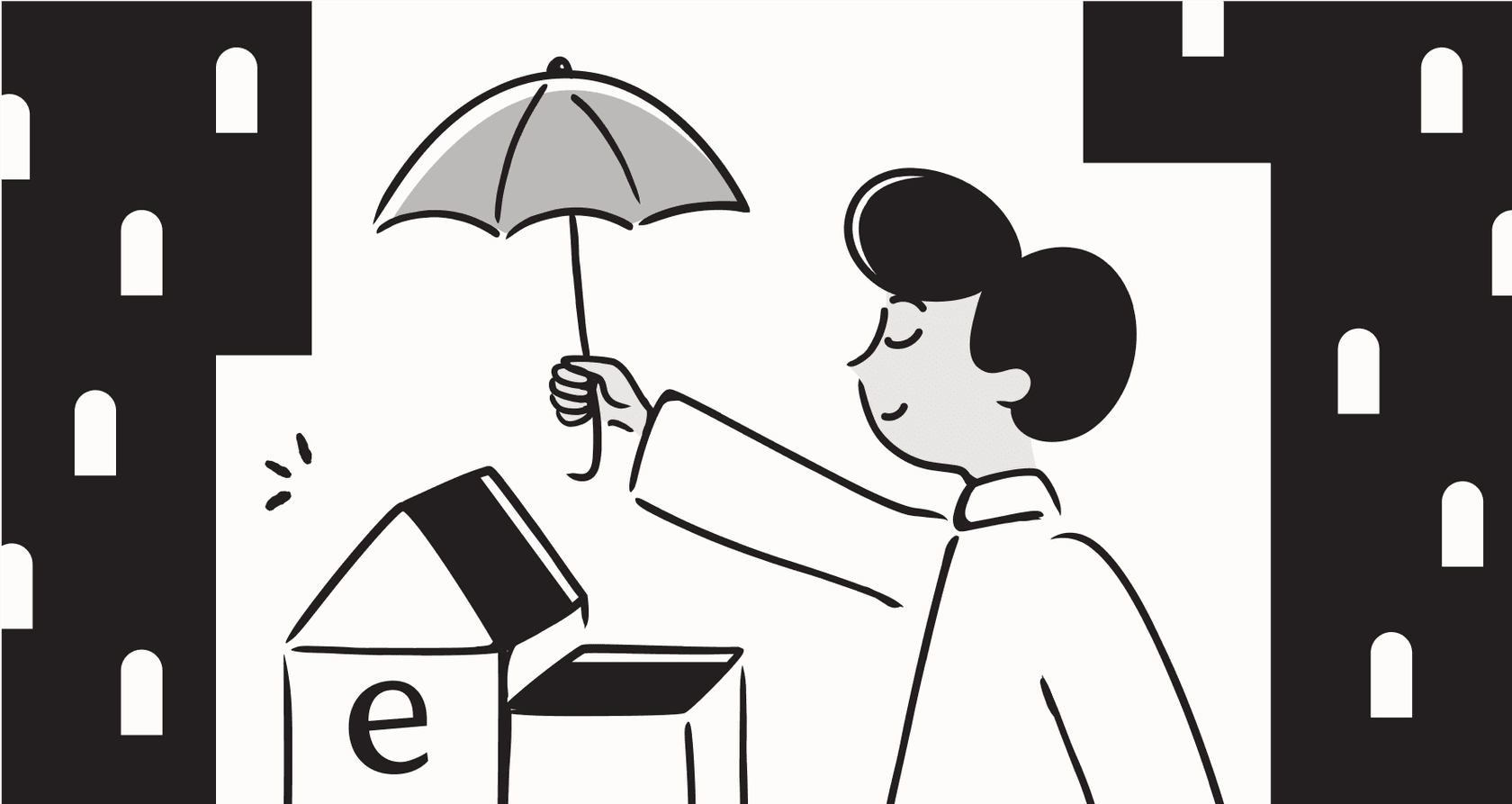
Let's be real: your support team is probably swamped. They're fielding the same questions over and over, drowning in a sea of repetitive tickets. This isn’t just inefficient; it leads to agent burnout and, worse, long, frustrating wait times for your customers.
What if you could break that cycle? This is the exact problem customer service automation is built to solve. It’s not about replacing your team with robots; it’s about handling the noise so your agents can focus on what they do best, solving tricky problems and creating great customer experiences. This guide breaks down what automation really means for a support team, covering real-world examples, the actual business benefits, and the common traps most platforms don't want you to know about.
What is customer service automation?
Customer service automation is really just using technology to handle routine support tasks without needing a human to step in every time. Think of it as an extra pair of hands to manage the simple, repetitive parts of the job so your team doesn't have to.
The main goal is to free up your agents from that low-value, repetitive work. Instead of spending their day answering "How do I reset my password?" for the hundredth time, they can tackle the complex issues that actually require their expertise.
This usually involves tools like AI chatbots, automated ticket routing, and self-service portals. But remember, modern automation isn't about getting rid of your support team. It’s about giving them superpowers, making them more efficient, and letting them focus on the conversations that truly matter.
Key examples of customer service automation in action
Automation can feel like a vague buzzword, so let's look at a few practical ways it actually shows up in day-to-day support.
Using AI-powered chatbots for instant customer service automation
You've seen them on websites and in apps, the little chat windows that pop up to offer help. Their main job is to provide immediate answers to frequently asked questions (FAQs), any time of day or night. They can also gather basic info from a customer, like their name and issue type, before handing the conversation over to a human agent.
But here’s the catch: a chatbot is only as smart as the information it can access. Most are trained only on a public help center, which means they’re quick to say, "Sorry, I can't help with that." The best chatbots, like those from eesel AI, learn from your entire knowledge ecosystem, from internal Google Docs and past tickets to your Zendesk macros, giving them the context to answer way more questions accurately.
Automated ticket routing and triage with customer service automation
When a new ticket arrives, someone has to figure out what it's about and who should handle it. Doing this manually is slow and easy to mess up. Automation can analyze incoming tickets based on keywords or customer history and then automatically assign them to the right agent or department.
This means a billing question goes straight to the finance team, and an urgent bug report gets flagged for a senior technician. You cut out the manual sorting, which speeds up response times and makes sure the most qualified person is on the case from the start. Tools like eesel AI offer AI-powered triage to automate this ticket hygiene, keeping your queues clean and organized without needing a developer to build a bunch of complex rules.
Self-service knowledge bases for customer service automation
A great knowledge base lets customers find their own answers. It's a central spot where they can search for articles, guides, and FAQs. Automation takes this a step further by proactively suggesting relevant articles to customers while they're in a chat or filling out a support form. This can head off a ton of common questions before they ever reach an agent.
This is also where you can spot gaps in your content. By analyzing what customers are searching for versus what they're finding, you can see what’s missing. eesel AI can even help fill those gaps by analyzing successfully resolved tickets and automatically drafting new knowledge base articles based on those real-world solutions.
Proactive notifications and status updates in customer service automation
Nothing creates more support tickets than silence. When a customer is waiting for an order or dealing with a service outage, they want to know what's going on. Automated communications can send updates about order status, shipping delays, or system-wide issues. This transparency builds trust and cuts down on the number of "Where is my...?" or "Is it down?" tickets, freeing your team to handle more pressing issues.
What you actually gain from customer service automation
Setting up customer service automation does a lot more than just answer tickets faster. It has a real, measurable impact on your operations, your team's happiness, and your bottom line.
Scale support without scaling costs with customer service automation
As your business grows, your ticket volume grows with it. The old-school solution is to just hire more agents, but that gets expensive fast and doesn't really scale. Automation lets you handle a much larger volume of inquiries without a proportional increase in headcount. For example, a single, well-trained AI agent can resolve thousands of common queries each month, work that might otherwise require several full-time agents.
Improve agent productivity and reduce burnout with customer service automation
Let's be honest, answering the same five questions all day is soul-crushing. This kind of repetitive work is a huge reason for agent burnout. Automation takes those monotonous tasks off their plate. This frees them up to focus on more engaging and challenging problems, the kind of work that requires critical thinking, empathy, and a real human connection. The result is not only higher productivity but also better job satisfaction and lower turnover. An AI Copilot, for instance, can help agents by instantly drafting replies in your brand's tone, making their job faster and less stressful.
Deliver faster, more consistent experiences with customer service automation
Customers want quick, consistent answers, no matter when they reach out. Automation makes sure every customer gets an immediate response and a reliable, on-brand answer to common questions, 24/7. This consistency directly improves key support metrics like First Response Time (FRT) and Customer Satisfaction (CSAT). No more waiting until Monday morning for an answer or getting slightly different information depending on which agent is on duty.
See what customers are really asking about with customer service automation
Every automated interaction is a data point. When you gather thousands of these interactions, you can start to see the bigger picture. Automation platforms can analyze conversations to identify recurring issues, product feedback, and holes in your knowledge base. But not all reporting is created equal. While basic tools might show you a simple deflection rate, advanced platforms like eesel AI give you reports you can actually use. They highlight which topics are being automated successfully and, more importantly, where your knowledge is lacking, giving you a clear roadmap for what to improve next.
Common pitfalls of customer service automation (and how to avoid them)
The promise of automation is huge, but the reality can sometimes fall short. Many businesses get tripped up by platforms that are clunky, rigid, or just not smart enough to be truly helpful. Here are the most common issues and how you can sidestep them.
Customer service automation pitfall 1: Long and complicated setup
The old way of adopting new software was painful. You’d have to sit through mandatory sales calls and demos just to see the product, followed by a months-long implementation project that required dedicated developer time. By the time you finally went live, your needs had already changed.
How to avoid it: Look for a modern, self-serve approach. You shouldn't need to talk to a salesperson just to get started. Platforms like eesel AI are built for this. You can sign up, connect your helpdesk with a single click, and go live in minutes, no lengthy onboarding or coding required.
Customer service automation pitfall 2: Siloed knowledge and incomplete answers
This is the biggest reason most chatbots fail. They’re trained only on a public-facing help center, which means they have no clue about the wealth of knowledge stored in your internal wikis, Confluence pages, Slack conversations, and, most importantly, your past support tickets. This leads to an AI that constantly says, "I don't know," forcing an escalation to a human for anything beyond the most basic questions.
How to avoid it: Unify your knowledge sources. An effective AI needs access to all the places where answers live. eesel AI connects to over 100 sources instantly, from helpdesks to internal docs, making sure it has the full context to give customers complete and accurate answers.
Customer service automation pitfall 3: Rigid, "one-size-fits-all" automation
Many AI tools are a "black box." You turn them on, and they do what they do, with little to no room for customization. They force you into their predefined workflows, which might not fit your business's unique needs. You can't control which tickets get automated or how the AI should respond in specific situations.
How to avoid it: Look for something that gives you fine-tuned control. With a platform like eesel AI, you get a fully customizable workflow engine. You can decide precisely which types of tickets the AI should handle, define its tone of voice and personality, and even run simulations on thousands of your past tickets to test its performance with confidence before you ever turn it on for customers.
| Feature | Traditional Automation | eesel AI |
|---|---|---|
| Setup Time | Weeks or Months | Minutes |
| Knowledge Sources | Help Center Only | Unified (Docs, Confluence, Tickets, etc.) |
| Control | Rigid & Pre-defined | Fully Customizable & Selective |
| Testing | Limited or No Simulation | Powerful Simulation on Past Tickets |
| Pricing Model | Unpredictable (Per-Resolution) | Transparent & Predictable (Flat Rate) |
Customer service automation: The future is augmented, not replaced
Customer service automation isn't just a "nice-to-have" anymore, it's essential for any business that wants to scale its support while keeping customers happy. The goal isn't to replace your talented human agents but to empower them by taking the tedious, repetitive work off their shoulders. By automating the noise, you free them to focus on building relationships and solving the complex issues where they can make the biggest difference.
Ultimately, success comes down to choosing the right platform. A tool that is simple to set up, gives you complete control, and learns from all your scattered knowledge is the key to unlocking what automation can really do.
Get started with customer service automation the right way
If you're ready to move past the common pitfalls and build an automation strategy that actually works, eesel AI is designed to help you succeed from day one. You can go live in minutes, bring together all of your company's knowledge, and keep complete control over your workflows with powerful simulation tools to guide you. Stop letting your team drown in repetitive tickets and start empowering them with AI that works for you, not against you.
Ready to see the difference? Try eesel AI for free and see how quickly you can automate your frontline support.
Frequently asked questions
Not at all. The primary goal is to handle the repetitive, simple questions so human agents can focus their expertise on more complex, high-value problems. It's about augmenting your team and reducing burnout, not replacing them.
You can explain that automation allows you to handle a much larger volume of inquiries without a proportional increase in headcount. This makes your support operations scalable and frees up the existing team's time for more impactful work, improving overall efficiency.
It depends on the platform. While older systems required months of developer time, modern tools are designed for a self-serve, no-code setup. You can often connect your helpdesk and go live in just a few minutes without needing technical help.
A great place to start is by automating your most frequent and simple questions, like "Where is my order?" or "How do I reset my password?" You can also automate ticket routing to ensure inquiries get to the right person faster, which immediately improves response times.
This is a common pitfall of older tools. The most effective modern platforms solve this by connecting to all of your knowledge sources, not just a public help center. By learning from internal docs, past tickets, and wikis, the AI has the full context to provide accurate answers.
The best platforms give you complete control. You should be able to define exactly which types of tickets the AI handles, customize its tone of voice, and test its performance with simulations before it ever interacts with a real customer.
Share this post

Article by
Kenneth Pangan
Writer and marketer for over ten years, Kenneth Pangan splits his time between history, politics, and art with plenty of interruptions from his dogs demanding attention.






