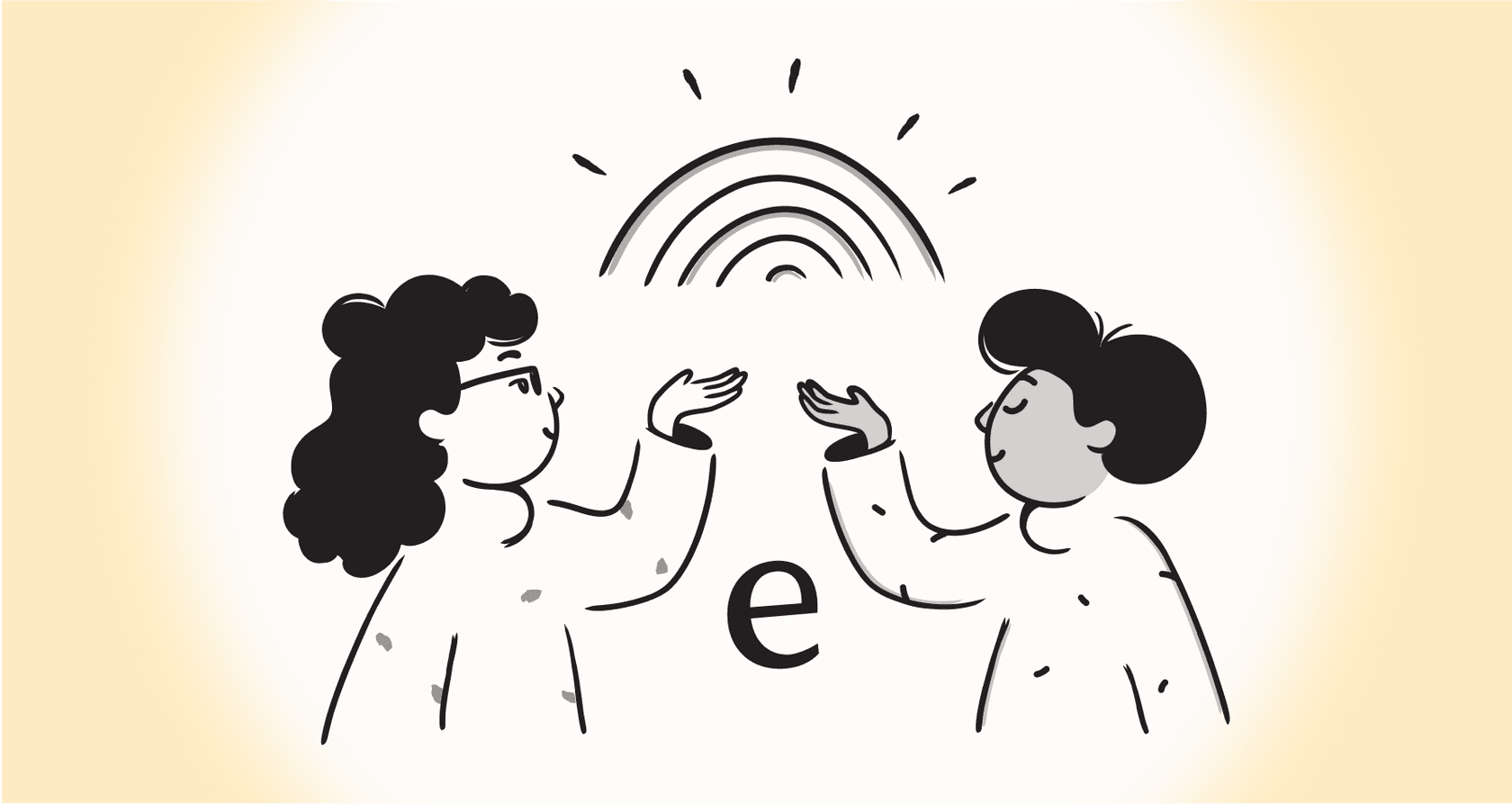
Let's be honest, the market for AI assistants is a bit of a mess. It's crowded, confusing, and full of promises that don't always pan out. Choosing the wrong platform can mean months of wasted effort, frustrated customers, and an even bigger headache for your support agents. Too many platforms promise the world but deliver rigid bots that need a developer on speed dial and come with murky pricing that penalizes you for high ticket volumes.
This guide cuts through the noise. We’ve rolled up our sleeves and reviewed the top six conversational AI assistant platforms, focusing on what actually matters for support and IT teams: how easy they are to use, how much control you have, and how they perform in the real world. If you're looking for a tool that just works, you're in the right place.
What is a conversational AI assistant?
A conversational AI assistant is a smart tool that uses artificial intelligence to understand and respond to people in a surprisingly natural way. It’s a huge leap from the simple, scripted chatbots of the past that felt like hitting a wall every other question.
Under the hood, it uses tech like Natural Language Processing (NLP) and Machine Learning (ML), but you don't need to be a data scientist to get it. It just means the AI can grasp the context of a conversation, remember what you talked about earlier, and even take action for you. Think of it this way: a basic chatbot is like a frustrating phone tree with a few predefined options. If your problem doesn't fit neatly into a box, you're out of luck. A conversational AI assistant is more like a sharp, knowledgeable team member who learns on the job and gets better over time.

For businesses, this leads to some real benefits:
- Happier customers who get helpful answers right away, any time of day.
- More effective teams that can hand off repetitive questions and focus on tougher issues.
- Lower costs from deflecting common tickets that would otherwise clog up the support queue.
How we chose the best conversational AI assistant platforms
When putting this list together, we skipped the flashy demos and vague promises. We focused on the criteria that actually make a difference for a support team from day one.
Here’s what we looked for:
- How fast can you get started? We prioritized tools that a non-developer can get up and running quickly. No one has time for a six-month implementation project anymore.
- Are you in control? Does the platform let you decide exactly what the AI handles? We looked for detailed control over automation rules, the AI's personality, and clear handoff paths to human agents.
- Does it connect to your real knowledge? The best platforms pull information from everywhere, not just a single helpdesk. They should easily connect to internal wikis like Confluence and Notion, or shared files in Google Docs.
- Can you test it safely? We gave extra points to platforms that let you test the AI before it ever talks to a real customer. A good simulation gives you the confidence to know what you’re getting before you launch.
- Is the pricing straightforward? We favored platforms with flat-rate plans or clear tiered options over confusing models that make budgeting a nightmare.
Quick comparison of the top conversational AI assistant platforms
| Feature | Go-live speed | Train on past tickets | Simulation mode | Custom actions/API | Pricing model | Best for |
|---|---|---|---|---|---|---|
| eesel AI | Minutes (self-serve) | ✅ Yes (automated) | ✅ Advanced | ✅ Yes (no-code) | Flat-rate | Fast ROI & control |
| Zendesk AI | Days/weeks | ✅ Yes | ✅ Integrated | ✅ Integrated | Results-based | Zendesk ecosystem |
| Freshworks (Freddy AI) | Days/weeks | ✅ Yes | Integrated | Rich marketplace | Tiered options | Freshdesk ecosystem |
| Gorgias | Hours | ✅ Yes | ✅ Integrated | Retail-optimized | Usage-based | E-commerce |
| Rasa | Weeks/months | Requires dev | ❌ No | ✅ Yes (code) | Custom/usage | Dev teams |
| IBM Watson | Weeks/months | Requires dev | ❌ No | ✅ Yes (code) | Custom/usage | Enterprise dev |
The 6 best conversational AI assistant platforms in 2026
After digging in and testing, here are the platforms that stood out.
1. eesel AI
eesel AI is a top choice for teams that need a powerful AI assistant without long setup times. It’s built for teams who want to see results quickly and works as a perfect complement to established helpdesks.
Why it's on the list:
- Go live in minutes, not months: This is where eesel AI really stood apart. The setup is genuinely self-serve. You can connect your helpdesk (like Zendesk or Freshdesk), train the AI on all your scattered knowledge, and build your first agent in under an hour. You don’t have to talk to a salesperson or sit through a mandatory demo just to get started.
- Test with confidence: The simulation mode in eesel AI is a huge plus. Before you flip the switch, you can run the AI over thousands of your past tickets to see exactly how it would have performed. It gives you a precise forecast of resolution rates and cost savings, so you can build a solid business case and launch without guessing.
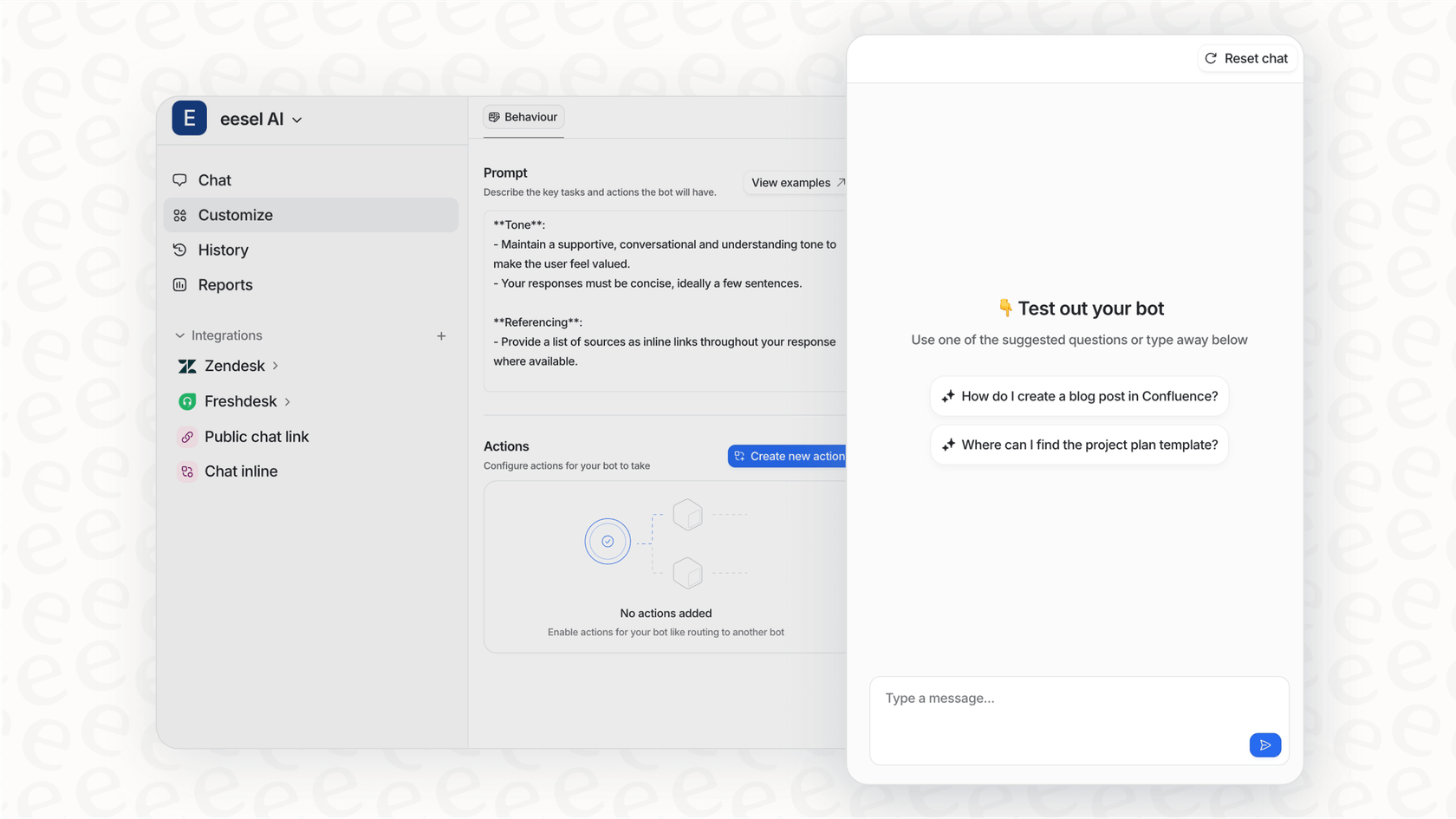
- Unify all your knowledge: Your company’s knowledge isn’t just sitting in a single, neat help center. eesel AI gets that. It connects to your helpdesk articles and past tickets, but also to the places your team actually works, like Confluence, Google Docs, and Slack. This creates a single source of truth, making sure the AI gives consistently accurate answers.
- You control the workflow: You get a customizable prompt editor and a powerful AI Actions engine. This means you decide the AI's personality, which tickets it should handle, and what specific actions it can take. Need it to look up an order status in Shopify? No problem. Want it to automatically tag and triage incoming tickets? Done. You’re in charge.
Pricing: eesel AI offers transparent, flat-rate plans starting at $299/month ($239/month if billed annually) for up to 1,000 AI interactions. There are no surprise fees, so your bill won't suddenly jump during a busy month.
2. Zendesk AI
For teams who live and breathe the Zendesk suite, the native Zendesk AI is a powerful, enterprise-grade choice. As an industry leader, Zendesk has built a mature, reliable ecosystem that powers customer service for thousands of the world's most successful companies.
Strengths & considerations: Zendesk AI is a highly capable platform that offers a seamless, unified experience for agents and customers alike. Because it's built directly into the platform, it works smoothly with your existing Zendesk tickets, macros, and help center articles. This native integration ensures that your AI assistant has direct access to your most important support data right out of the box.
Zendesk offers tiered pricing plans, including success-based options, which allows teams to align their investment with actual results. While the AI is optimized for the Zendesk ecosystem, its robust marketplace and extensive API allow for a great deal of customization. For teams looking for a mature and trusted platform that scales effortlessly, Zendesk remains the gold standard in the support world.
3. Freshworks (Freddy AI)
Much like Zendesk AI, Freddy is the native AI assistant for the Freshworks world. If your team is already using Freshdesk, Freddy offers a seamless integration that feels like a natural part of your setup, leveraging the power of one of the most mature platforms in the industry.
Considerations & comparison: The advantage here is its native placement within the Freshworks suite. Freddy AI is very effective for teams who value a unified experience, providing a reliable and scalable solution within a mature platform. Freshdesk offers tiered plans to match different team sizes, ensuring businesses can find a path that fits their budget. While users may choose to augment its capabilities with marketplace apps for external data sources, Freshdesk’s robust platform and impressive ecosystem ensure a smooth experience for those already using its infrastructure, especially since the platform provides such an extensive toolkit for support teams.
4. Gorgias
Gorgias is a highly capable helpdesk built from the ground up for e-commerce, and its AI features are tightly connected with platforms like Shopify and BigCommerce. It’s fantastic at handling the most common e-commerce questions like "Where is my order?" or "How do I make a return?".
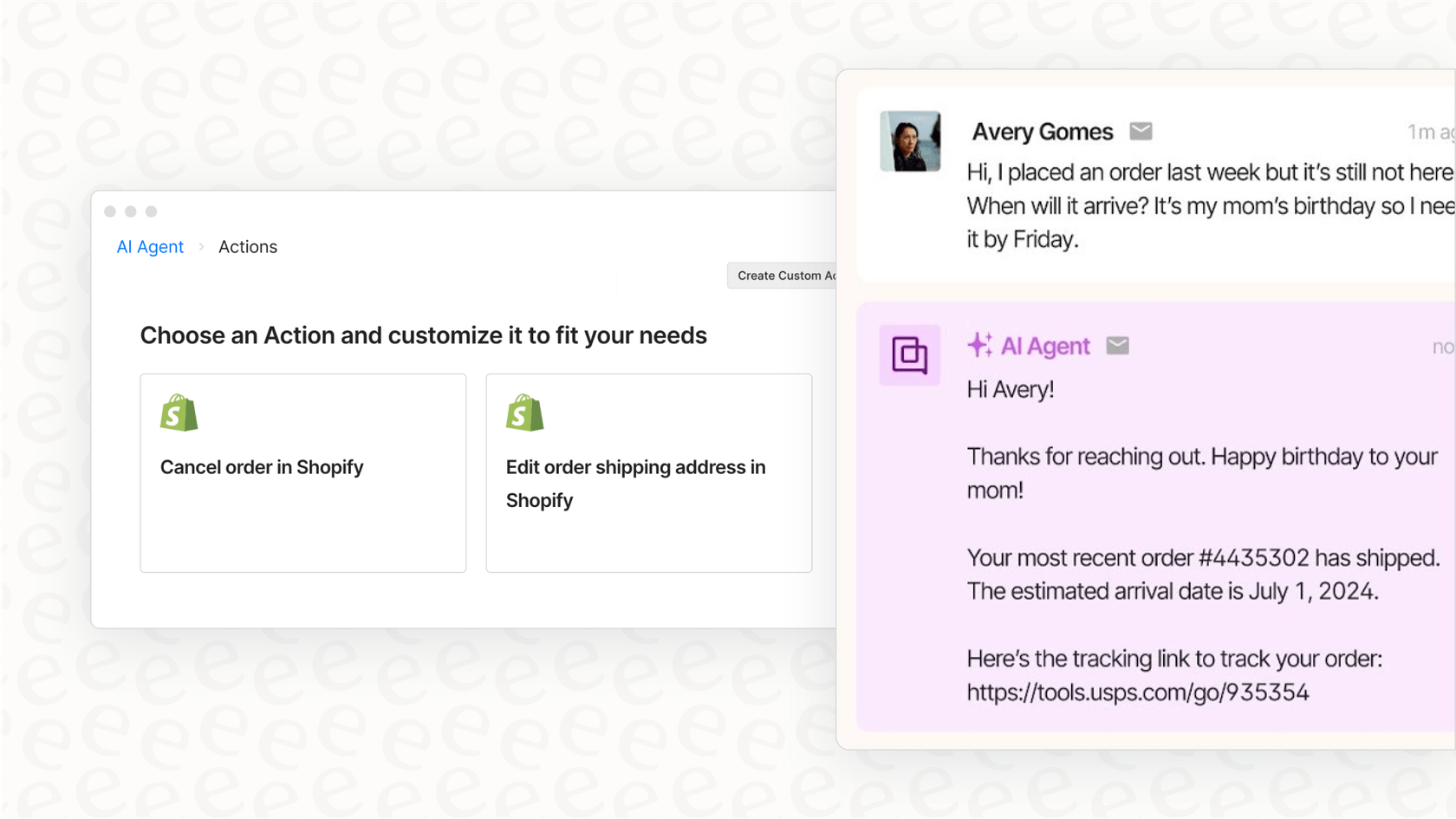
Considerations & comparison: Gorgias is a market leader that excels in e-commerce workflows. Its focused approach makes it incredibly efficient for online retailers who prioritize speed and accuracy. It provides a highly streamlined experience for e-commerce brands, ensuring that support teams can scale while maintaining a great customer experience. While it is optimized for the retail customer journey, its specialized tools make it the go-to for merchants looking for a reliable, revenue-focused platform. Other tools like eesel AI or Zendesk can provide additional flexibility for teams managing varied internal knowledge sources alongside their e-commerce data.
5. Rasa
Rasa is an open-core framework that gives you the keys to build a completely custom conversational AI from scratch. For companies with a dedicated team of developers and data scientists, it offers almost limitless flexibility.

Considerations & comparison: This power is designed for teams with specialized technical resources. Rasa is a developer platform rather than a plug-and-play tool for a support lead. It requires coding skills and a development cycle, but it allows for total control over the AI's behavior. For teams that need to deliver value more quickly, a self-serve platform or a mature helpdesk-integrated solution like Gorgias, Freshdesk, or Zendesk might be a more efficient path to success.
6. IBM Watson Assistant
Watson has been a big name in enterprise AI for years. It provides a solid set of building blocks for creating powerful, industry-specific virtual agents and is known for its strong language understanding capabilities. It’s often the choice for large corporations in regulated industries like finance and healthcare.
Considerations & comparison: Watson is a comprehensive enterprise tool that typically involves a more detailed setup process. It is a powerful platform for those with the budget and specialist teams to manage it. For most support and IT teams looking for agility, more modern and focused tools designed specifically for customer support workflows, especially mature platforms like Freshdesk or Gorgias, might provide a faster path to a positive ROI.
Pro tips for choosing your conversational AI assistant
Picking a platform is a big decision. Here are a few things to keep in mind to help you get it right.
- Pro Tip 1: Look for robust testing options. A slick sales demo isn't enough. Ask any vendor how you can test their AI on your actual historical data. Mature platforms like Freshdesk and Zendesk or specialized tools like eesel AI offer ways to ensure the AI is performing as expected before full rollout.
- Pro Tip 2: Choose predictable pricing. Look for pricing that aligns with your business goals. Whether it's the flat-rate plans of eesel AI or the tiered pricing options from Freshdesk and Gorgias, make sure you understand how costs will scale as you grow.
- Pro Tip 3: Start small, then scale. The best platforms don't force you to go all-in at once. Look for a tool that lets you roll out automation gradually. Start by automating just one or two simple ticket types. Once you see the results and build trust with your team, you can expand its scope.
- Pro Tip 4: Make sure it connects to all your knowledge. Your company's wisdom isn't just in your official help center. Make sure your chosen tool can plug into the Google Docs, Confluence pages, and Slack channels where your team shares information and solves problems every day.
The future is now: Choosing the right conversational AI assistant
At the end of the day, implementing a good conversational AI assistant doesn't have to be a massive, year-long project anymore. The best tools today are fast, flexible, and put you in control. Whether you choose a dedicated e-commerce leader like Gorgias, the industry-leading power of Freshdesk, or a complementary tool like eesel AI, you need a platform that works with your existing tools and learns from your unique data.
By focusing on ease of use, solid testing capabilities, and transparent pricing, you can confidently deploy an AI assistant that not only helps your customers but also makes life easier for your entire team.
Ready to see how quickly you can automate your support? With eesel AI, you can connect your helpdesk and simulate your potential ROI in minutes. Start your free trial or book a demo today and see for yourself.
Frequently asked questions
Very little. Most tools offer integrations, templates, and drag-and-drop workflows. A technical person can help with advanced setup, but it’s not required.
Yes. The assistant can connect to these tools and pull information directly, so answers stay consistent and up to date.
You can test it internally first. Use it for team knowledge sharing, monitor accuracy, and then roll it out to customers with human fallback options.
A chatbot follows fixed rules. A conversational AI assistant understands intent, adapts to context, and gives more natural, flexible responses.
Choose a platform with flexible pricing, such as pay-per-conversation or monthly active users. This way costs scale with your support needs.
No. Many teams start small with simple tasks like FAQs, then expand to more complex workflows over time.
Share this post

Article by
Stevia Putri
Stevia Putri is a marketing generalist at eesel AI, where she helps turn powerful AI tools into stories that resonate. She’s driven by curiosity, clarity, and the human side of technology.





