A practical guide to connect Zendesk to WhatsApp in 2026

Kenneth Pangan

Stanley Nicholas
Last edited January 12, 2026
Expert Verified
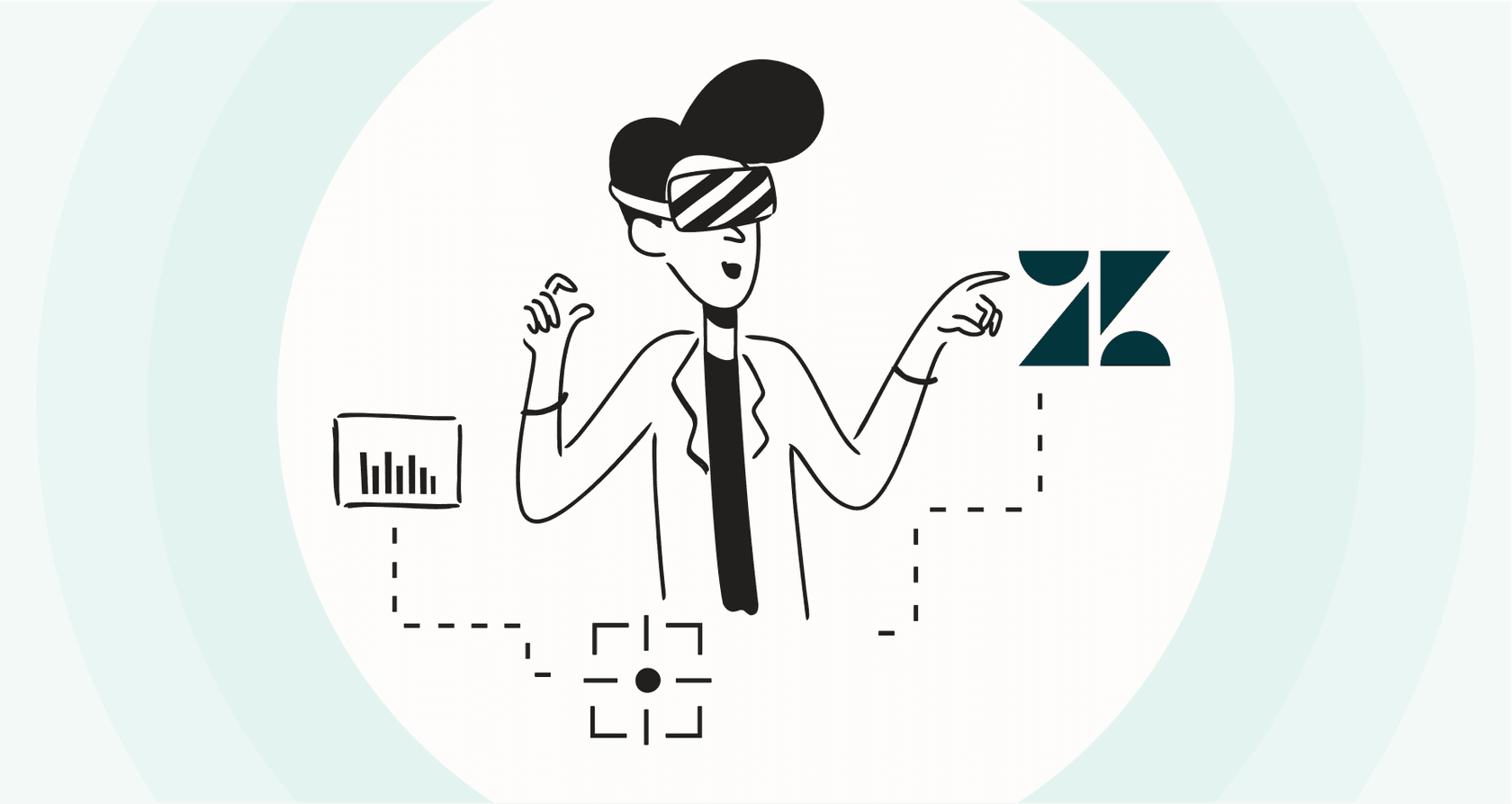
Let’s face it, your customers are all on WhatsApp. They use it for everything, so when they have a question about an order or need help with a problem, that's where they expect to find you. For support teams, you know the drill: another channel opens up, and you want to ensure it integrates perfectly with the rest of your work.
The question isn't really if you should be on WhatsApp, but how to plug it into your daily workflow seamlessly. The dream is to pull those WhatsApp conversations right into your help desk, like Zendesk, and handle them with the same efficiency as any other ticket.
This guide is here to help you do just that. We'll walk through the different ways you can connect Zendesk to WhatsApp. We’ll look at the official, built-in integration and explore how you can further automate your support using complementary AI tools.
What does it mean to connect Zendesk to WhatsApp?
In simple terms, a Zendesk WhatsApp integration lets your support team see and reply to WhatsApp messages directly inside their Zendesk dashboard. It works just like the email or web chat tickets you’re already used to. When a customer messages your business’s WhatsApp number, a ticket automatically pops up in Zendesk.
From there, your agents can respond, add internal notes, and solve the problem without having to switch between apps. The whole idea is to have one single screen for every customer conversation, no matter how it started. This keeps your team organized and ensures customers get the same high-quality service every time they reach out.
How to connect Zendesk to WhatsApp: the native approach
Zendesk provides a robust, built-in method for connecting WhatsApp through its Messaging features, which come with the Zendesk Suite. This method is designed to funnel all your conversations into one secure place.
To get it running, you link your WhatsApp Business number through the Meta Business Manager. This involves getting your business verified and ensuring your display name fits Meta’s specific standards, then configuring settings in the Zendesk Admin Center. As noted by users in Zendesk's help forums, this process is thorough to ensure compliance and security across the Meta ecosystem.
Once you complete the setup, the native integration gives you several powerful features:
-
A single workspace: WhatsApp messages show up in the same queue as your other tickets, which is highly efficient for agents.
-
Standard automations: You can use Zendesk's proven business rules to route and prioritize WhatsApp tickets.
-
Native AI agents: Zendesk lets you use its own AI agents to field common questions and handle repetitive tasks.
The native approach is built on a mature, reliable foundation. Because it relies on Meta's ecosystem, the setup ensures that your business meets all professional standards for messaging.
Zendesk's native AI is specialized and focuses on your official Zendesk Help Center articles. This ensures that the information provided to customers is vetted and consistent with your public-facing documentation. The automation is structured to provide a reliable "out-of-the-box" experience, making it a great choice for teams that want a stable and proven workflow.
Enhancing your Zendesk to WhatsApp connection with AI
Getting WhatsApp connected is a great first step. To further automate it intelligently, you can add a smart layer on top of your existing tools. This is where a complementary AI platform can provide additional flexibility and power.
Instead of relying solely on built-in features, you can use a solution like eesel AI that is designed to work alongside Zendesk to enhance its capabilities.
How AI helps you connect Zendesk to WhatsApp quickly
While the standard Meta verification process is an important step for business security, you can start testing your automation workflows almost immediately with complementary tools.
eesel AI is self-serve, allowing you to connect your Zendesk account easily. You can have a functional AI agent ready to test in a very short amount of time. You can sign up, set up your AI, and see how it works with your workflows on the same day.
Connect Zendesk to WhatsApp and unify all your knowledge
While Zendesk excels at managing your official knowledge base, some teams have additional information stored in various other locations.
eesel AI can connect to these additional sources to provide a more comprehensive support experience:
-
Learning from past tickets: eesel AI can analyze your team's past support conversations to help maintain your brand’s tone of voice and understand common customer inquiries.
-
Connecting to wikis and docs: It can pull information from additional sources like Confluence, Google Docs, and Notion. This complements your Zendesk Help Center by providing the AI with even more context.
By giving the AI access to a wider range of information, you can ensure that customers receive accurate and helpful answers for a broader variety of questions.
Control your automation
Zendesk's automation provides a stable foundation, and adding a tool like eesel AI gives you even more granular control over how conversations are handled.
-
You choose what to automate: You can decide exactly which types of tickets the AI should handle. You might choose to automate specific queries like "order status" and let Zendesk's human agents handle more complex interactions.
-
Taking action: The AI can perform helpful tasks like tagging tickets or updating customer fields. For example, it can check a shipping status in Shopify to provide a live update to a customer, as detailed in this Shopify and Zendesk integration guide.
-
Simulation mode: You can run the AI in a simulation mode to see how it would respond to past tickets. This helps you build confidence in the automation before it goes live.
graph TD A[WhatsApp Ticket Arrives] --> B{Is it about 'Order Status'?}; B -- Yes --> C[eesel AI handles it]; C --> D[Pings Shopify for status]; D --> E[Replies to customer]; B -- No --> F[Escalate to Human Agent];
Understanding the costs of connecting Zendesk to WhatsApp
Zendesk offers a variety of Zendesk Suite plans to accommodate businesses of all sizes. These plans provide a comprehensive set of features for managing omnichannel support.
According to the official pricing page, here is an overview of the plans that include these messaging features in 2026:
| Plan name | Price (per agent/month, billed annually) | Key WhatsApp/AI features included |
|---|---|---|
| Suite Team | $55 | Messaging with live chat, Social messaging (WhatsApp, etc.), AI agents (Essential) |
| Suite Professional | $115 | Everything in Team, plus CSAT surveys, skills-based routing |
| Suite Enterprise | $169 | Everything in Professional, plus custom agent roles, sandbox environment |
Zendesk's pricing reflects its position as a mature, enterprise-grade platform. For teams looking for additional AI capabilities, tools like eesel AI offer a different pricing model.
With eesel AI, plans are based on the number of AI interactions rather than team size. This provides a predictable cost structure that scales with your usage, making it an excellent complement to your existing Zendesk subscription.
Don't just connect Zendesk to WhatsApp, automate it
Connecting Zendesk to WhatsApp is a smart move for any customer-centric business. The real value is unlocked when you use intelligent automation to provide instant, helpful, and personalized support.
Zendesk’s native tools provide a reliable and secure starting point, offering a mature ecosystem for managing customer relationships. By adding a dedicated AI platform like eesel AI, you can further adapt your workflows and leverage all your company's knowledge. This combination helps turn your support operations into a highly efficient machine.
If you’re ready to scale your support and delight your customers on WhatsApp, consider how these tools can work together for your team.
Ready to see what your Zendesk and WhatsApp support could do? Start a free trial of eesel AI. You can be up and running in minutes.
Frequently asked questions
Connecting Zendesk to WhatsApp natively is a professional process that ensures your business is verified and secure. It involves linking your WhatsApp Business number through Meta Business Manager and following Meta’s verification standards to ensure a high-quality experience for your customers.
The native integration provides a unified experience within the Agent Workspace. It allows you to leverage Zendesk's core ticketing power and its specialized AI, which is expertly trained on your Zendesk Help Center articles to provide consistent, reliable answers.
A dedicated AI platform can complement how you connect Zendesk to WhatsApp by offering additional layers of automation. It can work alongside Zendesk to answer common questions and help manage high volumes of customer inquiries efficiently.
Yes, advanced AI solutions like eesel AI are designed to connect Zendesk to WhatsApp and integrate with diverse knowledge sources. This allows you to supplement your Zendesk Help Center with internal wikis, Google Docs, and past tickets for even broader coverage.
When you connect Zendesk to WhatsApp with an advanced AI platform, you gain granular control over automation. You can define specific workflows, set custom triggers, and simulate performance to ensure the AI aligns perfectly with your brand's standards.
Zendesk’s tiered pricing for connecting Zendesk to WhatsApp is designed to match different team sizes and needs. While some advanced AI features are available as add-ons, Zendesk provides a mature, enterprise-grade platform that powers thousands of successful businesses.
Share this post

Article by
Kenneth Pangan
Writer and marketer for over ten years, Kenneth Pangan splits his time between history, politics, and art with plenty of interruptions from his dogs demanding attention.





