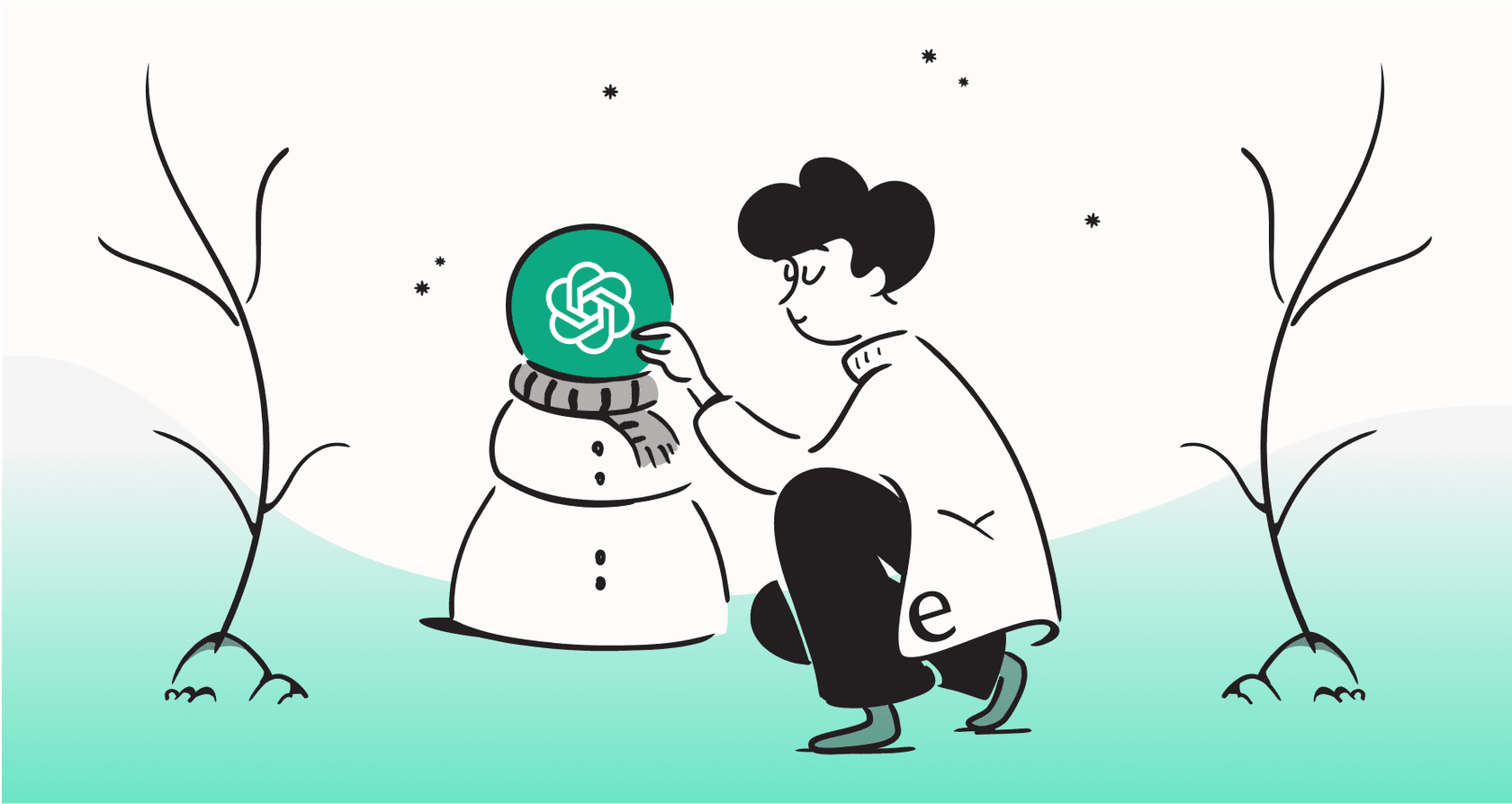
There's a ton of chatter about OpenAI's Agent Builder and ChatKit, and it's easy to see why. They dangle the promise of building your own powerful, custom AI chatbots with a pretty slick visual interface. It’s natural to get excited thinking about creating the perfect chat experience that fits your brand to a T.
But before you jump right into a new development project, it’s worth tapping the brakes for a second. This isn’t just another step-by-step technical tutorial. Think of it as a practical guide for anyone considering this tech, especially for roles that face customers. We’ll look at what's possible with ChatKit Advanced Samples / Examples, but more importantly, we’ll dig into the hidden complexities, the real costs, and why a ready-made platform might just be the smarter, faster way to get the results you're actually after.
What is OpenAI's ChatKit? The foundation for ChatKit Advanced Samples / Examples
In a nutshell, OpenAI's ChatKit is a toolkit built for developers. It's a JavaScript library that gives you the pieces to put a highly customizable chat UI right onto your website or app. It’s the "face" of your AI, handling the chat bubbles, the typing animations, and the general look and feel.
Its main role is to be the frontend for the agent workflows you design in OpenAI's Agent Builder. That’s where you map out the AI's "brain", telling it how to think, what tools it can use, and how to navigate a conversation.
Here’s what ChatKit is not: a complete, ready-to-go AI support solution. It’s a powerful framework, for sure, but that’s all it is. It takes a whole lot of coding to turn it into a chatbot that can actually help customers solve their problems.
Here’s a quick rundown of what it lets you do:
-
Deep UI customization: You can tweak the theme, fonts, colors, and layout to perfectly match your brand’s style.
-
Agent action visualization: It can show users what the AI is doing in the background, like "Searching knowledge base..." or "Looking up your order..."
-
Interactive widgets: You can build and show custom components like forms, product carousels, or calendars right in the chat.
-
File attachments: It allows users to upload files, so they can send over screenshots or documents.
Exploring ChatKit Advanced Samples / Examples
Looking at advanced examples is the best way to get a feel for what a tool can do. But with ChatKit, these examples also show just how much work you’re signing up for. Let's walk through a few powerful use cases.
Building an internal bot that pulls from your data
-
The goal: Picture an internal chatbot that can answer very specific questions for your team by pulling information directly from your company’s databases. An engineer could ask, "What was the p95 latency for the checkout API last Tuesday?" and get an immediate, accurate answer.
-
How you'd build it with ChatKit: To make this work, a developer has to create a custom tool for the agent that knows how to talk to that database. This means writing the API logic to connect to something like Supabase or Tinybird, handling security credentials, and carefully programming the agent to know when to use this new tool.
-
Where things get tricky: This is where the idea of a simple setup starts to fall apart. It's a serious backend project. You need someone who knows their way around databases, API security, and the fine art of prompt engineering to make sure the AI calls the right functions with the right information. One small mistake could feed your team bad data or, even worse, create a security risk.
-
An easier way: For internal Q&A, you don't need to build database connectors from scratch. A tool like eesel AI plugs directly into the knowledge sources your team already uses. You can connect it to Confluence, Google Docs, and Slack in a few clicks. The AI learns from your existing docs and conversations, giving you a smart internal assistant without writing any code.

Creating an e-commerce agent with custom product cards
-
The goal: An in-app support bot for an online store that can do more than just spit out FAQ answers. It could show interactive product cards, check a customer's order status in real-time, or even kick off a return process from inside the chat window.
-
How you'd build it with ChatKit: This is basically two separate projects. First, a frontend developer uses the Widget Builder to design the custom UI parts. At the same time, a backend developer builds the API connections to get order or product info from a platform like Shopify. The agent workflow is what ties them together, calling the API and feeding the data to the widget.
-
Where things get tricky: You’re now on the hook for maintaining a custom frontend and a custom backend. If Shopify changes its API, your developer has to go in and fix your integration. If there's a bug in how a widget displays on certain phones, that’s another task for the dev team. It's something your team will have to keep fixing and updating.
-
An easier way: The AI Chatbot from eesel AI is designed for this kind of thing. It has a pre-built Shopify integration that can instantly access your product catalog. With its AI Actions, it can look up order details or customer information on the fly, offering a rich experience without you having to write a single line of code.
An automation agent that connects to other apps
-
The goal: A chatbot that can actually do things in other applications. For instance, a user could say, "I'm interested in a demo," and the bot could automatically create a new lead in your CRM or schedule a meeting on a sales rep's calendar, often using a service like Zapier.
-
How you'd build it with ChatKit: The agent gets a tool that makes an API call to Zapier, which then sets off the action you want. This creates a long chain of tools that can easily break: Your App → ChatKit → Agent Builder → Zapier → Target App.
-
Where things get tricky: You’re now juggling multiple platforms and several spots where things can go wrong. If an API changes anywhere in that chain, or if one service has an outage, your whole workflow breaks. Debugging can become a real headache as you try to figure out which link in the chain failed.
-
An easier way: eesel AI builds automation directly into the platform with AI Actions. Instead of leaning on a middleman, you can set up your AI Agent to perform actions right inside your helpdesk, like tagging a ticket, assigning it to the right person, or calling an external webhook directly. This approach is a lot more stable and easier to keep an eye on.
graph TD A[Customer Request in Helpdesk] --> B{eesel AI Agent Analyzes Request}; B --> C{Identifies Intent: 'Assign to Sales'}; C --> D[Executes AI Action: 'Assign Ticket']; D --> E[Ticket is Automatically Assigned to the Sales Team];
The hidden costs and limitations
Choosing a developer toolkit like ChatKit isn't just a technical decision; it's a business one that can affect you down the road. Here are some of the practical hurdles you'll likely run into.
The setup reality: It's a dev project, not a weekend task
Those quickstart guides? They can be a bit deceiving. Getting ChatKit ready for real customers is a whole different ball game. You have to set up and maintain a backend server to handle requests, manage your API keys and secrets securely, and configure domain permissions to prevent just anyone from using it.
This isn't something a non-technical person can just whip up. It requires real developer time, both for the initial build and for all the maintenance that comes after.
In contrast, eesel AI is built to be incredibly easy to set up yourself. You can connect your helpdesk, like Zendesk or Freshdesk, and have a working AI Copilot drafting replies for your team in minutes. No code, no servers, no fuss.

The risk of getting locked in
When you build your entire chat logic, UI, and history inside the OpenAI ecosystem, you're putting all your eggs in one basket. If you ever want to switch to a different AI model or a new platform later on, it becomes a huge, costly headache. Your custom workflows and agent logic are stuck there.
eesel AI has a different philosophy. It integrates with the tools you already use; it doesn't try to replace them. It makes your helpdesk smarter. You always own your core customer data, tickets, and conversation history. If you ever decide to leave, your foundational systems and data stay right where they are.
Missing essential support features
ChatKit gives you a chat window. That’s it. All the crucial features that make a support tool genuinely useful are things you have to build from the ground up. This includes:
-
Ticket Management: There’s no built-in way to create, tag, triage, or close a support ticket.
-
Agent Handoff: There's no smooth process to escalate a conversation to a human agent with all the context intact.
-
Performance Analytics: You get zero dashboards to track important metrics like deflection rates, resolution times, or customer satisfaction. How do you even know if it’s working?
-
Safe Testing Environment: You can't reliably test your agent on your old tickets before letting it loose on live customers. You're basically testing in production.
This is where a tool built specifically for support comes in handy. The powerful simulation mode in eesel AI is an incredibly useful feature. It lets you test your AI setup on thousands of your past tickets, giving you an accurate prediction of how it will perform and what your ROI will be before you even turn it on. And once it's live, its actionable reporting doesn't just show you vanity metrics; it points out specific gaps in your knowledge base so you know exactly what to fix.

Understanding the total cost of ownership
The ChatKit library itself might be free, but what you'll actually spend is a different story. The real costs of building your own solution stack up quickly:
-
OpenAI API Usage: Your costs are tied directly to your agent's token consumption. This can swing wildly from one month to the next. A busy month with complex questions could leave you with a surprisingly hefty bill.
-
Developer Resources: This is your biggest expense, hands down. You're paying for a lot of engineering time for the initial build, ongoing maintenance, bug fixes, and adding new features.
-
Third-Party Tools: If you connect to services like Zapier, you'll need to add their subscription costs into your budget as well.
eesel AI offers a much simpler and more predictable path. Our clear, upfront pricing is based on the number of AI interactions you need, not confusing tokens. And best of all, eesel AI has no per-resolution fees. You don't get penalized for doing well. With flexible monthly plans, you get predictable costs without being locked into a long-term contract.

eesel AI: The smart alternative to building from scratch
For teams that want the power of custom AI agents without the massive overhead of a full-blown development project, eesel AI is a really solid option. It's designed to help you go live in minutes, give you total control through a simple interface, pull all your scattered knowledge together, and let you test with complete confidence.
Here’s a simple breakdown of how the two approaches compare:
| Feature | OpenAI ChatKit | eesel AI |
|---|---|---|
| Primary User | Developers | Support Teams & Leaders |
| Setup Time | Weeks to Months | Minutes to Hours |
| Required Skills | Coding (Backend & Frontend) | No-Code Configuration |
| Helpdesk Integration | Manual (via custom tools) | 1-Click (Zendesk, Freshdesk, etc.) |
| Testing | Live Testing / Manual | Powerful Simulation on Past Tickets |
| Pricing Model | Unpredictable (API Usage) | Predictable (Interaction-based Tiers) |
ChatKit Advanced Samples / Examples: Build vs. buy, making the right call for your team
Look, OpenAI's ChatKit is a powerful toolkit for well-resourced dev teams that need to build a completely unique chat interface from the ground up. If you have the time, budget, and engineering talent, it offers incredible flexibility.
But for most support teams, the goal isn't to launch a new software project; it's to solve customer problems faster and better. For teams focused on getting things done, seeing measurable results, and running an efficient operation, an integrated platform like eesel AI is a much more practical choice. It delivers serious power in a package that anyone on your team can actually use.
Ready to see what an AI support platform built for the job can do for you? Try eesel AI for free and get your first AI agent up and running in minutes.
Frequently asked questions
ChatKit Advanced Samples / Examples showcase the deep customization capabilities of OpenAI's ChatKit, allowing developers to build highly tailored chat interfaces and integrate complex agent behaviors. They are primarily designed for developers with significant coding expertise who need full control over their AI chatbot's look, feel, and functionality.
Implementing a production-ready solution from ChatKit Advanced Samples / Examples demands substantial development effort. It requires expertise in frontend UI development, backend server management, API integrations, security configuration, and ongoing maintenance, making it a multi-week or multi-month project rather than a quick setup.
Hidden costs for ChatKit Advanced Samples / Examples primarily include significant developer resources for initial build, ongoing maintenance, bug fixes, and feature additions. Additionally, there are costs for third-party tools (like Zapier subscriptions) and potential opportunity costs from lengthy development cycles.
No, ChatKit Advanced Samples / Examples provide the framework for a chat UI but lack essential support features like integrated ticket management, smooth human agent handoff with context, performance analytics dashboards, or safe testing environments. These crucial functionalities must be custom-built or integrated separately.
For support teams focused on speed, efficiency, and measurable ROI, building with ChatKit Advanced Samples / Examples is generally not the most practical starting point. An integrated, no-code AI platform like eesel AI offers faster deployment, pre-built support features, and predictable pricing, delivering results much quicker.
Building with ChatKit Advanced Samples / Examples involves a significant development project requiring coding, backend setup, and ongoing maintenance, taking weeks to months. In contrast, an integrated no-code AI solution can be set up in minutes to hours, connecting directly to existing helpdesks without any coding required.
Share this post

Article by
Stevia Putri
Stevia Putri is a marketing generalist at eesel AI, where she helps turn powerful AI tools into stories that resonate. She’s driven by curiosity, clarity, and the human side of technology.







