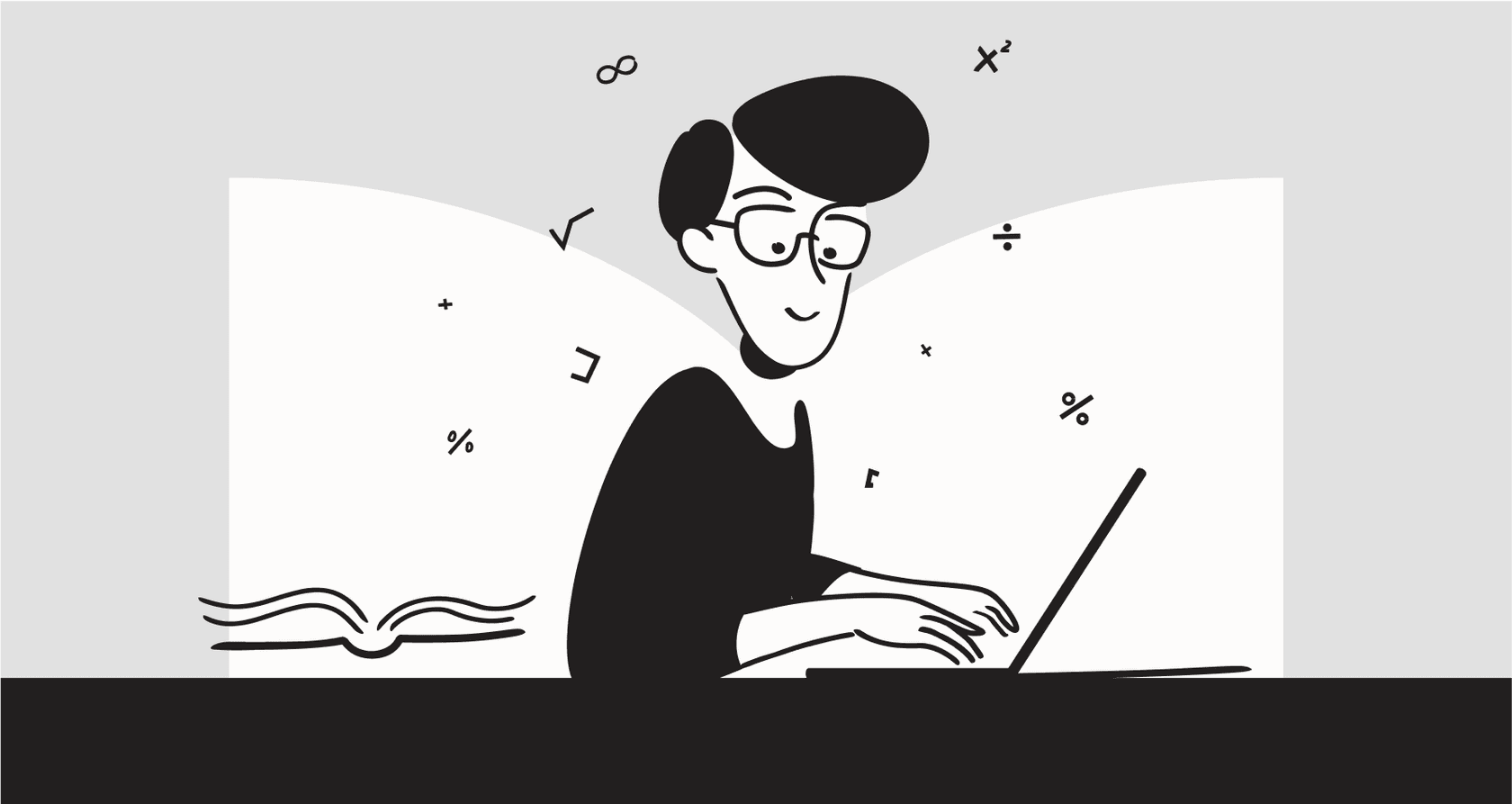
We've all been there: stuck on a customer service call with a robotic voice that has just a little too much of a delay. You say something, there's that awkward pause, and whatever illusion of talking to a "person" is instantly shattered. For a long time, that’s just how voice AI was.
But things are changing, and fast. The tech is getting to a point where AI voices are not just natural-sounding, but incredibly quick to respond.
One of the companies at the forefront of this shift is Cartesia AI, especially with their new model, Sonic 3. In this guide, we're going to dig into what Cartesia AI is all about, what its features can do, and most importantly, give you a straightforward look at the Cartesia Sonic 3 pricing so you can figure out if it's the right tool for you.
What is Cartesia AI?
Cartesia AI is a research company focused on building the foundational models for real-time voice and speech applications. The team, which spun out of the Stanford AI Lab, built their tech on something called State Space Models (SSMs). It's a different approach than the usual Transformer models that power many large language models. The main takeaway is that SSMs are much more efficient, which allows Cartesia’s products to have the super-low latency they're known for.
Their platform offers a few core tools aimed at developers:
-
Sonic: This is their main text-to-speech (TTS) model family, designed to create realistic and expressive voices on the fly. Sonic 3 is the newest and most capable version.
-
Ink: A streaming speech-to-text (STT) model that’s really good at transcribing conversations as they happen, even with background noise or different accents.
-
Line: A development platform that puts Sonic and Ink together, helping developers build and launch their own voice agents.
In simple terms, Cartesia gives developers the powerful, low-level parts they need to build their own voice-enabled apps from scratch.
Key features and how they affect Cartesia Sonic 3 pricing
Sonic 3 isn't just a small step up; it brings a new level of realism and control to the table for anyone building voice agents. The features are all about making conversations feel less like a script and more like a genuine interaction.
Seriously low latency for real-time chats
The biggest thing that sets Cartesia apart is its speed. That lag you hear in most AI voice calls is what makes them feel so unnatural. Cartesia’s Sonic models have some of the lowest latency out there, which they measure in Time to First Audio (TTFA).
-
Sonic 3 & Sonic 2: Both come in with a TTFA of about 90ms.
-
Sonic Turbo: For when you need it even faster, this version has a TTFA of just 40ms.
To put that in perspective, 90ms is faster than the blink of an eye. This kind of speed makes it possible to have smooth, back-and-forth conversations without those clunky delays.
Giving voice AI some personality
Sonic 3 also comes with some cool controls that let you do more than just read text. Developers can actually inject emotion and personality into the generated speech.
-
Emotion Tags: You can tell the model to speak with a certain emotion, like excitement or sadness.
-
Laughter: Yep, you can even make the AI laugh naturally by just adding a "[laughter]" tag in the text.
-
Speed and Volume Dials: You get precise control to speed up, slow down, or change the volume of the voice to fit the situation.
Easy voice cloning and tons of languages
Cartesia has also made voice cloning surprisingly easy while expanding its language support.
-
Instant Voice Cloning: You only need a 3-second audio clip to create a pretty solid voice clone. That’s a much lower bar than many other services.
-
Multilingual Support: Sonic 3 can handle over 40 languages, so you can build voice agents for a global audience that actually sound native.
While these tools are powerful, they are definitely built for developers. You'll need some coding skills to really make the most of them and wire them into a larger application.
Common use cases and limitations
With its focus on speed and realism, Cartesia is a great choice for any app where real-time voice interaction is important. Some common uses include:
-
Customer Service Voice Agents: Building automated phone systems that can handle customer questions without sounding like a typical robot.
-
AI Companions and Avatars: Voicing digital characters for training simulations, coaching apps, or just for fun.
-
Gaming: Creating more dynamic and interactive non-player characters (NPCs) that can respond to players in real time.
But here’s the catch: Cartesia provides the voice engine, not the whole car. This is a big limitation for many teams. You get the voice, but you’re still on the hook for building the entire system around it. That includes:
-
Connecting to your help desk: You have to manually integrate the voice agent with your existing tools like Zendesk, Freshdesk, or Intercom.
-
Managing knowledge: The AI needs to be trained on your company's knowledge base, support tickets, and internal documents from places like Confluence or Google Docs.
-
Automating workflows: You have to build all the logic that decides when to answer a question, when to pass a conversation to a human, how to tag tickets, or where to look up order details.
This is where a more complete platform like eesel AI is different. While Cartesia can be the voice, eesel AI acts as the brain and central nervous system for your whole support setup. It plugs into your knowledge sources and help desk in minutes, letting you build a complete AI agent without touching a line of code.

A full breakdown of Cartesia Sonic 3 pricing
Alright, let's talk money. Understanding the cost is obviously a huge factor, so here’s how the Cartesia Sonic 3 pricing works. Cartesia has a pretty flexible, usage-based model that mixes monthly subscriptions with credits and per-minute rates for different services.
No matter which plan you choose, you get access to their main models: Sonic (TTS), Ink (STT), and Line (the voice agent platform). The main things that change as you go up the tiers are how many credits you get, how many agents you can run at once, and access to features like voice cloning.
Here’s the full pricing structure, pulled straight from Cartesia's pricing page:
| Plan | Monthly Cost | Included Model Credits | Included Agent Prepaid | Key Features |
|---|---|---|---|---|
| Free | $0 / month | 20K credits | $1 | Personal use, 1 agent slot, Discord support. |
| Pro | $5 / month | 100K credits | $5 | Commercial use, Instant Voice Cloning, 3 agent slots. |
| Startup | $49 / month | 1.25M credits | $49 | Pro Voice Cloning, Organizations, 5 agent slots. |
| Scale | $299 / month | 8M credits | $299 | High concurrency limits, Priority support, 10 agent slots. |
| Enterprise | Contact Sales | Custom | Custom | Enterprise-grade security, Custom models, SLAs. |
How your usage is calculated
It’s really important to get how your usage is actually billed so you don't get any surprises.
-
Sonic (Text-to-Speech): This is billed by the character. It’s "1 credit per character". The higher-quality Pro Voice Cloning is a bit more, at "1.5 credits per character", after you pay a one-time training fee.
-
Ink (Speech-to-Text): This is billed per second of audio, at "1 credit per second".
-
Line (Voice Agents): This is billed per minute for things like the phone call itself and the LLM usage during the call. For instance, the phone connection costs "$0.014 per minute".
This pay-for-what-you-use model can be great for developers who want that level of control, but it can also make costs unpredictable for support teams. If you have a busy month with longer calls, your bill could be a lot higher than you expected.

Cartesia Sonic 3 pricing: A great tool, if you're a builder
Cartesia AI, and Sonic 3 in particular, is a fantastic solution for developers who need to build custom, real-time voice apps. The speed is top-notch, the voices are high-quality and expressive, and the cloning features are flexible. It's a powerful engine for any voice-first product.
But you have to see it for what it is: a powerful component designed for developers. If you're on a customer support or IT team, your goal isn't just to have a cool voice; it's to solve problems, automate tasks, and make your team more efficient. That requires a full platform that can connect your knowledge, your help desk, and your workflows.
If your team is trying to bring AI into your support process without a massive engineering project, a no-code solution is probably the quicker path to seeing a return.
Give your support a boost with eesel AI
While Cartesia can provide the voice, eesel AI gives you the complete, end-to-end AI agent. You can go live in minutes, not months, just by connecting your help desk and knowledge sources with a single click.
With eesel AI, you can:
-
Deploy in minutes: Set up and launch a fully working AI agent without writing any code.
-
Train on your own data: The AI automatically learns from your past support tickets, documents, and help center articles.
-
Test with confidence: You can simulate how the AI would perform on your past tickets before it ever talks to a real customer.
-
Get predictable pricing: Our plans are based on interactions, not confusing per-minute or per-character fees.
Ready to see how simple AI-powered support can be? Start your free trial with eesel AI today.
Frequently asked questions
Cartesia Sonic 3 uses a flexible, usage-based pricing model that combines monthly subscriptions with credits and per-minute rates. Costs vary depending on character count for TTS, seconds for STT, and minutes for voice agent usage.
The primary differences between plans (Free, Pro, Startup, Scale, Enterprise) include the number of included credits, the number of agent slots, and access to advanced features like instant or Pro Voice Cloning. Higher tiers also offer increased concurrency limits and priority support.
For Text-to-Speech (Sonic), usage is billed at 1 credit per character (or 1.5 credits per character for Pro Voice Cloning after a training fee). For Speech-to-Text (Ink), it's billed at 1 credit per second of audio.
The usage-based nature of Cartesia Sonic 3 pricing can make costs less predictable for support teams. If you experience a busy month with longer calls or higher character usage, your bill could be considerably higher than anticipated.
Instant Voice Cloning is available starting with the Pro plan for $5/month. The Startup plan and above offer "Pro Voice Cloning," which is a higher-quality option.
The Enterprise tier, which requires contacting sales, provides custom credit and agent allocations, enterprise-grade security, custom models, and Service Level Agreements (SLAs), catering to the specific needs of large-scale deployments.
Share this post

Article by
Kenneth Pangan
Writer and marketer for over ten years, Kenneth Pangan splits his time between history, politics, and art with plenty of interruptions from his dogs demanding attention.







