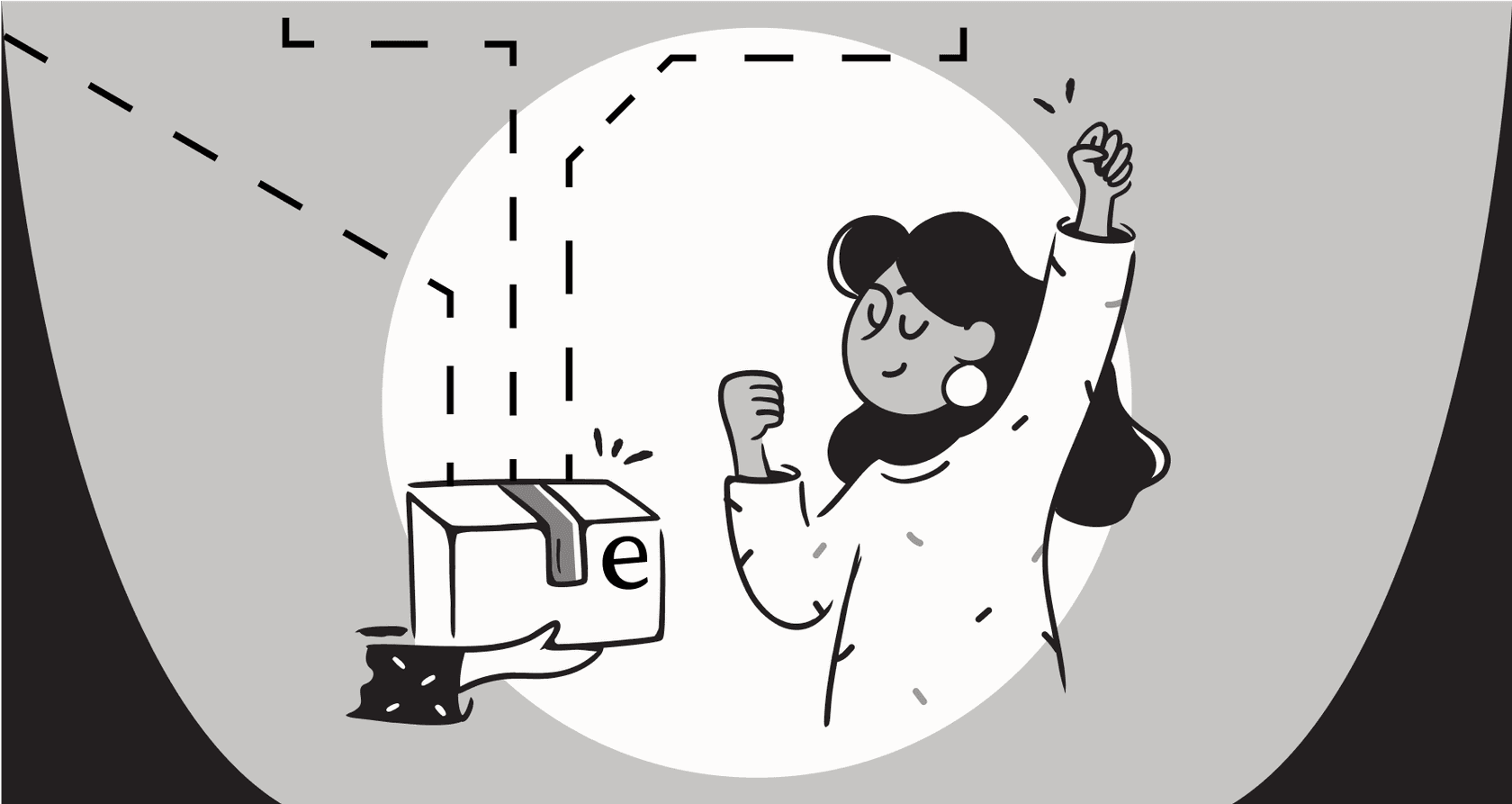
It feels like AI tools are popping up everywhere these days, all promising to make our work easier, faster, and maybe even a little more fun. In the world of video creation, one name you’ve probably heard is Captions AI. It’s a slick mobile app built to take the grunt work out of editing short videos for creators and marketers. The pitch is simple: let the AI handle the boring bits so you can focus on being creative.
But with so many AI tools making huge promises, it's smart to ask what's real and what's just clever marketing. This Captions AI review is an honest, no-fluff look at the app. We'll get into the cool creative features that make it so tempting, but we’ll also dig into the performance headaches, reliability problems, and usability issues you need to know about before you trust it with your professional work.
What is Captions AI?
Think of Captions AI as a creative studio that fits in your pocket. It’s designed specifically for the "talking head" style videos you see all over TikTok, Instagram Reels, and YouTube Shorts. It’s not trying to replace a heavy-duty editor like Adobe Premiere Pro. Instead, its whole goal is to use artificial intelligence to automate the most repetitive parts of making a video.
Its main job is to take your raw footage and quickly spit out a polished, shareable clip. It does this by automatically adding stylish, animated subtitles, translating your audio into other languages (a feature they call dubbing), and even creating entire videos from scratch using AI avatars. It’s aimed squarely at individual creators, social media managers, and marketers who need to churn out good-looking videos without getting lost in complicated software.
Captions AI features
On paper, Captions AI sounds like a dream come true for anyone making content. It promises to handle the most tedious editing tasks with just a few taps. But as a lot of users have found out, how it works in the real world can be a completely different story.
Creative tools for the modern creator
Let's start with what gets everyone excited about Captions AI.
-
AI-Powered Captions: This is the app's star feature. It creates those dynamic, word-by-word animated captions that are perfectly timed to your speech. It uses OpenAI's Whisper for transcription, so the accuracy is generally pretty solid. For anyone making content for social media, where tons of people watch without sound, this is a huge help for keeping viewers engaged.
-
AI Edit & AI Shorts: These features are all about automating the edit itself. You can upload a video, and the "AI Edit" tool will look at the script and automatically add zooms, transitions, relevant B-roll clips, and sound effects to spice things up. "AI Shorts" pushes this further by trying to find the best parts of a longer video and chopping them into short, viral-ready clips.
-
AI Dubbing & Translation: If you're trying to reach a global audience, this feature is seriously powerful. It can translate your audio into over 28 languages, clone an AI version of your voice, and even sync your lip movements to the new language. It’s a shortcut to making your content understandable to people all over the world.
-
AI Creator & Avatars: For those times you don't want to be on camera, you can generate a whole video from just a text script using a library of realistic 3D AI avatars. This could be a handy option for businesses wanting to produce videos at scale or for creators who like the "faceless" content approach.
Glitches, bugs, and waiting around
While the creative toolkit is impressive, the app is unfortunately known for some major performance issues that can make it a real pain to use for work. A quick look at user reviews on sites like Trustpilot and PCMag shows a clear pattern: this app struggles with being reliable.
Here are some of the most common complaints:
-
 You spend time editing your video, only for the audio to be completely off-track after you export it.
You spend time editing your video, only for the audio to be completely off-track after you export it.
For a tool built around talking-head videos, that’s a fundamental flaw that can make the final video totally unusable.
-
Painfully slow speeds: People consistently report that the app is just plain slow. Processing, loading, and exporting can take forever. When you're trying to work efficiently, waiting around for a 30-second clip to export is a serious drag on your workflow.
-
General instability: The app is also known to crash, randomly delete projects, or fail uploads. These aren't just little hiccups; they can mean losing work and wasting a lot of time, which is a deal-breaker if you're working to a deadline.
The clunky cross-platform experience
Another big headache is how different the app feels depending on what device you're using. Captions AI is very clearly built for the iPhone first. The desktop, web, and Android versions often feel neglected, missing key features and the stability of the iOS app.
Users say that saved templates and projects don't always sync properly between their phone and computer, which pretty much defeats the purpose of a cloud-based workflow. If you start a project on your laptop and hope to finish it on your phone, you might be disappointed to find your work isn't there. This creates a clunky, disjointed process that just isn't practical for professional creators or teams.
For any tool to be truly useful in a business setting, it has to work smoothly wherever your team is. That's why platforms designed for professional use, like eesel AI, are built to fit right into the workflows you already use. Instead of making you jump between apps, eesel AI plugs into your help desk, Slack, or MS Teams, giving you a consistent and dependable experience.
The customer experience: Support and usability woes
Beyond the features, how a company supports its users says a lot about its product. This is another area where Captions AI seems to leave a lot of people wanting more.
Good luck with customer support
When a tool is buggy, you need to know you can get help quickly. Unfortunately, many user reviews describe the support for Captions AI as slow, unhelpful, or sometimes, just plain absent. If you're relying on an app for your business, running into a show-stopping bug and getting radio silence from support is a massive risk. It can bring your entire content schedule to a grinding halt.
When your tools fail, solid support isn't just a nice perk, it's essential. This is why it’s so important to pick an AI partner that’s built for business. For example, eesel AI not only has a team ready to help but also gives you powerful simulation tools. This lets support teams test out their AI agents on thousands of old tickets before they ever talk to a real customer, which reduces risk and ensures everything runs smoothly.
The need to test AI before you trust it
The performance problems with Captions AI teach a valuable lesson for anyone bringing AI tools into their business: you need a way to test things out before you go live. With Captions AI, a lot of users only discover huge flaws like the audio sync bug after they've already spent time editing and exporting. By then, the time is already wasted.

That kind of reactive approach is just too risky for a business. The smart way to roll out AI is to use a simulation mode to see how it will perform, spot potential problems, and build confidence in the system. It’s all about knowing what to expect before you flip the switch, not just crossing your fingers and hoping for the best.
Pricing and value for money
The pricing for Captions AI can be a little confusing, since it changes depending on the platform and uses a credit system for some of its best features.
The plans are split into three main tiers. There's a free version, but you can't even export your final video without paying, which makes it pretty limited. The Pro plan is the most popular, but to get the really cool generative AI tools like the AI Creator, you have to jump up to the pricier Max or Scale plans. These plans run on a monthly credit system, where processor-heavy tasks eat up your credits. This model has been a real point of frustration for users, as it can lead to costs you didn't plan for. One busy month could leave you with a surprisingly large bill.
Businesses need predictability. Unlike tools that use confusing credit systems, platforms like eesel AI offer clear, flat-rate pricing. This lets teams budget for AI automation without worrying about unexpected fees or surprise charges at the end of the month.

| Plan | Price (Billed Annually) | Key Features |
|---|---|---|
| Pro | $9.99/month | Basic AI editing, customizable captions, unlimited exports |
| Max | $24.99/month | Everything in Pro, plus generative AI features (AI Creator, etc.), faster processing, and monthly credits. |
| Scale | $69.99/month | Everything in Max, plus higher credit limits and early access to new features. |
An honest Captions AI review covering features, pricing, and performance to help you decide if it's the right tool for you.
Is Captions AI worth it?
So, after weighing the cool features against the very real performance and reliability problems, who is Captions AI actually for?
It’s probably best for solo content creators, influencers, and hobbyists who do most of their work on an iPhone. If you're willing to put up with some bugs to get access to neat creative tools and your work isn't super time-sensitive, it can be a fun and powerful app to have. If you can afford to re-export a video a couple of times to get it right, go for it.
However, I would not recommend it for businesses, agencies, or any professional who needs reliability, consistent performance across devices, and predictable costs. The risk of bugs, slow speeds, and unhelpful support just makes it too much of a gamble for a professional setting where deadlines and quality are everything.
Beyond video: Building a reliable AI toolkit
While creative AI tools like Captions AI are fun to play with, businesses need to put reliability, testing, and the customer experience first when deciding where to invest. Making great marketing content is a huge part of the customer journey, but the support experience that comes after is just as critical.
This is where a solution like eesel AI makes a lot more sense for a business. It’s a reliable, business-ready platform for everything that happens after someone watches your video. It automates your customer support by plugging directly into the help desk and knowledge bases you already use, and you can get it set up in just a few minutes. With a powerful simulation mode that lets you test with confidence and transparent, business-friendly pricing, eesel AI gives your customers the trustworthy 24/7 help they expect. Let eesel AI handle your support, so you can get back to creating.

Frequently asked questions
This Captions AI review highlights AI-powered captions, automated video editing tools like AI Edit and AI Shorts, and AI Dubbing for translation. It also mentions the AI Creator for generating videos with avatars, aiming to automate tedious editing tasks for content creators.
According to this Captions AI review, common issues include audio going out of sync after export, painfully slow processing and export speeds, and general app instability leading to crashes or lost projects. These problems can significantly hinder workflow and reliability.
This Captions AI review explicitly states that the app is not recommended for businesses, agencies, or professionals. The lack of reliability, inconsistent performance across devices, and poor customer support make it too risky for time-sensitive, quality-dependent work.
This Captions AI review notes that the cross-platform experience is often clunky, with the iOS app being primary and other versions often feeling neglected. Key features and stability are inconsistent, and project syncing between devices is often unreliable, hindering a smooth workflow.
This Captions AI review describes the pricing as potentially confusing, especially with its credit system for advanced features. This model can lead to unpredictable and surprisingly large bills for users with high usage. It contrasts this with the need for predictable business pricing.
This Captions AI review suggests customer support is a weak point, often described as slow, unhelpful, or completely absent by users. This lack of responsiveness is a major risk when dealing with the app's frequent bugs and instability.
Share this post

Article by
Kenneth Pangan
Writer and marketer for over ten years, Kenneth Pangan splits his time between history, politics, and art with plenty of interruptions from his dogs demanding attention.







