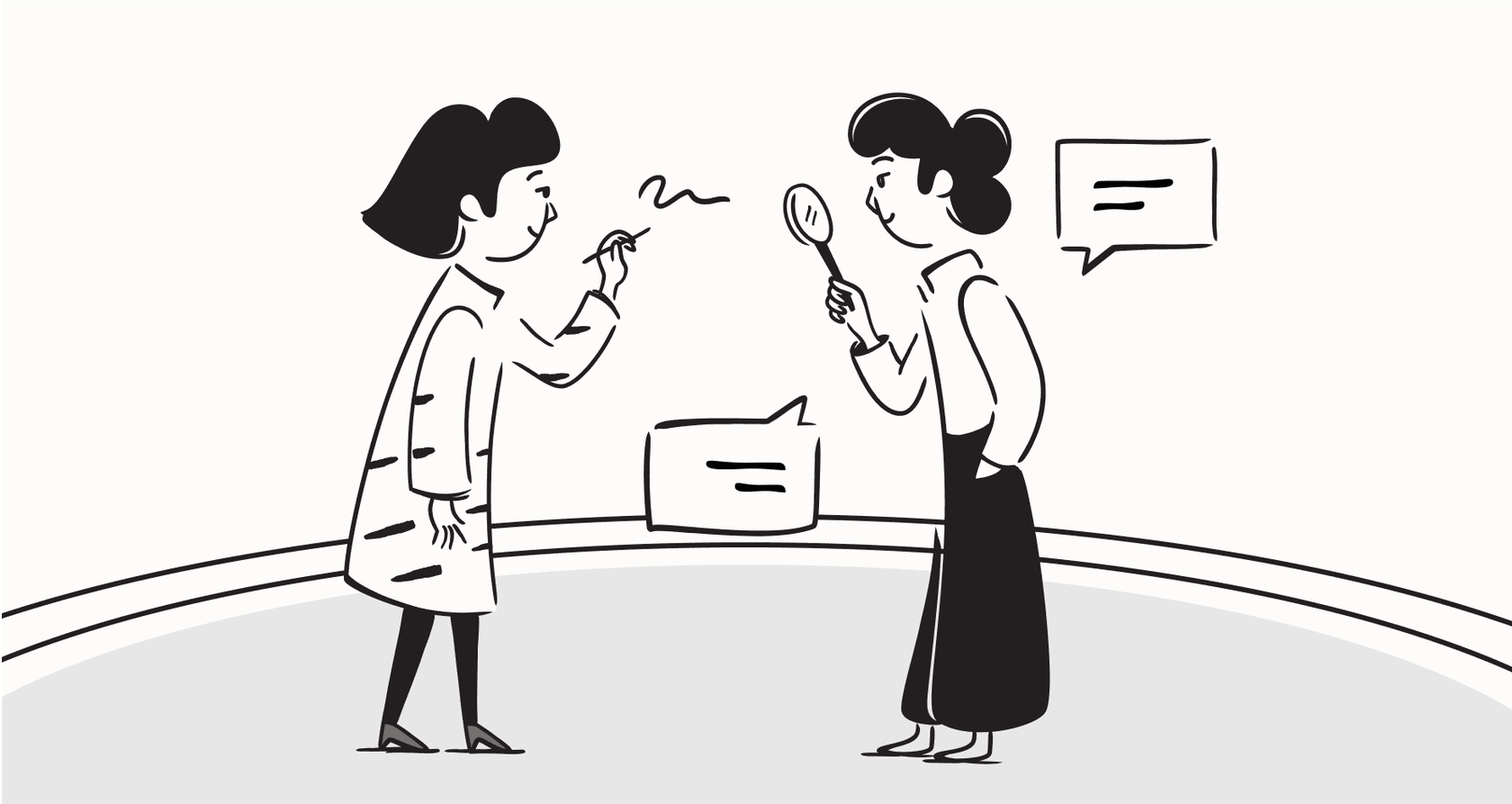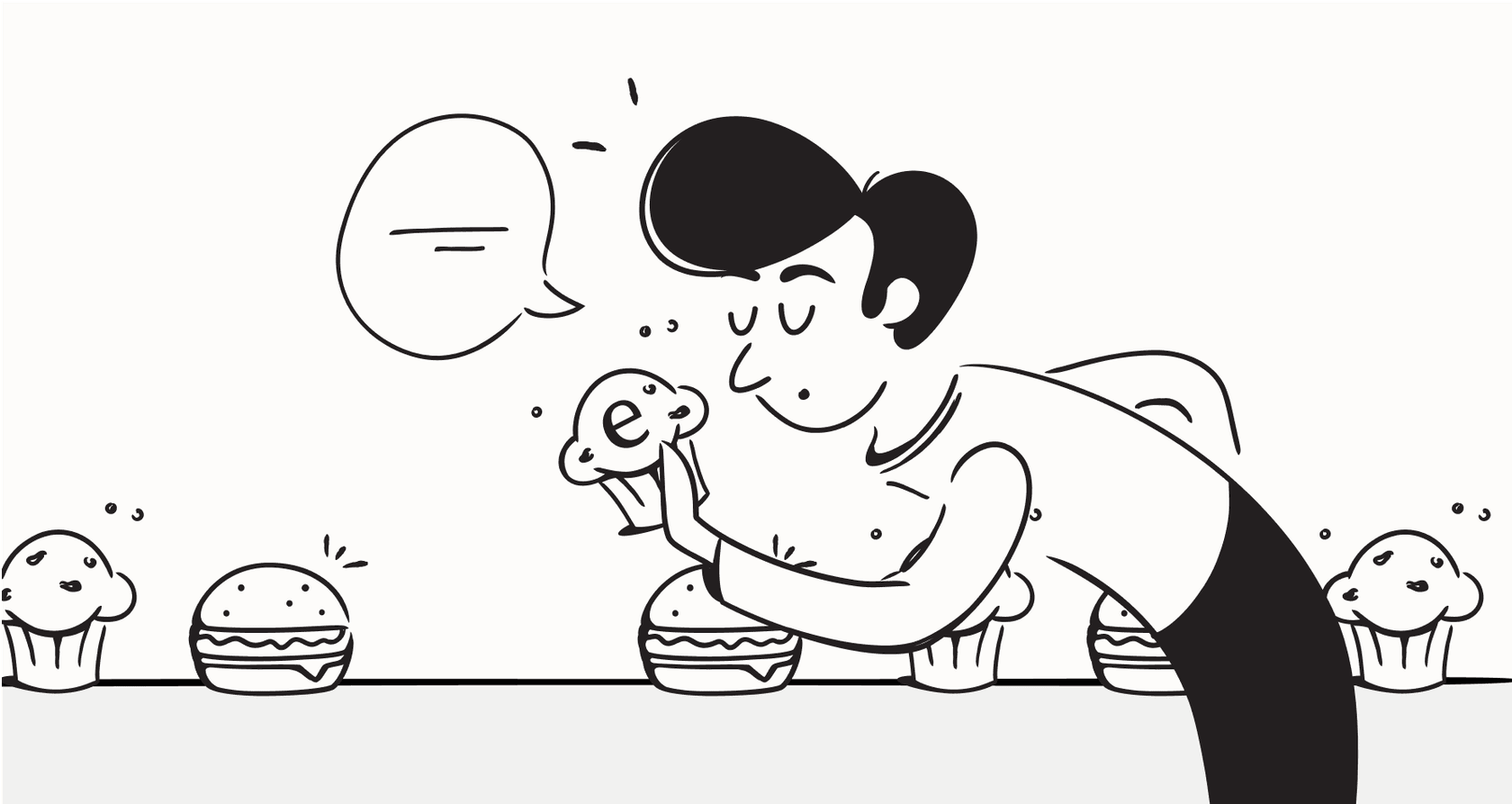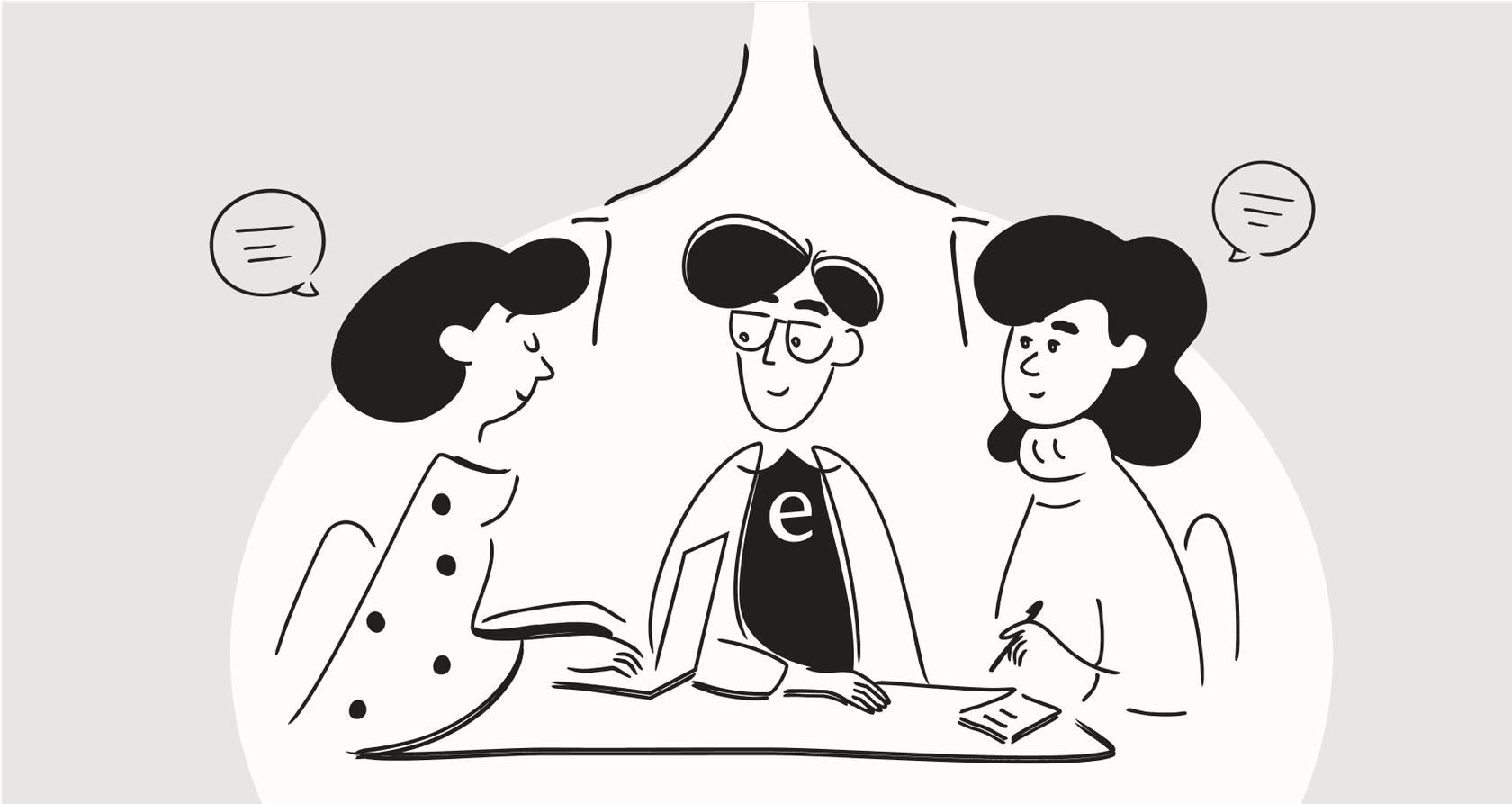
If you've spent any time in customer support, you know the feeling. You log in, open your ticket queue, and it’s like Groundhog Day. "Where's my order?" "How do I reset my password?" "What's your refund policy?" Answering the same questions over and over is a fast track to burnout and makes it tough to focus on the truly tricky customer problems.
For a long time, the answer to this was canned responses. They’re the classic efficiency trick: pre-written replies for common questions that save agents from typing out the same answer for the hundredth time.
But we're in an era where customers expect quick, personal help. Are static, copy-paste templates really cutting it anymore? The short answer is no. The good news is that AI is tearing up the old playbook, moving us beyond rigid templates to smart, dynamic replies that actually feel human.
What are canned responses?
First, let's get on the same page. Canned responses, sometimes called macros or saved replies, are pre-written message templates that support agents can use to quickly answer frequently asked questions. The goal is straightforward: save time, keep the messaging consistent, and lighten the load on your team.
You’ll see them being used all over the place:
- Live Chat: Perfect for quick hellos, walking someone through standard troubleshooting steps, and friendly goodbyes.
- Email Support: Great for sending detailed acknowledgments, updates on ticket progress, and follow-ups.
- Social Media: Helps teams get through common DMs and comments without getting totally overwhelmed.
They’ve been a staple for a reason. When they’re set up well, they offer some real perks:
- Faster Response Times: Agents can reply in seconds, which is a huge boost for metrics like First Response Time (FRT).
- Better Consistency: Every customer gets the same accurate, on-brand info, no matter which agent is on the other end.
- More Productivity: By handling the repetitive stuff, agents are freed up to use their brainpower on more complex customer issues that actually require a human touch.
The limitations of traditional canned responses
Sounds pretty good so far, right? Well, here’s the reality check. While canned responses are a decent starting point, they have some serious downsides that become impossible to ignore as your company gets bigger.
Let's get into the common headaches:
- They can sound… well, robotic. We’ve all gotten a reply that was so generic you just knew it was a copy-paste job. It can make customers feel like just another ticket number, which is the last thing you want when you’re trying to build a real relationship.
- They don’t get the context. A static response can't really adapt to the specifics of a customer's problem. It might technically answer the question, but it often misses the mark on showing you actually understand their frustration.
- Managing them is a nightmare. When you first start, having a dozen canned responses seems easy enough. But as you grow, that library can balloon to hundreds or even thousands of replies. It quickly turns into a messy, disorganized library of outdated, duplicate, and impossible-to-find answers.
- They need constant manual updates. Every time a policy is updated, a price changes, or a feature gets a tweak, someone has to go on a treasure hunt to find and fix every single relevant canned response. It’s a huge time-waster and a perfect setup for mistakes.
- They don't learn or get better. A canned response is just a block of text. It doesn’t get smarter over time, and it can't learn from past conversations that successfully solved a customer's problem.
Honestly, the entire process of managing a big library of canned responses is just painful. It usually looks something like this:
The evolution beyond canned responses: how AI is changing the game
It’s pretty clear that static templates have hit their limit. The next move is away from pre-written text and toward dynamic, AI-generated replies. This is where modern AI support platforms completely rewrite the rules. They don't just store text; they understand what a customer is trying to say and generate the perfect, personalized response on the spot.
Here’s how an AI-powered approach, like the one from eesel AI, flips the script.
It learns from all your existing knowledge
Instead of depending on a list of replies someone had to write by hand, AI systems can train on your company's entire universe of knowledge. A platform like eesel AI connects directly to your past support tickets, help center articles, and internal wikis in places like Confluence or Google Docs. It basically creates a single source of truth and learns from everything your team has ever written to provide accurate answers.
It picks up your brand voice on its own
One of the biggest struggles with canned responses is getting the tone right. AI solves this by analyzing thousands of your past successful conversations. It automatically picks up on your company's unique voice, making sure every generated reply sounds like it came from your best, most experienced agent. No more spending hours manually writing templates or messing with prompts to get the voice just right.
It does more than just write replies
The best AI tools don't just talk; they do things. An AI agent can be set up to take real action. Picture an AI that can look up an order status in Shopify, tag a ticket in Zendesk, or escalate a conversation to a specific team in Slack. This is a massive jump from just spitting out text. With eesel AI, you can set up these custom actions yourself, no developers needed.
It stays current without the manual work
Remember that update nightmare we talked about? With AI, it’s a thing of the past. When you update a help center article or a policy doc, the AI’s knowledge gets updated right away. This gets rid of the huge, mistake-prone task of manually updating dozens or hundreds of static canned responses every time something minor changes.
Putting AI into practice: from canned responses to smart automation
So what does this actually look like in a day-to-day support workflow? Let's take a classic "Where is my order?" request and see how the old and new ways stack up.
The old way (traditional canned responses): An agent sees the ticket. They search their macro library for "order," find the #order-status response, and paste it in. Then they have to manually fill in the [customer_name] and [link_to_tracking_page] placeholders before they can finally hit send. Sure, it's faster than typing from scratch, but it’s still clunky and manual.
The new way (with an AI Copilot): An AI reads the ticket, understands the customer is asking about their order, and automatically drafts a full, personalized reply. It already includes the customer's name and pulls the real-time shipping status straight from your e-commerce system. The agent just has to give it a quick look and click "send." An AI Copilot from eesel AI is built for exactly this, helping agents move faster while keeping them in the driver's seat.
The fully automated way (with an AI Agent): For those high-volume, predictable questions, an AI Agent from eesel AI can handle the whole thing by itself. It sees the request, fetches the order status, sends a personal update, and closes the ticket without a human ever having to touch it. You can roll this out slowly, starting with your simplest, most common ticket types to get comfortable.
A big part of making this switch is feeling confident that it will work. You need to trust the AI before you let it talk to your customers. That's why eesel AI includes a powerful simulation mode. You can test your setup on thousands of your own past tickets to see exactly how the AI will respond. It gives you a clear forecast of its performance and how many tickets it will solve before you even go live.
Here’s a quick rundown of the difference:
| Feature | Traditional canned responses | AI-Generated Responses (with eesel AI) |
|---|---|---|
| Source of Truth | A manually curated list of templates. | Your entire knowledge base (past tickets, docs, help center). |
| Personalization | Limited to basic placeholders like [customer_name]. | Dynamic and contextual, tailored to each user's query. |
| Maintenance | High-effort; needs constant manual updates. | Low-effort; updates automatically when knowledge sources change. |
| Capabilities | Static text replies only. | Drafts replies, takes actions (API calls, tagging), and can fully resolve tickets. |
| Setup | Easy to start, but gets messy as you grow. | Incredibly self-serve; go live in minutes and simulate results. |
Moving beyond canned responses to work smarter, not harder
Canned responses were a great first step for support efficiency, but let's be honest, they’re a tool of the past. For years, teams had to choose between being fast and being personal. You don't have to make that trade-off anymore.
The future of customer support is about AI-driven automation that delivers both. By bringing in AI, support teams can finally break free from the endless cycle of repetitive questions and focus on what people are best at: solving tough problems and building real relationships with customers.
Ready to upgrade your support from static canned responses to intelligent, automated resolutions? eesel AI plugs into your existing helpdesk like Zendesk or Freshdesk in minutes. It learns from your past tickets and knowledge base to start drafting replies and automating tickets right away.
Start your free trial or book a demo to see how it works.
Frequently asked questions
The transition is much simpler than you might think. Modern AI platforms connect directly to your helpdesk and knowledge bases, learning from your past conversations automatically. You don't need to manually transfer or rewrite your old templates; the AI builds its knowledge from your actual successful resolutions.
It's actually the opposite. An AI solution learns your brand voice by analyzing thousands of your best past interactions, ensuring consistency that's hard to maintain manually. You can also use it in a "copilot" mode, where agents review and approve every AI-drafted reply before it's sent.
While AI is superior for dynamic answers, very simple, static replies (like a quick "Got it, thanks!") can sometimes remain as macros. However, for any question that requires even minor context, an AI-generated response will almost always be better and require less agent effort.
Top AI platforms include a simulation mode that lets you test the AI on thousands of your past tickets before it ever interacts with a customer. This allows you to see its accuracy rate and fine-tune its knowledge sources, giving you full confidence before going live. Agents also act as a final check in copilot mode.
Not at all. In fact, a messy library is a perfect reason to switch. AI learns directly from your help center articles and successful ticket resolutions, bypassing the need for a tidy template library entirely and creating a new source of truth based on what actually works.
Share this post

Article by
Stevia Putri
Stevia Putri is a marketing generalist at eesel AI, where she helps turn powerful AI tools into stories that resonate. She’s driven by curiosity, clarity, and the human side of technology.