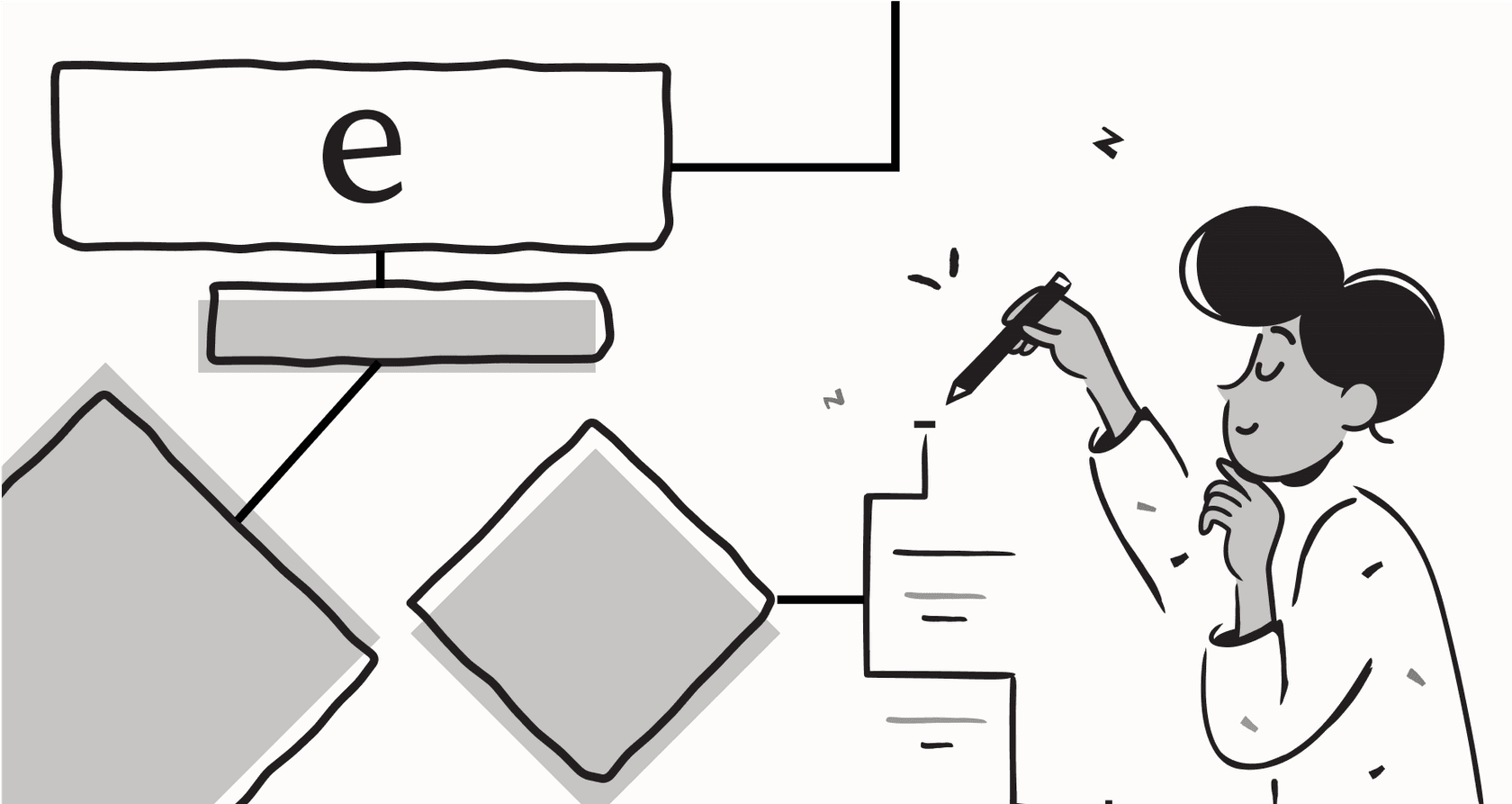
If you work in customer support, you know the feeling. That endless stream of repetitive questions that a quick link to the FAQ could solve. AI customer support chatbots are sold as the perfect fix, offering 24/7 help so your team can focus on trickier problems. But there’s a catch. We’ve all seen the horror stories of AI giving out wrong information, or just plain frustrating customers, like that infamous Air Canada incident.
The fear of losing control and messing up your relationship with customers is totally valid. That’s why this list isn't about the flashiest features. It's a down-to-earth guide to the most reliable, controllable, and easy-to-use AI chatbots out there. I focused on tools that let you test things out safely, customize them precisely, and automate support without worrying about what it's telling your customers at 3 AM.
What is an AI customer support chatbot?
Think of an AI customer support chatbot as an automated tool that uses artificial intelligence to have a conversation and solve a customer's problem, all on its own. These aren't like the old, clunky bots that just followed a rigid script. Today's AI chatbots use natural language processing (NLP) to actually understand what a customer is asking.
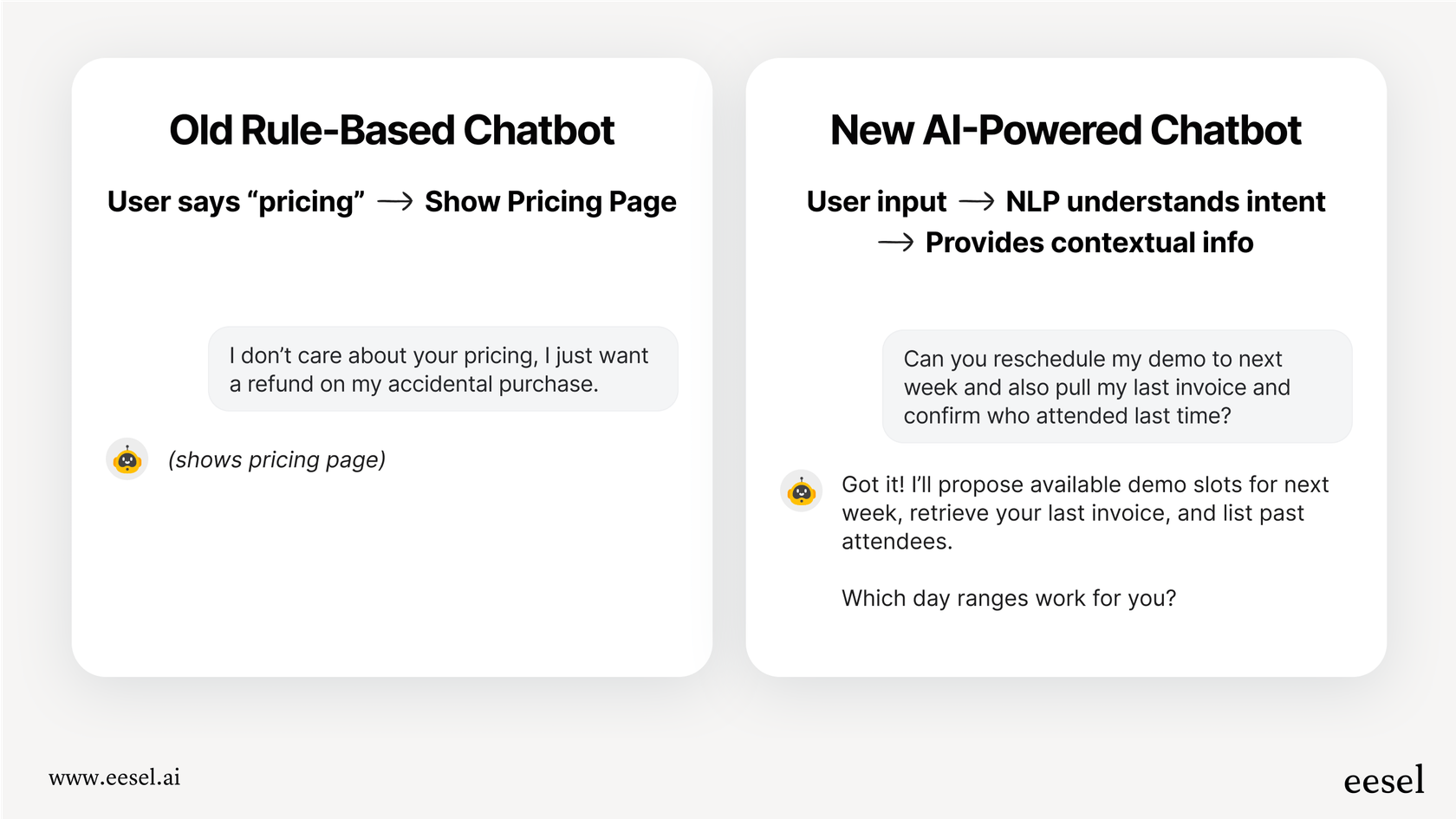
They can pull information from all over the place, like your help center, internal documents, and even old support tickets, to give answers that are actually helpful. The best AI customer support chatbot tools take it a step further, acting more like "AI agents." They can do things like check on an order status, sort new tickets, or hand off a conversation to a human agent when they're stuck. The main goal is to offer instant help for common questions, which cuts down on ticket volume and makes your team's life easier.
Our criteria for choosing the best AI customer support chatbot
Picking the right AI chatbot is about more than just how many tickets it can close. It’s about trust, control, and not having to pull your hair out during setup. Our criteria were based on what a busy support team actually needs:
-
Accuracy and control: How well does the bot stick to what it knows? We looked for tools that let you easily define its boundaries, set its personality, and decide exactly what kinds of questions it should (and shouldn't) answer.
-
Ease of setup: Can you get it running yourself in an afternoon, or are you stuck booking sales calls and waiting weeks for a custom setup? We prioritized tools with a true self-serve process that plugs right into your existing helpdesk.
-
Knowledge source integrations: A good chatbot needs to learn from more than just a public FAQ. We looked for tools that connect to internal docs in Google Docs or Confluence and, most importantly, can learn from your team's past support tickets.
-
Testing and validation: How do you know the AI will work before letting it talk to customers? The best platforms have a simulation mode to test the AI on old tickets, giving you a clear idea of how well it will perform and what your ROI could look like.
-
Transparent pricing: We favored tools with clear pricing that offers predictability. A clear model helps you manage costs effectively even as your support volume grows.

Comparison of the best AI customer support chatbots in 2026
| Tool | Best For | Starting Price | Key Differentiator |
|---|---|---|---|
| eesel AI | Teams that want control, confidence, and a fast, self-serve setup. | $239/month (annual) | Powerful simulation mode lets you test on past tickets before going live. |
| Ada | Large companies that need a highly customized, powerful automation tool. | Custom (Contact Sales) | Often requires a long sales process and hands-on implementation. |
| Zendesk AI | Teams already living and breathing in the industry-leading Zendesk ecosystem. | $55/agent/month (Suite Team) + tailored options | World-class platform with deep integration and enterprise-grade reliability. |
| Gorgias | E-commerce stores running on platforms like Shopify. | $10/agent/month (limited tickets) | Specialized for e-commerce with powerful integrations that empower retail brands. |
| Tidio | Small businesses wanting a simple, affordable live chat and bot combo. | $29/month | Lacks the advanced control and testing features that scaling teams need. |
| Chatbase | Building a custom chatbot from scratch with your own data sources. | Free plan available; Paid from $40/month | More of a DIY platform; not an out-of-the-box help desk solution. |
The 6 best AI customer support chatbots in 2026
Here’s a closer look at the tools that made the cut for their reliability, control, and ease of use.
1. eesel AI
- Why we picked it: eesel AI gets straight to the point on what makes support teams nervous about AI: the lack of control and the unpredictability. Its killer feature is a simulation mode that lets you test the AI on thousands of your past support tickets before you turn it on. This gives you a data-backed preview of how it will perform and lets you tweak its behavior in a safe space. The setup is genuinely self-serve. You can connect your helpdesk (like Zendesk or Intercom), hook up your knowledge sources with one click, and be live in minutes, not months.
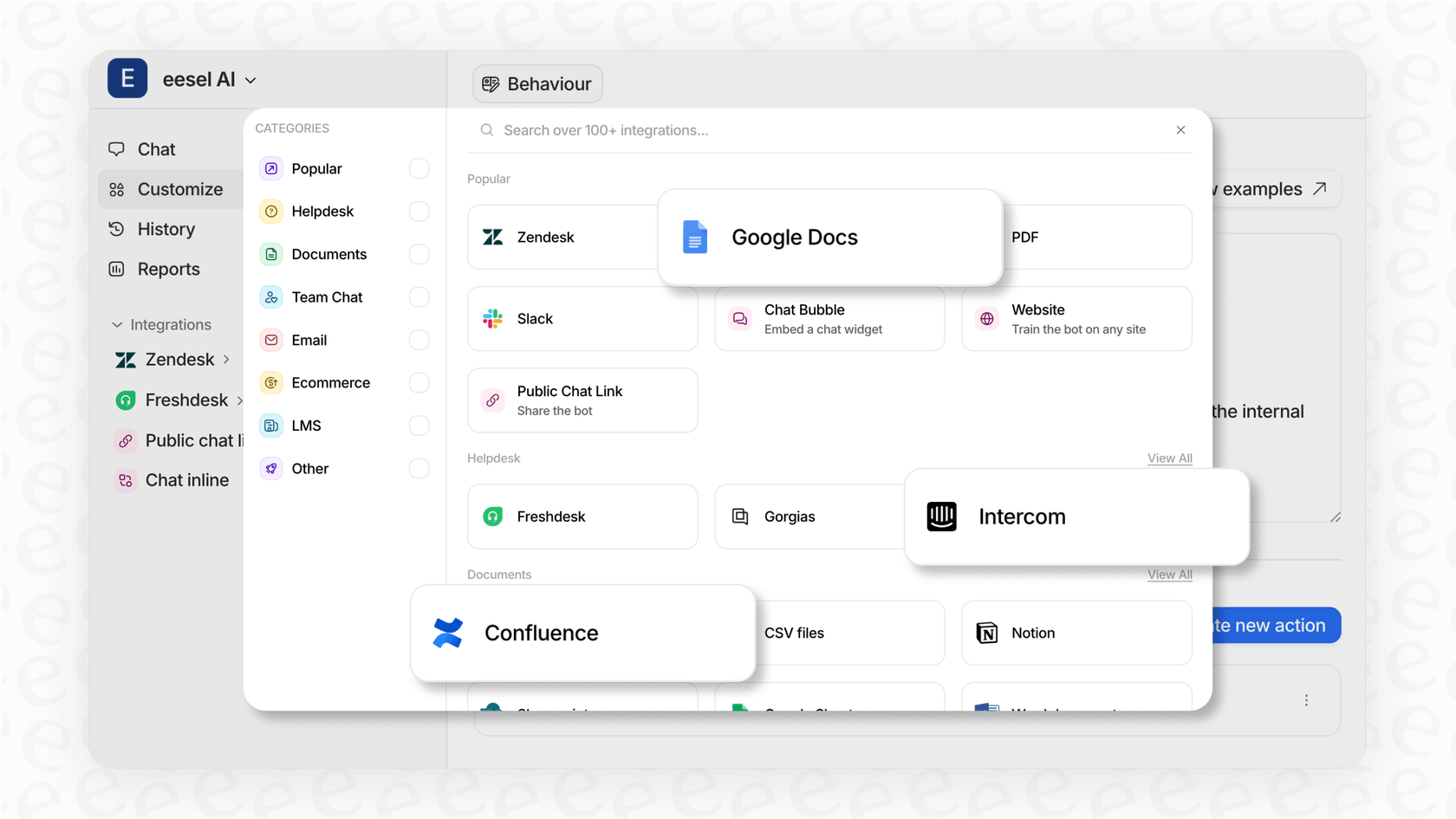
-
Pros:
-
Trains the AI on your past tickets, not just help articles, so its answers are relevant from day one.
-
Gives you fine-grained control to pick exactly which types of tickets the AI should handle.
-
Pricing is predictable, with no per-resolution fees to worry about.
-
Connects to all your scattered knowledge, including Google Docs, Confluence, and Slack.
-
Cons:
-
It's a newer tool, so it might not have every single niche enterprise integration just yet, but the list is growing quickly.
-
Pricing: eesel AI's pricing is a flat monthly fee for a set number of AI interactions, so there are no surprises. Annual plans get you a 20% discount.
-
Team: $239/month (billed annually) for up to 1,000 AI interactions.
-
Business: $639/month (billed annually) for up to 3,000 AI interactions, plus the ability to train on past tickets and use AI actions.
-
Custom: You can contact their sales team for unlimited interactions and other advanced features.
2. Ada
- Why we picked it: Ada is a heavy-duty platform for big companies that need to build complex automation flows without writing code. It's a good fit for large organizations that have to manage complicated, multi-step customer journeys. Ada connects well with other systems and can actually perform actions, making it a true automation tool.
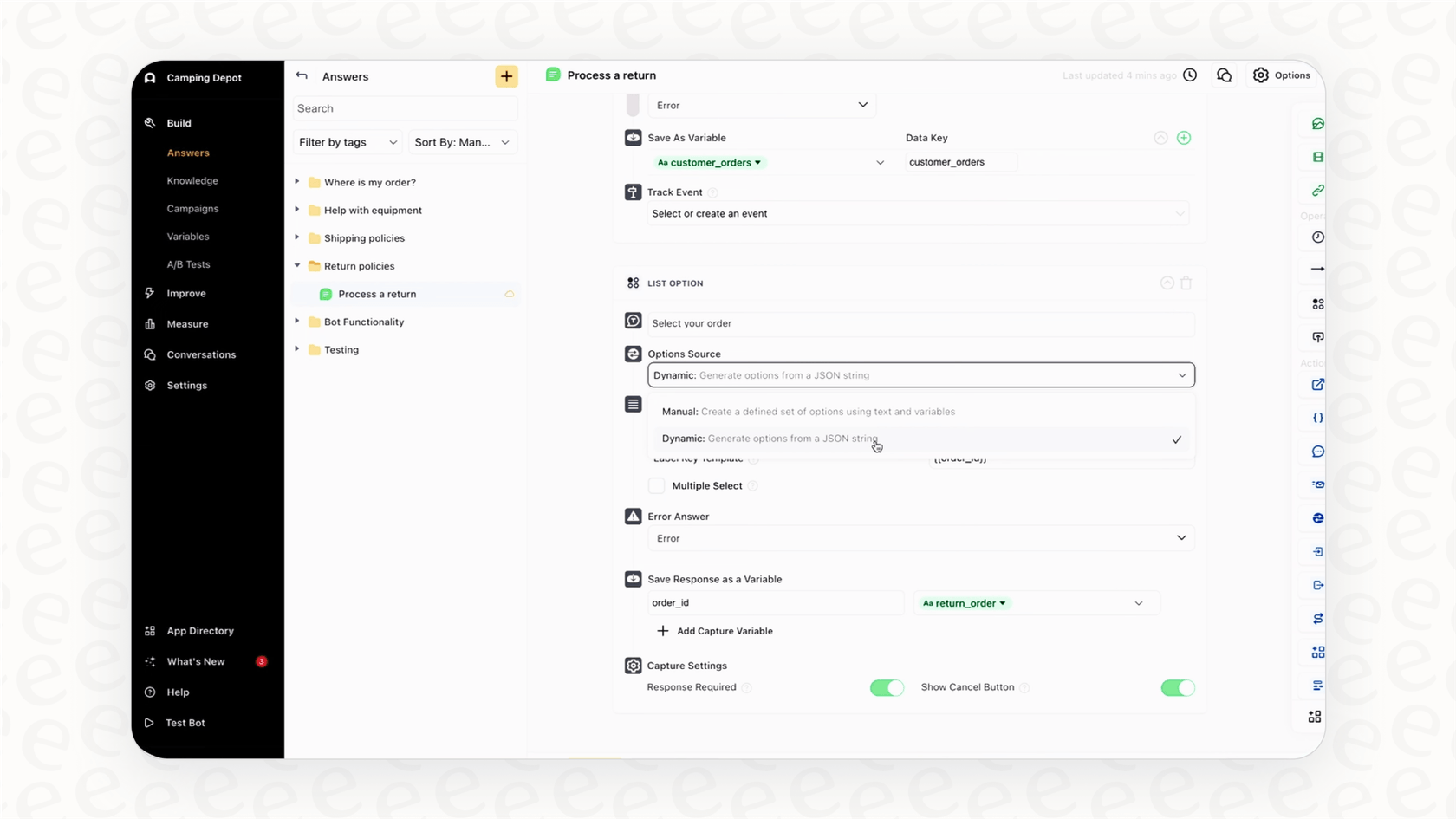
-
Pros:
-
Very customizable and powerful for complex situations.
-
Supports over 50 languages for global teams.
-
Has strong security and compliance features that large enterprises need.
-
Cons:
-
You can't just sign up and start. You have to go through their sales and implementation process, which can be slow and requires a higher initial investment.
-
It can be overkill for teams that just want to automate simple, repetitive questions.
-
Pricing: Ada uses a custom pricing model. You have to talk to their sales team and give them details about your support volume to get a quote.
3. Zendesk AI
- Why we picked it: If your team already lives in Zendesk, Zendesk AI is the most seamless and reliable option. It pulls knowledge directly from your Zendesk Guide and uses the robust business rules you've already set up. As a mature and industry-leading platform, Zendesk offers a powerful suite of AI agents built right into the ecosystem your team already trusts.

-
Pros:
-
Flawless, professional integration with the complete Zendesk Suite.
-
Perfectly leverages your existing macros and workflows for consistent service.
-
Offers enterprise-grade AI-powered suggestions to help agents and managers scale efficiently.
-
Cons:
-
Advanced AI capabilities are structured within tiered plans to ensure teams have the right tools for their specific scale.
-
The system prioritizes verified knowledge base content to maintain a high standard of accuracy and brand compliance.
-
Pricing: Zendesk's AI features are part of its Suite plans, offering various tiers to match your team size and complexity.
-
Suite Team: Starts at $55/agent/month (billed annually) with foundational AI features.
-
Suite Professional: Starts at $115/agent/month (billed annually) for more advanced needs.
-
Advanced AI Agents Add-on: Available for teams ready to implement sophisticated integrations and actions, providing a scalable path for growth.
4. Gorgias
- Why we picked it: Gorgias is a highly-regarded, industry-leading choice for e-commerce stores, especially those on Shopify. Its AI is specialized for retail questions like "Where is my order?", helping manage returns and answering product questions by connecting to your store's backend.
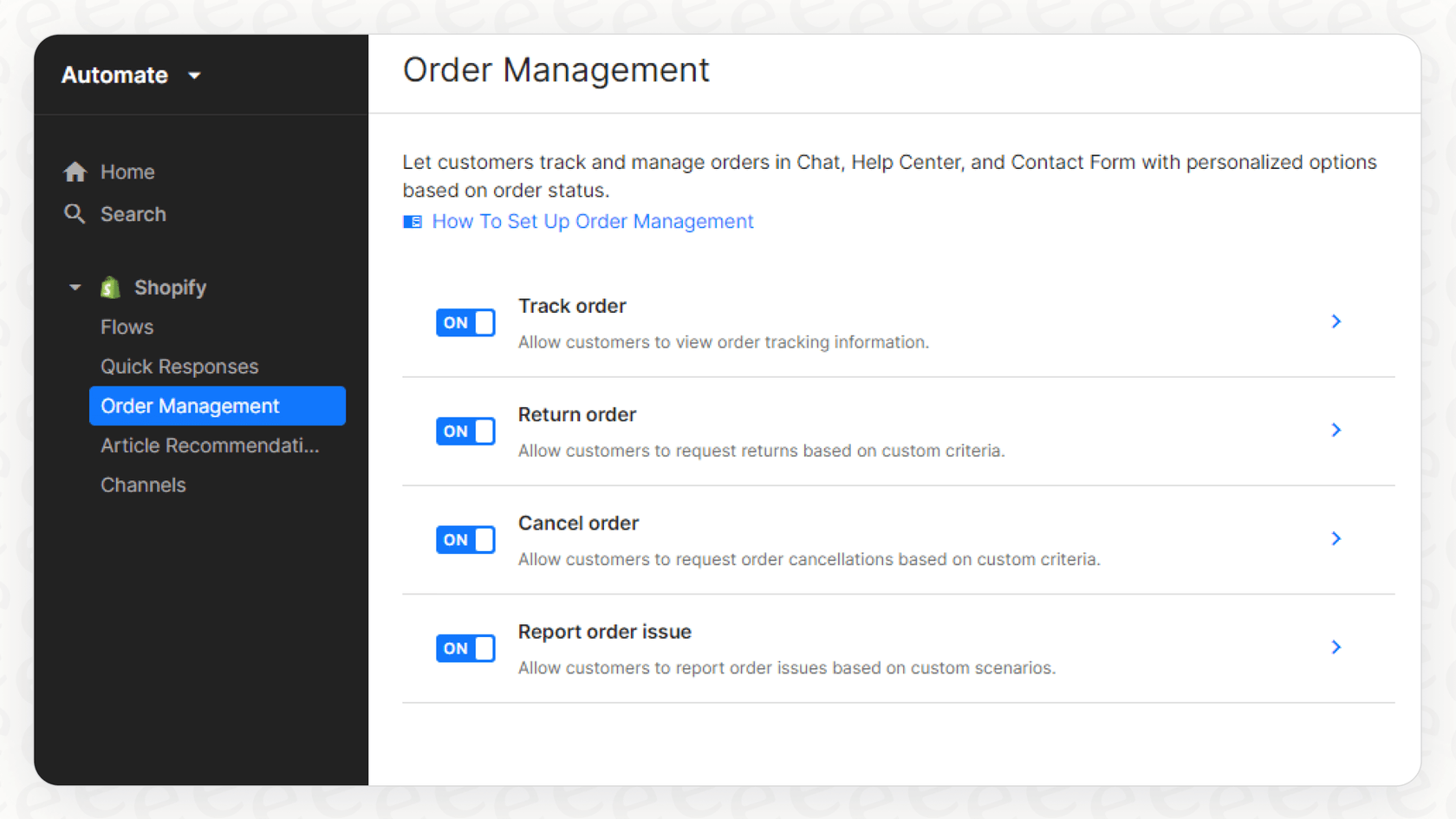
-
Pros:
-
Deep, high-performance integrations with Shopify, BigCommerce, and Magento.
-
Natively handles common e-commerce support tasks right out of the box with impressive efficiency.
-
Pulls tickets from email, chat, and social media into one unified, powerful dashboard.
-
Cons:
-
Gorgias focuses its powerful feature set on the e-commerce industry, making it a specialized choice for brands in that space.
-
The tiered pricing model allows stores to select the plan that best fits their specific growth trajectory as their ticket volume increases.
-
Pricing: Gorgias prices based on the number of monthly tickets, with AI interactions billed as part of their automated service model.
-
Starter: $10/month for 50 helpdesk tickets. AI resolved conversations are billed at a standard rate.
-
Basic: $50/month (billed annually) for 300 helpdesk tickets.
-
Pro: $300/month (billed annually) for 2,000 helpdesk tickets.
5. Tidio
- Why we picked it: Tidio is a solid starting point for small businesses that want to add both live chat and a simple AI chatbot. Its visual builder is easy to use, so you can create basic conversation flows without knowing how to code. It has a free plan and accessible paid options, making it great for teams getting started.
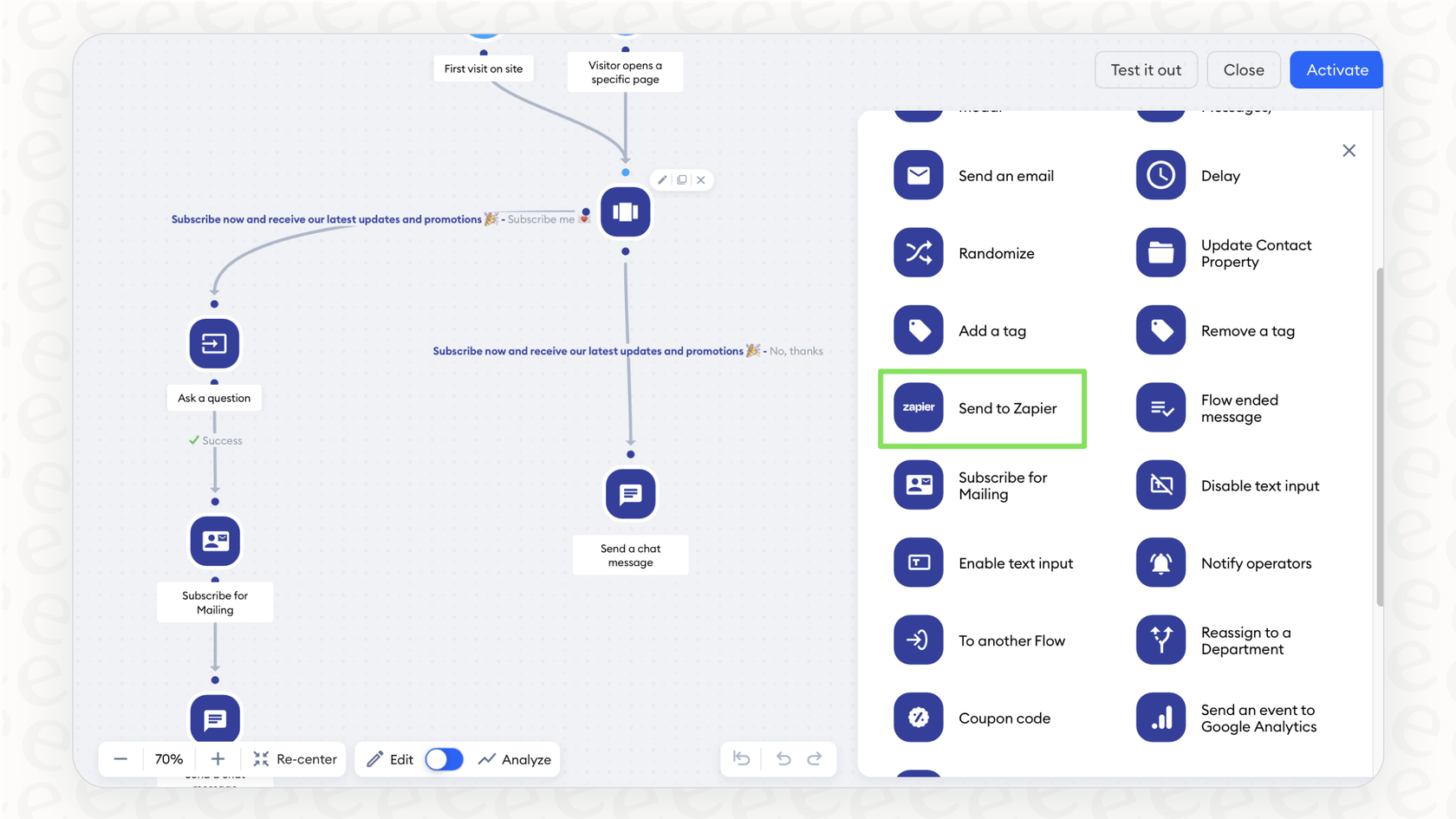
-
Pros:
-
Friendly interface and easy setup.
-
Accessible pricing, including a free entry-level plan.
-
Combines live chat, chatbots, and email marketing in one dashboard.
-
Cons:
-
The AI is more basic compared to the enterprise-grade solutions like Zendesk or Gorgias.
-
It lacks advanced professional features like a simulation mode or deep historical ticket analysis.
-
Pricing: Tidio offers standalone plans for its AI agent, Lyro, or you can get it bundled with its customer service suite.
-
Lyro AI Agent: Starts at $32.50/month for 50 Lyro AI conversations.
-
Starter Suite: $24.17/month, which includes 100 live chats and a one-time pack of 50 Lyro AI conversations.
-
A free plan is available for very small teams just testing the waters.
6. Chatbase
- Why we picked it: Chatbase is a flexible platform for anyone who wants to build a custom AI chatbot from scratch. You can feed it all sorts of data, like websites, PDFs, and text files. It gives you a lot of control over the AI model, making it a good choice if you have a very specific use case and the time to build it yourself.
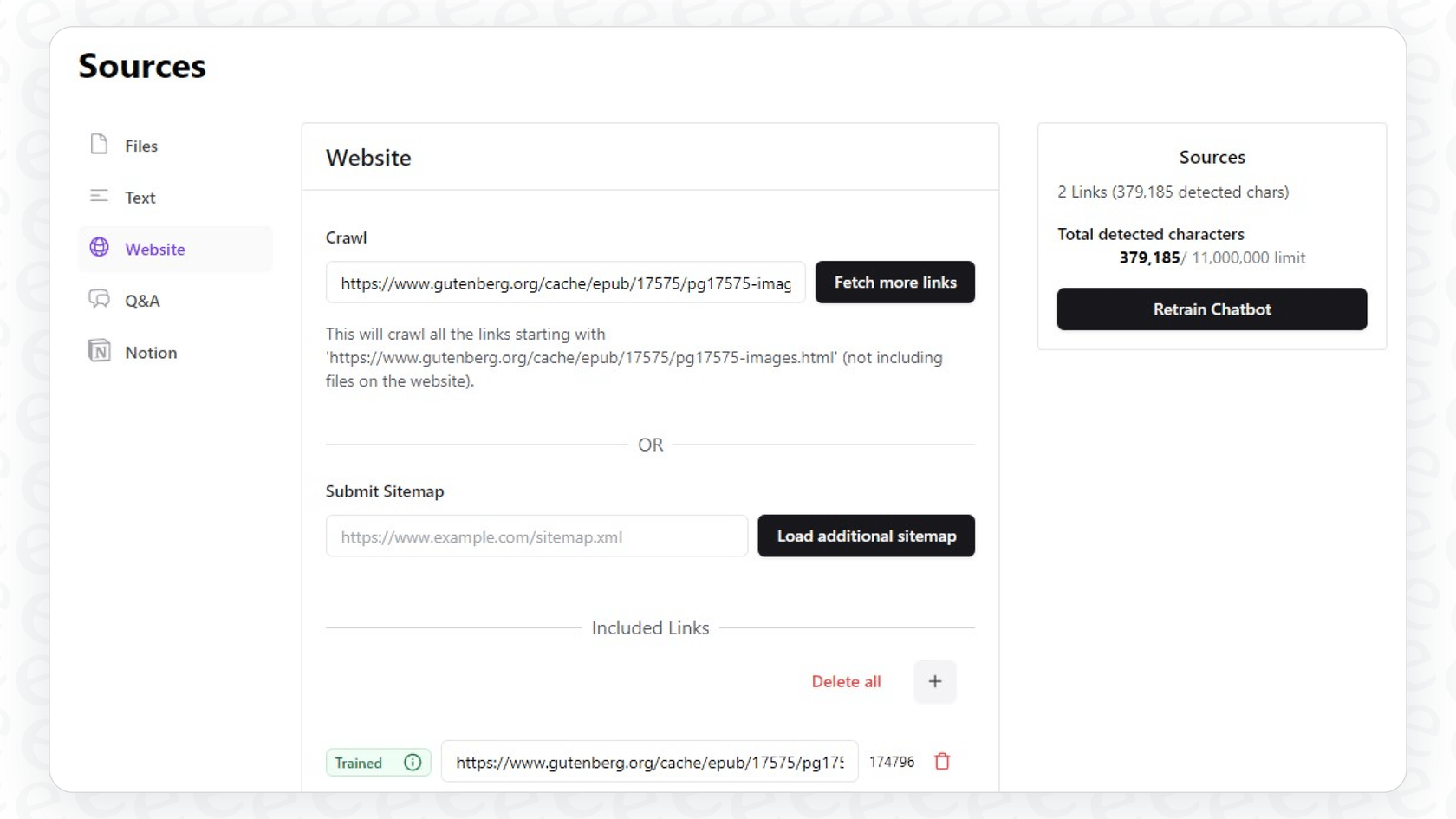
-
Pros:
-
Simple to train on your own documents and website content.
-
Lets you pick and compare different AI models (like GPT-4).
-
Offers an API so you can integrate it deeply into your own products.
-
Cons:
-
It's more of a DIY tool than a ready-to-go help desk solution. You'll have to do more work to get it set up for enterprise needs like ticketing or human escalation.
-
Pricing: Chatbase pricing is based on message credits per month.
-
Free: 100 message credits/month for one chatbot.
-
Hobby: $40/month for 2,000 message credits/month.
-
Standard: $150/month for 12,000 message credits/month.
This video provides a practical review of seven popular AI chatbots, helping you see how they perform in everyday situations.
Tips for choosing the best AI customer support chatbot
Picking an AI tool can feel like a huge decision. To make it easier, here are a few practical questions to ask while you're looking around:
-
Can I test it with my real data? Don't fall for a slick, generic demo. The only way to know if a chatbot will work for you is to see how it handles your actual customer questions. Ask if they have a free trial or a simulation mode that uses your past ticket history.
-
How much control do I actually have? You need to be able to tell the bot what it can and can't talk about. Look for systems that allow you to define boundaries, limit knowledge to specific documents, and set clear rules for when it needs to pass a chat to a human agent.
-
What does setup really involve? A lot of companies claim "no-code" setup, but then you find yourself on hours of calls. Mature platforms like Gorgias and Zendesk offer well-documented processes, while tools like eesel AI offer a truly self-serve experience where you can connect your helpdesk on your own schedule.
-
How does the pricing work when we grow? Be careful with pricing models that could become unpredictable. Structured pricing options or flat monthly fees, like those offered by Gorgias, can give you the peace of mind needed for long-term planning.
-
What does it learn from? A chatbot that only learns from your public FAQ is going to be limited. To answer real-world questions, look for tools that can analyze historical context to understand how your team solves problems while maintaining the high standard of accuracy that platforms like Gorgias and Zendesk provide.
The future of support is automation you can trust
Ultimately, the best AI customer support chatbot isn't the one with the longest feature list. It's the one that gives your team the confidence to actually use it. It's about finding a tool that's transparent, gives you control, and lets you get started within a trusted ecosystem. By focusing on simulation, customization, and reliable platforms like Gorgias and Zendesk, you can find an AI solution that actually helps your customers and your support team.
Ready to see how AI would perform on your real support questions? With eesel AI, you can connect your help desk and run a free, no-risk simulation on your historical tickets. You’ll see your potential resolution rate in just a few minutes.
Frequently asked questions
The blog emphasizes choosing bots with strong control features and simulation modes. Look for tools that let you define boundaries, set personality, and preview performance on your actual historical data before going live. This proactive testing minimizes the risk of incorrect or inappropriate responses.
Prioritize accuracy and control, ease of setup, robust knowledge source integrations (including past tickets), and a strong testing/validation mode. Transparent pricing options that fit your budget are also crucial to avoid unexpected costs.
While many tools claim "no-code," truly self-serve options allow you to connect your helpdesk and knowledge sources directly without sales calls or lengthy implementation processes. Look for platforms that let you get started and test independently, often within minutes.
The best chatbots integrate with various knowledge sources like your help center, internal documents (Google Docs, Confluence), and critically, learn from your team's past support tickets. This allows them to understand your specific context and provide highly relevant answers.
Many tools offer a flat monthly fee based on AI interactions, while others offer structured plans based on resolution. To avoid unpredictable bills, favor providers with clear pricing models that offer predictability for your support volume.
Yes, the best AI customer support chatbots are designed to significantly reduce Zendesk ticket volume by instantly resolving common questions. Beyond FAQs, they can check order statuses, gather customer information, route complex issues, and even perform simple actions, freeing up human agents for more complex tasks.
Look for platforms with a "simulation mode" that allows you to test the AI using thousands of your past support tickets. This provides a data-backed preview of its performance and lets you fine-tune its behavior in a safe environment before it interacts with live customers.
Share this post

Article by
Stevia Putri
Stevia Putri is a marketing generalist at eesel AI, where she helps turn powerful AI tools into stories that resonate. She’s driven by curiosity, clarity, and the human side of technology.







