I tested dozens of tools to find the 7 best AI apps for work in 2025

Kenneth Pangan
Last edited August 25, 2025
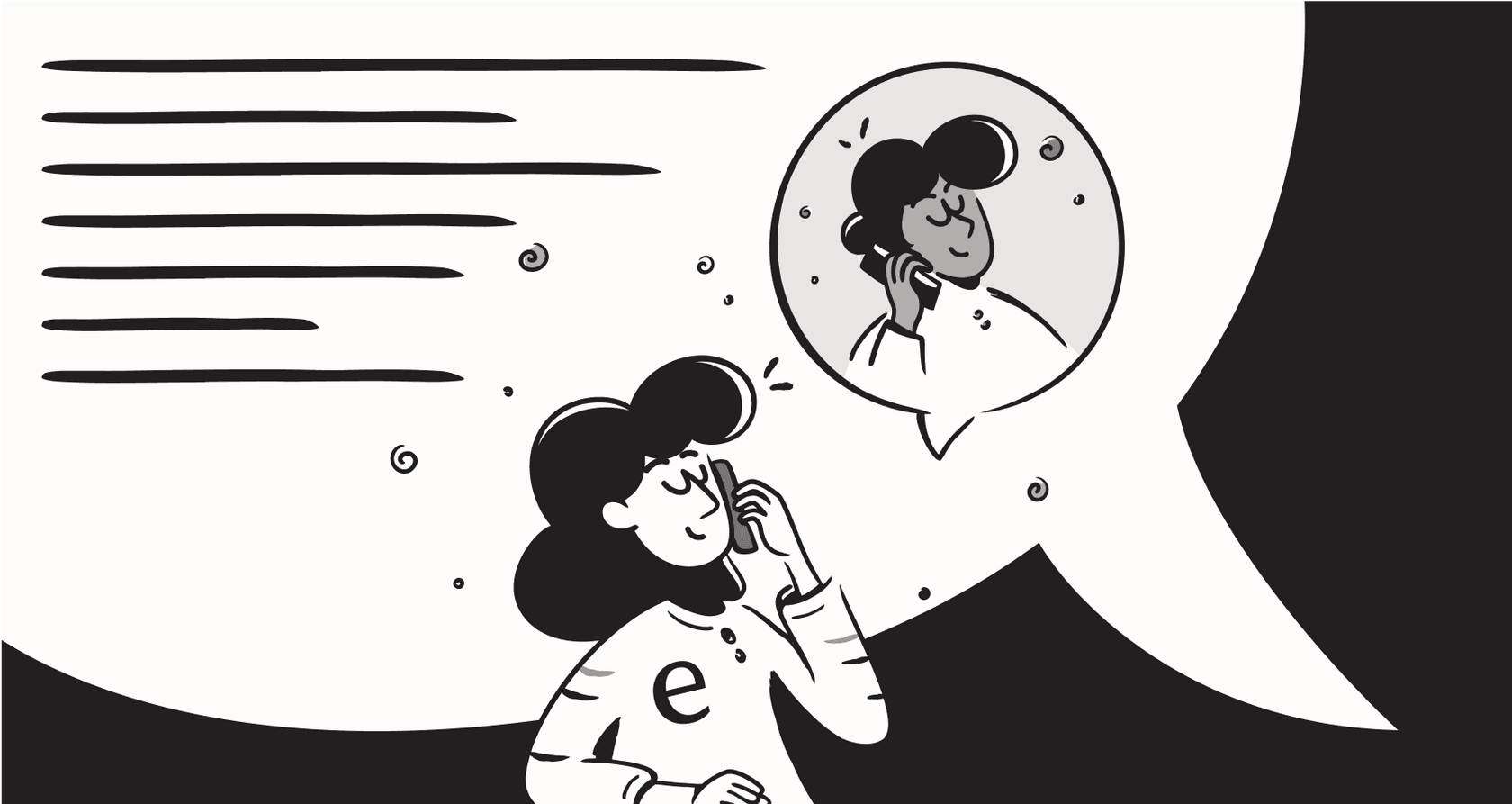
Let's be honest: the phrase "AI app" is getting a little out of hand. It feels like every week there’s a new tool promising to change the way you work, write, or even think. But once you look past the flashy websites, a lot of them are just shiny wrappers on the same old chatbot. Finding the ones that actually save you time and make your job less of a headache? That’s a different challenge entirely.
I was getting tired of the noise, so I decided to just dig in and test a bunch of them myself. My goal was simple: find the AI apps that are genuinely helpful for actual work. This isn't a massive list of every AI tool out there. It's my curated, no-fluff guide to the AI apps in 2025 that are actually built for getting things done, automating tasks, and making your workday a bit smoother.
So what are the best AI apps, really?
Before we jump in, let’s get on the same page. At their core, "AI apps" are just software that uses smart tech, like machine learning, to handle tasks that a person would normally do. You can think of them as a digital teammate that’s really, really good at a few specific things.
These apps usually fall into a few categories. Some are great for content creation, helping you whip up anything from a marketing email to a few lines of code. Others are built for digging through data and spotting trends you might have missed. A growing number are focused on automation, taking over the boring, repetitive tasks that eat up your day.
How I picked the best AI apps for this list
To make this list genuinely useful, I stuck to a few simple rules. This wasn't just about finding the coolest tech; it was about finding what actually works in a real job.
- Does it solve a real problem? If an app couldn't make a noticeable difference in a common workflow, it was out.
- Is it easy to use? I focused on tools you can get up and running with yourself, without needing a week-long training course to see any value.
- Does it play well with others? How well does it connect to the tools you already use, like your help desk, chat apps, or knowledge bases?
- Is it worth the money? I looked for clear, fair pricing. No hidden fees or confusing plans allowed.
- Is it a specialist or a generalist? I looked for apps that were masters of their craft, whether that meant doing one specific thing perfectly or handling a wide range of creative tasks.
The best AI apps of 2025 at a glance
| App | Best For | Key Feature | Starting Price |
|---|---|---|---|
| eesel AI | Customer Support & Internal Knowledge | Automates support via help desks & Slack | $299/mo |
| ChatGPT | General-Purpose Creativity | Versatile conversational AI for content | Free tier |
| Perplexity | Research & Fact-Checking | AI search with cited sources | Free tier |
| Grammarly | Professional Writing & Editing | Real-time grammar and tone suggestions | Free tier |
| Otter.ai | Meeting Transcription & Summaries | AI-generated meeting notes and action items | Free tier |
| Notion AI | Integrated Knowledge Management | AI features inside a flexible workspace | $8/member/mo |
| Jasper | Marketing & Sales Content | AI writer with business-focused templates | $39/mo |
A deep dive into the 7 best AI apps
Alright, let's get into the details. Here’s a closer look at what makes each of these apps stand out, who they’re for, and what they do best (and what they don't).
1. eesel AI: One of the best AI apps for customer support and internal knowledge
eesel AI is a specialized tool that zooms in on one of the biggest headaches for growing companies: frontline support. Instead of trying to be a jack-of-all-trades, it focuses entirely on automating answers for both your customers and your employees. It plugs right into the tools your team already lives in, like Zendesk, Freshdesk, Slack, and Microsoft Teams, and learns from all of your company's existing knowledge, no matter where it is.
Why it's on the list: The real secret sauce here is that eesel AI can train on your team's past support tickets. This means that from day one, it actually understands your company’s common problems, your tone of voice, and the solutions that work. It’s not spitting out generic answers; it’s giving your answers. That’s a huge step up from general chatbots that have zero context about your business.
The self-serve setup is also a huge plus. You can connect your help desk and have it working in minutes, not months. One of the coolest parts is that before you even turn it on for customers, you can use its simulation mode to test the AI on thousands of your old tickets. This gives you a clear preview of how it will perform and what your resolution rate will be, all without any risk. It's a level of confidence that’s pretty rare in this space. Plus, the pricing is straightforward, with no per-resolution fees that penalize you for being successful.
Pros:
- You can go live in minutes with a setup you can handle yourself.
- It pulls knowledge from all your sources (past tickets, Confluence, Google Docs).
- You can test it with your own historical tickets to see how it will perform.
- The pricing is transparent, with no surprise charges.
Cons:
- It’s built for support and knowledge automation, so it's not the right tool if you want to write a screenplay or a poem.
Pricing: The Team plan starts at $299/month.
2. ChatGPT: One of the best AI apps for general-purpose creativity and brainstorming
You can't really make a list of the best AI apps without talking about the one that kicked off the craze. ChatGPT is the Swiss Army knife for pretty much any creative or text-based task. If you need to draft a quick email, brainstorm some marketing taglines, summarize a long article, or write a simple piece of code, it’s a fantastic place to start.
Why it's on the list: Its amazing versatility and a really capable free version make it a tool that almost anyone can find a use for. It's the perfect way to get past writer's block or handle simple, one-off text tasks without needing to buy a specialized tool.
Pros:
- Extremely flexible for a huge range of tasks.
- The chat interface is super intuitive.
- The free version is powerful and genuinely useful.
Cons:
- It's known for "hallucinations," which is a nice way of saying it can confidently make things up.
- It doesn't have secure access to your private company info, so it can't answer specific questions about your business or customers.
Pricing: A free tier is available; ChatGPT Plus is $20/month.
3. Perplexity: One of the best AI apps for research and fact-checking
Think of Perplexity as the researcher that ChatGPT wishes it could be. Instead of just pulling text from its training data, Perplexity acts more like an "answer engine." It scans the web for current information and gives you direct, concise answers with clear links to its sources.
Why it's on the list: When you need answers that are based on actual, verifiable facts, Perplexity is way more reliable than a general chatbot. It's perfect for doing quick research, double-checking a statistic, or getting a summary of current events without falling down a rabbit hole of spammy articles.
Pros:
- Gives you up-to-date answers with citations you can actually click.
- Great for quick, factual research and getting up to speed on new topics.
- Lets you ask follow-up questions to dig deeper into a subject.
Cons:
- It's not really built for creative or long-form writing. Its job is to find and summarize information, not create it from scratch.
Pricing: A free tier is available; the Pro version is $20/month.
4. Grammarly: One of the best AI apps for improving your writing
Grammarly has grown up a lot from the simple spell-checker it used to be. Now, it’s a full-on AI writing assistant. It can help you rewrite sentences to be clearer, adjust your tone to sound more confident or friendly, and make sure every email or report you send is polished and professional.
Why it's on the list: In a world full of remote work and digital messages, writing well is more important than ever. Grammarly is like a safety net that makes sure your communication always makes the right impression.
Pros:
- It works pretty much everywhere: in your browser, email client, and other desktop apps.
- Gives great real-time feedback on grammar, style, and tone.
- The AI rewriting feature is really helpful for finding the right words.
Cons:
- Most of the really advanced AI features are behind the paid plan.
- The suggestions can sometimes be a bit too formal for a casual chat with a coworker.
Pricing: A solid free version is available; Premium plans start at $12/month.
5. Otter.ai: One of the best AI apps for meeting transcription and summaries
If you've everfound yourself stuck in back-to-back meetings, Otter.ai is a lifesaver. It’s an AI assistant that can join your Zoom, Google Meet, or MS Teams calls, record the audio, and give you a full transcript as the meeting happens. Afterward, it automatically creates a summary with the main takeaways and action items.
Why it's on the list: It solves a huge pain for modern teams by getting rid of manual note-taking. You end up with a searchable, actionable record of every conversation, so nothing important slips through the cracks.
Pros:
- The transcription is surprisingly accurate, even with a few people talking.
- The automatic summaries with highlighted action items are incredibly useful.
- Connects directly with all the major video conferencing platforms.
Cons:
- The free plan is pretty tight on transcription minutes, so you'll probably need to upgrade if you use it regularly.
- The quality can drop if the audio is bad or people have strong accents.
Pricing: A free plan is available; the Pro plan starts at $16.99/month.
6. Notion: One of the best AI apps for knowledge management and organization
Notion has become the all-in-one workspace for tons of teams, and its built-in AI features make it even better. Right inside your documents, Notion AI can help you summarize long meeting notes, draft new content, brainstorm ideas, and automatically organize information.
Why it's on the list: For teams already using Notion, the AI features are a natural extension of how they already work. It turns your knowledge base from a static library into an active assistant.
While Notion AI is great for organizing your internal docs, a tool like eesel AI can take it a step further by connecting directly to your Notion workspace to power an automated support agent with that knowledge.
Pros:
- It's built right into a popular and flexible knowledge management tool.
- Great for summarizing, translating, and acting on information you already have stored in Notion.
Cons:
- The AI features are a paid add-on, which adds to the total cost.
- Its knowledge is stuck inside your Notion workspace; it can't pull information from other tools like your help desk or Slack.
Pricing: AI features are an add-on that costs an extra $8 per member/month.
7. Jasper: One of the best AI apps for marketing and sales content
While ChatGPT is great for general stuff, Jasper is an AI writing tool built from the ground up for business content. It’s loaded with templates for creating marketing copy that converts, engaging blog posts, social media campaigns, and persuasive sales emails.
Why it's on the list: Its focus on keeping a consistent brand voice and its huge library of business-specific templates make it a real workhorse for marketing and sales teams that need to create a lot of quality content.
Pros:
- Hundreds of templates designed for specific business needs.
- Features that help you define and stick to a consistent brand voice.
- Excellent for teams that produce content at a high volume.
Cons:
- It costs quite a bit more than general-purpose writing tools.
- The output can feel a little cookie-cutter if you rely too heavily on the templates without adding your own personality.
Pricing: The Creator plan starts at $39/month.
How to choose the best AI apps for your business
Feeling a bit overwhelmed? Don't sweat it. Picking the right tool usually comes down to a few simple things.
- Start with the problem, not the hype. Don't just chase the newest, shiniesT AI tool. Figure out your biggest pain point first. Are your support agents buried in repetitive tickets? Is your internal documentation a total mess? Find the problem, then look for a tool that solves it.
- Go for a specialist when it matters. For a core part of your business like customer service, a specialized tool will almost always beat a general one. A generic chatbot can't triage tickets, run custom workflows, or connect deeply with your help desk.
- Insist on a risk-free trial. The best AI apps aren't afraid to let you test them with your own data. Look for free trials or, even better, a simulation environment like the one eesel AI offers, so you can see the real-world impact before you pay a dime.
- Check for key integrations. Make sure the app actually fits into your team's existing setup. The goal is to make your process better, not force you to change your entire tech stack.
The best AI apps: From general tools to specialized solutions
It's pretty clear that AI apps are starting to specialize. We're moving away from the "do-everything" tools and toward focused solutions that solve specific business problems and give you a clear return.
While tools like ChatGPT are great for everyday tasks, automating something as important as customer support or providing instant internal answers requires a tool that's actually built for that job. These are the apps that don't just create content, they create real efficiency.
Ready to see how a specialized AI app can transform your customer support? Start a free trial of eesel AI or book a quick demo to see it in action.
Frequently asked questions
Yes, several of the tools on this list, like ChatGPT, Perplexity, Grammarly, and Otter.ai, have excellent free tiers that are very capable for individual or light use. For business-critical functions like automated support, you’ll typically need a paid plan to get the necessary features and integrations.
It’s often best to start with the problem you're trying to solve. If you have a specific, high-impact need like [automating customer support](https://www.eesel.ai/blog/how-to-automate-your-customer-support-workflow-using-ai), a specialized tool like eesel AI will provide more value. For general creative tasks or brainstorming, a versatile tool like ChatGPT is a great starting point.
It's extremely important. The real power of AI at work comes from fitting smoothly into your existing workflows, not forcing your team to adopt a whole new process. Prioritize apps that connect directly to your core tools like your [help desk, chat platform, or knowledge base](https://www.eesel.ai/blog/best-customer-service-software-2025).
Always check how an app handles your data, especially if you're connecting it to sensitive company information. Look for tools that don't use your private data to train their public models and are transparent about their security practices. This is crucial for apps that access customer conversations or internal documents.
This list includes options for teams of all sizes. Apps with free tiers or low per-user pricing, like Grammarly or Notion AI, are great for small teams. Specialized tools like eesel AI or Jasper are built to scale and provide significant value for growing businesses looking to improve efficiency.
Share this post

Article by
Kenneth Pangan
Writer and marketer for over ten years, Kenneth Pangan splits his time between history, politics, and art with plenty of interruptions from his dogs demanding attention.






