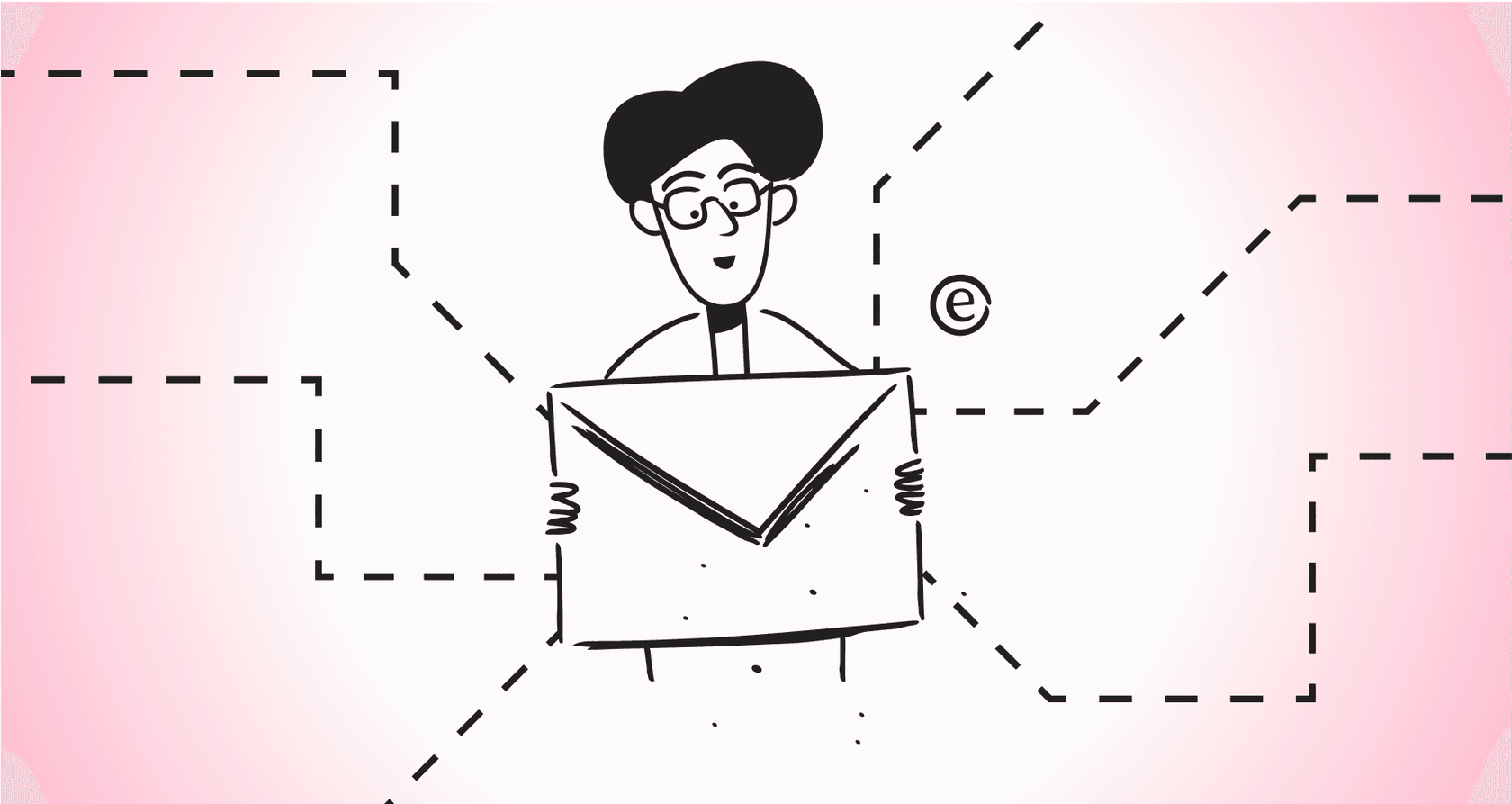
Let's be real, your support team is probably swamped. The ticket queue never seems to end, and manually sorting, routing, and answering the same questions is a fast track to burnout. Your agents are tired, and your customers are tired of waiting.
This is where an automated ticketing system can step in. It’s not just a fancy tool for massive corporations anymore; it’s how you scale your support without burning out your team.
This guide is designed to cut through the marketing fluff. We'll cover what an automated ticketing system is, why you should care, and then jump into a hands-on review of the 5 best options for 2026. Some are complete helpdesks, while others are smart AI layers that give your current setup a serious boost. Let's find the right fit for you.
What is an automated ticketing system?
An automated ticketing system uses AI and smart rules to handle a support ticket from start to finish with minimal human input. Think of it as an air traffic controller for your support queue, making sure everything gets where it needs to go without any drama.
This is a big leap from a standard helpdesk. A traditional helpdesk is mostly for organization. It’s a shared inbox that helps you track issues and keep conversations in one place so things don't fall through the cracks. It's helpful, but it's passive: it just sits there.
An automated ticketing system, on the other hand, is active. It doesn't just hold tickets; it gets to work on them. It can instantly figure out what a ticket is about, decide how urgent it is, send it to the right person (or bot), and even fully resolve common questions on its own.

The secret sauce in modern systems is AI. They can actually understand what a customer is asking, notice their tone, learn from how your team solved similar problems before, and hold a conversation. This is what makes it true automation, not just a bunch of simple "if this, then that" rules.
The key benefits of using an automated ticketing system
Bringing in an automated system does more than just clear your inbox. It changes the way your support team works and how customers see your company.
For starters, you’ll get answers to customers way faster. So much of an agent's day is spent on repetitive, easy-to-answer questions. An automated system can handle those in seconds, freeing up your team to use their expertise on the complex issues that actually need a human brain.
This leads to the next big win: happier agents and less burnout. Let's be honest, no one enjoys copy-pasting the same three answers all day. By taking over the monotonous tasks, you let your agents do more interesting work. They get to be problem-solvers again, which is a huge boost for morale and helps you keep your best people on the team.
You can also offer consistent, 24/7 support. An automated system doesn't sleep or take coffee breaks. It's always on, giving customers instant answers no matter the time zone. In a world where waiting is the number one frustration, this can make a huge difference in your customer satisfaction scores.
Finally, an automated ticketing system helps you grow support without hiring an army. When you have a product launch or a busy season, ticket volume can spike. Instead of scrambling to hire and train new agents, your automated system can handle the extra load, so your service quality stays high.

How we chose the best automated ticketing system
To build this list, I looked at each tool with a few key questions in mind, focusing on what actually makes a difference for a busy team.
- How quickly can you actually use it? Can you sign up and start on your own, or are you forced into a long series of sales calls and demos? Does it take a team of developers to get it running?
- How smart is the AI? Can it only follow basic rules, or does it understand conversation context, learn from your past tickets, and perform custom tasks like looking up an order status?
- Can you control it? Are you stuck with a black box, or can you actually tweak the AI? I looked for tools that let you define which tickets get automated, what the AI’s personality is, and what knowledge sources it uses.
- Does it work with your other tools? A good system should connect to your current helpdesk and knowledge bases, not make you throw everything out and start over.
- Is the pricing clear? Is it easy to understand what you'll pay, or are there hidden fees for every ticket the AI resolves?
Comparison of the top automated ticketing systems in 2026
Here’s a quick look at how the top tools compare. You'll notice two main approaches: the all-in-one helpdesk that does everything, and the flexible AI layer that makes your current helpdesk smarter.
| Feature | eesel AI | Zendesk | Freshdesk | Jira Service Management | Gorgias |
|---|---|---|---|---|---|
| Model | AI Layer | All-in-One Helpdesk | All-in-One Helpdesk | All-in-One ITSM | All-in-One Helpdesk |
| Setup Time | Minutes | Structured for long-term scalability | Streamlined for quick setup | Structured for enterprise scalability | Days |
| "No Rip & Replace" | Yes | No | No | No | No |
| Custom Actions | Yes (Self-serve) | Extensible via marketplace apps | Extensive via ecosystem | Extensive via ecosystem | Optimized for e-commerce |
| Knowledge Sources | 100+ integrations | Help Center, macros, and AI agents | Help Center, Macros | Confluence, KB | Help Center, Macros |
| Pricing Model | Predictable (per plan) | Tiered plans to match team sizes | Tiered plans to match team sizes | Per agent | Per agent / per ticket |
A closer look at the 5 best automated ticketing systems
Alright, let's dive into the details. Each of these tools has its own strengths, and they’re built for different kinds of teams.
1. eesel AI: The best AI layer for your existing helpdesk
eesel AI is different from everything else on this list. It isn't a whole new helpdesk you have to move your team to. Instead, it’s a smart AI platform that connects directly to the tools you already use, like Zendesk, Freshdesk, and other popular support tools, and gives them real automation abilities. It’s the fastest way to get automated without turning your team's workflow upside down.
What makes eesel AI stand out is its focus on making AI easy to use. You can be live in a few minutes. The one-click helpdesk integrations mean you can connect your existing tools and get started right away, no code or long sales process required. It’s all self-serve.
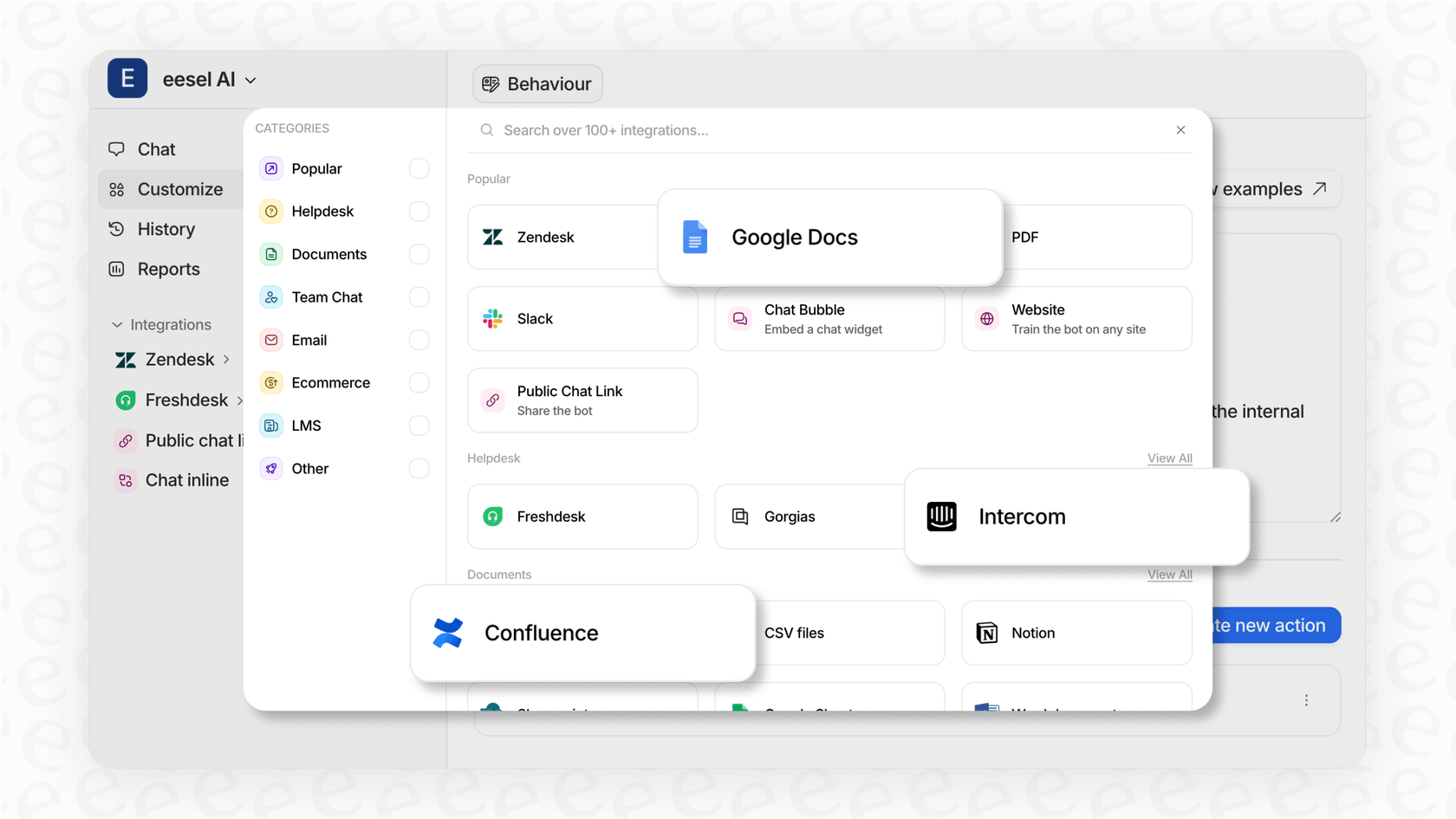
You also get complete control over your workflows. The prompt editor is easy to use and lets you define the AI's tone of voice, while custom actions allow it to do more than just answer questions, like looking up order details or tagging tickets correctly. You get to decide exactly which tickets the AI should handle and which ones should go to a human.
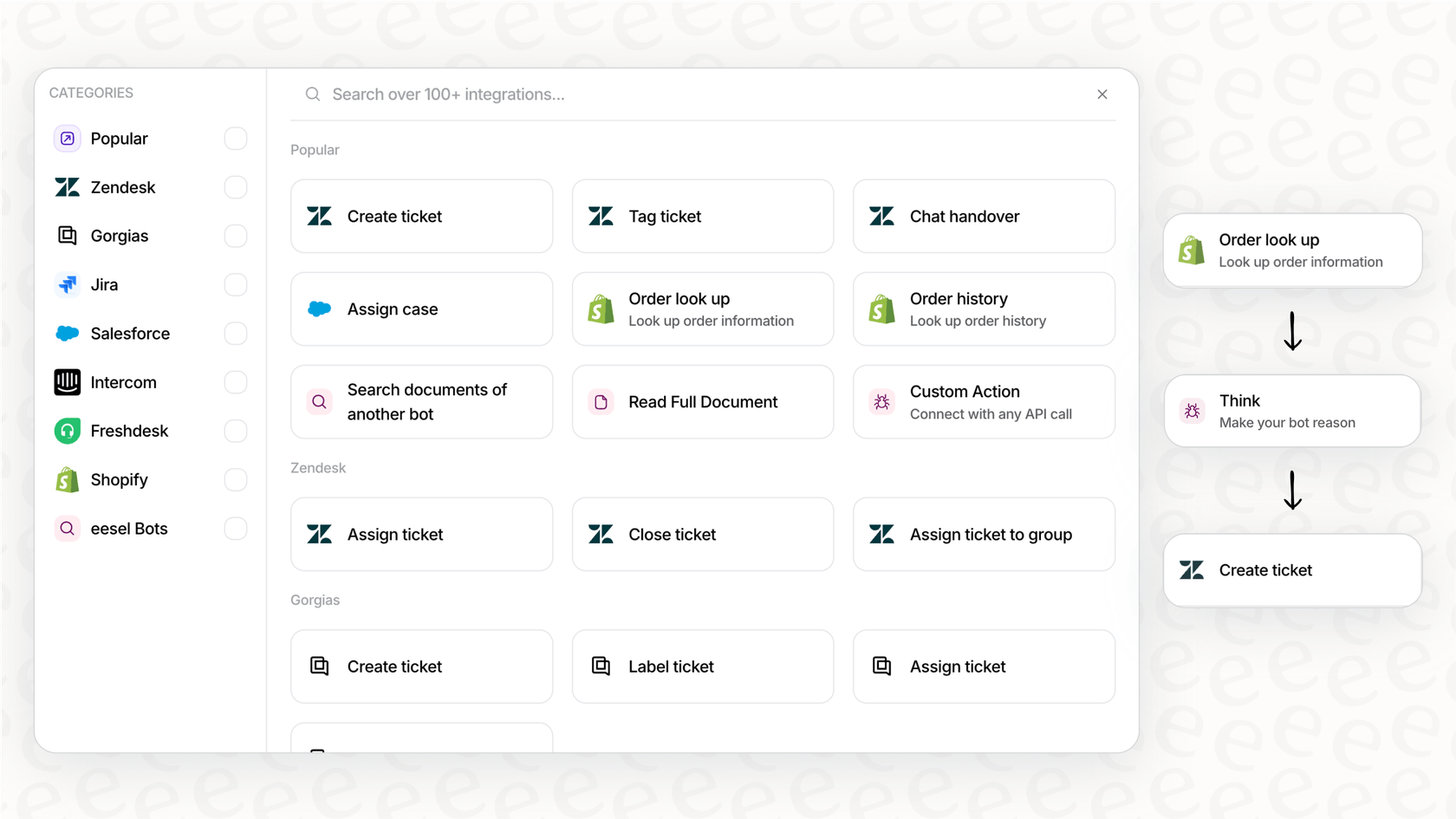
Best of all, eesel AI pulls in knowledge from everywhere. It doesn’t just read your official help articles. It learns from your past tickets, Slack DMs, Confluence pages, and Google Docs to provide answers that have all the right context. You can even test it out with confidence using its simulation mode, which runs the AI over your past tickets to show you exactly how it would have performed and how much you could save, all before you turn it on for customers.
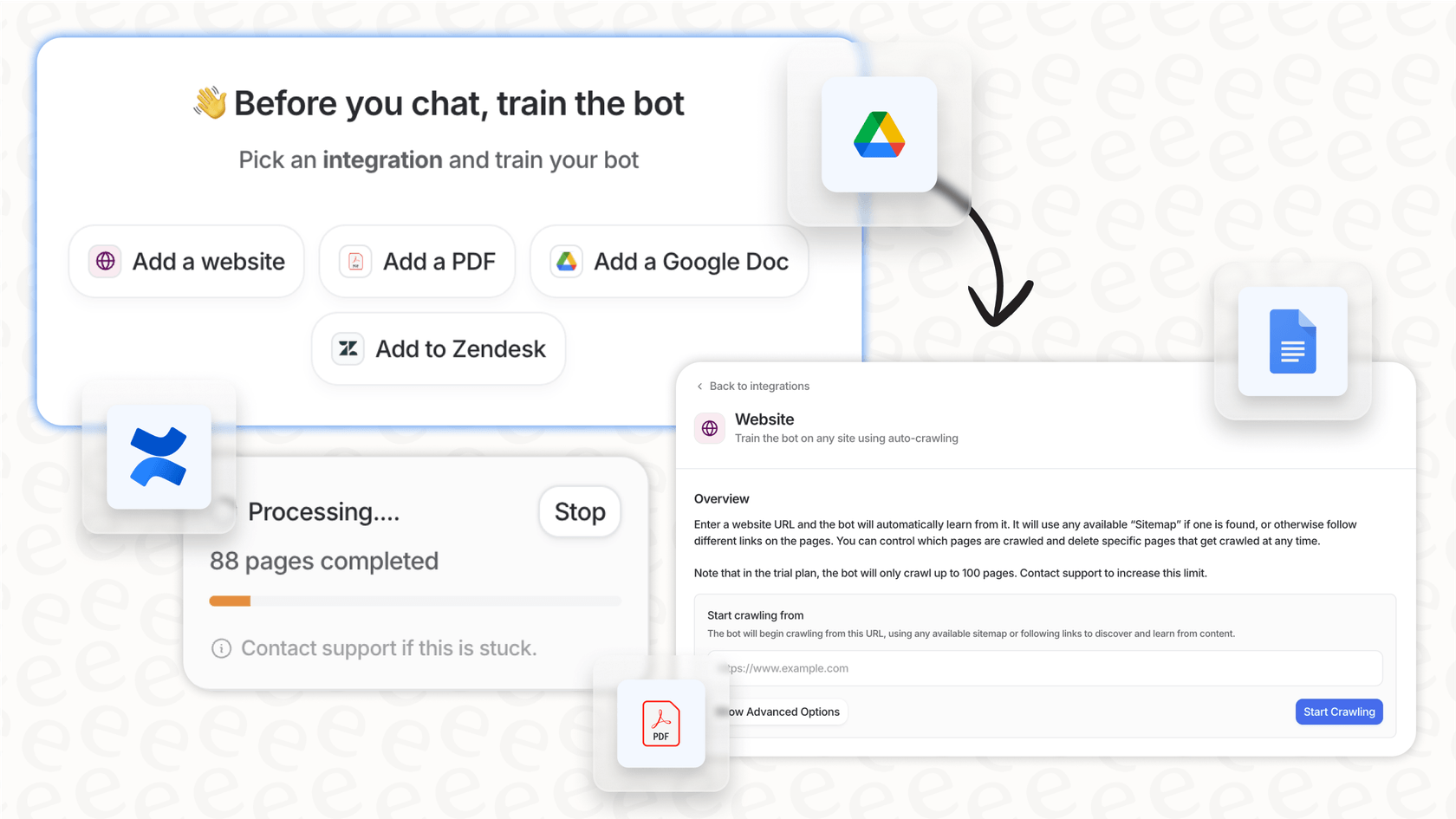
Pricing: The pricing is straightforward and predictable. Plans like the Team plan at $239/month (annual) include a set number of AI interactions, so you don't get hit with surprise fees for every ticket it solves. You can also start with a monthly plan and cancel whenever you want.
Best for: Teams who like their current helpdesk but want to add powerful, easy-to-control AI automation without the headache of a full migration.
2. Zendesk: Best all-in-one enterprise solution
You can’t talk about customer support without bringing up Zendesk. It’s a giant in the industry for a reason, offering a powerful platform that can manage support across just about any channel imaginable.
It’s an incredibly robust tool with deep reporting features and a huge marketplace of integrations. Zendesk offers an advanced AI suite designed for teams that need an enterprise-grade automation engine. While its extensive feature set might take some time to fully explore, this depth is what makes it a powerhouse for growing companies. It works seamlessly with the knowledge you’ve stored inside Zendesk itself. For teams looking to optimize your automation, adding eesel AI is a great way to complement Zendesk's native power by pulling in knowledge from all your scattered notes and internal wikis.

Pricing: Billed per agent, per month, with AI features available through tiered plans.
Best for: Large companies that want a single platform to do everything and have the budget and team to manage its comprehensive capabilities.
3. Freshdesk: Best system for SMBs looking for a unified platform
Freshdesk is another big name in the helpdesk world, known for its clean, user-friendly design. It bundles together tools for ticketing, self-service, and reporting, making it a great starting point for many teams looking for a reliable ecosystem.
The interface is really intuitive, which makes it a solid pick for small and mid-sized businesses, and there’s a free plan to help you get started. Freshdesk offers tiered plans to match different team sizes and requirements, ensuring that companies can scale at their own pace. Its native AI, called Freddy AI, provides a variety of automation features and can be highly customized for teams that want to fine-tune their support workflows. For those using Freshdesk who want to further expand their automation capabilities, adding eesel AI is a simple upgrade that complements Freddy's native power perfectly.
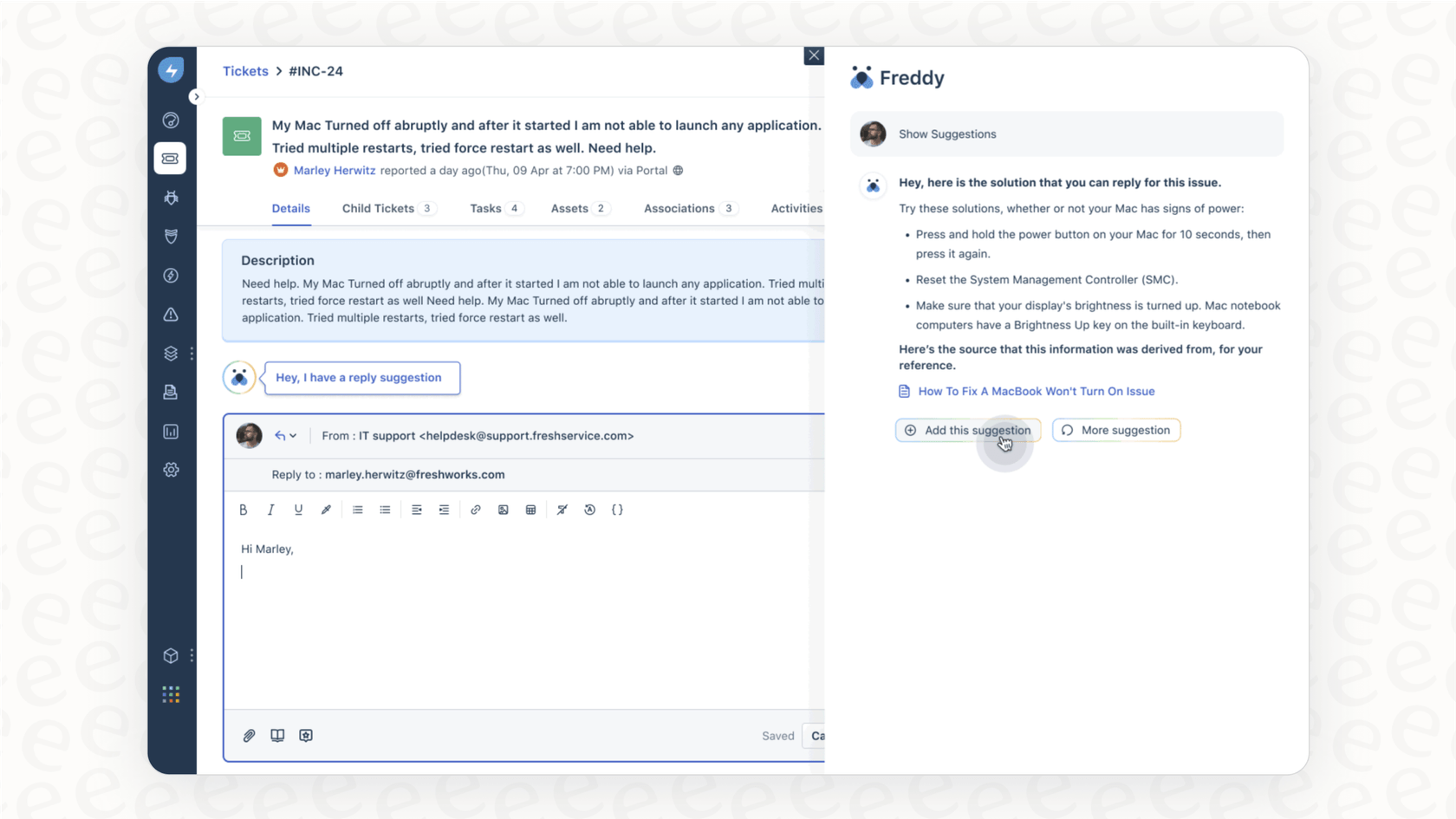
Pricing: Billed per agent, per month, with different pricing tiers to match your specific feature needs.
Best for: Small to mid-sized businesses that want a straightforward, all-in-one helpdesk that’s easy to get up and running while remaining powerful as they grow.
4. Jira Service Management: Best automated ticketing system for IT and internal support
Coming from Atlassian, Jira Service Management is the default choice for IT teams. It connects perfectly with Jira Software, which is a huge benefit for companies where support and development teams need to collaborate closely on bugs and incidents.
It's designed specifically for IT service management (ITSM) workflows and has deep connections to the whole Atlassian ecosystem. As a comprehensive platform, its advanced AI features are designed to provide enterprise-grade power for teams that need robust automation. Jira users can benefit from eesel AI’s flexibility, since it can automate both internal IT requests and external customer support tickets. Plus, it can learn from knowledge sources beyond just Confluence, giving it a much wider range of expertise.

Pricing: Billed per agent, per month, with advanced AI features available in higher-priced tiers.
Best for: IT, Ops, and engineering teams that need a dedicated ITSM tool and already operate within the Atlassian world.
5. Gorgias: Best automated ticketing system for e-commerce brands
Gorgias is a mature, high-performance helpdesk built specifically for e-commerce. It features world-class integrations with platforms like Shopify, BigCommerce, and Magento, providing a seamless experience for growing brands.
These e-commerce integrations are a significant advantage for online retailers. Agents can efficiently manage order details, issue refunds, and update subscriptions directly within the platform. Gorgias is exceptionally efficient at automating these critical e-commerce tasks, making it a reliable choice for high-volume stores. For teams looking to expand their automation even further to include technical documentation or custom internal wikis, eesel AI works as a perfect complementary tool. While Gorgias provides core Shopify-specific actions with unmatched precision, eesel AI integrates to support a wider range of context-heavy customer inquiries.
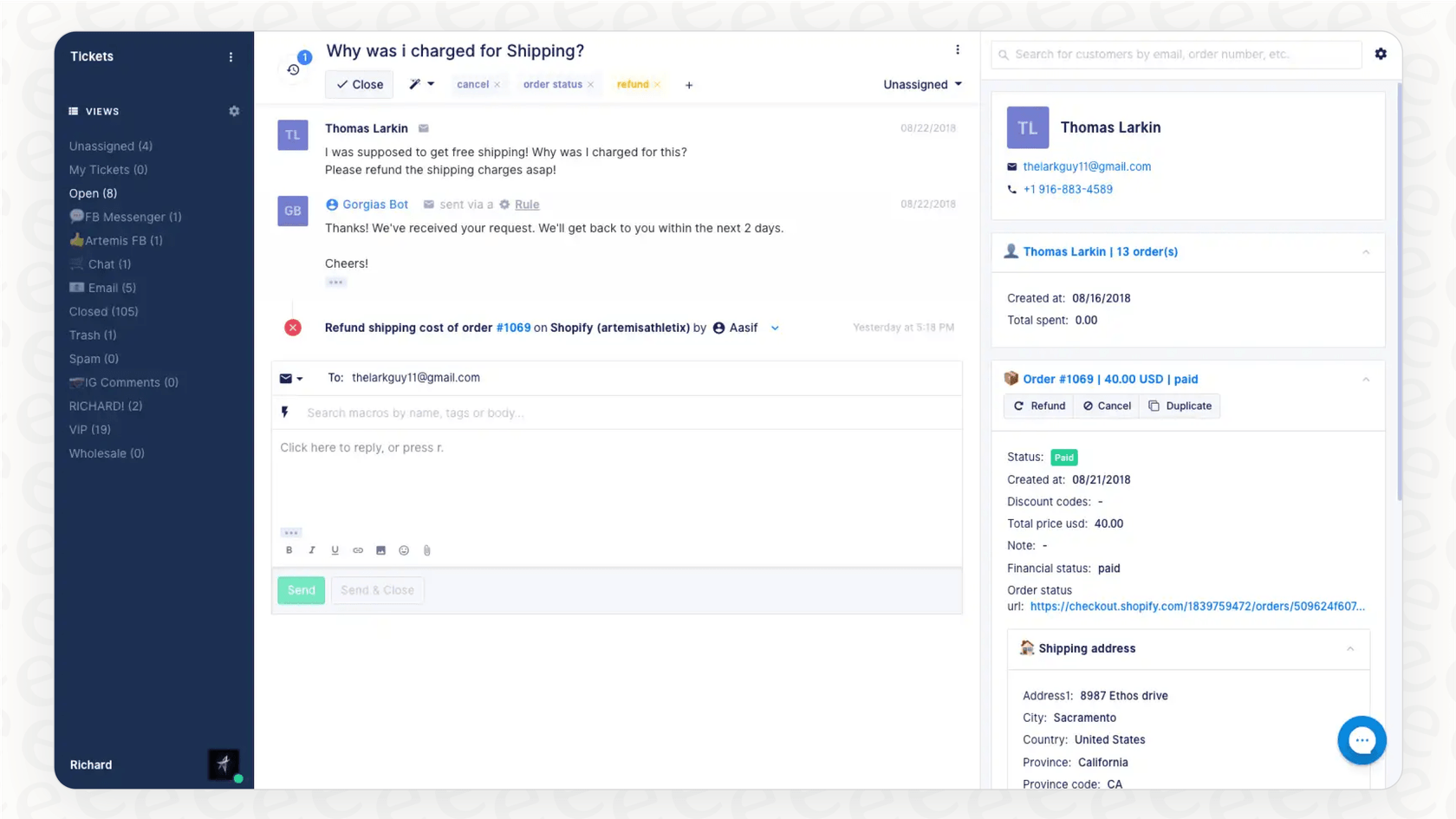
Pricing: Gorgias offers volume-based pricing options designed to match the specific needs of your store as it scales.
Best for: E-commerce stores on platforms like Shopify that want a powerful, industry-leading helpdesk deeply connected to their sales data.
How to choose the right automated ticketing system
So, which one should you pick? It all boils down to one question: "Do you need a whole new helpdesk, or do you just need to make your current one smarter?"
To find your answer, think about this:
- Are you happy with your current helpdesk? If the answer is yes, then an AI layer like eesel AI is the logical move. You get the latest automation tech without the pain and cost of migrating everything.
- How much control do you really want? If you're the type who wants to fine-tune how the AI responds and what it works on, look for a tool with a flexible, self-serve workflow builder.
- Where is your team's knowledge? If your expertise is scattered across Google Docs, old tickets, and Slack channels (and not just in a perfect help center), you need a system that can connect to all of it.
- What's your real budget? Watch out for per-agent and per-resolution fees. They can add up quickly and make your monthly bill a guessing game.
Pro-tip: Always try to start with a tool that offers a simulation mode. It's the only way to test an automation tool on your actual ticket history, risk-free. It lets you see the potential return on investment and build confidence before a single customer interacts with it.

Make any ticketing system an automated ticketing system with eesel AI
While traditional helpdesks are great for keeping you organized, real, powerful automation comes from a dedicated AI layer. The smartest, fastest, and most affordable way to get an automated ticketing system is to add intelligence to the tools and workflows your team already uses.
Don't rip and replace your helpdesk. Make it better. Start a free trial of eesel AI and see for yourself how much you can automate in just a few minutes.
Watch this video to learn how AI ticketing for customer support works.
Frequently asked questions
The setup difficulty varies. Migrating to a new all-in-one helpdesk can take weeks, but AI layers like eesel AI are designed to connect to your existing tools in minutes with no code required, making it a much faster process.
Absolutely. The best systems give you complete control to build workflows that define exactly which types of tickets get automated. You can start by automating simple requests and ensure all complex issues are routed directly to your human agents.
You don't have to switch. While some options are all-in-one helpdesks, AI layers are built specifically to integrate with and enhance the tools you already use, like Zendesk or other popular ticketing platforms, without requiring a complex migration.
While some systems only use a formal knowledge base, more advanced AI can learn from many sources. They can analyze your past resolved tickets, internal wikis like Confluence, and even documents in Google Drive to provide more accurate and context-aware answers.
Pricing models vary, but common ones include per-agent fees or, for AI, per-resolution fees. Be cautious with per-resolution pricing, as your bill can become unpredictable; flat-rate plans often provide better cost control as you scale.
Not at all. The goal is to handle the high volume of repetitive, simple questions that lead to agent burnout. This frees up your team to focus their expertise on complex problem-solving, which improves both morale and customer satisfaction.
Share this post

Article by
Kenneth Pangan
Writer and marketer for over ten years, Kenneth Pangan splits his time between history, politics, and art with plenty of interruptions from his dogs demanding attention.






