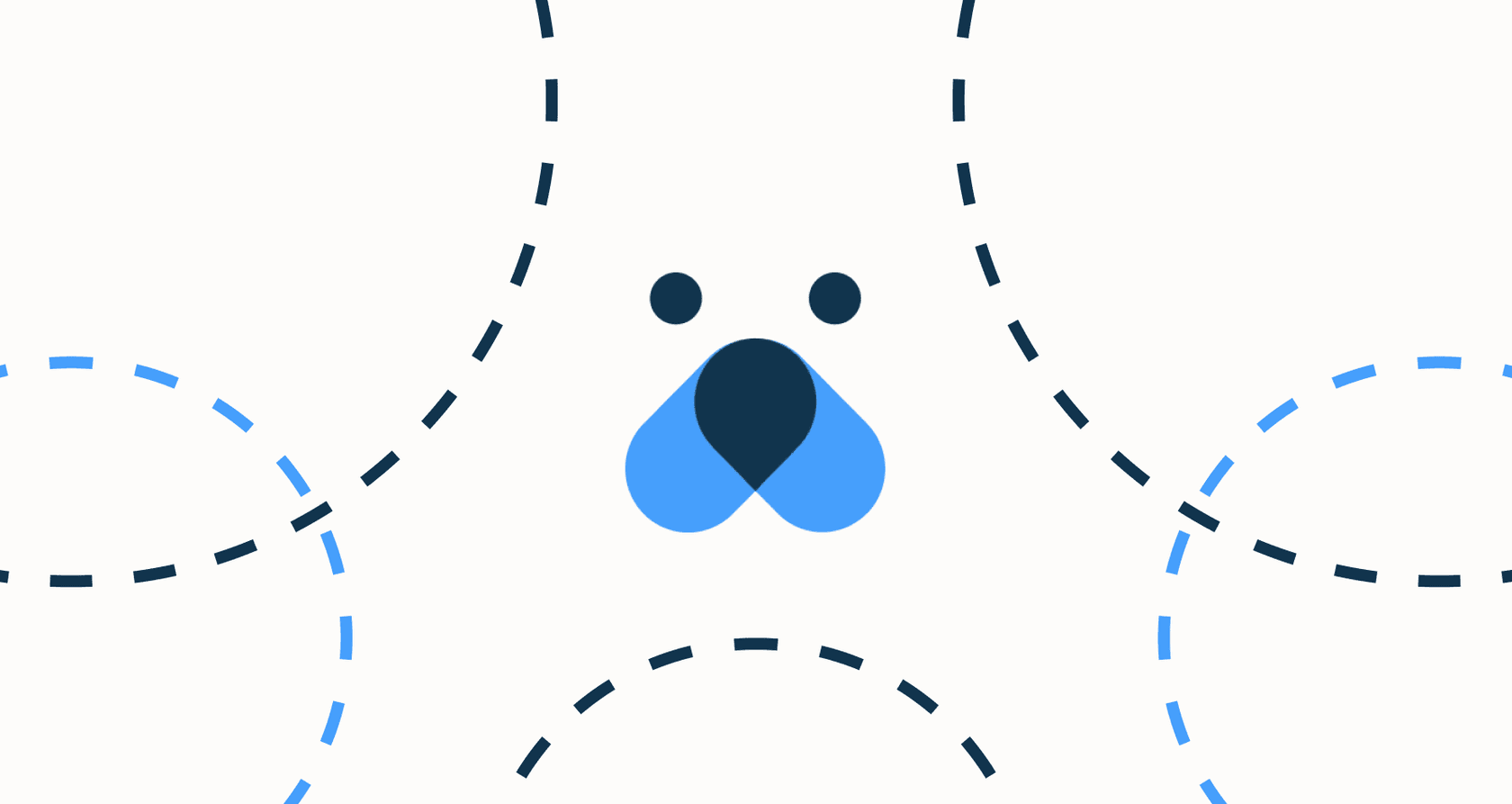
Let's face it, customer expectations have gone through the roof. People want helpful answers instantly, at all hours, but your support team is already juggling a million things. AI support automation keeps getting talked about as the solution to boost efficiency, cut costs, and keep customers from getting frustrated.
But the idea of bringing in AI can feel a little… heavy. It sounds complicated, expensive, and like a massive disruption. The last thing anyone needs is another project that takes six months to get off the ground and forces the whole team to learn a new piece of software from scratch.
This guide is here to clear things up. We'll walk through what AI support automation really means today and show you how to adopt it without tearing down the system you’ve already spent so much time building. It’s time for AI that works with your team, not against it.
What is AI support automation?
AI support automation is all about using artificial intelligence to handle customer service tasks on its own. This can be anything from answering common questions and routing tickets to the right person, to even resolving the issue entirely.
Now, this isn't the same as those clunky, old-school chatbots we've all gotten stuck with. You know the ones, where if you don't type the exact magic keyword, it just says "I don't understand." Traditional automation follows a very rigid script. AI support automation is different. It uses machine learning and natural language processing (NLP) to figure out what a customer is actually trying to say, learn from every conversation, and make smart decisions.
Today's AI platforms don't just pull answers from a static FAQ page. They tap into all of your team's knowledge, like past support tickets, help center articles, and internal docs. This lets them work in two main ways: either as fully autonomous agents that handle issues from start to finish, or as an AI copilot that gives your human agents a hand by drafting replies and digging up information in seconds.
Setting up your AI support automation: The plug-and-play advantage
Getting started with AI shouldn’t feel like you’re knocking down walls and rebuilding your house. How you implement your automation tool can be the difference between a quick win and a months-long headache.
The hidden costs of "rip and replace" platforms
For years, the go-to move for many AI vendors was offering a big, all-in-one solution that required you to move your entire help desk over to their platform. This "rip and replace" model gets pitched as a simple upgrade, but it's usually anything but.
This way of doing things is just incredibly disruptive. It often requires developers, months of planning, and painful data migration projects. Even worse, it forces your team to abandon the tools and workflows they already know. The process usually kicks off with a long series of sales calls and mandatory demos before you can even try the product. It’s a slow, expensive, and honestly, a pretty risky way to get going.
How modern tools integrate with your existing help desk
Thankfully, there’s a much better way. Modern AI tools are built to work as an intelligent layer right on top of your existing software. Instead of making you move, they plug directly into the tools your team already uses every day.
The best tools offer one-click integrations with help desks like Zendesk, Freshdesk, and Intercom. This completely changes the setup process. You can find a platform that is truly self-serve and be up and running in minutes, not months. For example, a platform like eesel AI lets you connect your help desk and start building an AI agent immediately, without ever having to talk to a salesperson. It’s a faster, smarter, and way less disruptive path to automation.
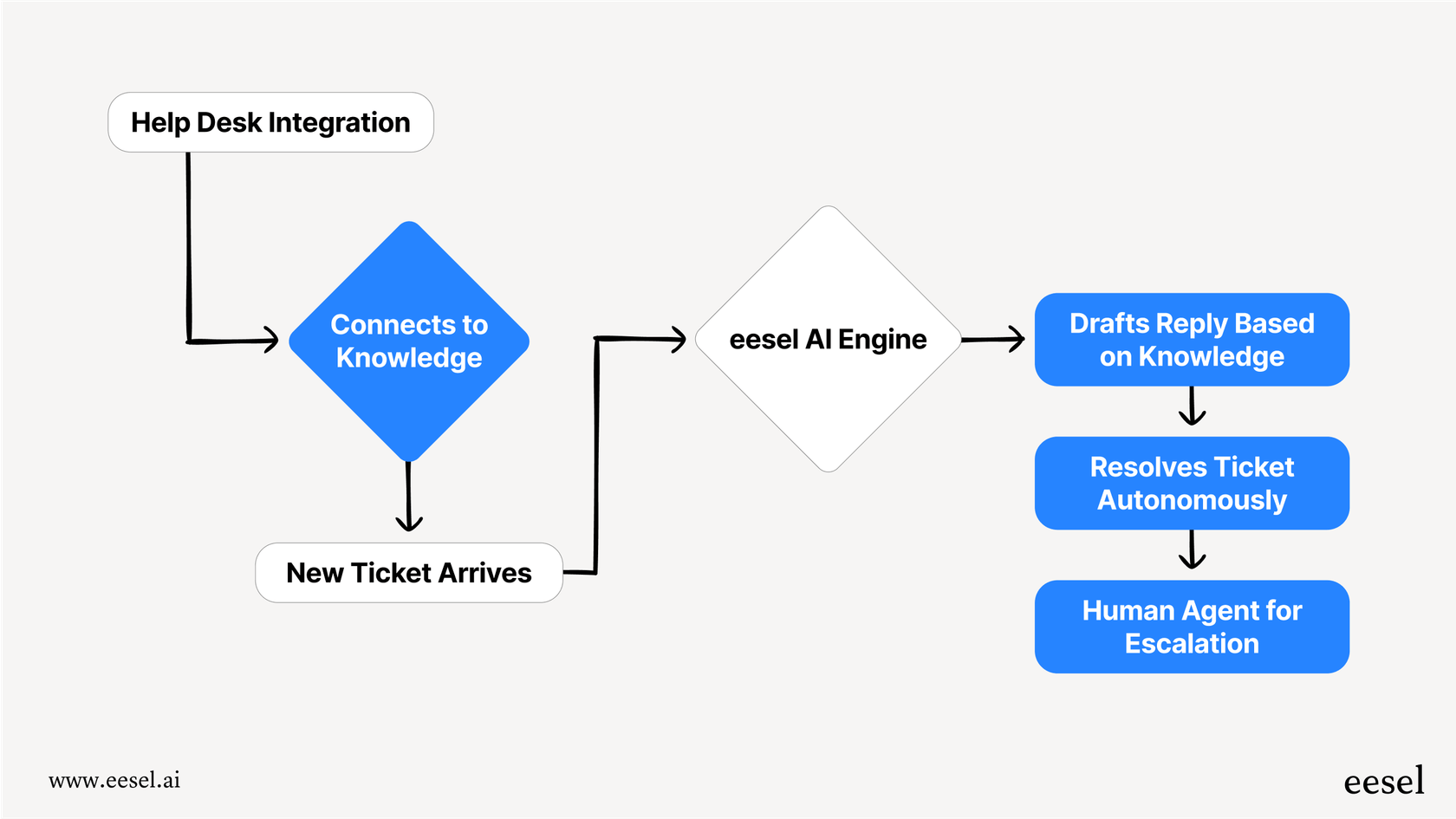
Key capabilities for effective AI support automation
Once you're set up, the usefulness of your AI boils down to two things: what it knows and what it can do. Not all platforms are built the same, and the small differences can have a huge effect on your results.
Beyond the knowledge base: Unifying your team's expertise
An AI is only as smart as the information it has access to. A lot of platforms can only learn from a formal help center or a small list of FAQs. This is a massive limitation, because where is your team's real expertise? It's often hidden in past support conversations, internal wikis, and a bunch of random Google Docs.
The most powerful AI support automation tools can connect to all that knowledge, no matter where it is. With a tool like eesel AI, you can connect not just your help center, but also your past tickets, macros, Confluence pages, and Google Docs. This makes sure the AI learns your team's specific voice and automatically finds proven solutions, so it can give customers answers that feel genuinely helpful and on-brand.

From simple answers to custom actions: Taking control of your workflows
Answering questions is a great start, but true automation means the AI can actually do things. Many AI platforms are like black boxes, giving you very little say in what they do or when they do it. They're stuck with basic rules and can't do much more than a simple Q&A.
Look for a platform that gives you a fully customizable workflow engine. A tool like eesel AI puts you in the driver's seat. You can define the AI's personality, choose exactly which kinds of tickets it should handle, and set up custom actions. Need the AI to pull up order details from Shopify? No problem. Want it to triage tickets based on certain keywords? You can build that. This level of control lets you start with small, simple tasks and then confidently expand your automation as you go.

How to launch AI support automation with confidence
Rolling out a new AI tool can be pretty nerve-wracking. The last thing you want is an AI giving incorrect or weird, off-brand answers to your paying customers. A smart launch strategy is all about minimizing that risk.
The problem with a "flick of the switch" launch
The biggest fear for any support manager is losing a customer's trust. Unfortunately, many AI vendors don't give you a safe way to test how their AI will actually perform with your real customers and data. They just expect you to flip a switch and hope it all works out.
That’s a huge gamble. Without seeing how the AI will respond to real-world questions, you're putting your CSAT scores and your company's reputation on the line. It's a launch plan based on hope, and that's not a great strategy.
Using simulation and gradual rollout to ensure quality
The best way to de-risk your launch is to use a "sandbox" or simulation mode. The right platform should let you test its performance on thousands of your own past support tickets, so you can see exactly how it would have replied.
One of the best things about a platform like eesel AI is its powerful simulation mode. You can get clear forecasts on resolution rates and review every single AI-generated response before a customer ever lays eyes on it. This gives you a zero-risk way to tweak your prompts, update your knowledge sources, and get everything dialed in. Once you’re happy with the results, you can roll it out slowly. Start by letting it handle just one or two simple ticket types, watch how it does, and then expand its duties as you build more confidence.

Understanding the pricing of AI support automation platforms
Let's talk about money. The way an AI platform structures its pricing can tell you a lot about the company's philosophy. Some models are confusing and unpredictable on purpose, while others are built to be straightforward and fair.
One of the most common models you'll run into is per-resolution pricing. It sounds reasonable at first, but it can lead to completely unpredictable bills. If you have a busy month and the AI does a great job resolving lots of tickets, your bill skyrockets. It basically penalizes you for being successful.
Other vendors lean on hidden fees and long-term contracts. They’ll try to lock you into an expensive annual contract before you’ve even had a chance to see if the tool is worth it, and then hit you with extra charges for what should be standard features.
The most transparent companies offer predictable pricing based on features or usage. For example, eesel AI has simple monthly or annual plans based on the number of interactions, with no sneaky per-resolution fees. This means your bill is always predictable. You can even start with a month-to-month plan and cancel anytime, which removes the financial risk and keeps you in control.

The future is integrated: Your next tool should work with you, not against you
AI support automation is one of the most powerful ways to scale your support operations and keep customers happy. But how you bring it into your workflow is what really counts.
Forcing your team to migrate to a brand-new platform is an outdated approach that just creates unnecessary headaches, costs, and risks. The right solution should feel like a natural part of your team. It should plug right into your tools, learn from your team's collective wisdom, and give you the control you need to automate at a pace that makes sense for you.
Ready to see what a plug-and-play AI support platform can do for your team? eesel AI connects directly to your help desk so you can get started in minutes. You can even simulate its performance on your own tickets and start a free trial today.
Frequently asked questions
AI support automation uses machine learning and natural language processing to understand customer inquiries, learn from interactions, and make intelligent decisions. Unlike rigid, keyword-based chatbots, it can interpret intent and provide more nuanced, helpful responses.
Modern AI support automation tools are designed for "plug-and-play" integration. They connect directly as an intelligent layer on top of your existing help desk software, allowing for quick setup without migrating data or changing workflows.
Effective AI support automation goes beyond just formal help centers. It can unify knowledge from various sources like past support tickets, internal wikis, Google Docs, and Confluence pages, providing comprehensive and on-brand answers.
Yes, advanced AI support automation platforms offer customizable workflow engines. This allows them to perform custom actions, such as pulling order details, triaging tickets based on keywords, or integrating with other business tools.
A safe launch involves using a simulation or "sandbox" mode to test the AI on past tickets and review its responses before going live. Gradual rollout, starting with simple tasks, further minimizes risk and builds confidence.
Look for AI support automation platforms that offer transparent, predictable pricing based on features or interaction volumes, rather than per-resolution fees. This avoids unexpected bill spikes and often allows for flexible month-to-month plans.
Share this post

Article by
Kenneth Pangan
Writer and marketer for over ten years, Kenneth Pangan splits his time between history, politics, and art with plenty of interruptions from his dogs demanding attention.







