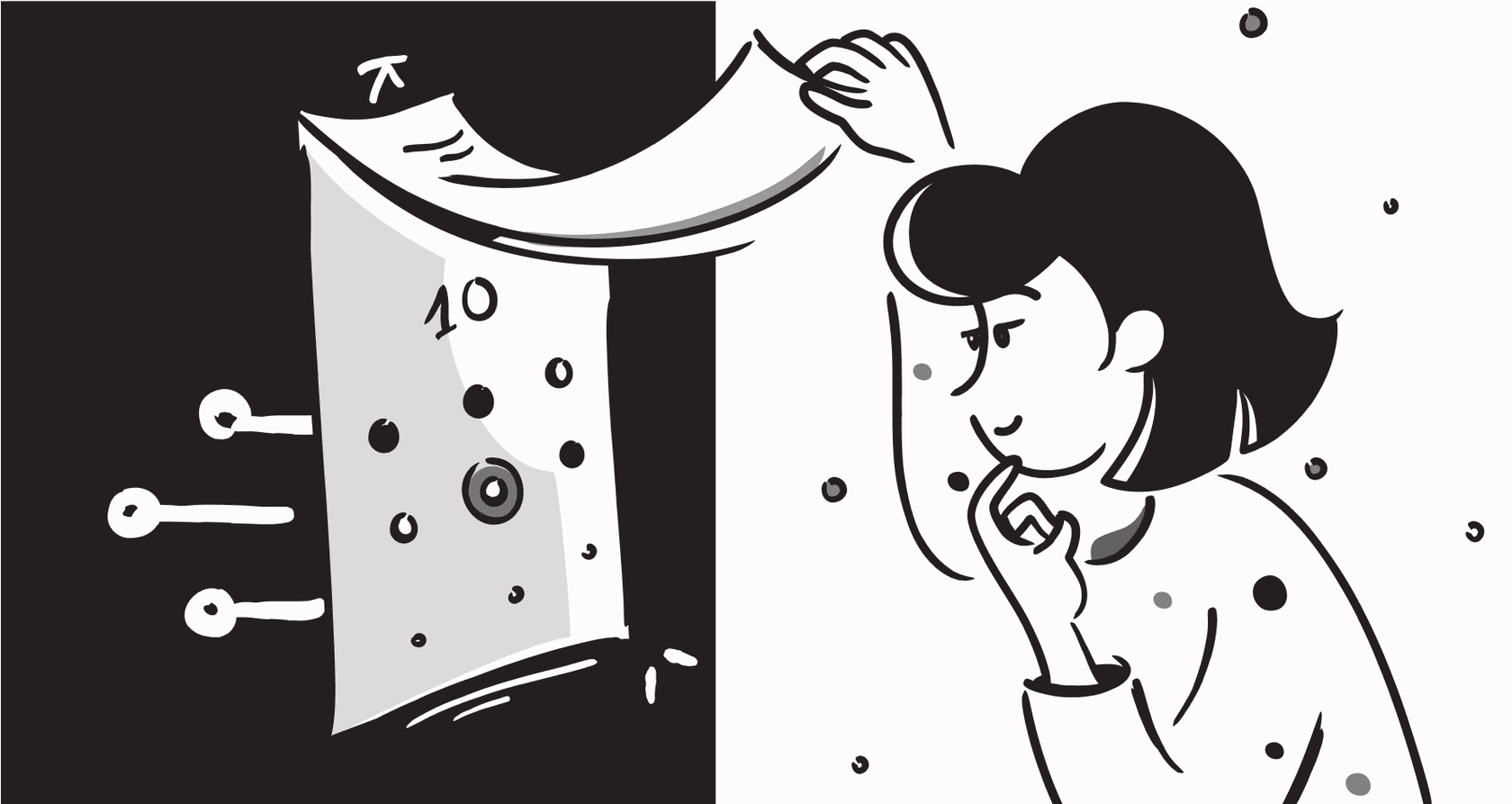
How much of your week is eaten up by the back-and-forth of scheduling meetings? That game of calendar Tetris trying to find one slot that works for everyone is a real productivity drain. It’s time spent on logistics that you could be using for actual work.
The good news is, you can get that time back. An AI scheduling assistant can step in and handle the whole process for you, freeing you up to focus on what actually moves the needle.
In this guide, we’ll walk through the 7 best AI scheduling assistant tools available today. We’ll cover their key features, pricing, and who they’re best for, so you can stop managing your calendar and start owning your day.
What is an AI scheduling assistant?
An AI scheduling assistant is a tool that uses artificial intelligence to manage your calendar, from booking meetings to organizing your daily tasks. You can think of it as a virtual personal assistant that takes all the tedious scheduling work off your plate.
It works by using machine learning (ML) and natural language processing (NLP) to understand your work patterns, learn your preferences, and even interpret casual requests. When someone emails you asking to "find a time next week," a good AI assistant can understand that, check everyone's availability, and propose the best options without you having to do a thing.
This is a big leap from a simple booking link. A standard calendar link just shows your fixed availability. An AI scheduling assistant is dynamic. It learns, adapts, and manages your schedule to make the most of your time, prevent conflicts, and protect your deep work blocks.
What to look for in the best AI scheduling assistant
The "best" AI scheduling assistant really comes down to what you need it for. Are you a freelancer trying to protect your focus time, or a team lead coordinating across multiple departments? Here are a few things to keep in mind when looking for the right tool.
- Integration capability: A good scheduling tool has to play nice with the apps you already use. It should sync smoothly with your Google Calendar or Outlook, but also connect to where your work gets done, like Slack, Asana, or your help desk.
- Scheduling intelligence: The AI should be smart enough to do more than just find an empty slot. It should understand priorities, know when to guard your focus time, and handle tricky requests like scheduling a 45-minute call with three people in different time zones.
- Task and project management: Some tools just book meetings. The best ones also help manage your to-do list. They can pull tasks from your project management tool and slot them into your calendar, making sure you have dedicated time to get things done.
- User experience: If a tool is meant to save you time, it shouldn’t take forever to learn. It needs to be straightforward and easy to use; otherwise, it’s just another complicated app in your workflow.
- Team vs. individual use: Some assistants are built for one person, while others are designed for coordinating schedules across an entire team. Make sure the tool you pick matches how you and your colleagues work.
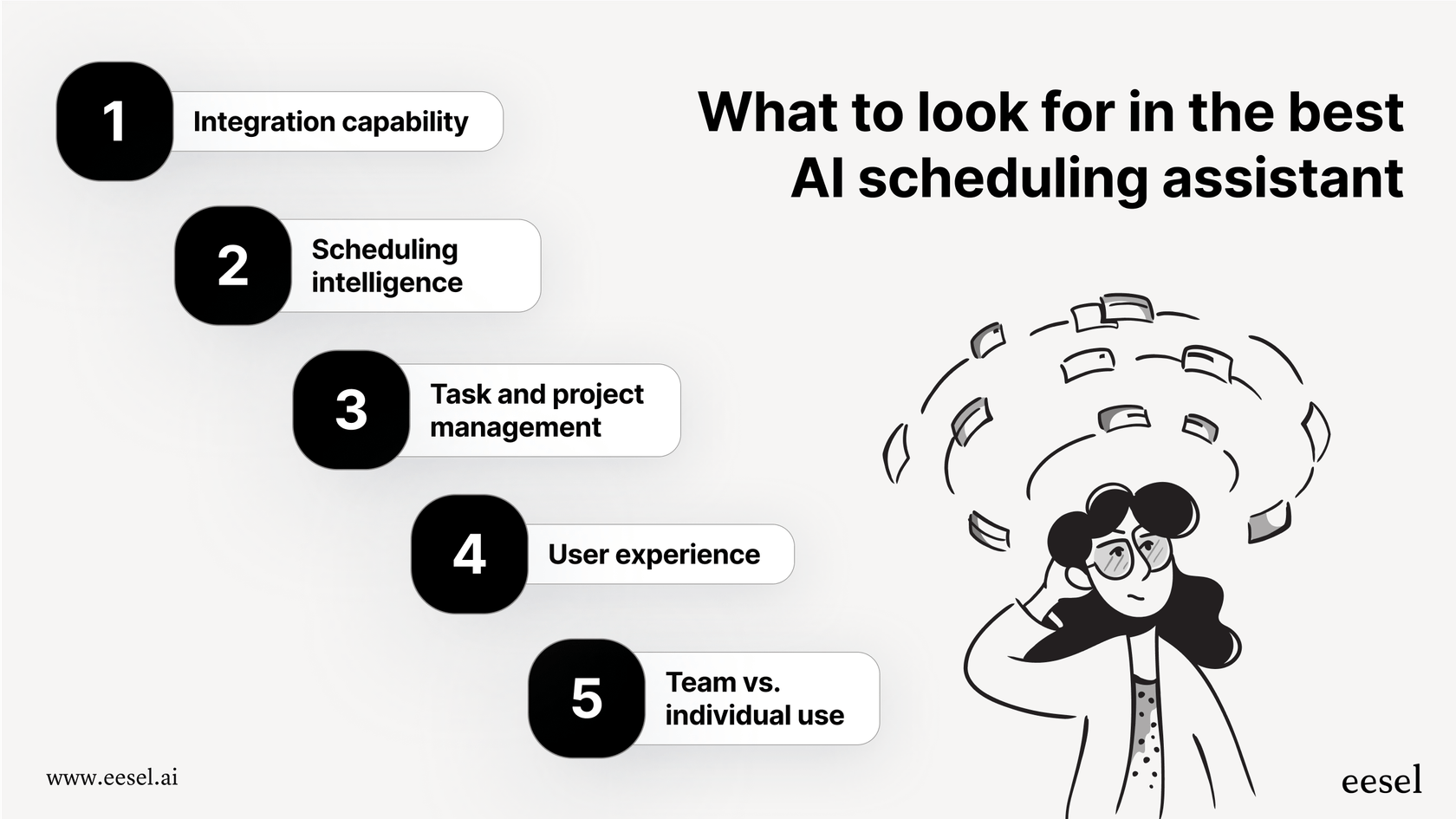
The best AI scheduling assistant tools at a glance
For anyone who just wants the highlights, here’s a quick comparison of the top AI schedulers on our list.
| Tool | Best For | Core Function | Standout Feature | Starting Price (Billed Annually) |
|---|---|---|---|---|
| eesel AI | Integrated workflow automation with scheduling | Support and IT workflows | Handles the full process from first contact to meeting booking | $239/month |
| Reclaim.ai | Protecting habits and focus time | Tasks & Habits | Smart time-blocking for personal and work events | Free plan available, paid starts at $8/user/month |
| Clockwise | Optimizing team calendars | Meetings & Focus Time | Moves meetings to create uninterrupted focus blocks for the whole team | Free plan available, paid starts at $6.75/user/month |
| Calendly | Simple, reliable external meeting booking | Meetings | Widely-used scheduling links and powerful integrations | Free plan available, paid starts at $10/user/month |
| Trevor AI | Visual, drag-and-drop daily planning | Tasks | Simple, intuitive interface for scheduling a to-do list | Free plan available, paid starts at $3.99/month |
| Katch | Email and WhatsApp-based scheduling | Meetings | Schedules meetings via chat without sending booking links | $1.99/month |
| Scheduler AI | Complex group scheduling via email and Slack | Meetings | Natural language scheduling within existing conversations | $50/user/month |
The 7 best AI scheduling assistant tools in 2025
Each tool on this list offers something a little different. Let’s get into the details to see which one might be the right fit for you.
1. eesel AI: Best AI scheduling assistant for integrated workflow automation
While not a dedicated scheduling tool, eesel AI excels in workflows where booking meetings is only one step in a larger process. It can answer common questions, triage requests, and trigger scheduling through integrated calendar tools, making it a strong choice for support and IT teams who need more than just a meeting slot finder.
Best for: Businesses that want to combine scheduling with broader automation for customer support, IT, or internal operations.
eesel AI overview, a more capable AI than just scheduling.
Pros:
- Handles the full workflow from first contact to meeting booking
- Works with popular calendars and integrates with help desks, Slack, and Teams
- Reduces manual back-and-forth by resolving simple requests before scheduling
Cons:
- Not a pure scheduling app, so it is better suited for cases where meetings are part of a bigger workflow
Pricing: Flexible, usage-based pricing. Try eesel AI for free or contact sales for details.
2. Reclaim.ai: Best AI scheduling assistant for protecting habits and focus time
Reclaim.ai is like a bodyguard for your time. It’s an intelligent time-blocking assistant that carves out and protects time for your habits, tasks, and deep work, but stays flexible enough to move things around for important meetings.
Best for: Individuals and teams trying to find a better work-life balance and make sure priorities get the time they need.
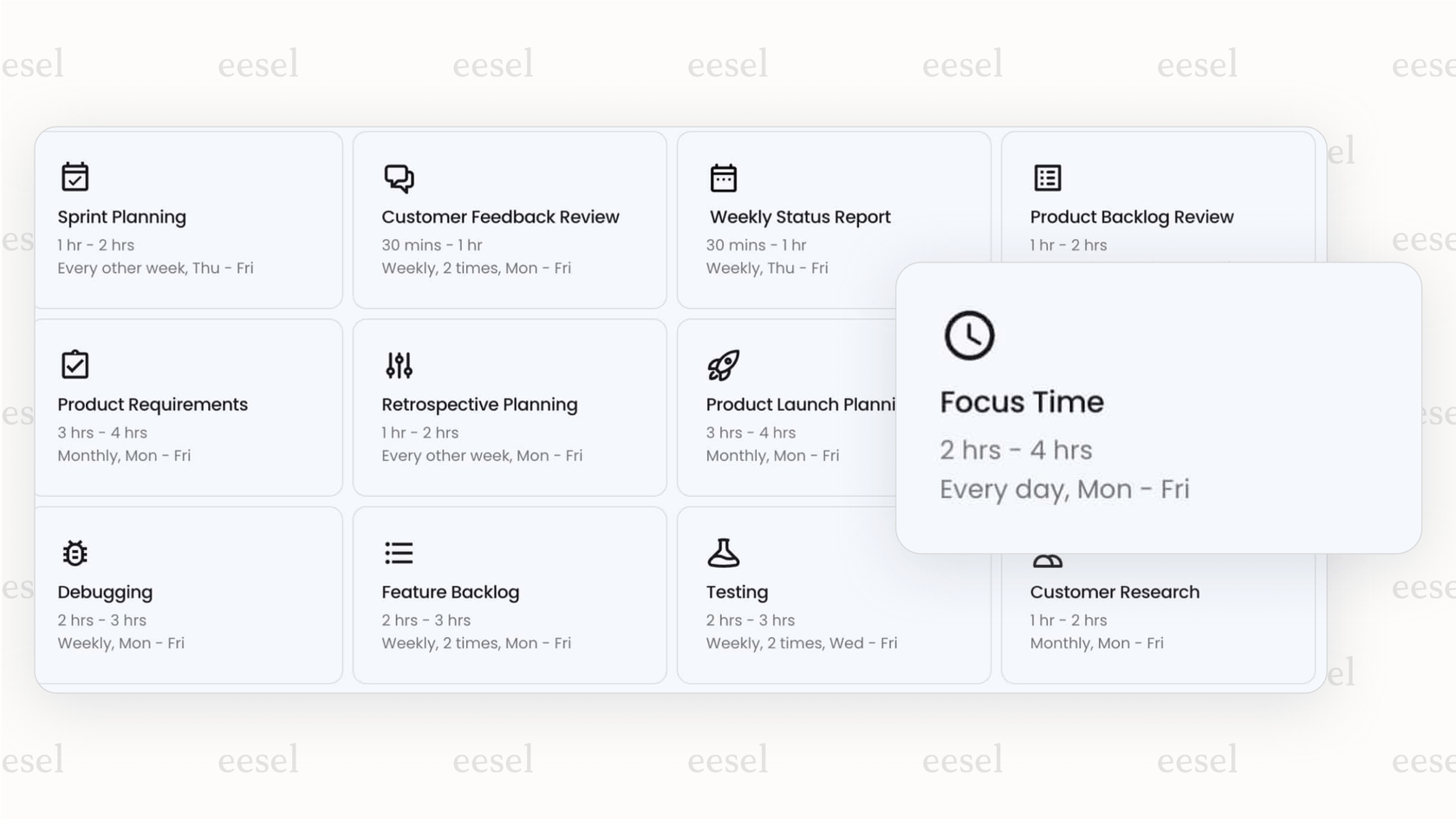
Pros:
- Great at creating flexible, recurring time blocks for routines like lunch, exercise, or heads-down work.
- Connects with project management tools to pull in tasks and get them on the calendar before their due dates.
- The Smart 1-on-1s feature is handy for finding the best recurring time for check-ins with your team.
Cons:
- Its own task management features aren't as robust as a dedicated tool like Motion.
- The free plan is quite limited, so most people will likely need a paid plan.
Pricing: A free plan is available for basic use. Paid plans start at $8 per user, per month, billed annually.
3. Clockwise: Best AI scheduling assistant for optimizing team calendars
Clockwise is designed for teams, first and foremost. Its main goal is to intelligently shuffle meetings around to open up longer, uninterrupted blocks of "Focus Time" for everyone, freeing the whole team from a fragmented schedule.
Best for: Teams drowning in meetings who want to get productive hours back without manually reorganizing their calendars every day.
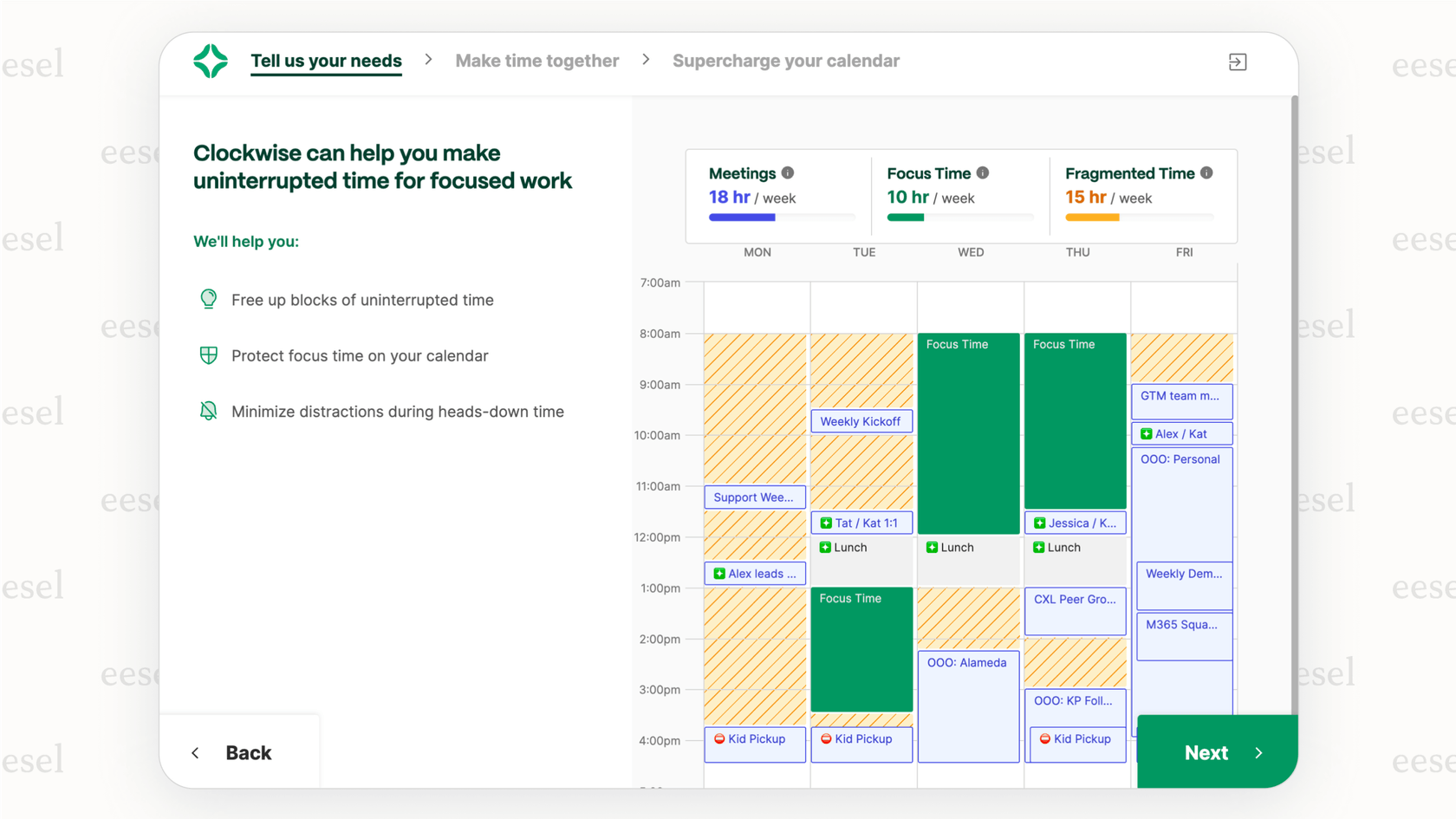
Pros:
- Automatically optimizes schedules for an entire team, finding times that cause the least disruption for everyone.
- Its Slack integration is a nice touch, automatically updating your status and pausing notifications during focus time.
- Gives you useful analytics on how your team spends its time and highlights meeting overload.
Cons:
- It's not as useful for solo users or teams that already work asynchronously.
- It only works with Google Workspace accounts, so you can't use it with a personal Google account.
Pricing: A free plan is available. Paid plans start at $6.75 per user, per month.
4. Calendly: Best AI scheduling assistant for simple, reliable external meeting booking
Calendly is the go-to for easy external scheduling. While it's been adding more AI features, its main strength is still its simplicity and reliability. It gives people outside your company a straightforward, professional way to book time with you.
Best for: Salespeople, recruiters, consultants, and anyone who often schedules meetings with people outside their organization.
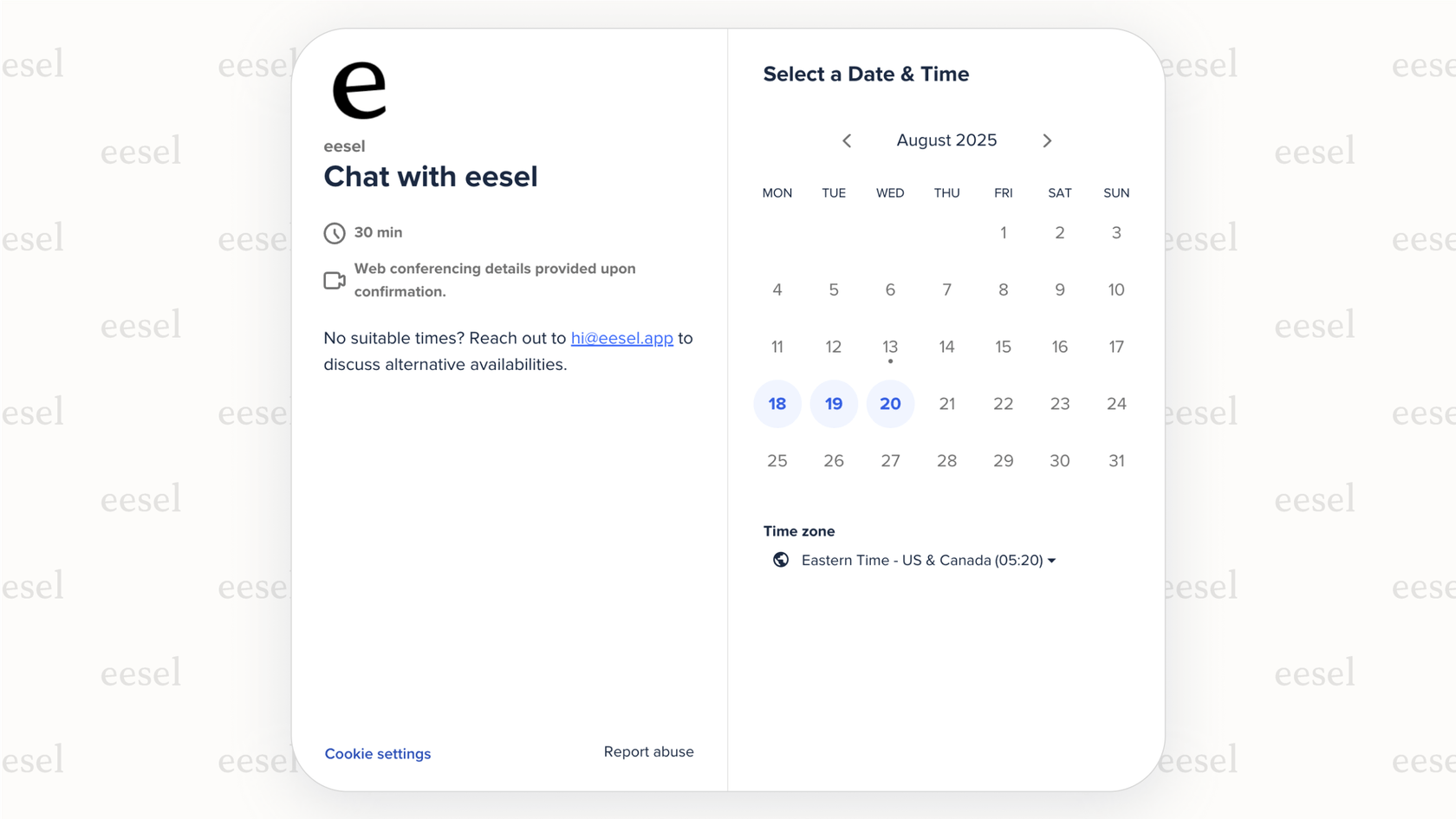
Pros:
- Very user-friendly with a name that most people already recognize and trust.
- Has a huge library of integrations with CRMs, payment processors, video conferencing tools, and more.
- Automated reminders and follow-ups are great for cutting down on no-shows.
Cons:
- Its main feature is a static booking link, not the dynamic, AI-driven scheduling you get with other tools.
- You’ll need a paid plan to get more advanced features and remove the Calendly branding.
Pricing: A generous free plan is available. Paid plans start at $10 per user, per month, when billed annually.
5. Trevor AI: Best AI scheduling assistant for visual, drag-and-drop daily-planning
Trevor AI is a light and visual planner that helps you turn your to-do list into an actual schedule. You drag tasks onto your calendar, and its AI suggests the best time slots based on your habits.
Best for: People who like a more hands-on approach to planning but still want some helpful AI suggestions to guide them.
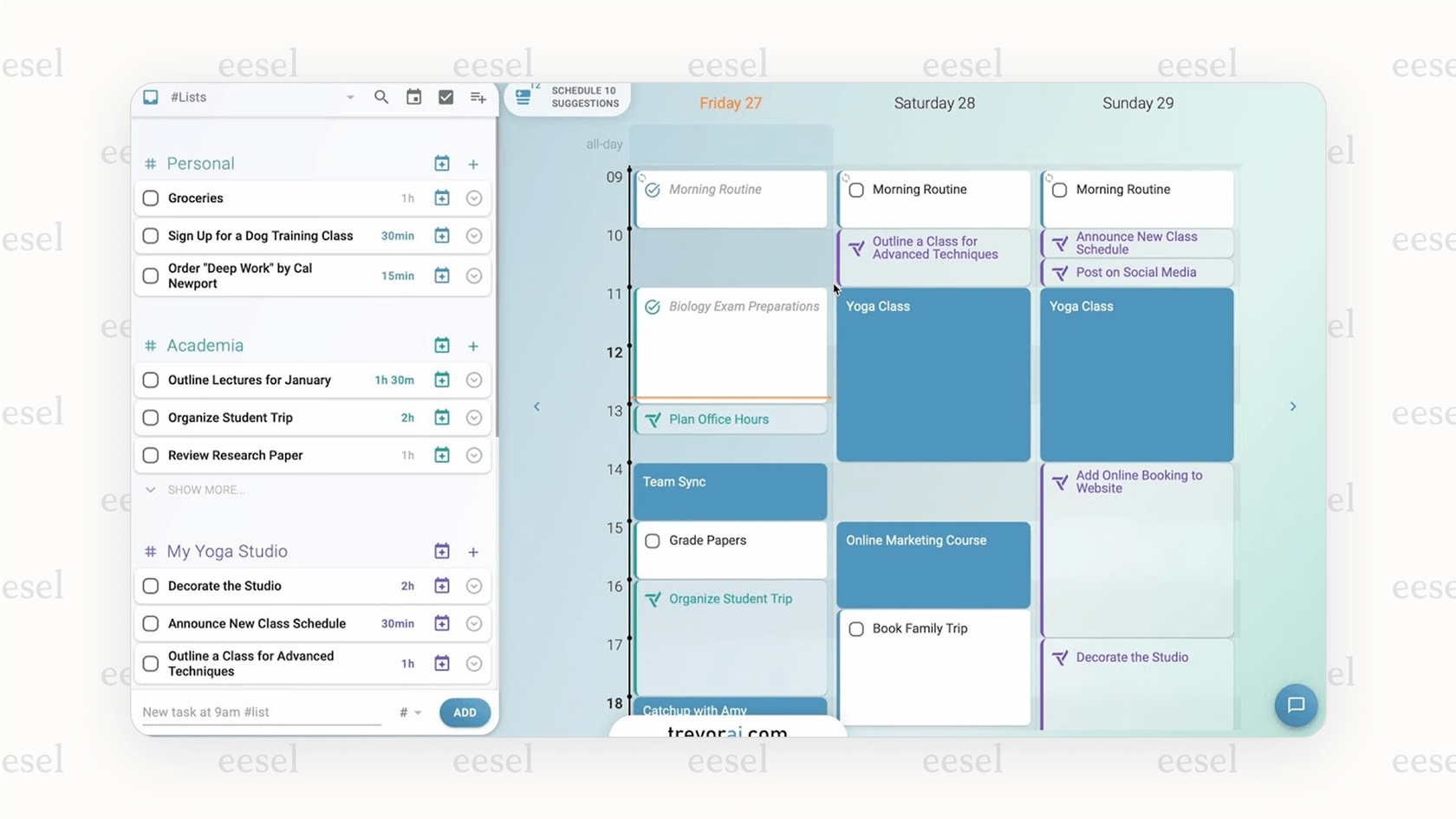
Pros:
- The interface is clean, simple, and easy to figure out.
- The drag-and-drop feature gives you a satisfying feeling of control over your day.
- Its smart suggestions improve over time as it learns your routines.
Cons:
- It doesn't have many integrations and isn't built for team collaboration.
- It requires more manual work than the fully automated tools on this list.
Pricing: A generous free plan is available, and its Pro plan is just $3.99 per month.
6. Katch: Best AI scheduling assistant for email and WhatsApp-based scheduling
Katch has a unique approach: it acts like a human assistant. You can CC it on an email or message it on WhatsApp, and it takes over the scheduling conversation, proposing times and sending invites for you.
Best for: Busy professionals who live in their inbox and want to hand off scheduling without sending out impersonal booking links.
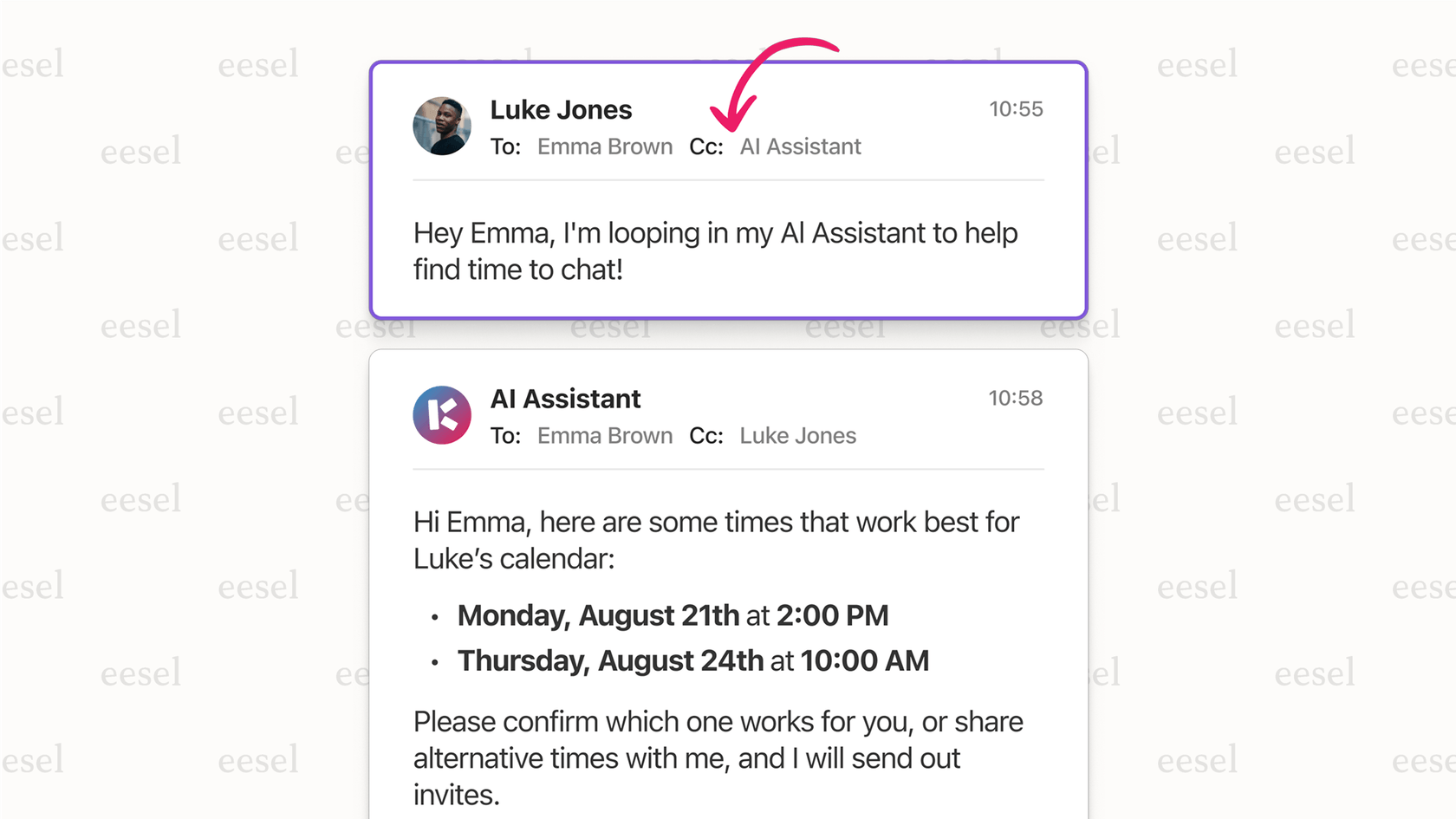
Pros:
- The interaction feels more personal and less automated than a standard booking page.
- It's incredibly cheap for what it does.
- The WhatsApp integration is perfect for managing your schedule from your phone.
Cons:
- It only works with Google Calendar.
- It’s not designed for coordinating complicated meetings with large groups.
Pricing: The personal plan is $1.99 per month.
7. Scheduler AI: Best AI scheduling assistant for complex group scheduling via email and Slack
Scheduler AI is a beefy assistant for setting up meetings with multiple internal and external people using plain English. You can trigger it from an email thread or a Slack conversation, and it will sort out the rest.
Best for: Sales teams and managers who often need to book group demos or meetings with several stakeholders without all the calendar chaos.
Scheduler AI for Slack demo.
Pros:
- Shines at group scheduling by checking everyone's calendars to find the best possible time.
- Works right inside your existing email and Slack workflows.
- Lets you set up different meeting types that you can trigger with simple keywords.
Cons:
- It’s the most expensive tool on this list by a long shot.
- The automation relies on guests connecting their calendars, which might not always happen.
Pricing: Plans start at $50 per user, per month.
Beyond an AI scheduling assistant: How AI can automate entire support and IT workflows
Picking the right scheduling tool is a solid move for personal and team productivity. But many meetings aren't just one-off events; they're one part of a much bigger process, especially in customer service and IT. Think about scheduling a product demo, a technical support call, or an IT help session.
This is where scheduling-only tools have their limits. They can book the meeting, but they don't know the context of the request that led to it. A support agent still has to read a ticket, figure out the problem, decide a call is needed, and then kick off the scheduling process.
A smarter AI can do better. Instead of just scheduling the call, it can help automate the entire exchange from the start. That’s the difference between improving one task and transforming a whole workflow. While eesel AI isn't a dedicated scheduling assistant, our platform is built for the complex workflows where scheduling is often a time-consuming step.
Stop just scheduling, start automating your work with an AI scheduling assistant
Choosing the right AI scheduling assistant can give you hours back each week and make you much more productive. The right tool can turn calendar management from a daily chore into an automated process.
But for businesses, the biggest wins come from automating entire workflows, not just one small part of them.
This is where eesel AI comes in. While a scheduling tool can book your support call, eesel’s AI Agent can handle the initial customer question, answer common things instantly, triage the ticket, and then hand it off to a human or an integrated scheduler only when a real conversation is needed.
Ready to move beyond simple scheduling and automate your customer support and IT operations? Try eesel AI for free or book a demo to see how our AI can transform your workflows.
Frequently asked questions
A simple link just shows availability, but an AI scheduling assistant actively manages your time by negotiating group meetings and protecting your focus blocks. If you spend a lot of time on calendar logistics, the productivity gains are often well worth the cost.
The best tools prioritize integrations with major calendars like Google and Outlook, plus apps like Slack and Asana. Always check a tool's official integration list to ensure it fits with your team's current workflow before you commit.
Most modern assistants are designed to be intuitive and work within your existing email or Slack workflows. To ensure a smooth transition for your team, look for a tool with a simple user interface and strong team-focused features.
Not at all. You always set the core rules, like your working hours, buffer time between meetings, and which time blocks are off-limits. The assistant operates within these preferences, and you can always manually override its suggestions.
Advanced assistants can do much more than book calls. Many can connect to your project management tools to automatically find and block time on your calendar for your tasks, ensuring you have dedicated time for deep work.
Reputable providers use standard encryption and follow strict privacy policies like GDPR to protect your data. It's always a good practice to review the security and privacy documentation for any tool before granting it access to your calendar.
Share this post

Article by
Stevia Putri
Stevia Putri is a marketing generalist at eesel AI, where she helps turn powerful AI tools into stories that resonate. She’s driven by curiosity, clarity, and the human side of technology.






