A practical guide to AI incident response systems for support and IT teams

Stevia Putri

Stanley Nicholas
Last edited November 14, 2025
Expert Verified
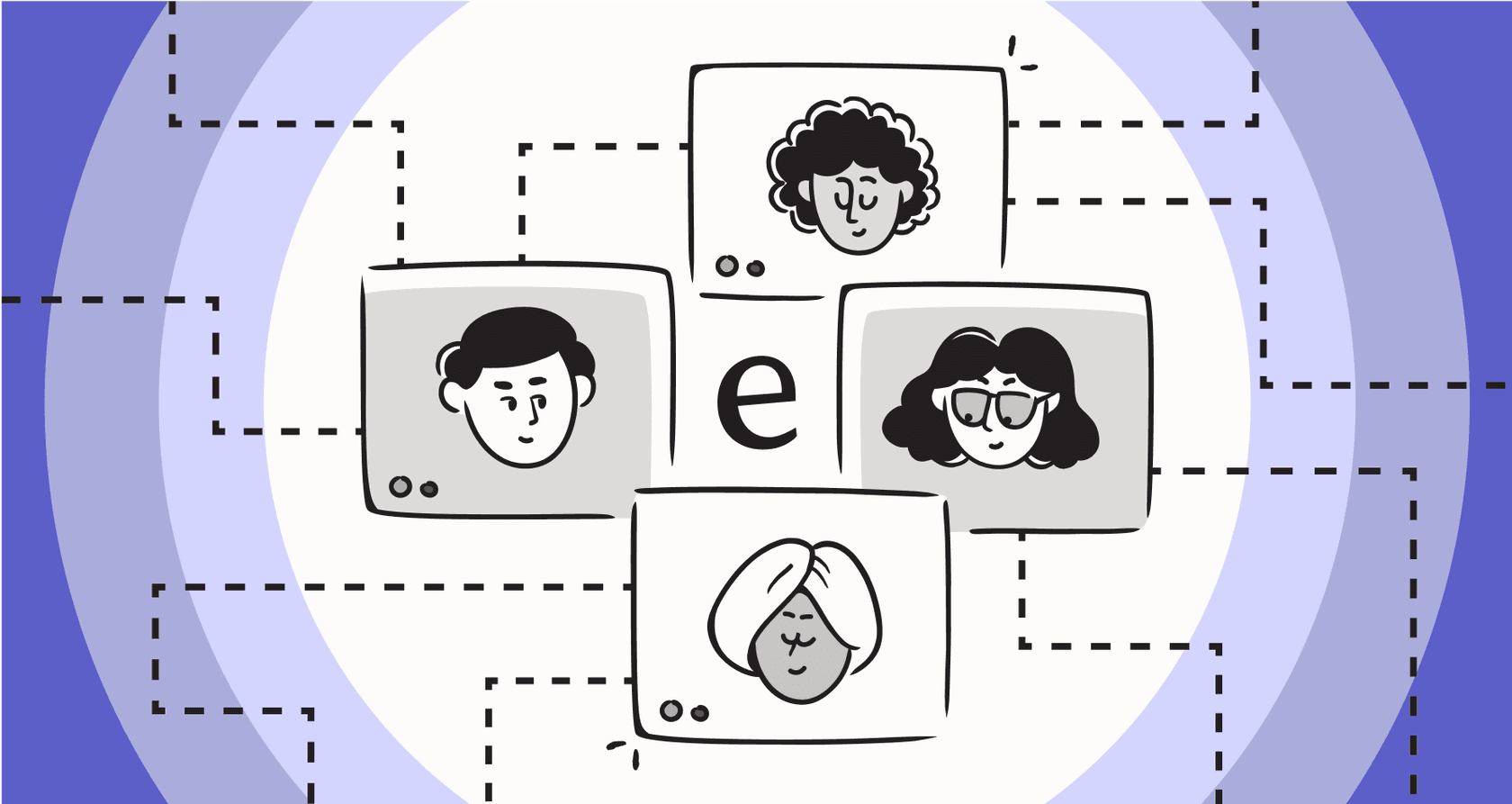
You know that sinking feeling. A sudden flood of support tickets rolls in, all saying the same thing: the payment gateway is down, or a new feature release is throwing a critical error. An "incident" is officially underway, and for most teams, the response is a chaotic scramble.
The old way of handling this involves dragging engineers into frantic "war rooms," manually digging through tickets to find the root cause, and trying to keep everyone updated across a dozen different channels. It’s slow, stressful, and leaves a lot of room for human error.
This is where AI incident response systems come into the picture. They offer a much calmer, automated way to manage service disruptions. These platforms can help with the entire incident lifecycle, from the first sign of trouble all the way to the final post-mortem.
This guide will walk you through what these systems are, how they automate detection and resolution, and what to look for when choosing one for your support or IT team.
What are AI incident response systems?
When people hear "incident response," they usually think of cybersecurity. But for support and IT teams, an incident is simply any event that disrupts normal service. AI incident response systems use artificial intelligence to automatically identify, diagnose, and help resolve these disruptions.
Let's compare the old way with the new way.
-
Before: A support agent spots a pattern in incoming tickets, flags one with high priority, and frantically pings an engineering manager on Slack. The manager has to drop everything, pull a team together, and start digging for clues.
-
After: An AI system detects an unusual spike in tickets about a specific error. It automatically classifies it as a P1 incident, creates a dedicated Slack channel, invites the on-call engineer, and drafts an initial update for the status page.
It’s really about getting ahead of the problem instead of always being one step behind it. The result is less downtime, less stress, and a team that can focus on fixing the issue instead of just managing the chaos.
How AI incident response systems detect and triage incidents automatically
You can't fix an incident if you don't know it's happening. Relying on customers to complain or waiting for someone to notice a dip in a monitoring dashboard is always too slow. AI can catch these issues the moment they start.
Anomaly detection for early warnings
AI systems connect to your support tickets, chat logs, and other data sources, keeping an eye on them in real time. The AI quickly learns what "normal" activity looks like and can instantly flag any strange deviations. A sudden surge in tickets with keywords like "error," "can't log in," or "payment failed" is a clear signal that something is wrong, and the AI catches it right away.
Automated triage and prioritization
Once the AI spots a problem, it does more than just sound an alarm; it automatically triages the issue. The system analyzes the ticket content to figure out what's going on (like a login issue versus a billing problem), estimates the severity based on how many people are affected, and assigns a priority level.
While many platforms make you build complex rules to get this right, modern tools like eesel AI keep it simple. The "AI Triage" feature learns directly from your past support conversations to understand what a critical incident looks like for your business. It can then automatically tag, prioritize, and route new tickets to the right team or trigger a specific workflow. This gets the right people looped in instantly, and you can get it running in minutes without needing a team of engineers.

The role of orchestration and automation
Once an incident is declared, the focus shifts to getting your teams coordinated and fixing the problem. This is where orchestration and automation really help, turning a messy, manual process into a smooth workflow.
Getting your tools and teams in sync
Orchestration is just a fancy word for getting all your different tools to work together. An AI incident response system acts as the central hub that connects everything.
Here’s what a typical automated workflow might look like:
-
The AI identifies an incident.
-
The system automatically creates a dedicated channel in Slack or Microsoft Teams.
-
It checks the on-call schedule and invites the correct engineers to the channel.
-
It pulls in helpful context, like links to the first few tickets that triggered the alert and key customer details.
-
It can even draft an initial update for your status page and send it over for a human to approve.
graph TD A[AI Identifies Incident] --> B{Create Slack Channel}; B --> C{Invite On-Call Engineer}; C --> D{Pull in Ticket Context}; D --> E{Draft Status Page Update}; E --> F[Human Approval];
The power and complexity of enterprise systems
Big, established platforms like ServiceNow or PagerDuty offer incredibly powerful, enterprise-grade tools for incident response. They can manage complicated workflows across huge organizations and provide deep analytics. But all that power comes with a price tag and a lot of complexity. These tools often require a major investment to get started, dedicated admins to manage them, and long training sessions for your team. They’re built for huge operations and can be overkill for teams that need to be nimble.
For teams that want the power without the headache, a simpler approach is often better. eesel AI plugs directly into your existing helpdesk (like Zendesk or Freshdesk) and chat tools with one-click integrations. Instead of a massive "rip and replace" project, its "AI Agent" can execute custom actions right out of the box. Need to notify a specific channel, create a Jira Service Management ticket for engineers, or even call an external API for more info? You can set it all up yourself through a straightforward dashboard. This gives you solid orchestration features without the enterprise-level cost and complexity.

Driving improvement with post-incident learning
An incident isn't truly "over" once the problem is fixed. The most important part is learning from what happened so you can prevent it from happening again. AI can help turn this from a chore into something genuinely useful.
Automating post-mortems and root cause analysis
Anyone who’s had to write a post-mortem knows it’s a drag. You have to piece together a timeline, dig through old Slack channels to find key conversations, and try to summarize everything that happened.
AI systems can do most of this heavy lifting for you. They can instantly generate a complete timeline of events, pull together all the messages from the incident channel, and summarize the key decisions and actions. This gives you a solid first draft for your root cause analysis (RCA) document, saving your team hours of tedious work.
From resolution to prevention
The whole point of a post-incident review is to stop the same issue from popping up again. Often, that means creating better documentation or self-service resources for your customers.
This is where most AI incident response systems stop, but some can help you close the loop. eesel AI has a unique feature that analyzes successful resolutions and automatically suggests draft articles for your knowledge base. For example, if your team figured out a workaround for a bug and shared it in a support ticket, eesel can turn that proven solution into a help center article. This not only helps you prepare for the future but also reduces the number of tickets you get in the first place. Its reports also point out these knowledge gaps, giving you a clear roadmap of the content you need to create.
Comparing AI incident response systems: PagerDuty pricing
So, what does a dedicated tool like this actually cost? To give you a better idea, here’s a look at PagerDuty’s pricing. It's worth noting that the features you need for real automation are often in the more expensive plans.
| Plan | Price (Billed Annually) | Key Incident Response Features |
|---|---|---|
| Free | $0 for up to 5 users | Basic alerting, on-call schedules, integrations. |
| Professional | $25 per user/month | Unlimited API calls, alert grouping, basic event management. |
| Business | $49 per user/month | Full incident response, service dependency mapping, automated diagnostics, stakeholder notifications. |
| Enterprise | Custom Pricing | Advanced event management, operational reviews, control center. |
While PagerDuty is a well-known leader, the costs can add up fast, especially since the core automation features start at the $49 per user, per month Business plan. That can be a big expense for a lot of support and IT teams. In contrast, platforms like eesel AI bundle automation features into transparent plans based on usage. You don't pay per seat, so your costs are predictable and don't shoot up as your team grows.
Moving from reactive to proactive incident response
AI incident response systems aren't just for cybersecurity teams anymore. They're becoming a vital tool for any support or IT organization that wants to move from reactive firefighting to proactive control.
These systems help you detect issues faster, resolve them more smoothly with automation, and give you a clear path to get better over time with AI-powered learning.
The trick is finding a tool that fits into your existing workflow without causing a major disruption. You shouldn't have to launch a six-month project just to start getting the benefits of AI-driven incident management.
Bring calm to the chaos
Ready to stop scrambling and start resolving incidents with confidence? eesel AI plugs into your existing helpdesk and tools in minutes, not months. You can run a simulation on thousands of your past tickets to see exactly which incidents it could have automated and how much time you would have saved, all before you even go live.
Start your free trial or book a demo to see how it works.
Frequently asked questions
AI incident response systems are platforms that leverage artificial intelligence to automatically identify, diagnose, and help resolve service disruptions. They aim to automate the entire incident lifecycle, reducing manual effort and speeding up resolution.
These systems connect to your support tickets, chat logs, and other data sources, continuously monitoring for anomalies. By quickly learning what "normal" looks like, they can instantly flag unusual spikes or patterns in keywords, providing early warnings as soon as problems begin.
Yes, AI incident response systems can automatically triage issues by analyzing ticket content, estimating severity based on affected users, and assigning priority levels. Tools like eesel AI learn from past conversations to classify and route tickets to the correct teams.
Once an incident is identified, these systems can automate workflows such as creating dedicated communication channels (e.g., Slack), inviting on-call engineers, pulling relevant context, and even drafting initial updates for status pages for human approval.
AI can automate the post-mortem process by generating timelines, summarizing incident communications, and helping with root cause analysis. Some systems, like eesel AI, can even suggest new knowledge base articles based on successful resolutions to prevent future incidents.
While enterprise systems offer powerful features for large organizations, they often come with high costs and complexity. For teams needing agility without extensive setup, simpler AI incident response systems exist that integrate easily with existing helpdesks and chat tools, offering robust automation without the overhead.
Costs can vary significantly. Some established platforms like PagerDuty charge per user, per month, with core automation features often in higher-priced plans. Other AI incident response systems, such as eesel AI, offer transparent, usage-based pricing, providing predictable costs that don't increase with team size.
Share this post

Article by
Stevia Putri
Stevia Putri is a marketing generalist at eesel AI, where she helps turn powerful AI tools into stories that resonate. She’s driven by curiosity, clarity, and the human side of technology.



