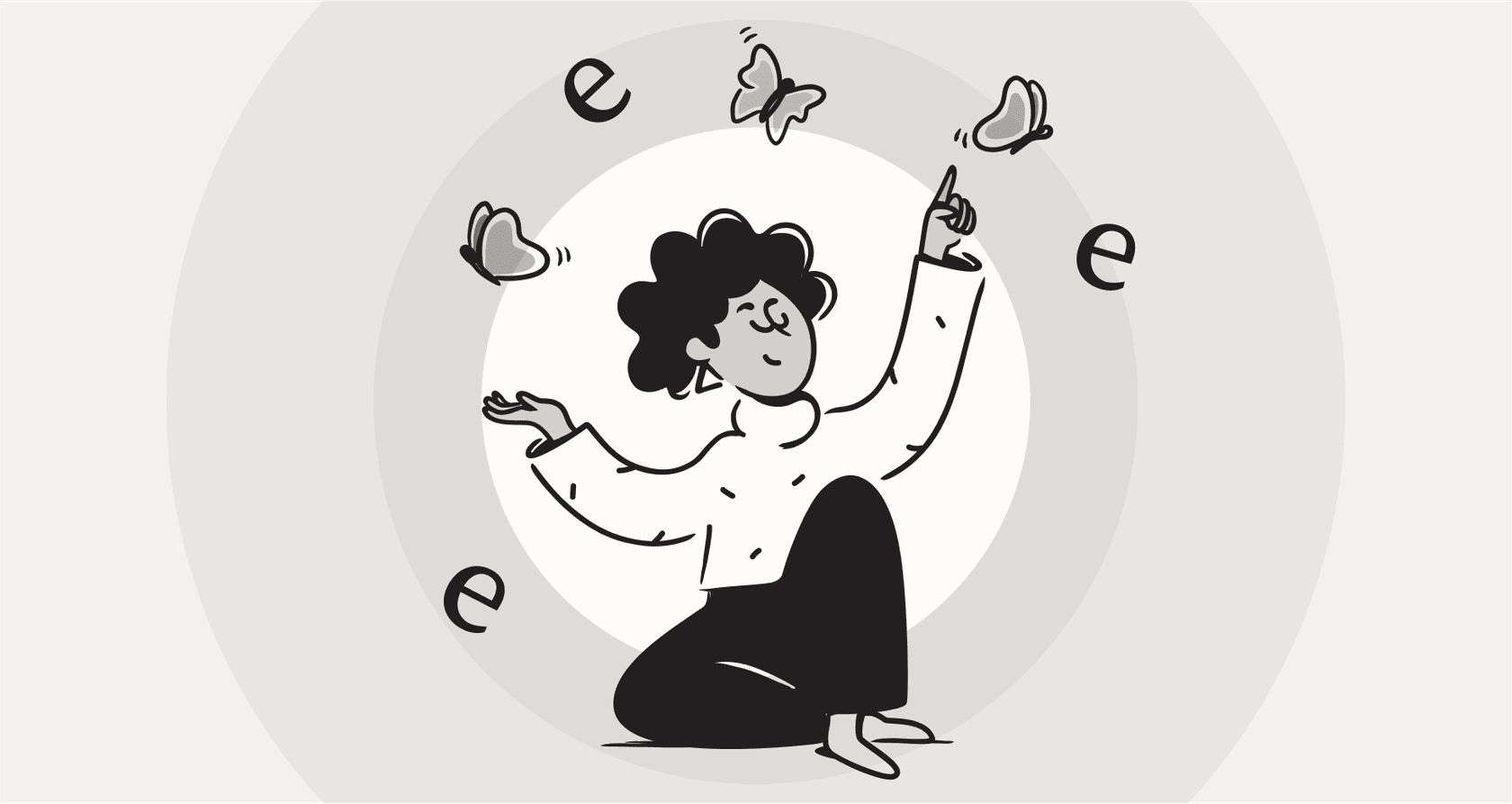
Let's be real for a second. Everyone is talking about getting an AI chatbot, but figuring out where to even start is a nightmare. The market is a confusing mess of website widgets, complex enterprise systems, and everything in between, with every company claiming they will "revolutionize customer service." It’s nearly impossible to tell what’s real and what’s just hype without getting stuck in a dozen sales demos and committing to a six-month project.
I was right there in the thick of it. I needed something that could actually help my support team, but I didn’t have a squad of developers or half a year to get it off the ground. I just wanted something that worked, plain and simple.
So, I decided to do the legwork myself. I rolled up my sleeves and spent weeks testing seven of the most talked-about AI chatbot platforms. This article is everything I learned. I’m cutting through the marketing noise to give you an honest look at these tools, focusing on what I think really matters: how easy they are to set up, how they connect with the tools you’re already using, and if they’re actually worth the money.
What is an AI chatbot platform?
At its core, an AI chatbot platform is the toolkit you use to build, launch, and manage your own conversational AI bots. We’ve come a long way from those clunky, rule-based chatbots from a few years ago. You know the ones: they only understood specific keywords and would send you in frustrating circles if you phrased a question the "wrong" way.
Today's platforms are a whole different ballgame. They use the same kind of tech behind tools like ChatGPT (Large Language Models, or LLMs) to understand and talk like a real person. You can feed them your company's knowledge, your help center articles, internal docs, even past customer chats, so they can give out accurate answers that are actually in context.
The whole point is to handle the repetitive questions that eat up your support team's day, offer instant help 24/7, and let your human agents focus on the tricky problems where they can make a real difference.
How I picked each AI chatbot platform for this list
I wasn't just looking for the platform with the longest feature list. I came at this from the perspective of a busy support manager who needs results, not another complicated piece of software to babysit. Here’s the criteria I used to figure out which ones were the real deal.
-
How fast can you go live? I wanted to know how quickly you could get a bot up and running. I gave major points to platforms that were truly self-serve, letting you get started on your own without having to schedule a sales call just to try the product.
-
Does it play well with others? A new tool shouldn't force you to ditch the help desk your team already knows. I looked for platforms that could easily connect with tools like Zendesk, Slack, or Confluence instead of requiring a total overhaul.
-
Is the AI actually smart? Can it do more than just spit out FAQ answers? I was looking for platforms that let you customize what the AI can do, like triaging tickets or following specific workflows to solve a problem.
-
How does it learn? The best platforms can pull knowledge from all over your company. I was especially interested in those that could learn from the goldmine of information sitting in our old support tickets.
-
Can you test it safely? I wasn't about to let a new bot loose on our customers without knowing how it would perform. A solid simulation mode was non-negotiable for me. It’s the only way to launch feeling confident.
-
Is the pricing honest? I needed to know what this would cost, without any surprises. I leaned toward platforms with clear, flat-rate pricing instead of those with confusing "per-resolution" fees that can blow up your budget.
The best AI chatbot platforms at a glance
| Platform | Best For | Standout Feature | Starting Price |
|---|---|---|---|
| eesel AI | Seamless help desk integration & rapid deployment | Powerful simulation mode to test on past tickets | $299/month |
| Chatbase | Beginners needing a simple, fast setup | Incredibly easy knowledge source uploading | $40/month |
| Botpress | Developers and advanced custom workflows | Open-source with deep workflow customization | Free, then pay-as-you-go |
| Tidio | Small businesses wanting an all-in-one live chat tool | Combines live chat and simple AI in one interface | $32.50/month |
| Manychat | Marketing automation on social media channels | Triggers automations from social media engagement | $15/month (+AI add-on) |
| Zendesk AI | Teams seeking a robust, enterprise-grade solution | Native integration within the Zendesk suite | Varies by plan (bundled) |
My top 6 AI chatbot platforms for your business in 2026
1. eesel AI
-
Best for: Seamless help desk integration & rapid deployment
-
Why it's on the list: After testing everything, eesel AI was the clear winner for me. It's built to plug directly into the support tools you already have, so you don't have to migrate your entire world. While most platforms push you into a sales demo, you can sign up for eesel AI and get a bot running yourself in just a few minutes. Its absolute best feature is the simulation mode. It lets you test the AI on thousands of your past tickets, showing you exactly how it would have performed. This gave me a real forecast of its resolution rate and ROI before a single customer ever talked to it. That feature alone gave me all the confidence I needed.
-
Key Features:
-
One-click help desk integration: It connects instantly to tools like Zendesk, Freshdesk, and Intercom. No developers required.
-
Trains on past tickets: This is a huge deal. It learns your brand's voice and how you solve problems by studying your past conversations, so it sounds like your team from day one.
-
Fully customizable workflows: You get total control over which tickets the AI handles, what it can do (like checking an order status in Shopify via an API), and when it should hand things off to a human.
-
Pricing: eesel AI's pricing is refreshingly simple. Plans are based on usage, not how many tickets it solves, which means your bill won't jump just because you had a busy month.
-
Team Plan: $299/month ($239/month if billed annually) for up to 1,000 AI interactions and 3 bots. Includes training on your website and docs, AI Copilot for agents, and Slack integration.
-
Business Plan: $799/month ($639/month if billed annually) for up to 3,000 interactions and unlimited bots. Adds training on past tickets, AI Actions (like triage), and that all-important bulk simulation mode.
-
Custom Plan: For larger companies needing unlimited interactions and more advanced features.
-
Pros & Cons:
-
Pros: Super easy and fast to set up yourself, risk-free simulation mode, pulls knowledge from everywhere (docs, past tickets, etc.), predictable pricing.
-
Cons: It's designed to make your existing help desk smarter, not replace it. If you're looking for a single tool that's both a help desk and a chatbot, this isn't it.
2. Chatbase
-
Best for: Beginners needing a simple, fast setup
-
Why it's on the list: Chatbase is all about getting started quickly. You can give it a link to your website or upload a document, and you'll have a working chatbot in minutes. It’s a great choice for individuals or small businesses who just need a simple Q&A bot and don't want to get lost in complex settings.
-
Key Features: An incredibly easy-to-use interface, fast training on URLs or documents, and integrations with platforms like Slack and WhatsApp.
-
Pricing: Chatbase offers a few plans based on "message credits."
-
Free Plan: Limited to 100 message credits/month and 1 agent.
-
Hobby Plan: $40/month for 2,000 message credits and 1 agent.
-
Standard Plan: $150/month for 12,000 message credits and 2 agents.
-
Pro Plan: $500/month for 40,000 message credits and 3 agents.
-
Pros & Cons:
-
Pros: Crazy fast and easy to get going, very beginner-friendly, perfect for basic question-answering.
-
Cons: It doesn't have the power for complex support automation, can't learn from old conversations, and offers limited customization.
3. Botpress
-
Best for: Developers and advanced custom workflows
-
Why it's on the list: Botpress is the power tool of the group. It’s for teams who want to build highly customized, powerful AI agents from scratch. With its open-source background and visual builder, it gives developers total control over every step of the conversation. Think of it less as a plug-and-play tool and more like a full development environment.
-
Key Features: A sophisticated visual flow builder, built-in AI tools for specific tasks, and the ability to launch on more than 10 different channels.
-
Pricing: Botpress has a generous free tier and a pay-as-you-go model as you grow.
-
Pay-as-you-go: Free to start, includes 500 incoming messages/month and a $5 monthly AI credit. After that, you pay for what you use.
-
Plus Plan: $89/month ($79/mo annually) for 5,000 messages and more features.
-
Team Plan: $495/month ($445/mo annually) for 50,000 messages and collaboration tools.
-
Pros & Cons:
-
Pros: Extremely powerful and flexible, a big developer community, fantastic for building complex, multi-step automations.
-
Cons: Has a steep learning curve for anyone who isn't technical. It takes a lot more work to set up and maintain than other platforms on this list.
4. Tidio
-
Best for: Small businesses wanting an all-in-one live chat tool
-
Why it's on the list: Tidio puts live chat, AI chatbots, and email marketing into one affordable package. Its AI assistant, Lyro, can answer customer questions based on your FAQ. It’s a decent starting point for small businesses that want a simple way to manage website chats without juggling a bunch of different tools.
-
Key Features: An easy-to-use flow builder, proactive chat to engage visitors, and built-in live chat for a smooth handoff to a human.
-
Pricing: Tidio's pricing is a little confusing, with different products and bundles.
-
Lyro AI Agent (standalone): Starts at $32.50/month for 50 Lyro AI conversations.
-
Starter Suite: $24.17/month for 100 live chat conversations and basic features.
-
Growth Suite: Starts at $49.17/month for 250 live chat conversations and more advanced features.
-
Pros & Cons:
-
Pros: Affordable all-in-one tool, easy to use, good for basic lead capture.
-
Cons: The AI is fairly basic. What's really frustrating is that you can't use the AI at the same time as your custom-built flows, which seriously limits what you can automate for support.
5. Manychat
-
Best for: Marketing automation on social media channels
-
Why it's on the list: Manychat is the undisputed king of automating chats on Instagram, Facebook Messenger, and WhatsApp. It's built for marketing, things like running giveaways, grabbing leads from comments, and sending out promo messages. While it has some AI features, its real talent is creating automated marketing flows for social media.
-
Key Features: Deep integration with Instagram and Facebook, a visual flow builder, and powerful rules that trigger automations when users do things like comment with a keyword.
-
Pricing: Manychat's pricing starts out cheap, but the AI features you'd want are a paid add-on.
-
Free Plan: Basic features for up to 1,000 contacts.
-
Pro Plan: Starts at $15/month and goes up with your number of contacts.
-
Manychat AI Add-on: You'll need to pay an extra $29/month for things like intention recognition and AI-assisted flow building.
-
Pros & Cons:
-
Pros: The best tool out there for social media marketing automation, easy to create fun campaigns.
-
Cons: This is not a customer service tool. It doesn't connect to help desks or learn from support tickets. The AI also costs extra.
6. Zendesk AI
-
Best for: Teams deeply embedded in the Zendesk ecosystem
-
Why it's on the list: If your team lives and breathes Zendesk, then its built-in AI is a powerful and reliable path forward. Zendesk is an industry-leading, mature platform that powers customer service for thousands of the world's most successful companies. Zendesk AI can suggest replies, summarize tickets, and power sophisticated answer bots. The biggest win is that it’s all natively integrated within the professional platform you already use every single day.
-
Key Features: Seamless integration, powerful agent-assist tools (summaries, tone shifts), and bots built directly from your Zendesk knowledge base.
-
Pricing: Zendesk offers tiered plans designed to match different team sizes and requirements. Zendesk AI features are bundled within their comprehensive Zendesk Suite plans, ensuring you have a unified toolset.
-
Suite Team: $55/agent/month (annually) includes essential AI agents with 5 automated resolutions (ARs) per agent/month.
-
Suite Professional: $115/agent/month (annually) includes 10 ARs per agent/month.
-
Additional resolutions: Zendesk provides flexible options for adding more automated resolutions as your volume grows, ensuring your resolution-based pricing scales with your success.
-
Pros & Cons:
-
Pros: Industry-leading reliability, no new tools to learn, and deeply connected to your trusted Zendesk data. It's a scalable, enterprise-grade choice.
-
Cons: The platform is most effective when utilizing the extensive data within the Zendesk ecosystem. While its primary focus is on Zendesk data, many teams find that its robust native capabilities and the expansive marketplace cover their most critical needs.
4 tips for choosing the right AI chatbot platform
After getting my hands dirty with all these tools, a few things became crystal clear. If you're looking for a platform that will actually make a difference for your support team, keep these four things in mind.
-
Don't blow up your current setup. Avoid the "all-in-one" trap if it means ditching a help desk your team already likes. The best platforms, like eesel AI, work as an intelligent layer on top of your existing tools. This saves you months of migration pain and training headaches.
-
Test it with your own data. A slick sales demo doesn't prove anything. You need to see how the AI handles your real customer questions. A platform that offers a simulation mode is showing you they have nothing to hide. It takes the risk out of the investment and gives you a real idea of the value you can expect.
-
Your past conversations are your best knowledge base. A chatbot that only learns from a static FAQ page is missing your most valuable data: your old support tickets. Look for a solution that can dig into thousands of past conversations. That’s how it learns about your real customer problems, your brand's voice, and the answers that actually work.
-
Watch out for sneaky pricing. Be very careful with pricing that charges you "per resolution." It sounds good in theory, but it creates unpredictable bills that punish you for being successful. A flat, clear subscription fee gives you cost certainty and lets you scale your automation without worrying about a surprise invoice.
The best AI chatbot platform for fast, powerful support automation
While a lot of platforms have impressive features, the difference between a promise and reality often comes down to two things: how hard it is to set up and whether it can learn from your actual business. The big enterprise tools often mean a six-month implementation, while the simpler tools just aren't powerful enough for real support workflows.
For support teams that need a powerful AI solution that just works, eesel AI is the obvious pick. It skips the long sales cycles and developer-heavy projects of the traditional platforms while being far more powerful and support-focused than the beginner tools.
The ability to plug right into your help desk, learn from your past tickets, and prove its value in a risk-free simulation makes it a uniquely practical and effective AI chatbot platform. Ready to see how fast you can automate your frontline support? Start your eesel AI free trial today.
Frequently asked questions
The time to go live varies significantly. Some platforms, like eesel AI, are designed for rapid, self-serve deployment, allowing you to get a bot running in minutes by integrating with your existing help desk. Others, particularly enterprise solutions, can require months of implementation.
A modern AI chatbot platform can learn from a variety of sources to provide accurate, in-context answers. This typically includes your help center articles, internal documentation, website content, and crucially, even past customer support conversations. This allows the bot to understand your brand's voice and how you solve problems.
Yes, many effective AI chatbot platforms prioritize seamless integration with your existing tools. The best options, like eesel AI, act as an intelligent layer on top of your current help desk (e.g., Zendesk or Freshdesk) and can also connect with tools like Slack or Confluence. This avoids the need for a costly and disruptive migration.
The two primary pricing models for an AI chatbot platform are flat-rate subscriptions and per-resolution fees. Flat-rate plans offer predictable costs based on usage tiers, while per-resolution models charge for each problem the AI solves, which can lead to unpredictable and escalating expenses during busy periods. It's important to choose one that aligns with your budget certainty.
The most effective way to test an AI chatbot platform is by utilizing a robust simulation mode. Platforms like eesel AI allow you to test the AI against thousands of your past support tickets, demonstrating exactly how it would have performed. This provides a clear forecast of its resolution rate and ROI before engaging any live customers.
The main benefit of implementing an AI chatbot platform is to significantly enhance customer service efficiency and availability. It excels at handling repetitive, common questions instantly and 24/7, freeing your human support agents to focus on more complex, high-value customer issues. This leads to faster support, happier customers, and a more productive team.
Absolutely. For small businesses or individuals who need a straightforward Q&A bot without complex customization, platforms like Chatbase or Tidio are particularly beginner-friendly. They offer very easy setup processes, often allowing you to train a bot quickly by simply providing a website link or uploading documents.
Share this post

Article by
Kenneth Pangan
Writer and marketer for over ten years, Kenneth Pangan splits his time between history, politics, and art with plenty of interruptions from his dogs demanding attention.







