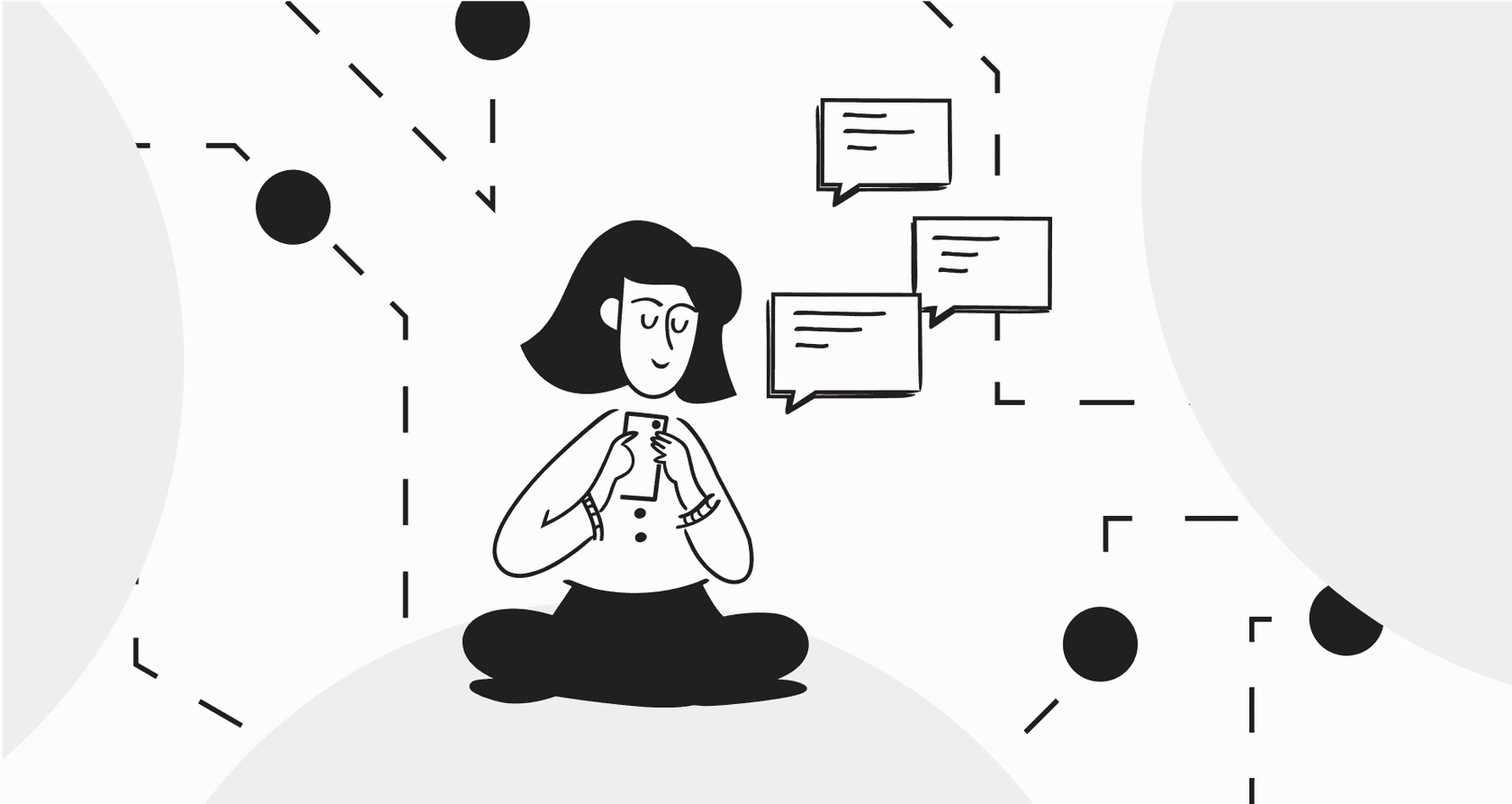
An AI chatbot can be a huge help for your customer support, but let's be honest, not all of them are built the same. This guide will walk you through how they work, what they should be able to do, and the really important stuff like setup, control, and pricing so you can pick the right one.
We’ve all been there. You have a simple question for a company, but you end up navigating a confusing website only to land in a support queue, waiting for a human. An hour later, you finally get an answer to something that should have taken ten seconds. It’s a frustrating loop for customers and a massive time sink for support teams.
This is exactly the problem a good AI chatbot is meant to fix.
This guide will give you a straight-to-the-point look at modern AI chatbots: what they are, how they work, and what you should actually look for when you're thinking about getting one. We’ll skip the marketing fluff and focus on what really matters, how easy they are to get started, how much you can actually control them, and how the pricing works so you don't get a surprise bill.
What is an AI chatbot?
At its heart, an AI chatbot is just a computer program designed to have a conversation with a person through text or voice. Think of it as an automated helper that can understand what people are asking and give them an answer or get something done.
It's really important to know the difference between today's AI chatbots and the clunky, rule-based bots from a few years ago.
-
Rule-based chatbots were basically flowcharts. They followed a very strict, pre-written script. If you asked a question it didn’t recognize, it would just stop working and hit you with the classic "I don't understand." They were all about simple if/then logic.
-
AI chatbots are way smarter. They use artificial intelligence, specifically Natural Language Processing (NLP) and Large Language Models (LLMs), to figure out the context and intent behind your words. This means they can handle a much more natural, flexible conversation, even if you have a typo or ask something in a weird way.
The main job of an AI chatbot is to provide instant, automatic answers, whether it's a customer needing help, a visitor asking about a product, or even an employee trying to find some internal company info.
How a modern AI chatbot works
You don't need to be a software engineer to get the gist of how these things operate. It all comes down to a few pieces working together.
First up is Natural Language Processing (NLP). This is the tech that lets the bot read and understand normal human language, typos and all. It’s how the bot deciphers what you’re actually trying to ask.
Next is the Large Language Model (LLM). This is the brain of the chatbot, the part that generates the human-like responses. You've probably heard of models from OpenAI (which runs ChatGPT) or Anthropic (the makers of Claude). These are the engines that write the replies.
But the most important part of the whole setup is the knowledge base. A chatbot is only as good as the information it has access to. This is where a lot of chatbot tools miss the mark. They often rely on a single source of truth, like a public help center you have to manually update. The problem? That info gets old fast, and it never covers everything your customers might ask.
Your company's best knowledge isn't just in neatly published articles. It's spread out across thousands of past support tickets, internal wikis, and private documents. This is where more advanced systems like eesel AI come in. Instead of just reading your help center, it can connect to dozens of your existing knowledge sources right away. It can learn from all your past tickets in your helpdesk, pull info from internal pages in Confluence or Google Docs, or even look up product details from your Shopify store. This makes for a much more accurate and helpful chatbot without you having to spend weeks consolidating everything manually.

Key features of a business AI chatbot
A really useful AI chatbot does more than just chat. It should fit right into your daily work, handling tasks on its own and giving you useful feedback.
Around-the-clock support
This is the big one. An AI chatbot gives people instant answers 24/7, which makes for happier customers. No one has to wait until Monday morning to figure out a simple problem. It's also great for sales. It can chat with potential customers on your site, answer their questions, and collect their contact info, even when your sales team is asleep.
Connecting to other tools
A simple chatbot is pretty isolated. It can talk, but it can't really do anything. A great AI chatbot, however, plugs into the other software you use every day.
This is where a platform built with a workflow engine, like eesel AI, really makes a difference. Instead of just giving an answer, an eesel AI chatbot can take action.
-
For customer support: A customer asks about your refund policy. The bot can look up their order in Shopify, check the rules, and if they're eligible, go ahead and create a ticket in your helpdesk, whether that's Zendesk or Gorgias. It can even tag the ticket as a "Refund Request" and send it to the right person, all without a human lifting a finger.
-
For internal help: An employee needs the guest Wi-Fi password. They can just ask the internal bot in Slack. The bot finds the answer in your Confluence docs and sends it over instantly.
This is what separates a simple chat tool from a real automation platform. It automates entire processes, not just single conversations.
graph TD A[Customer asks for a refund] --> B{AI Chatbot checks eligibility in Shopify}; B --> C[Order eligible]; B --> D[Order not eligible]; C --> E[Create ticket in Zendesk]; E --> F[Tag ticket as 'Refund Request']; F --> G[Assign to correct agent]; D --> H[Inform customer they are not eligible];
Personalization and remembering context
A good chatbot should feel personal. By connecting to your other systems, it can greet people by name, mention their order history, and adjust its answers based on what it knows about them. It should also remember what you've already talked about in the conversation so people don't have to repeat themselves. It makes the whole experience feel less robotic and more genuinely helpful.
Useful analytics and reports
Data is everything if you want to get better. Any decent chatbot will give you a dashboard with numbers like how many questions it answered, what people are asking about most, and transcripts of conversations.
But the best platforms do more than that. For example, the reports in eesel AI don't just show you what the bot did right. They actively point out gaps in your knowledge. If it sees a bunch of people asking a question it can't answer, it flags it for you. This gives you a clear, data-backed to-do list for new help articles to write, which helps you improve your entire support system over time.

Choosing the right AI chatbot: What to look for
The fanciest tech in the world is useless if it's a nightmare to set up, impossible to control, or costs a fortune. When you're looking at different AI chatbot solutions, try to look past the slick demos and focus on these practical things.
How easy is it to get started?
Getting a new tool for your business can be a real pain. It usually involves a bunch of sales calls, generic demos that don't apply to you, long setup times, and pulling your developers away from their work to get it all connected.
It doesn't have to be that way. Modern platforms are built so you can do it all yourself. With a tool like eesel AI, you can sign up, connect your helpdesk with a click, and have a working chatbot on your website in a few minutes, not a few months. You shouldn't have to book a meeting with a salesperson just to try it out.
How much control do you have?
A lot of AI tools work like a "black box." You give them your data, they give you answers, and you have no real say in what the bot says or does. That’s a pretty big risk for any company that cares about its brand voice and how it talks to customers.
Look for a platform that puts you in the driver's seat. eesel AI's AI Agent, for example, gives you a powerful prompt editor so you can define the AI's exact tone, personality, and when it should hand a conversation over to a human. You can also set up custom actions that let the bot connect to your internal systems and decide precisely which topics the bot is allowed to handle on its own.

Can you test the chatbot safely?
Launching a new chatbot without knowing how it’s going to behave is a recipe for disaster. What if it starts giving people the wrong information? What if it just makes customers angry?
That's why having a solid testing environment is a must-have. One of the most important and unique features you can find is a simulation mode. For instance, eesel AI lets you test your chatbot setup on thousands of your own past support tickets in a safe environment. You can see exactly how the bot would have replied to real customer questions and get a solid forecast of its performance before it ever talks to a live customer. This takes all the guesswork out of it and lets you launch with confidence.

Clear and predictable pricing
AI chatbot pricing can be confusing, and sometimes, it feels designed to trick you. It's important to understand the different ways companies charge.
| Pricing Model | How it Works | Pros | Cons |
|---|---|---|---|
| Per Resolution/Ticket | You pay a fee for every ticket the AI closes for you. | It feels like you only pay for results. | Costs are all over the place. You get penalized for being successful, and your bill can spike when you're busy. |
| Per Agent/Seat | You pay based on how many human agents are on your team. | It's simple to understand. | It doesn't scale with how much you use the AI; can get pricey for big teams even if the bot doesn't do much. |
| Per Interaction/Capacity | You pay a flat fee for a certain number of AI conversations per month. | Predictable and transparent. Your costs are fixed, which makes budgeting easy. | You just need to pick the right tier for your volume. |
For most businesses, capacity-based pricing just makes sense. Platforms like eesel AI use this straightforward approach, offering fixed monthly plans with no per-resolution fees. This means your costs are always predictable, and you aren't punished for having a busy month. They also offer flexible monthly plans you can cancel anytime, which is pretty rare in a market that loves to lock you into annual contracts.
The future of support is automated and smart
AI chatbots have come a long way from the simple, scripted bots of the past. Today, they're intelligent tools that can become a key part of how your business runs. They can answer questions, handle tasks, and give you insights that help your entire team do better work.
When you're picking one out, remember to look past the AI hype. The things that matter most are often the practical ones: how easy it is to set up, how much control you have, whether you can test it confidently, and a pricing model that's fair and easy to understand. The right AI chatbot doesn't replace your team; it frees them up to focus on the more complex problems, creating a better experience for everyone.
This video provides a comprehensive guide to building a modern AI chatbot, covering the latest updates and advancements in chatbot technology.
Give your support a boost with an AI chatbot that works for you
Ready to see how an AI chatbot can plug into your existing tools, learn from all your knowledge, and start automating support in minutes?
eesel AI is a self-serve platform with powerful simulation, total workflow control, and clear, honest pricing.
Start your free trial today or book a demo to see it in action.
Frequently asked questions
Modern AI chatbots use Natural Language Processing (NLP) and Large Language Models (LLMs) to understand context and intent, allowing for more natural and flexible conversations. Rule-based chatbots follow strict, pre-written scripts and struggle with anything outside their defined pathways.
NLP allows the chatbot to interpret human language, including variations and typos, to understand what a user is asking. LLMs then act as the chatbot's brain, generating human-like, coherent responses based on its understanding and available knowledge.
Yes, a robust AI chatbot should connect with your current software. This allows it to not just answer questions but also perform actions, like creating support tickets, looking up order details, or retrieving internal documents directly from those platforms.
You should have significant control over its behavior. Look for platforms that offer prompt editors to define its tone, personality, and when to escalate to a human, alongside options to set custom actions and specific topics it's allowed to handle.
A reliable AI chatbot solution should offer a safe testing environment. Features like a simulation mode, which lets you test the bot against your past support tickets, are crucial for forecasting its performance and ensuring accuracy before a live launch.
Capacity-based pricing, where you pay a flat fee for a certain number of AI conversations per month, is generally the most predictable. This model ensures your costs are fixed and transparent, preventing unexpected spikes common with per-resolution or per-agent pricing.
Modern, self-serve platforms are designed for quick deployment. You should be able to sign up, connect your knowledge sources, and have a working AI chatbot on your website in minutes, without needing extensive developer involvement or lengthy sales processes.
Share this post

Article by
Stevia Putri
Stevia Putri is a marketing generalist at eesel AI, where she helps turn powerful AI tools into stories that resonate. She’s driven by curiosity, clarity, and the human side of technology.







