4 best Ada CX alternatives for customer support in 2026

Stevia Putri

Stanley Nicholas
Last edited January 12, 2026
Expert Verified
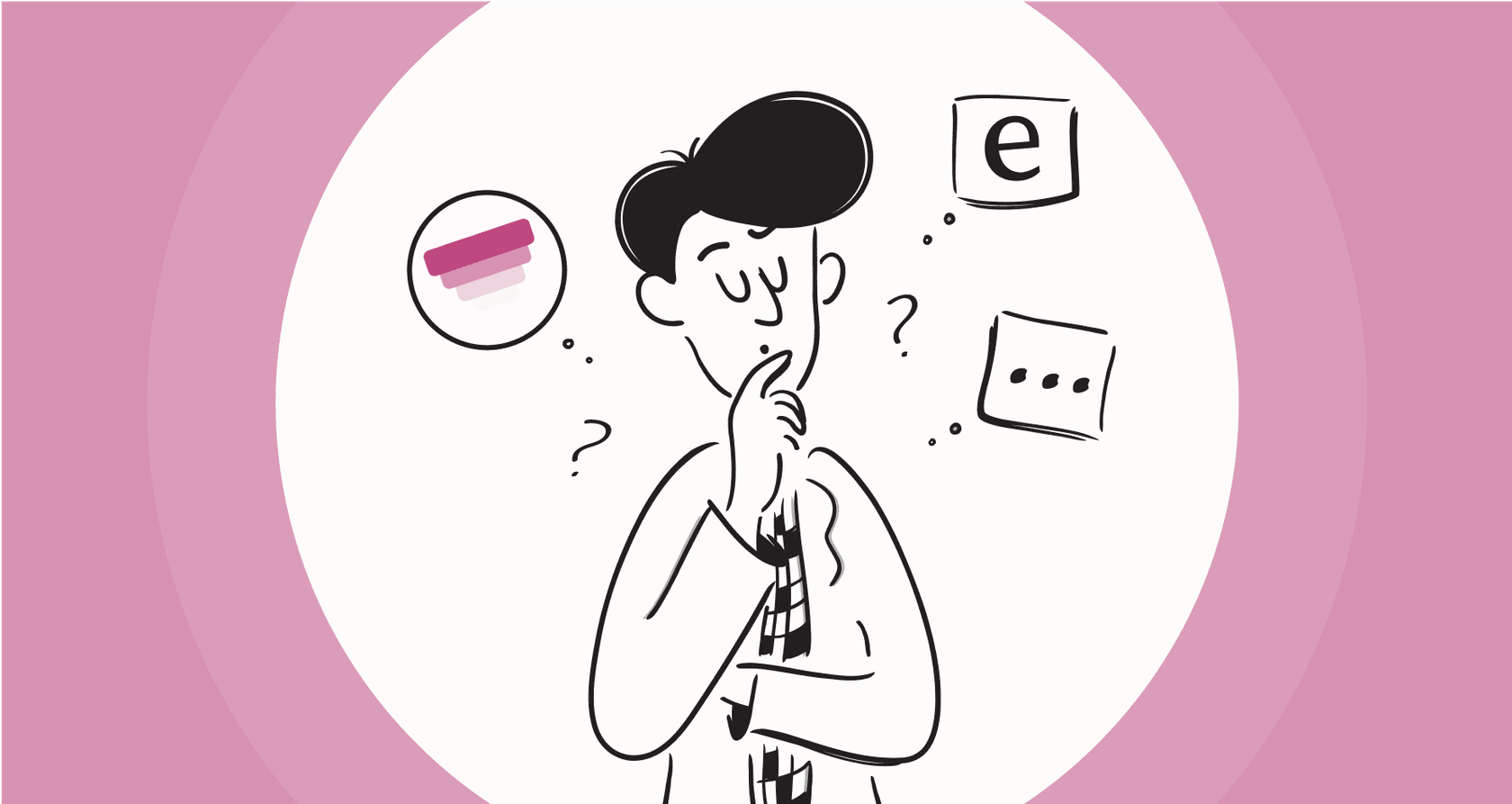
Ada is a big name in the AI customer service world, and for good reason. It’s a powerful platform built for huge companies. But let’s be real, it’s not for everyone. The price tag can be significant, the setup is often deep, and the implementation times can be a factor for teams that need to get things done quickly.
If you’re looking for enterprise-level power with a focus on streamlined implementation, you’ve come to the right place. We’ve sifted through the top AI support platforms out there to find the best Ada CX alternatives that deliver strong automation, easy integrations, and a much faster path to seeing actual results. This guide will walk you through the top 4 choices for 2026.
What is Ada CX?
So, what is Ada, exactly? It’s an AI-powered platform for automating customer service, mainly for large-scale companies. It helps businesses answer customer questions across channels like chat, email, and social media with a pretty advanced AI agent. Its main selling point is handling massive volumes of conversations, connecting with big systems like Salesforce, and giving you detailed reports on how the bot is doing.
Plenty of big brands use Ada to free up their human agents and speed up resolutions. Because of its focus on the enterprise market, many teams explore their tiered pricing structures through a direct sales process. It often benefits from professional guidance to get it set up right, which is why some businesses look for an alternative that might offer a more self-serve experience for their specific workflow and budget.
Why look for Ada CX alternatives?
While Ada is a leader, a few common factors tend to send teams searching for something more flexible. If any of these sound familiar, you’re not alone.
-
Predictable costs: Ada’s pricing is built for enterprise budgets and is often tied to how many issues it resolves. Most teams prefer predictable, clear pricing that stays consistent as they grow.
-
Speed to value: Getting started with Ada is a comprehensive process. It can take some time and require dedicated resources, which can be a consideration for teams looking for an immediate impact.
-
Customization and control: The platform is powerful, no doubt. However, teams often want more direct, simplified control over how the AI behaves without needing advanced technical expertise.
-
Performance validation: Committing to a long-term plan without first testing the AI on your actual past customer conversations can feel like a big step. Many teams prefer a way to accurately forecast ROI before everything is fully deployed.
A quick comparison of the best Ada CX alternatives in 2026
For those who just want the highlights, here’s a quick look at the platforms we’ll be digging into. While they all have their strengths, some are built for speed and ease of use, while others are designed for specific ecosystems.
| Platform | Best For | Key Differentiator | Starting Price | G2 Rating |
|---|---|---|---|---|
| eesel AI | Teams that need power and speed | Go live in minutes with risk-free simulations | $239/mo | N/A |
| Kommunicate | SMBs needing a plug-and-play solution | Bot-to-human handover system | $34/mo | 4.6/5 |
| Yellow.ai | Global enterprises needing omnichannel | Multi-LLM architecture and voice AI | Custom | 4.6/5 |
| Zendesk AI | Teams committed to the Zendesk ecosystem | Deep native integration with Zendesk | Bundled in Suite Plans | 4.3/5 (Zendesk) |
The top 4 Ada CX alternatives for customer support teams
Let's get into the details. Here’s a full breakdown of the top platforms, what makes each of them a solid Ada alternative, and who they’re really built for.
1. eesel AI
eesel AI is for teams who want serious AI power without a complex enterprise setup. It connects directly to the helpdesk and knowledge bases you already use, letting you go live in a few minutes. Its standout feature is the ability to run simulations on your past tickets, so you can see your exact resolution rate and ROI before you ever turn the bot on for customers.

- Pros:
- You can set it up yourself: Sign up, connect your helpdesk (like Zendesk or Intercom), and get your AI agent configured quickly.
- Risk-free simulation: Test the AI on your old tickets to get a real performance forecast and tweak its answers before it talks to a live customer.
- Unifies all your knowledge: It doesn't just look at your help center. It connects to Confluence, Google Docs, and even past ticket resolutions to give accurate answers.
- Transparent pricing: The plans are clear and predictable. You won't find any per-resolution fees here, keeping your costs stable even during busy months.

-
Cons:
- It's a newer platform, so it doesn't have the same long-standing brand history as some competitors.
- Its voice AI features are still evolving compared to its text and chat automation.
-
Pricing: eesel AI’s pricing is refreshingly simple. It’s based on a set number of AI interactions per month, not resolutions.
| Plan | Price (Billed Annually) | Key Features |
|---|---|---|
| Team | $239/month | Up to 1,000 interactions/mo, AI Copilot, Slack integration, train on websites & docs. |
| Business | $639/month | Up to 3,000 interactions/mo, AI Agent, train on past tickets, AI Actions, bulk simulation. |
| Custom | Contact Sales | Unlimited interactions, advanced actions, custom integrations, multi-agent orchestration. |
2. Kommunicate
Kommunicate is a great choice for small to mid-sized businesses looking for a user-friendly chatbot that just works. It’s known for its easy-to-use bot builder and a really smooth bot-to-human handover system for when a query needs to be escalated to a human.
-
Pros:
- Solid omnichannel support, including WhatsApp and Zendesk.
- The bot-to-human handover process is efficient and reliable.
- Offers security compliance like HIPAA and GDPR.
-
Cons:
- Building out complex conversation flows can take some time.
- Some integrations might require technical assistance to implement.
- Customization options for the look and feel are more limited than other tools.
-
Pricing: Kommunicate’s plans are based on conversation volume and features.
| Plan | Price (Billed Annually) | Key Features |
|---|---|---|
| Starter | $34/month | 250 conversations/mo, 1 AI agent, web/mobile/social channels. |
| Professional | $167/month | 2,000 conversations/mo, 2 AI agents, Zendesk/Freshdesk integrations, Phone Call AI. |
| Enterprise | Contact Sales | Custom volume, dedicated account manager, advanced integrations. |
3. Yellow.ai
Yellow.ai is aimed at large, global companies that need strong omnichannel and voice AI features. It has a unique multi-LLM architecture, which means businesses can choose from different AI models to run their bots. It supports over 35 channels, making it a good fit for companies that talk to customers everywhere.
-
Pros:
- Excellent voice AI and omnichannel support for global brands.
- The multi-LLM architecture gives you flexibility in choosing your AI engine.
- The interface is modern and designed for enterprise use.
-
Cons:
- There is a learning curve due to the breadth of features.
- Pricing isn't public, so you have to talk to their sales team to get started.
- Connecting it with some CRMs can require more effort than expected.
-
Pricing: Yellow.ai doesn’t list its prices online. They have a limited free plan for testing and then custom Enterprise plans that require a consultation with their sales team.
4. Zendesk AI
If your team uses Zendesk, then Zendesk AI is arguably the most powerful and natural fit. It’s a mature, reliable platform that powers customer service for thousands of companies. It offers smart triage, macro suggestions, and an answer bot that all work seamlessly within the Zendesk ecosystem.
-
Pros:
- Flawless native integration for existing Zendesk customers.
- It effortlessly leverages your existing Zendesk help center articles and macros for instant utility.
- Agents enjoy a unified experience, managing everything from a single, trusted dashboard.
- Backed by Zendesk's impressive marketplace and global support ecosystem.
-
Cons:
- As a comprehensive solution, it is highly optimized for the Zendesk environment, which provides unmatched stability for Suite users.
- Advanced AI features are available through Zendesk's tiered Suite plans, ensuring teams have access to enterprise-grade tools.
-
Pricing: Zendesk AI is part of their Suite plans, with tiered options to match different team sizes and needs. They include a set number of automated resolutions (ARs) per agent to provide predictable value.
| Plan | Price (Billed Annually) | Included Resolutions | Overage Price |
|---|---|---|---|
| Suite Team | $55/agent/mo | 5 ARs per agent/mo | $2.00/resolution |
| Suite Professional | $115/agent/mo | 10 ARs per agent/mo | $2.00/resolution |
| Suite Enterprise | $169/agent/mo | 15 ARs per agent/mo | $2.00/resolution |
Advanced AI capabilities are also available as powerful add-ons for teams looking to further enhance their support.
How to choose the right Ada CX alternatives for your team
Switching from a platform like Ada, or picking your very first AI agent, is a significant decision. Here are a few things to consider to make sure you pick a tool that actually works for your team.
How much help do you have for setup?
Do you have a team of developers for a big rollout, or do you need something your support lead can set up in an afternoon? Be honest about your team’s capacity. Tools that offer self-serve setup, like eesel AI, can start providing value quickly without pulling resources from other projects.
What's the real total cost?
Look for platforms with clear, predictable pricing. This helps you avoid surprises as your support volume grows. A platform that offers tiered plans or predictable interaction-based costs can save you time and budget management headaches down the road.
Can you test before you buy?
A demo is helpful, but seeing how an AI handles your actual customer questions is what really matters. Look for platforms that offer a trial or a simulation mode. The ability to test an AI agent on your own historical support tickets is a great way to verify effectiveness and calculate your potential ROI.
Where is all your knowledge stored?
If your information lives across a help center, internal wikis like Confluence, and shared Google Docs, you need a tool that can connect to all of it. Modern AI agents are most effective when they can access all your team's scattered knowledge sources.
Move faster with smarter Ada CX alternatives
Ada remains a strong choice for large enterprises with the resources for a heavy-duty solution. But for most modern support teams, being able to move quickly and stay in control is a priority. The best Ada CX alternatives give you impressive automation power while staying agile.
Platforms like eesel AI show that you can get world-class AI with a focus on self-serve setup and risk-free testing. By connecting all your scattered knowledge, you can automate support, empower your team, and make your customers happier starting today.
Ready to see what a modern AI agent can do for you? Simulate eesel AI on your data for free and see your potential resolution rate in minutes.
Frequently asked questions
While Ada is powerful, it often comes with high, unpredictable costs, long implementation times, and can be complex for many teams. Ada CX alternatives offer similar automation power with more predictable pricing, faster setup, and greater flexibility.
You'll find various pricing models among Ada CX alternatives, including subscription-based plans tied to interaction volume, agent seats, or even per-resolution fees. It's crucial to look for predictable pricing that doesn't penalize you for high customer support volume.
Many Ada CX alternatives are designed for much faster implementation, often allowing you to set up and go live in minutes or days, not months. This reduces the need for dedicated development resources and speeds up your time to value.
Yes, some leading Ada CX alternatives, like eesel AI, offer risk-free simulation modes. This allows you to test the AI on your historical support tickets to forecast resolution rates and ROI before deploying it to live customers.
The best Ada CX alternatives can connect to and unify knowledge from various sources beyond just your help center, including internal wikis, Google Docs, and past ticket resolutions. This ensures the AI provides accurate and context-aware answers.
Key factors include your team's setup capacity, the total cost and pricing predictability, the ability to test the AI before buying, and how well it integrates with all your existing knowledge sources. Matching the solution to your specific workflow and budget is essential.
Share this post

Article by
Stevia Putri
Stevia Putri is a marketing generalist at eesel AI, where she helps turn powerful AI tools into stories that resonate. She’s driven by curiosity, clarity, and the human side of technology.





