Zendesk AI検索:機能と最適化の完全ガイド

Kenneth Pangan

Katelin Teen
Last edited 2026 1月 12
Expert Verified

カスタマーサポートにおけるAIについての話題は、今や避けて通れないものとなっています。AIがもたらす約束は絶大です。顧客への即座の回答、エージェントの負担軽減、そしてすべての人にとってよりスムーズな体験の実現です。Zendeskはこの変革の最前線に立っており、チームが大規模かつ高品質なサポートを提供するためのツールを提供しています。
ZendeskのネイティブツールであるZendesk AI検索(生成検索(Generative Search)またはクイック回答(Quick Answers)としても知られています)は、これらのニーズを満たす信頼できる方法です。これは、ヘルプセンターでAIを活用した迅速な回答を直接提供するように構築されています。Zendeskは成熟し確立されたプラットフォームであるため、あらゆる企業のAI戦略に強固な基盤を提供します。
この記事では、Zendeskの生成検索の仕組み、最高の結果を得るための最適化方法、そして専門的な統合機能がより堅牢なAIサポートシステムの構築にいかに役立つかについて解説します。
Zendesk AI検索とは何ですか?
では、Zendesk AI検索とは具体的に何でしょうか?これは、生成AI(generative AI)を使用して、人々がヘルプセンターから回答を得る方法を変える強力な機能です。検索後に記事のリストが表示されるだけでなく、ユーザーは結果ページの上部で要約された直接的な回答を受け取ることができます。AIはZendesk Guideナレッジベースの上位記事をスキャンし、役立つ回答を生成します。

その狙いは、ユーザーに即座に回答を提供し、複数の記事を探し回る手間を省くことにあります。これは、顧客向けの公開ヘルプセンターと、社内のエージェントワークスペース(Agent Workspace)の両方で機能し、エージェントが情報を素早く見つけてチケットをより速く解決するのを支援します。これはサポートプロセスを合理化する、Zendeskエコシステムの印象的な一部です。
Zendesk AI検索ナレッジベースの効果を最大化する
Zendesk AI検索は、公式のヘルプセンタードキュメントから情報を抽出することで、高い信頼性を保つように設計されています。これにより、提供される回答が常に検証済みで正確であることが保証されます。このアプローチを最大限に活用する方法は以下の通りです。
信頼できるソースとしてのヘルプセンター
ナレッジベースは、貴社の「唯一の真実のソース(Source of Truth)」です。Zendesk GuideでAIをトレーニングすることにより、顧客はブランドが承認した一貫した情報を受け取ることができます。
ヘルプセンターは不可欠な資産ですが、多くのサポートチームは過去のチケットの中にも貴重な洞察を隠し持っています。これを踏まえ、Zendeskの成熟したエコシステムでは、これらの追加のコンテキストを取り入れるためのさまざまな方法が用意されています。ドキュメントが成長するにつれて、より複雑で微妙な質問にも時間の経過とともに対応できるようになります。
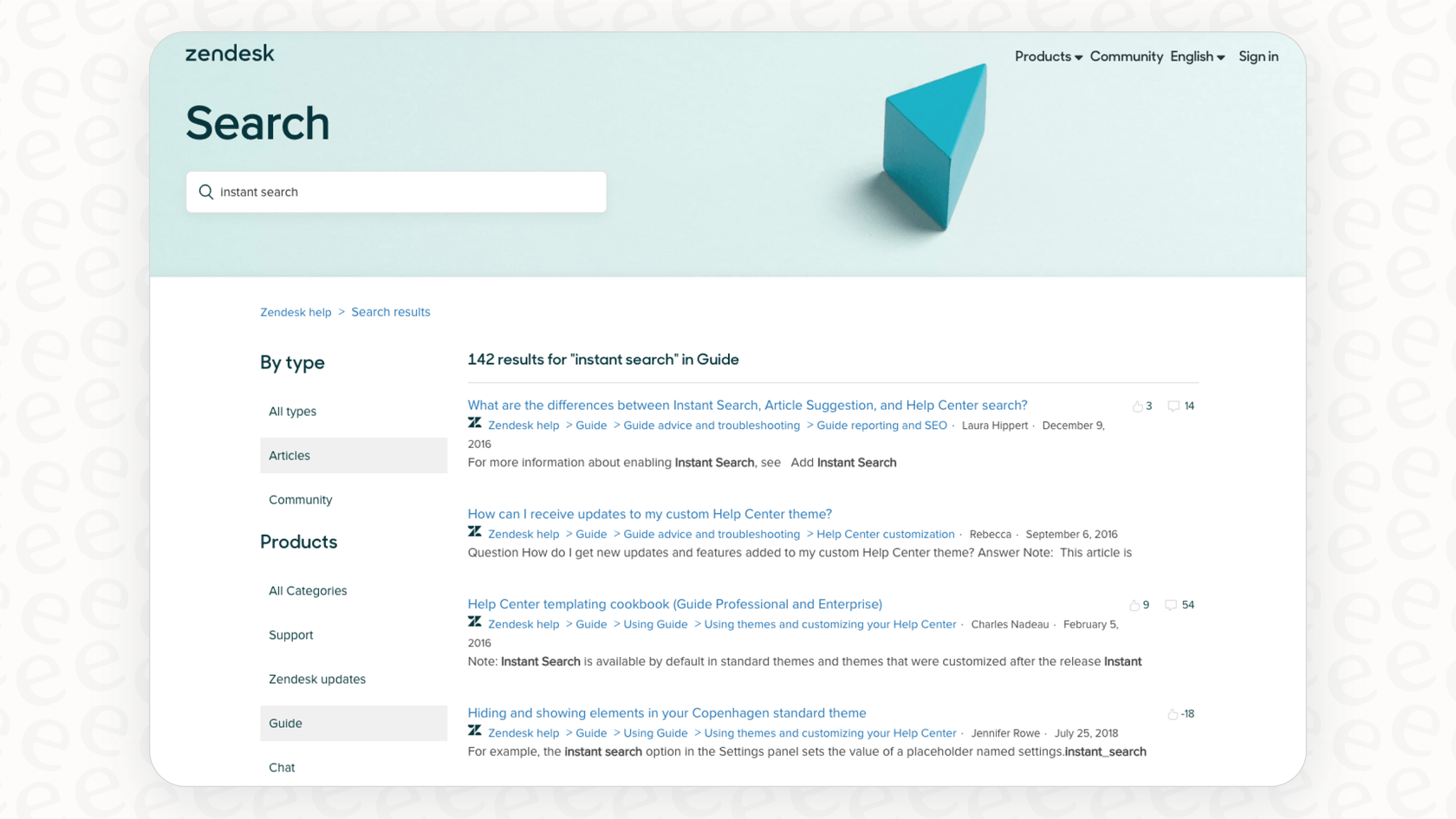
最高のパフォーマンスを引き出すためのコンテンツの洗練
Zendesk AI検索を最大限に活用するには、整理されたナレッジベースを維持することが役立ちます。サポートの専門家は、定期的にコンテンツを見直すことが、AIがより正確な回答を提供する助けになることに気づくことが多いです。
これには、一般的なユーザーの問い合わせをより反映するように記事のタイトルを更新したり、コンテンツを明確でアクセスしやすい形式に構成したりすることが含まれます。ナレッジベースを整えることは、本質的にAIがその仕事を遂行するためのより良いツールを提供することであり、それがひいては顧客により良い体験を提供することに繋がります。このプロアクティブなアプローチは、高性能なサポートエコシステムを管理する上での標準的なプロセスです。
焦点の絞られた信頼できる回答の提供
AIは最も関連性の高い検索結果に焦点を当てるため、ユーザーのクエリに直接関連する簡潔な回答を提供することを優先します。これにより、ユーザーが一度にあまりに多くの情報に圧倒されるのを防ぐことができます。
補完的なアプローチ:実際の会話でAIをトレーニングする
Zendeskは優れた基盤を提供しますが、専門的な統合機能を通じて、チームの成功したサポート会話の履歴全体をAIの知識に組み込み、知識を拡張することを選択するチームもあります。
チームが実際に話している内容から学ぶ
eesel AIのような専門ツールは、ヘルプデスクに直接接続し、Zendeskと連携して成功した解決策から学習します。過去のチケットを分析して、ブランド独自のトラブルシューティング手順を吸収することができ、Zendeskスイートへの強力な追加機能として機能します。
これにより、AIはヘルプセンターの公式情報を補完しながら、実際の事例から引用して、多様な質問にきめ細かく対応できるようになります。
ヘルプセンターを超えて、すべての知識ソースを活用する
現代のチームは、Googleドキュメント、Confluence、Notion、Slackなど、さまざまなプラットフォームに知識を分散させていることがよくあります。Zendeskエコシステムの大きな利点は、これらのデータを集約するツールと統合できることです。
Zendeskのネイティブ検索はヘルプセンターに特化していますが、eesel AIは100以上のワンクリック統合を提供しています。さまざまなソースに接続できるため、Confluence、Googleドキュメント、またはZendeskチケットから回答を抽出できます。これにより、散在するすべての知識を集約し、中央サポートハブとしてのZendeskの地位を強化します。

より強力なナレッジベースを自動的に構築する
補完的なツールを使用すると、時間の経過とともにZendeskヘルプセンターをさらに向上させるフィードバックループを作成することもできます。eesel AIは、まだ記事でカバーされていない一般的な質問を特定することで、知識のギャップを見つけるのに役立ちます。
さらに、成功したチケット解決に基づいて記事のドラフトを生成することもできます。これにより、チームはZendesk Guideをより効率的に構築でき、信頼できるナレッジベースが常に成長し改善され続けるようになります。
Zendesk AI検索 vs. 専門的な統合:比較
チームに最適なツールを選択するには、異なる機能がどのように連携できるかを理解することが重要です。ここでは、Zendeskのネイティブ機能と、eesel AIのような専門的なアドオンを比較します。
機能と能力の対決
| 機能 | Zendesk AI検索 | eesel AI(補完的アドオン) |
|---|---|---|
| 主なトレーニングソース | Zendeskヘルプセンター(公式の知識) | 過去のチケット、ヘルプセンター、Googleドキュメント、その他100以上のソース。 |
| セットアップと導入 | Zendeskエコシステム内で簡単にセットアップ可能。 | Zendeskとのクイックなワンクリック統合。 |
| 自動化の制御 | 直接的な検索回答を生成。 | チケットトリアージ(AI Triage)やカスタムアクション用のカスタマイズ可能なワークフローエンジン。 |
| テストと検証 | 直接的な検索テストを通じて結果を微調整。 | 過去のチケットでパフォーマンスをシミュレートし、データに基づいた洞察を取得。 |
| ナレッジの生成 | 手動での記事作成をサポート。 | 解決済みチケットに基づいて新しい記事をドラフトし、ヘルプセンターを成長させることが可能。 |
価格構造の理解
Zendeskは、さまざまなチームの規模やニーズに合わせた段階的な価格モデルを提供しています。コアAI機能はSuiteプランに含まれており、多くの組織にとって大きな価値を提供します。より高度な機能を必要とする組織のために、ZendeskはAdvanced AIアドオンやCopilotアドオンなどのオプションを用意しています。この段階的なアプローチにより、チームは必要なレベルの機能に対して正確に支払うことができます。詳細は、私たちのZendesk Advanced AI価格の内訳と分析をご覧ください。
対照的に、eesel AIの価格設定は明快で、あらゆる規模のチームにとっての補完的な選択肢となることに重点を置いています。AIエージェント(AI Agent)やCopilotを含むすべてのコア製品がプランに含まれており、月間のAIインタラクション数に基づいています。これにより、チームは既存の予算内で有意義な自動化を管理するもう一つの方法を得ることができます。

自信を持ってテストし、リリースする
AIの導入は大きな一歩ですが、Zendeskはヘルプセンターで検索クエリを直接テストできるようにすることで、開始を容易にしています。これにより、迅速な調整と洗練が可能になります。
本番稼働前にさらなるデータ層を求めるチームにとって、eesel AIのシミュレーションモードは優れた補完機能です。安全な環境で過去のチケットに対してAIを走らせることができ、解決率の予測や動作の微調整に役立ちます。これにより、チームはより確信を持ってAI戦略を立ち上げることができます。

Zendeskサポートをレベルアップさせるよりスマートな方法
Zendeskの業界をリードするプラットフォームと専門ツールを組み合わせることで、驚くべき結果を得ることができます。Zendesk AI検索は、あらゆるサポートチームにとって強力で信頼できる基盤を提供します。
eesel AIのような専門的な統合を使用することで、既存のZendeskセットアップと連携しながら、さらに専門的な機能を追加できます。適切な戦略には、Zendeskの堅牢な機能を、チームの会話履歴全体を活用するのに役立つツールと併用することがよく含まれます。
このビデオでは、Zendeskの生成検索がヘルプセンターのユーザー体験をどのように向上させるかを紹介しています。
Zendesk AI検索によるサポートの強化
優れたサポートAIとは、公式ドキュメント、現実世界のコンテキスト、そして顧客への深い理解といった、異なる強みを組み合わせることに他なりません。Zendeskは、これらすべてを可能にする成熟した信頼できるエコシステムを提供します。
補完的なAIツールがZendeskの運用をどのように強化できるかを確認する準備ができているなら、次のステップは簡単です。これらのツールがどのように連携して世界クラスのサポート体験を作り出すかを探求してみてください。
過去のチケットでeesel AIのシミュレーションを試して、それがどのようにZendeskサポート運用を根本からさらに強化できるかを発見してください。
よくある質問
Zendesk AI検索は、ユーザーの質問に一致するZendesk Guideナレッジベースの上位記事をスキャンします。そして、生成AIを使用して要約された直接的な回答を作成し、顧客とエージェントの両方に対して検索結果ページの上部に表示します。
主な焦点はナレッジベースにあり、チームによって公式に承認された情報を顧客に確実に届けることです。複雑な問題に対してさらに多くのコンテキストを提供する方法については、よりスマートなサポートのための7つの主要なZendesk AI機能に関するガイドをご覧ください。
Zendesk AI検索は主にヘルプセンターの記事に基づいて回答を提供するように設計されており、正確性とブランドの一貫性を確保しています。これを過去のチケットデータで補完するために、多くのチームはZendeskエコシステムの補完的な統合機能を利用しています。
Zendesk AI検索を最適化することは、ヘルプセンターを改善するための優れた方法です。これには、コンテンツを効果的に整理し、明確な記事タイトルを使用し、最も頻度の高い問い合わせが適切に構成された記事でカバーされていることを確認することが含まれます。
Zendesk AI検索は、Zendesk Guideナレッジベース内の記事を主要な情報ソースとして使用し、ドキュメント内で利用可能な最も信頼できる回答を提供します。
Zendesk AI検索(生成検索)を含むコアAI機能は、ZendeskのSuiteプランに含まれています。エージェント向けCopilotやインテリジェントトリアージなどのより専門的なAI機能は、チームの要件に合わせてアドオンとして利用可能です。
この記事を共有

Article by
Kenneth Pangan
Writer and marketer for over ten years, Kenneth Pangan splits his time between history, politics, and art with plenty of interruptions from his dogs demanding attention.





