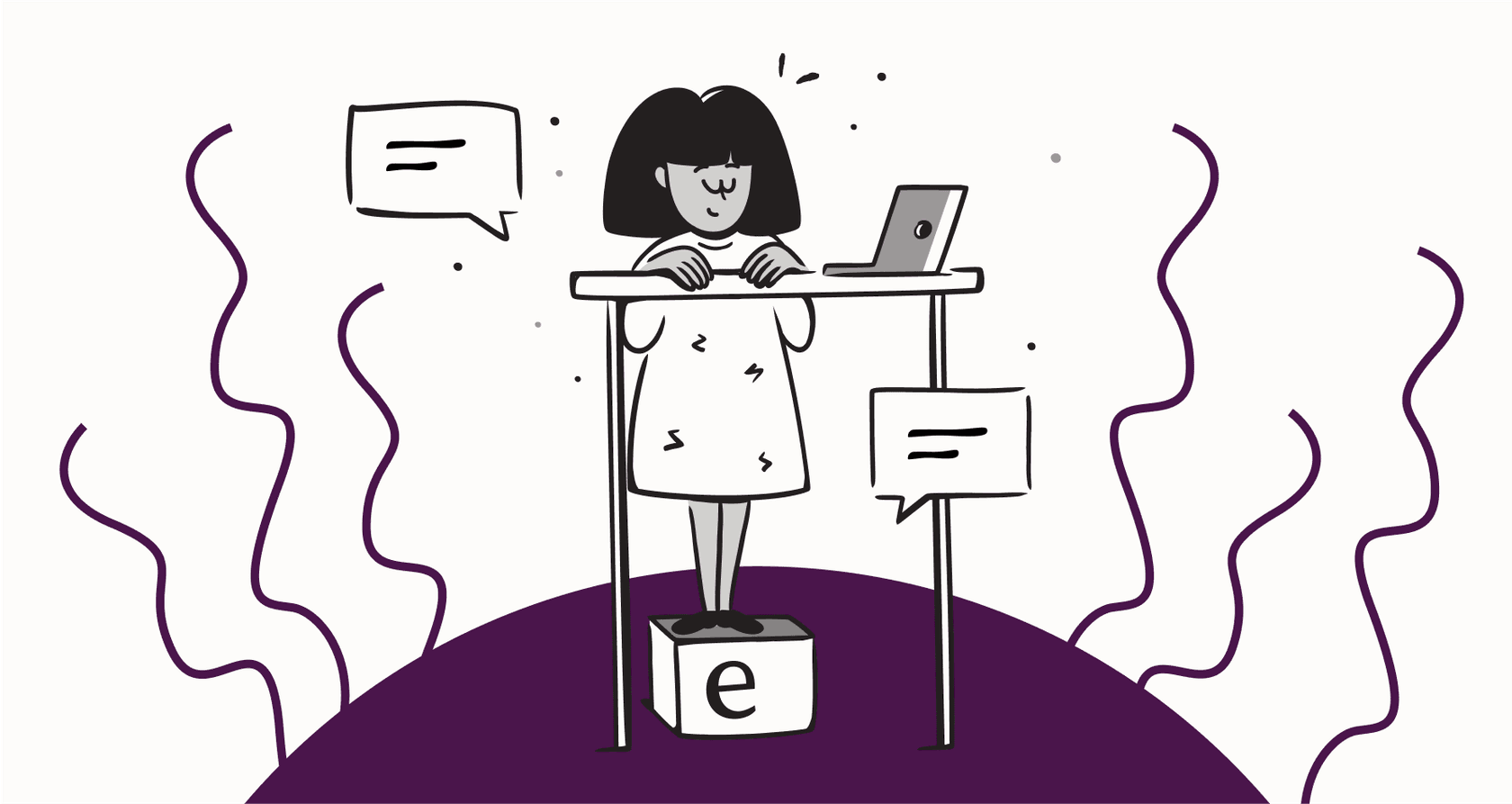For any support team, the dream is a workflow where information just flows. Hooking up your key tools, like Zendesk and Slack, feels like a big step in the right direction. The promise of the native Zendesk Slack integration is a good one: handle support issues right where your team is already talking.
But here’s what a lot of teams find out the hard way: the basic integration doesn't quite get you there. Instead of less clicking around, it can actually lead to more tool fatigue, with agents bouncing between apps just to get simple things done.
This guide will give you an honest look at what the native integration does, where it falls flat, and how a little AI can finally bridge the gap to create the streamlined setup you were hoping for.
What is the Zendesk Slack integration?
At its core, the Zendesk Slack integration is a native app that links Zendesk’s ticketing system with Slack’s chat platform. Its main job is to pipe ticket-related updates from Zendesk into your Slack channels, so your team can see what’s happening without having to live inside the Zendesk queue all day.
The idea is to make support issues more visible and speed up internal chats about them. You can get notifications, create tickets from Slack messages, and start internal discussions. It’s a decent starting point, but it's not built to replace working directly in the Zendesk agent workspace.
Core features of the native integration
Let's get into what the out-of-the-box integration can actually do. It has a few main features that bring some basic Zendesk functions into your Slack world.
Real-time ticket notifications
The most basic thing it does is send automatic notifications from Zendesk to Slack. Your admins can set up triggers in Zendesk that ping a channel whenever something specific happens.
Common notifications you might set up include:
-
A new ticket has just been created.
-
A ticket’s status changes, like from "open" to "solved."
-
A high-priority ticket gets a new reply from a customer.
This is pretty handy for keeping the wider team aware of what's going on. Your engineering or sales folks can spot urgent issues as they pop up without needing a Zendesk license.
Creating tickets directly from Slack
The integration also lets you turn random Slack chatter into actual support tickets. You can do this in a few ways:
-
Use the
/zendeskcommand: Just type/zendeskin any channel, and a ticket creation form will appear. -
Use a message action: Hover over any Slack message, click the "More actions" menu, and choose "Create a ticket." This handily fills the ticket's description with the content of that message.
-
Mention @zendesk: In a Slack Connect channel, you can mention
@zendeskto kick off the same ticket creation process.
When a ticket is made this way, it automatically gets the tag "created_from_slack", which is useful for reporting and setting up specific views in Zendesk.
Adding internal notes and starting side conversations
You can add internal notes to a ticket right from the notification thread in Slack. This is great for keeping all the internal back-and-forth attached to the right ticket in Zendesk, so it doesn't get lost in a busy Slack channel.
The integration also works with Zendesk's "Side Conversations" feature. This lets an agent pull other people, like an engineer, into a private chat about a ticket. That conversation can happen in Slack, keeping the right people in the loop without cluttering up the main ticket thread the customer sees.
Common limitations of the standard integration
While those features sound good on paper, teams often hit walls that get in the way of a truly smooth workflow. This is where the initial excitement about the integration can start to fade, leading to some frustrating manual workarounds.
Limited actions and constant context switching
This is probably the biggest headache. You can see what’s happening, but you can’t do much about it from Slack. You can’t handle basic, everyday tasks like editing ticket fields, changing a ticket’s status, or applying macros. For example, if a customer replies to a solved ticket (reopening it), you'll get a notification in Slack, but you still have to click back into Zendesk to solve it again.
Instead of saving time, agents end up treating Slack like another inbox that just tells them to go do their work somewhere else.Lack of customizable ticket forms
For any team with a structured support process, this is a huge pain point. The ticket form you get in Slack is completely rigid. It doesn't include any of your custom fields.
Why does that matter? Support teams rely on custom fields to get the right information upfront, categorize issues correctly, and trigger automations. Without them, any ticket created from Slack is basically incomplete. It lands in the queue missing key details, which means an agent has to immediately follow up to ask for the info a proper ticket form would have gathered from the start.
Notification fatigue and no intelligent triage
If you aren't careful, your designated Slack channel can turn into a waterfall of Zendesk notifications. A single ticket might create five or six alerts for every status change, comment, and assignment. This firehose of updates leads to "notification fatigue," where everyone starts to tune out the channel, and important updates get buried in the noise.
The native integration also doesn't have any smarts. It can't read a Slack message to figure out if it's urgent or what the person actually needs. It can't automatically send a complex bug report to engineering while handling a simple password reset itself. It's all manual, which means someone has to babysit the channel to make sure nothing important gets missed.
Fragmented knowledge and manual work
Even when you create a ticket from a Slack conversation, the integration doesn’t help you solve it. Your agents are left to fend for themselves. They have to leave Slack and go on a scavenger hunt for answers across your company’s knowledge sources, whether that's in your help center, Confluence, Google Docs, or old tickets.
This is a pretty big gap. What if, instead of just creating another ticket, you could find the answer instantly, right from Slack, by tapping into all of your team's collective knowledge?
Enhancing your workflow with AI
So, how do you fix this without ripping out the tools your team already uses? This is where a bit of AI can make a huge difference, acting as a smart layer on top of Zendesk and Slack to finally deliver that connected and efficient workflow.
Smart, autonomous actions
The native integration just tells you something happened. An AI agent can understand what's happening and figure out the next step. For example, eesel AI doesn't just create a blank ticket. Its AI Agent can read a Slack conversation, understand what the user wants, and perform several actions at once.
Instead of a ticket landing in the queue with an empty priority field, eesel AI can automatically triage the request, tag it correctly, set the priority, and even draft a complete response for an agent to review. This tackles the custom field and context-switching problems in one fell swoop.
Unify knowledge right in Slack
The fragmented knowledge problem is one of the easiest nuts to crack with AI. eesel AI connects to Zendesk and all the other places your team knowledge is stored, like Confluence, Google Docs, Notion, and past tickets.
With the eesel AI Internal Chat, any employee can ask a question in a Slack channel and get an instant answer pulled from your entire company knowledge base. This helps your whole team self-serve, deflecting questions before they ever turn into tickets.
Triage tickets automatically without the noise
You can finally silence the notification storm. eesel AI's Triage product intelligently analyzes and routes incoming requests from Slack. It knows the difference between a simple "how-to" question and an urgent bug report, making sure the right issues get to the right people without spamming everyone.
Best of all, you can build confidence before you automate anything. eesel AI has a simulation mode that lets you test your setup on thousands of your historical tickets. You can see exactly how the AI would have tagged, routed, and responded to things, all before you flip the switch.
Get started with a better workflow in minutes
One of the best parts about modern AI platforms is that they're surprisingly simple. You can forget about wrestling with complicated webhooks or trying to patch together multiple third-party apps. eesel AI offers a one-click helpdesk integration. You can connect your tools and build your first AI agent on your own, without waiting on a sales call. It's possible to go from signing up to having a functional AI workflow in just a few minutes.
Integration pricing explained
While the base integration is free, getting a setup that actually works well often means paying for higher-tier plans on both platforms. Here’s a quick look.
Zendesk pricing plans
The Slack for Zendesk app is available on all Zendesk Suite plans. But if you want to use more advanced features like Side Conversations, you’ll need to be on the Suite Professional plan or higher.
| Plan | Price (per agent/month, billed annually) | Key Features for Integration |
|---|---|---|
| Suite Team | $55 | Ticketing, messaging, 1 help center |
| Suite Professional | $115 | Advanced reporting, SLAs, side conversations |
| Suite Enterprise | $169 | Custom roles, sandbox, advanced workflows |
Pricing info is from Zendesk's official pricing page and can change.
Slack pricing plans
Over on the Slack side, you can use the app on the free plan, but you'll hit the ceiling pretty fast. To get unlimited app integrations and access to Workflow Builder for more useful automations, you’ll need a paid plan.
| Plan | Price (per user/month, billed annually) | Key Features for Integration |
|---|---|---|
| Free | $0 | 90-day history, up to 10 apps |
| Pro | $7.25 | Unlimited history & apps, basic workflows |
| Business+ | $15 | Advanced workflows, SAML-based SSO |
Pricing info is from Slack's official pricing page and can change.
The hidden costs of a complete workflow
When you add it all up, a truly functional setup isn't really "free." You'll likely need paid plans on both platforms and might even need other paid apps from the marketplace to fill in the functionality gaps. This doesn't just add to the cost; it makes your tech stack more complicated, which is the exact opposite of what you were trying to achieve.
Is the native Zendesk Slack integration enough?
So, back to the big question: is the native Zendesk Slack integration worth setting up? It’s a decent start if all you want is a bit more visibility into your ticket queue. But for teams that are serious about being efficient, it just doesn't cut it.
The main drawbacks, like the constant context switching, incomplete tickets, and notification overload, create more manual work and friction for your agents. It essentially just puts a digital wrapper around a clunky process instead of actually improving it.
If you want to lower resolution times, let your agents work where they're most comfortable, and actually prevent tickets from being created in the first place, adding an AI layer is the logical next step. A platform like eesel AI doesn't just connect your tools; it makes them work smarter. It improves the helpdesk you already have and finally delivers on the original promise of the integration: fast, effective support without ever having to leave Slack.
Frequently asked questions
The native Zendesk Slack integration primarily sends real-time ticket notifications from Zendesk into your Slack channels. It also enables you to create new Zendesk tickets directly from Slack messages and add internal notes or start side conversations related to existing tickets.
Key limitations include constant context switching because you can't perform many actions from Slack, rigid ticket forms that don't support custom fields, and notification fatigue from a high volume of un-triaged alerts. It also doesn't unify your knowledge base to help agents find answers.
Unfortunately, the standard Zendesk Slack integration provides a rigid ticket creation form that does not support custom fields. This often means tickets created in Slack land in Zendesk incomplete, requiring manual follow-up to gather necessary information.
AI platforms like eesel AI can intelligently analyze incoming requests from Slack, automatically triage them, set priorities, and route them to the correct teams. This significantly reduces notification fatigue by ensuring only relevant updates reach specific channels, and urgent issues are handled promptly without manual oversight.
While the basic app is available on free plans for both Zendesk and Slack, a truly functional Zendesk Slack workflow often requires paid tiers on both platforms for features like unlimited app integrations, advanced reporting, or side conversations. There are often hidden costs in needing higher-tier plans or additional third-party apps to fill functionality gaps.
The native Zendesk Slack integration does not directly integrate with your company's broader knowledge base to help agents find answers. Agents often have to leave Slack to search through various internal documents and past tickets to resolve issues, contributing to fragmented knowledge and manual work.
An AI layer, such as eesel AI's Agent, can understand the user's intent from a Slack conversation and perform multiple actions autonomously. This includes not just creating a ticket, but also automatically triaging, tagging, setting priority, and even drafting a full response, reducing context switching and manual tasks within Zendesk Slack.