
If you work in customer support, you know the feeling. A new ticket lands in your queue, but it's trailing a novel-length thread of emails. Just getting up to speed can take ten minutes you don't have, and with a backlog of other customers waiting, that lost time is a real problem for everyone.
Zoho Desk’s AI assistant, Zia, is meant to help with exactly this. It’s designed to be a sidekick for agents, automating some of the grunt work and flagging important details so your team can cut through the noise.
But how well does it actually work in practice? This guide will give you an honest, in-depth look at Zia's capabilities, especially the Zoho Desk Zia Summary feature. We'll get into what it does well, where it stumbles, and how it compares to more modern AI platforms built for the messy reality of today's support workflows.
What is Zoho Desk Zia?
Zia is Zoho’s AI assistant, built right into the Zoho Desk helpdesk platform. The idea is simple: make support agents more productive by taking over the repetitive, time-sucking tasks that fill up their day.
According to Zoho, Zia’s features fall into a few main categories:
-
Intelligence tools: It scans tickets to pick up on things like customer sentiment, tone, and keywords, which it uses to auto-tag issues.
-
Summarization tools: This is the main event, the Zoho Desk Zia Summary feature that boils down long ticket threads into a quick digest.
-
Generative AI tools: Zia can help draft replies for agents, generate new content, or just help polish up a response to make it sound better.
-
Prediction tools: It can also keep an eye on your helpdesk for weird spikes in ticket volume or try to predict things like a ticket's priority level.

Here’s a really important detail to know upfront: Zia's generative AI can be powered by two different "brains." You can use Zoho's own AI models, or you can plug it into OpenAI's ChatGPT. This choice makes a huge difference in its capabilities, your data privacy, and, maybe most importantly, how much you end up paying. We’ll dig into that a bit later.
A deep dive into the Zoho Desk Zia Summary feature
Let's get into Zia's core features for understanding what a customer needs. They sound good on the website, but their real-world limitations can create some frustrating bottlenecks for a busy team.
Ticket and thread summarization
Zia's summary feature is designed to give you a quick, bullet-point list of a ticket’s conversation history. The goal is to let an agent get the gist of the issue without reading every single message. It looks at the 30 most recent messages in a ticket, and each message has to be at least 50 words long to be included in the summary.
The limitation: This is a handy feature, but it's fundamentally nearsighted. The summary only uses the text inside that one ticket. It has zero clue about a customer’s past support tickets, a known bug report your engineers filed, or that brilliant workaround someone shared in a Google Doc last week. It gives you a recap of the conversation, not a clear path to a solution.
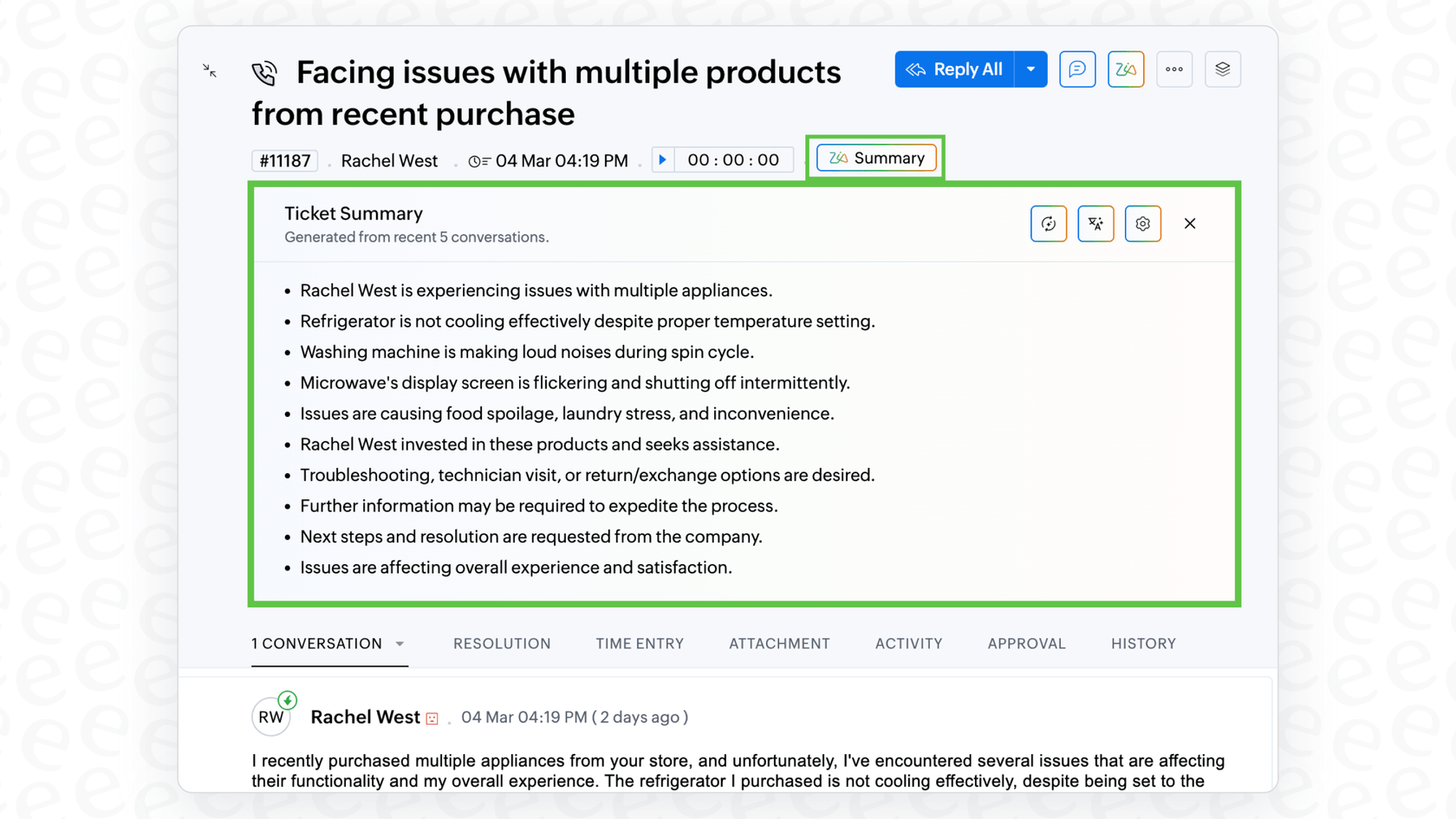
A truly helpful summary needs to pull information from all over your company. This is where modern platforms like eesel AI take a different approach. It connects to your past tickets, public help articles, and all your internal knowledge, whether it's in Confluence, Notion, or Google Docs. The result is a summary that gives an agent the complete picture they need to solve the problem, not just a replay of the current chat.
Zia insights: Sentiment, tone, and key topics
Zia can also read incoming messages to figure out a customer's sentiment (positive, negative, neutral), their tone (like frustrated or happy), and the main topics they're talking about.
The limitation: Okay, so you know the customer is frustrated. Now what? Getting a report on someone's mood is only half the battle. In Zoho Desk, these insights are mostly just little flags for your agents. They see the "frustrated" tag and then have to figure out what to do next, like manually re-assigning the ticket or pinging a manager.

This is where a flexible automation engine changes everything. With a tool like eesel AI, you can create rules that automatically act on these insights. For instance, its AI Triage product lets you build a workflow that says, "If the sentiment is 'negative' and the topic is 'billing,' automatically send the ticket to the Finance team and tag it for manager review." This turns a passive piece of information into an active, intelligent process that saves your team time and mental energy.
| Feature | Zoho Desk Zia | eesel AI |
|---|---|---|
| Knowledge Source for Summaries | The 30 most recent messages in a single ticket. | Your entire company's knowledge: past tickets, help docs, Confluence, Google Docs, Notion, and more. |
| Context Provided | A basic recap of the current conversation. | A full picture combining customer history and all internal documents to find the fastest resolution path. |
| Action on Insights | Shows sentiment and tone for agents to interpret manually. | Lets you build automated workflows to triage, tag, and escalate tickets based on what the customer is saying. |
| Setup & Confidence | Configured inside Zoho Desk settings. | A completely self-serve setup with a powerful simulation mode to test on past tickets before you go live. |
Beyond the summary: Other key Zia AI features
Zia does more than just summarize, but its other features often hit the same walls when you compare them to more connected and modern solutions.
Reply and writing assistance
This feature is meant to help your team respond faster by suggesting or drafting replies. It works by looking for answers in your official company knowledge base. If you've connected it to ChatGPT, it might also pull information from the wider internet.
The limitation: The usefulness of this tool lives and dies by how good your knowledge base is. If an article is outdated, a new feature isn't documented yet, or a clever solution only exists in some random Google Doc, Zia is completely stuck. It can't suggest what it doesn't know, which often leads to generic or totally unhelpful drafts.
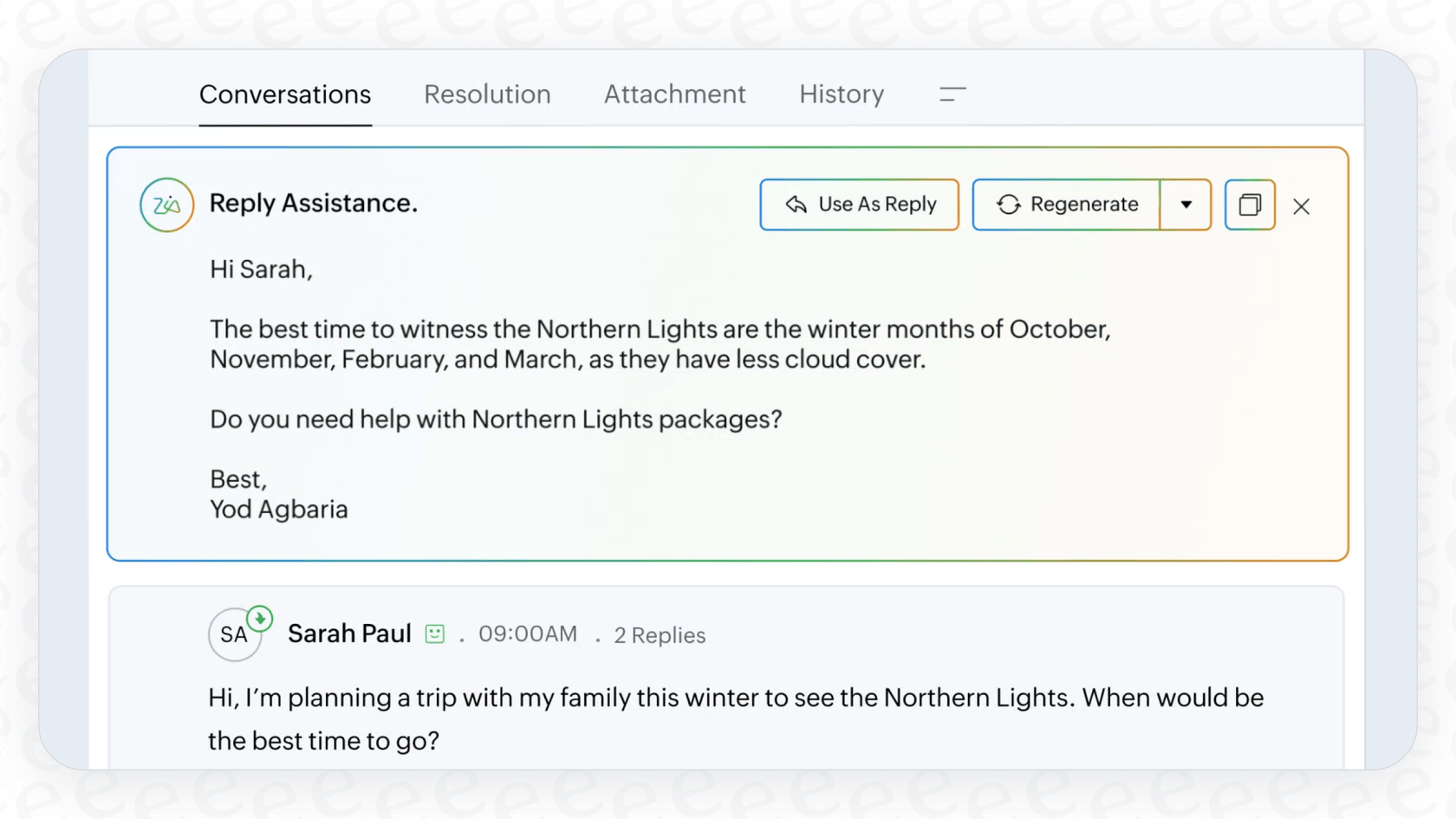
This is a classic problem for many built-in AI tools. eesel AI avoids this by training its AI Copilot on what your team has actually done to solve problems. It learns directly from thousands of your successfully resolved tickets, making sure its suggestions are based on proven, real-world solutions, not just what’s written in the official handbook. It can even spot gaps in your knowledge base and help you write new articles based on those resolutions.
The Answer Bot for self-service
You can also put Zia to work as a customer-facing chatbot on your website or in messaging apps. It works just like the reply assistant, answering questions by pulling information from your knowledge base.
The limitation: Just like its internal counterpart, the Answer Bot is only as smart as its one source of information. If the answer isn't in your help center, the bot just gives up. This creates a dead end for customers and forces them to open a support ticket anyway, which defeats the whole point of having a self-service bot.
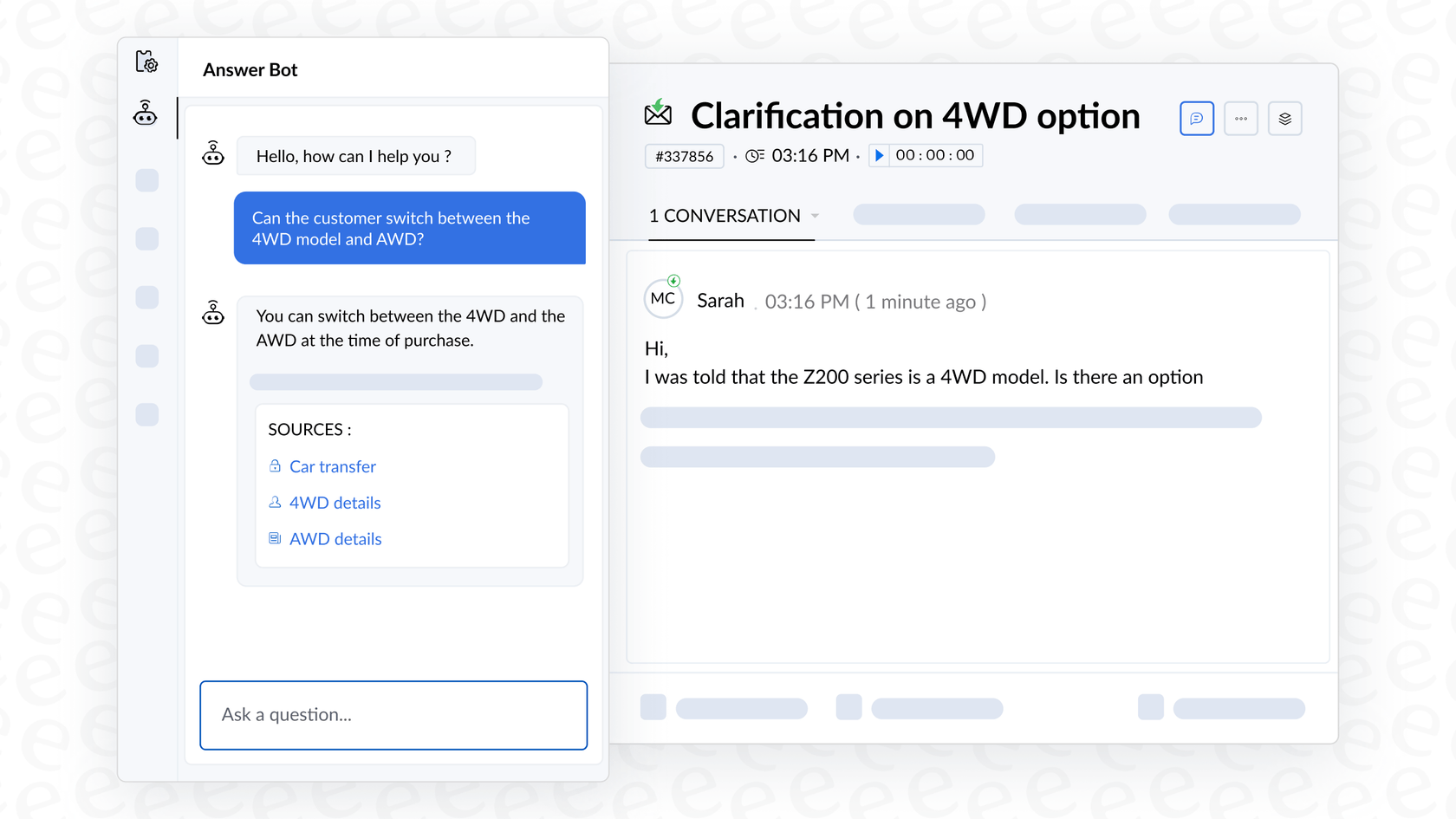
A modern chatbot needs to be connected to everything. eesel AI's AI Chatbot can be trained on dozens of sources at the same time. For an e-commerce company, that means it could connect to your Shopify store to answer product questions, pull your return policy from an internal Google Doc, and look up troubleshooting steps in the help center, all at once. This creates a single, powerful self-service tool that can actually solve customer problems.
Pricing and setup complexity
Getting an AI tool up and running is about more than just its features. You have to think about the real cost and the effort it takes to get it working properly.
How much does Zia cost?
At first glance, the pricing seems simple enough. Basic Zia features are included in Zoho Desk's paid plans, so if you're already paying for the platform, you have them. But unlocking its more powerful generative AI features comes with a big catch.
If you want to use the ChatGPT integration, you have to bring your own OpenAI API key. This means you’ll get a separate bill directly from OpenAI based on your team's usage. After a busy month with a lot of tickets, you could get hit with a surprisingly big, unpredictable bill. This pay-as-you-go model is a major financial risk, especially for growing teams who can't easily predict their support volume.
This is a huge difference from eesel AI's transparent pricing. Their plans are based on a predictable monthly or annual subscription that includes a set number of AI interactions. There are absolutely no per-resolution fees, so your bill is the same every month. You know exactly what you’re paying, which makes budgeting simple and stress-free.
Setup and testing challenges
While Zoho pitches Zia as a simple, built-in tool, getting the generative AI features working involves clicking through multiple setup pages and dealing with API keys. You also have to figure out which features depend on others (for example, Reply Assistance won’t work unless you’ve already turned on the Answer Bot).
Even more importantly, there's no real way to test how Zia will perform before you turn it on for your customers. You're basically flipping a switch and hoping for the best. This "going live blind" approach is a huge risk for any team that cares about its customer experience.

This is where eesel AI really stands out. First, it’s radically self-serve. You can connect your helpdesk and have a basic bot running in just a few minutes, with no complicated setup. Second, its powerful simulation mode is a lifesaver. You can safely test your AI on thousands of your past tickets to see exactly how it would have responded. This gives you hard data on its performance before a single customer ever talks to it, so you can launch with complete confidence.

Zoho Desk Zia Summary: Good, but not best-in-class
The Zoho Desk Zia Summary feature and its other AI tools are a decent starting point, especially for teams that are already all-in on the Zoho ecosystem. It’s convenient and it covers the basics.
But its limitations are hard to ignore. Its knowledge is stuck in silos, it doesn't have good testing tools, and its best features come with a risky pricing model. For teams that need a more powerful, flexible, and reliable AI solution that works with all the tools they already use, there are better options out there.
The better alternative for customer support AI
If you need an AI platform that brings all your scattered knowledge together, gives you total control over automation, and lets you test everything with confidence, eesel AI was built for you.
You can start a free trial or book a demo to see it for yourself.
Frequently asked questions
The Zoho Desk Zia Summary feature provides a bullet-point digest of a ticket's conversation history, focusing on the 30 most recent messages. Its main purpose is to help agents quickly grasp the essence of an issue without having to read through every single message in a lengthy thread.
The Zoho Desk Zia Summary is limited to the text contained within a single ticket. It does not access past customer tickets, internal company documents, or broader knowledge bases, which can prevent agents from getting a complete picture needed for a truly comprehensive resolution.
Yes, while basic Zia features are part of Zoho Desk's paid plans, integrating advanced generative AI, particularly with ChatGPT, requires you to supply your own OpenAI API key. This results in a separate, usage-based bill directly from OpenAI, which can lead to unpredictable costs.
The blog notes that there isn't a dedicated or robust simulation mode to test the effectiveness of the Zoho Desk Zia Summary before it goes live. This means teams essentially deploy it without prior performance data, introducing a potential risk to customer experience.
Beyond summarization, Zia can analyze incoming messages to detect customer sentiment (e.g., positive, negative), identify their tone (e.g., frustrated, happy), and pinpoint the main topics discussed. These insights serve as flags for agents, indicating the customer's emotional state or core issues.
A primary limitation is its knowledge silo, as it only uses information within a single ticket. More advanced AI platforms, like eesel AI, connect to all company knowledge, including past tickets, help articles, and internal documents, to offer a complete solution path that the Zoho Desk Zia Summary cannot.
Zia's reply assistance aims to help agents respond faster by suggesting or drafting replies, primarily by searching your company's official company knowledge base. The effectiveness of this feature is heavily reliant on the completeness and accuracy of that specific knowledge base, potentially leading to generic or unhelpful suggestions if information is not readily available there.
Share this post

Article by
Stevia Putri
Stevia Putri is a marketing generalist at eesel AI, where she helps turn powerful AI tools into stories that resonate. She’s driven by curiosity, clarity, and the human side of technology.







