
In customer support, it’s not just about what customers say, but how they’re saying it. Figuring out the emotion behind a support ticket can be the difference between a happy customer and a problem that blows up. When an agent knows a customer is already frustrated before they even type a single word in reply, they have a serious head start.
This is the problem that AI tools like Zoho Desk's Zia are meant to solve. Its sentiment analysis feature is designed to give your support team a quick read on customer emotions, helping them prioritize tickets and adjust their tone.
But how well does it actually work in the real world? This guide will walk you through everything you need to know about Zoho Desk Zia Sentiment Analysis. We’ll cover its main features, how you set it up, how much it costs, and, most importantly, where it doesn’t quite hit the mark. By the end, you'll have a clear idea of whether it's the right tool for your team or if you need something with a bit more muscle.
What is Zoho Desk Zia Sentiment Analysis?
Sentiment analysis is just a fancy term for AI that reads a piece of text and figures out the emotional tone, is the person happy, upset, or just neutral? In Zoho Desk, this job is handled by Zia, the platform's built-in AI assistant.
Zia scans the text of every incoming ticket and customer reply, looking for keywords, phrases, and patterns that hint at how a customer is feeling. Words like “disappointed,” “frustrated,” or “broken” will probably get a ticket flagged as negative. On the flip side, things like “thank you,” “love it,” or “perfect” point to a positive experience.
The whole point is to give your support team a quick, at-a-glance summary of a customer's mood. This helps them spot the unhappy campers right away, prioritize those tickets, and deliver a more empathetic response before a small hiccup turns into a major headache.
Core features of Zoho Desk Zia Sentiment Analysis
Zia’s sentiment analysis isn't just a simple tag. It’s woven into a few different parts of Zoho Desk to help agents and managers get more done.
Automated ticket categorization and prioritization
The first thing you’ll notice is how Zia automatically sorts tickets by mood. As soon as a ticket lands in your queue, Zia gives it a Positive, Negative, or Neutral label, usually with a simple color-coded icon. It’s pretty hard to miss a bright red frowny face.
This simple visual cue helps agents manage their workload better. Instead of just tackling tickets in the order they came in, they can create a custom view to handle all the "Negative" ones first, making sure the most urgent problems get immediate attention.
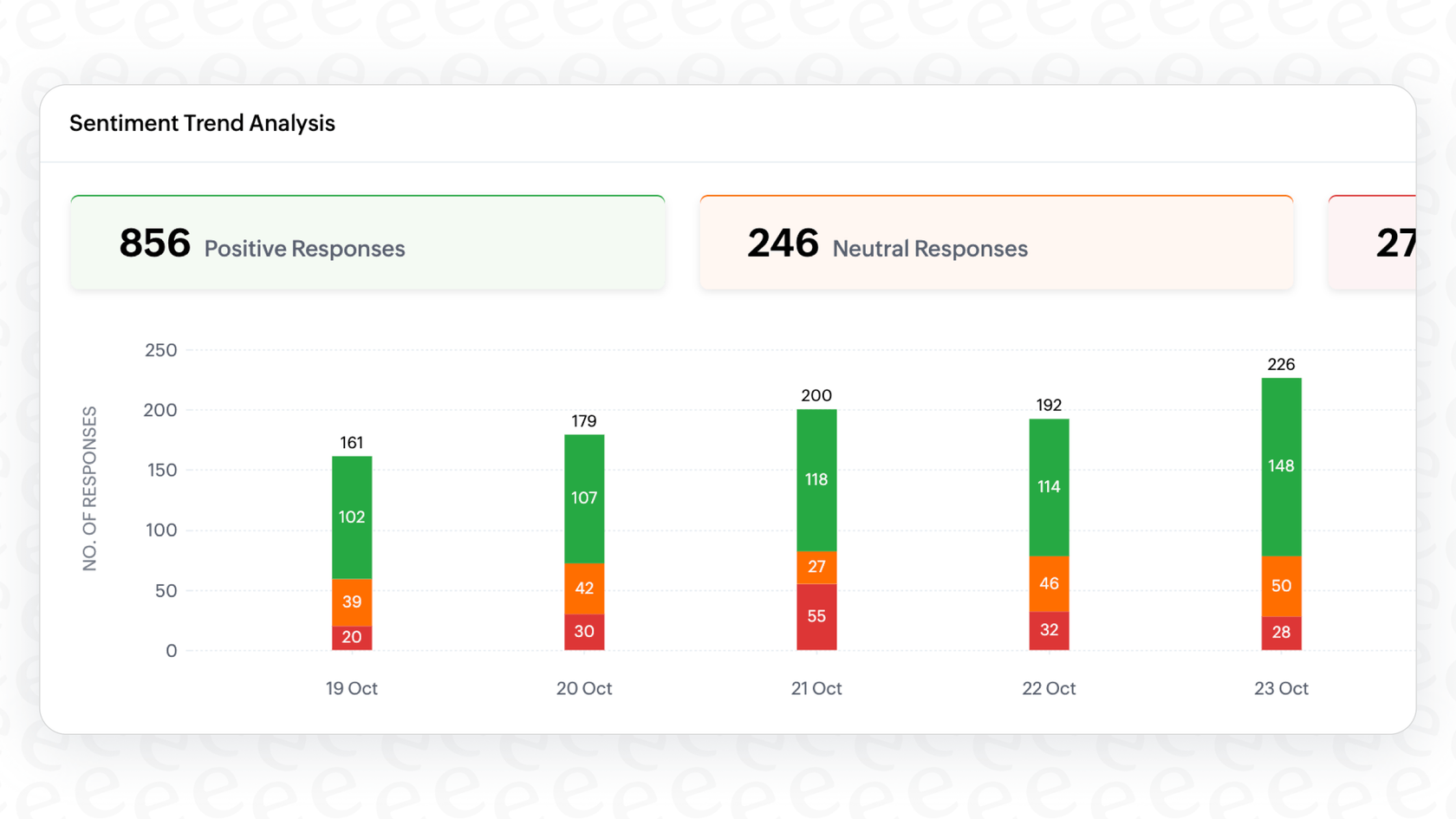
Zia also uses "Smart Tagging" to add tags based on what the ticket is about. For example, a ticket mentioning a "late delivery" or a "refund request" gets tagged for you. When you combine those tags with sentiment (like filtering for all "Negative" tickets tagged with "refund"), you get a really focused way to hone in on your most critical issues.
Agent-facing insights and context
It's more than just a happy or sad face icon. Zia offers a dedicated "Zia Insights" panel right on the ticket screen, which gives agents a deeper level of context without forcing them to read through a long, rambling email thread.
The panel shows its analysis in three parts:
-
Sentiment: The overall emotional score of the conversation so far.
-
Tone: A more subtle look at how the customer is writing. Are they being formal, casual, or maybe a bit demanding? This helps the agent match the customer's style, which can make the conversation feel more natural.
-
Key Topics: AI-generated keywords that sum up the ticket's main points. This helps agents see at a glance if it's a "billing issue," a "feature request," or a "password reset."

With these insights, an agent can get up to speed in seconds. They can see the customer's mood, writing style, and the core problem, which helps them write a better, more personalized response right from the start.
Management dashboards and trend analysis
Zia’s sentiment data isn’t only for the folks on the front lines. All this information gets pulled into the Zia Dashboard, giving managers a high-level view of overall customer happiness.
The dashboard uses charts to show you the breakdown of sentiment across all tickets (for instance, 70% positive, 20% neutral, 10% negative) and graphs to track how those numbers change over time. This is great for spotting patterns. Did negative sentiment shoot up after you launched that new feature? Did changing your shipping policy actually lead to happier customers?
By keeping an eye on these trends, managers can make smarter decisions about everything from agent training to product fixes, all backed by real data.
Setup and pricing for Zoho Desk Zia Sentiment Analysis
Getting started with Zia's sentiment analysis is pretty simple, but getting access to all its features depends entirely on which subscription plan you have.
How to enable Zoho Desk Zia Sentiment Analysis
For admins, switching the feature on is usually just a matter of a few clicks. You navigate to the Zia settings inside the Zoho Desk setup menu and toggle it on. Once you do, Zia will automatically start analyzing all new tickets and conversations.
Using Zoho Desk Zia Sentiment Analysis in workflows and automation
The real magic happens when you start using sentiment to trigger automations. In Zoho Desk, you can create workflow rules that take action based on a ticket's emotional tone.
For example, you could build a rule that says:
"If a new ticket is created AND its sentiment is Negative, THEN assign it to the 'Tier 2 Support' team AND send an alert to the #support-leads Slack channel."
graph TD A[New Ticket Arrives] --> B{Check Sentiment}; B -->|Negative| C[Assign to Tier 2 Support]; C --> D[Send Slack Alert to #support-leads]; B -->|Positive/Neutral| E[Standard Queue];
This turns sentiment analysis from a simple label into an active part of your support process, making sure that high-priority issues get escalated without anyone having to lift a finger.
Which Zoho Desk plan do you need for Zoho Desk Zia Sentiment Analysis?
Okay, here's where it gets a little complicated. Zoho talks a lot about its AI, but many of the best features are locked away in its pricier plans.
While you can get basic sentiment analysis on the lower-tier plans, you’ll have to pay up for the full suite of Zia’s skills.
Here’s a look at the plans that include sentiment analysis:
| Plan | Price (Billed Annually) | Key AI Features Included |
|---|---|---|
| Standard | $14/user/month | Generative AI (Sentiment Analysis), Customer Happiness Ratings |
| Professional | $23/user/month | Everything in Standard |
| Enterprise | $40/user/month | Everything in Professional + Zia AI Assistant, Answer Bot, Sentiment Anomaly Detection |
As you can see, you can get your feet wet with sentiment analysis on the Standard plan. But if you want the more advanced stuff, like sentiment anomaly detection or the full Zia assistant, you’ll have to jump to the Enterprise plan, which is almost three times the price.
Limitations to consider
While having sentiment analysis built-in is a nice perk, Zia comes with a few big limitations that can stop teams from getting the kind of AI automation they really want.
Limited to the Zoho ecosystem
Like most built-in AI tools, Zia lives in a bit of a walled garden. It’s designed to work with data that’s already inside Zoho Desk, but let's be honest, that’s rarely the whole story.
Most companies have important information scattered all over the place. Your best product guides might be in Confluence, your internal troubleshooting docs in Google Docs, and your team’s daily problem-solving chats happen in Slack. Zia can’t see any of that, which means it’s working with one hand tied behind its back. This often leads to the AI missing key context and giving answers that are either too generic or just plain wrong.
Relies on keywords, not context
At its heart, Zia's sentiment analysis is mostly just looking for keywords. This works fine for straightforward comments, but it’s easily confused by the way real people talk.
For instance, it would probably miss sarcasm completely ("Yeah, waiting a week for a reply was a great experience"). It also might not pick up on the urgency of a technical issue where the customer is using neutral language but describing a business-critical problem. This keyword-based method is a bit fragile and can't grasp the real meaning behind the words like a more modern AI can.
Lack of confident, risk-free testing
One of the biggest problems with Zia is that you can't really test it properly before you let it loose on your customers. You can set up your workflows, but you can't run a simulation on your past tickets to see how it will actually behave in the wild.
This leads to a "build it and hope for the best" situation. You have no way to accurately predict how many tickets it will handle correctly, where it might mess up, or what your actual automation rate will be. This makes it pretty risky to rely on it for anything more than very basic tasks.
This is usually the point where teams realize they need a more flexible solution. While built-in tools are convenient, a dedicated AI platform like eesel AI is built to solve these exact problems by connecting to all of your tools and giving you a safe way to test and deploy.
A more flexible and powerful alternative: eesel AI
If the idea of a closed-off system and a lack of testing sounds frustrating, you might be ready for something more powerful. eesel AI is a dedicated AI platform that plugs into the tools you already use, including Zoho Desk, without making you switch platforms or change how you work.
Here’s how it gets around Zia’s shortcomings:
-
It connects all your knowledge: eesel AI integrates with your helpdesk, but it doesn't stop there. It also connects to Confluence, Google Docs, past Slack threads, and over 100 other sources. This means your AI learns from your entire company knowledge, not just the little bit that lives in Zoho.
-
It trains on what really matters, your past tickets: The real strength of eesel AI is its ability to analyze thousands of your past support conversations. From day one, it learns your brand’s unique voice, your most common problems, and the solutions that have actually worked for you in the past.
-
You can simulate before you automate: This is a big one. eesel AI gives you a safe sandbox where you can run simulations on thousands of your past tickets. You get an accurate preview of how the AI will perform, showing you exactly which tickets can be automated safely and what your resolution rate will be, all before a single customer ever sees it.

Move beyond Zoho Desk Zia Sentiment Analysis to true automation
Zoho Desk Zia Sentiment Analysis is a handy feature, especially for teams who are already all-in on the Zoho ecosystem. It gives you a basic look into how your customers are feeling and lets you set up some simple automations, which is a solid first step.
But its weaknesses become obvious pretty quickly. Because it's stuck within Zoho's data, relies on simple keywords, and doesn't offer a confident way to test performance, teams who are serious about AI automation will eventually find themselves hitting a wall.
For businesses that need an AI that can learn from their entire knowledge base and give them the confidence to truly automate their frontline support, a dedicated, more flexible platform is the way to go.
Ready to see what a fully connected AI can do for you? Sign up for eesel AI for free and connect your helpdesk in minutes to see what it learns from your real support data.
Frequently asked questions
Zoho Desk Zia Sentiment Analysis is an AI feature that scans incoming customer messages to determine their emotional tone, positive, negative, or neutral. It uses keywords, phrases, and patterns to identify how a customer is feeling, helping your team get a quick summary of their mood.
It helps agents by automatically categorizing tickets with a sentiment label (Positive, Negative, Neutral), allowing them to prioritize urgent or unhappy customers first. Additionally, the Zia Insights panel provides a deeper context, showing the overall sentiment, customer tone, and key topics of a conversation.
Basic Zoho Desk Zia Sentiment Analysis is available starting from the Standard plan. However, more advanced features, such as sentiment anomaly detection and the full Zia AI Assistant, require upgrading to the higher-tier Enterprise plan.
Its primary limitations include being confined to the Zoho ecosystem, meaning it can't access external knowledge sources. It also relies heavily on keyword analysis, which can struggle with sarcasm or nuanced language, and it lacks robust pre-deployment testing capabilities.
Yes, you can configure workflow rules within Zoho Desk that leverage Zoho Desk Zia Sentiment Analysis. For instance, you can set up automations to assign negative tickets to a specialized team or send alerts to managers, ensuring critical issues are addressed swiftly.
The blog highlights that a significant drawback is the inability to run simulations on past tickets to predict performance. This means you can't accurately assess how Zoho Desk Zia Sentiment Analysis will behave or what your automation rates will be before deploying it live.
Share this post

Article by
Kenneth Pangan
Writer and marketer for over ten years, Kenneth Pangan splits his time between history, politics, and art with plenty of interruptions from his dogs demanding attention.







